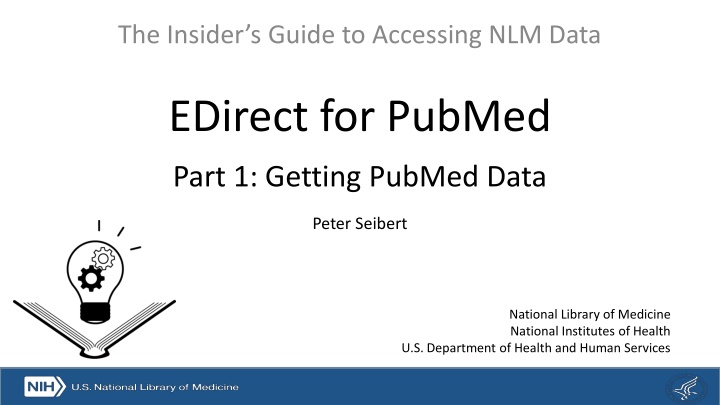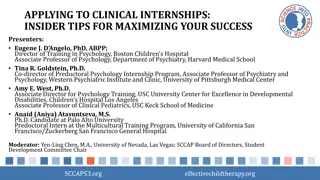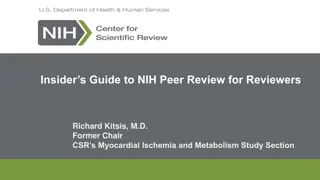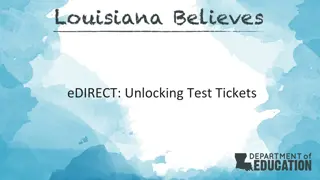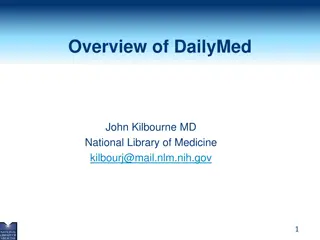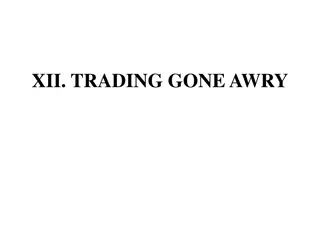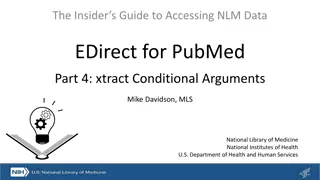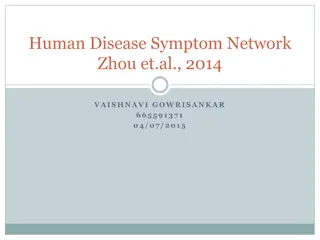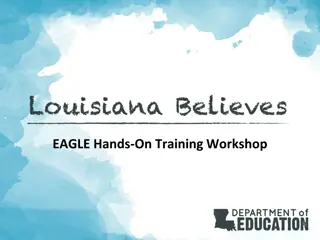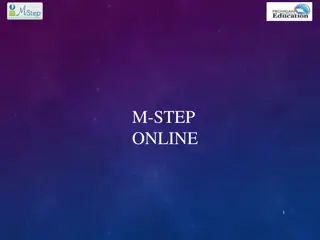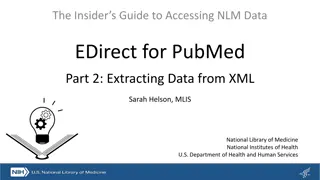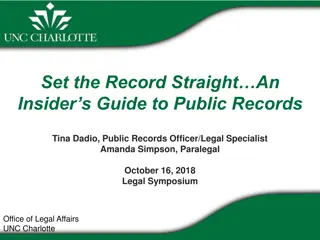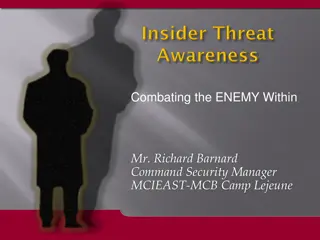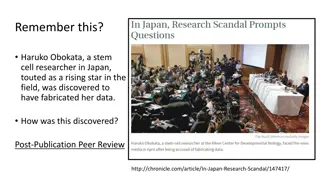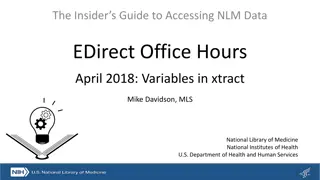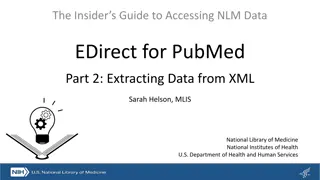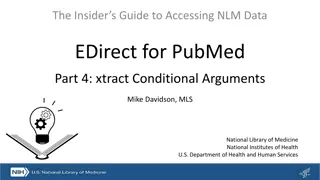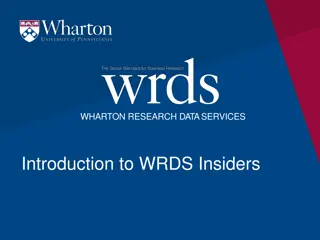Insider's Guide to Accessing NLM Data EDirect for PubMed
Learn how to access PubMed data efficiently using EDirect, delve into extracting and formatting data, understand the power of APIs like E-utilities, and discover the ease of using URLs as database queries. Maximize your research capabilities with tips and insights shared in this comprehensive guide.
Download Presentation

Please find below an Image/Link to download the presentation.
The content on the website is provided AS IS for your information and personal use only. It may not be sold, licensed, or shared on other websites without obtaining consent from the author.If you encounter any issues during the download, it is possible that the publisher has removed the file from their server.
You are allowed to download the files provided on this website for personal or commercial use, subject to the condition that they are used lawfully. All files are the property of their respective owners.
The content on the website is provided AS IS for your information and personal use only. It may not be sold, licensed, or shared on other websites without obtaining consent from the author.
E N D
Presentation Transcript
The Insiders Guide to Accessing NLM Data EDirect for PubMed Part 1: Getting PubMed Data Peter Seibert National Library of Medicine National Institutes of Health U.S. Department of Health and Human Services
EDirect for PubMed Agenda Part 1: Getting PubMed Data Part 2: Extracting Data from XML Part 3: Formatting Results and Unix tools Part 4: xtract Conditional Arguments Part 5: Developing and Building Scripts 2
Today's Agenda Brief "Welcome to E-utilities" recap Intro to Unix Searching PubMed with esearch Downloading records with efetch Basic scripts: creating a data pipeline 3
Keep this theme in mind Get exactly the data you need and only the data you need in the format you need. 4
What is an API? API: Application Programming Interface A set of tools, routines, and protocols for building software applications. 5
The E-utilities API A set of tools, routines, and protocols that allows you to interact directly with the data in 20+ NCBI databases, including PubMed, the MeSH database, and PubMed Central (PMC). 6
The E-utilities API is just a series of rules for querying a database. 7
URLs as Database Queries Each query is a URL. The response depends on how you build the URL. Choose a utility to specify a type of query Select parameters to provide the details 8
E-utilities in a Programming Environment Don't have to create each URL by hand Lets you combine multiple queries in sequence More options for manipulating output Faster, easier, more powerful! 9
EDirect Developed by NCBI Set of tools with the E-utilities URL creation rules built in Can extract the specific data you need from the PubMed XML Works in a Unix environment 10
What is Unix? An operating system that allows you to interact directly with your computer Interact via a command-line interface a.k.a "shell", "terminal" Developed in the 1970s Looks old-fashioned, but still around for a reason 11
Some Unix Philosophy Built to work with files Modular design Each program does one thing well May be many different ways to do the same thing Combine multiple programs together in scripts 12
Some Unix terms Commands are instructions given by a user telling a computer to do something Arguments provide data to be used as input, or modify the behavior of a command. Example: esearch db pubmed einfo -dbs 13
Combining Commands Together Introducing "|" Shift-backslash (above the Enter key) "Pipes" the output of one command into the next 14
Why didn't it work? With Unix, the details matter Unix can be "uncommunicative" Have patience, be willing to experiment 15
Some Unix/EDirect Tips Test early and often. Try each command separately. Use small sets of dummy data. Know when to ask for help! 16
Tips for Cygwin users Copy: Ctrl + Insert Not Ctrl + C! Paste: Shift + Insert Not Ctrl + V! Adjustable in Cygwin options. 17
Tips for all users Ctrl + C = Cancel Quick way out of a mistake Up and Down arrows cycle through history Helpful to edit or re-run recent commands "clear" clears your screen Doesn't clear your history! 18
esearch Searches a database and returns the unique identifiers of every record that meets your search criteria For PubMed, that would be the PMIDs of every PubMed record that matches our query. 19
Basic esearch esearch db pubmed query "seasonal affective disorder" 20
View Search Details esearch db pubmed query "seasonal affective disorder -log 21
Search like you do in PubMed Boolean AND/OR/NOT Field Tags esearch db pubmed query "malaria AND jama[journal]" 22
Restricting by Date Use -datetype to specify date field Use -mindate and -maxdate to specify range search db pubmed query "malaria AND jama[journal]" \ datetype PDAT mindate 2014 maxdate 2016 23
Be careful with quotes! Example: cancer AND "science"[journal] esearch -db pubmed -query "cancer AND "science"[journal]" Our -query is enclosed in quotes. If you have to use quotes within your search string, put "\" before them. 24
Exercise 1: esearch How many Spanish-language articles about diabetes are in PubMed? Hint: consider using the [lang] tag. 25
Exercise 1 Solution esearch db pubmed query diabetes AND spanish[lang] 26
Exercise 2: more esearch How many articles were written by BH Smith between 2012 and 2017, inclusive? 27
Exercise 2 Solutions esearch db pubmed query smith bh[Author] \ datetype PDAT mindate 2012 maxdate 2017 esearch db pubmed query smith bh[Author] \ AND (2012/01/01[pdat] : 2017/12/31[pdat]) 28
efetch Retrieves full records from PMIDs Variety of formats 29
efetch Example efetch db pubmed id 25359968 format abstract 30
efetch Formats MEDLINE format medline XML format xml PMID list format uid Other options on your handout 31
efetch Multiple Records efetch db pubmed id 24102982,21171099,17150207 \ format abstract Comma-separate multiple PMIDs Note: no spaces between PMIDs! 32
Exercise 3: efetch Who is the first author listed on the PubMed record 26287646? 33
Exercise 3 Solution efetch db pubmed id 26287646 format abstract Brennan PF 34
Creating a data pipeline esearch db pubmed query asthenopia[mh] AND \ nursing[sh] | efetch format uid Pipes the PMIDs retrieved with esearch, and uses them as the -id argument for efetch. Also pipes the -db 35
Tips for scripting First, check the search to make sure it s not too big. Then combine the commands Small steps, building blocks 36
Exercise 4: Combining Commands How do we get a list of PMIDs for all of the articles written by BH Smith between 2012 and 2017? Hint: You can use the Up Arrow to access your previous commands. Another Hint: Remember "-format uid" 37
Exercise 4 Solution esearch db pubmed query smith bh[Author] AND \ (2012/01/01[pdat] : 2017/12/31[pdat]) | \ efetch format uid 38
Coming next class Using xtract to create tables from XML! 39
In the meantime NCBI Now: Introduction to Linux https://youtu.be/XgaE4VIaJqI Insider s Guide online https://dataguide.nlm.nih.gov Sign up for "utilities-announce" mailing list! Questions? https://dataguide.nlm.nih.gov/contact 40
Homework 41
Questions? 42