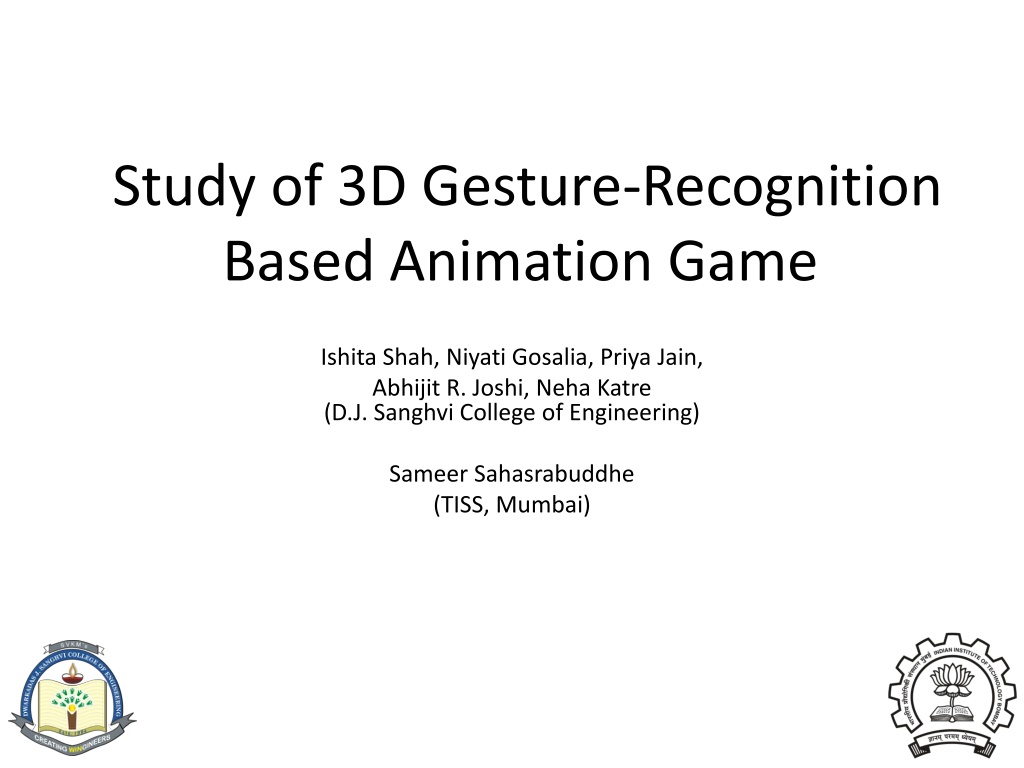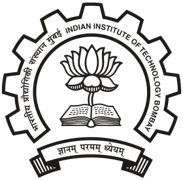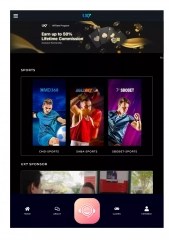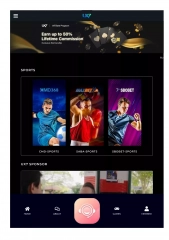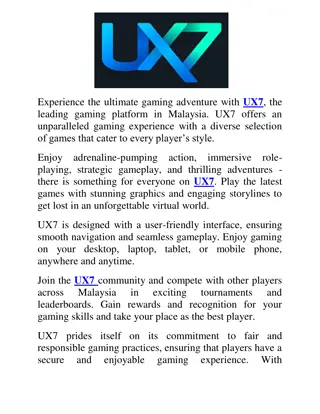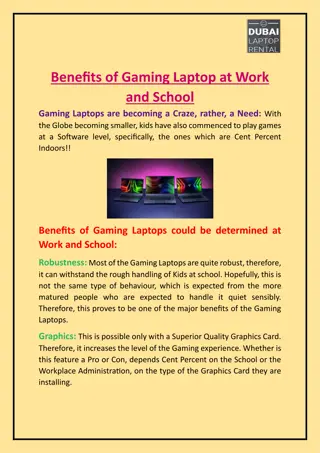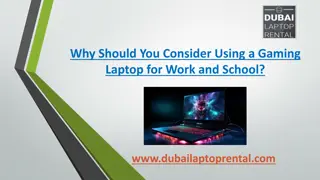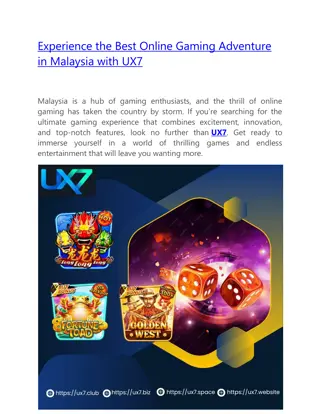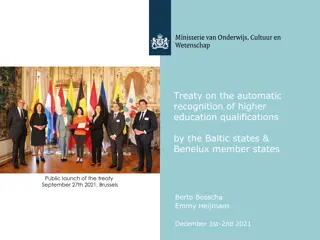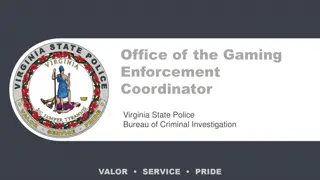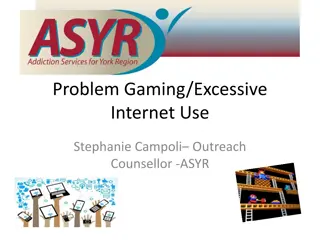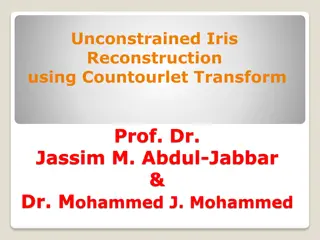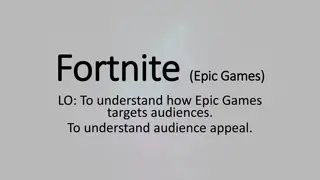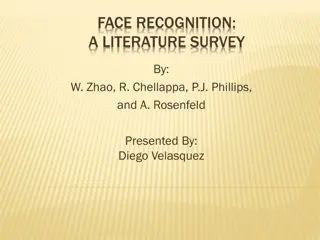Innovative 3D Gesture Recognition for Educational Gaming
A study on the development of 3D gesture recognition-based animation games by a team of talented individuals from D.J. Sanghvi College of Engineering and TISS, Mumbai. The project aims to enhance e-learning through interactive, gesture-based games, promoting physical movement and faster learning. It identifies drawbacks in existing systems and introduces Mathmazing Version 2.0, featuring a web camera for gesture capture and a multi-level Blender Game Engine. The workflow improvements from Mathmazing 1.0 to 2.0 include the use of OPENCV for gesture detection.
Download Presentation

Please find below an Image/Link to download the presentation.
The content on the website is provided AS IS for your information and personal use only. It may not be sold, licensed, or shared on other websites without obtaining consent from the author. Download presentation by click this link. If you encounter any issues during the download, it is possible that the publisher has removed the file from their server.
E N D
Presentation Transcript
Study of 3D Gesture-Recognition Based Animation Game Ishita Shah, Niyati Gosalia, Priya Jain, Abhijit R. Joshi, Neha Katre (D.J. Sanghvi College of Engineering) Sameer Sahasrabuddhe (TISS, Mumbai)
Scope & Purpose Benefits of E-learning : Interactivity Anytime, Anywhere 60% faster learning curve (Facts, Figures and Forces Behind E- Learning ) Bridges gap between student and instructor Benefits of Gesture Based Interactive games : Physical movement during gameplay v/s sedentary gameplay 2
Mathmazing Version 1.0 Developed by - Adeet Shah, Mohini Thakkar, Varun Thakkar (D. J. Sanghvi College of Enginnering) 3
Drawbacks of Existing System Dependency on Kinect Requires NITE, PrimeSense, OpenNi libraries Lack of Devnagari support Lack of Challenge No Instructional tutorial 4
Mathmazing 2.0 Features : Single player Web camera for gesture capture Multi level Blender Game Engine 5
Workflow of Mathmazing 1.0 FAAST Gestures detected by KINECT Key press event passed to .exe of the game Converts gestures into key press events 6
Workflow of Mathmazing 2.0 OPENCV Gestures detected by Camera Key press event passed to .exe of the game Detects and Converts gestures into key press events 7
Comparison Version 1.0 Version 2.0 Kinect (Gesture input) Web Camera (Gesture Input) Does not require any additional libraries, or tools. Requires NITE, PrimeSense, OpenNi libraries Roman Script Devanagari Script Same maze structure for each level Different maze structure for each level No Instructional tutorial Provision for Instructional tutorial 9
Advantages of Version 2.0 More Economical Easy to use and install Wider Reach (Devnagari Support) More immersive UI 10
Future Scope Personalized calibration for each player Multi linguistic support Dynamic maze generation 11
Q & A 12
Thank You ! 13