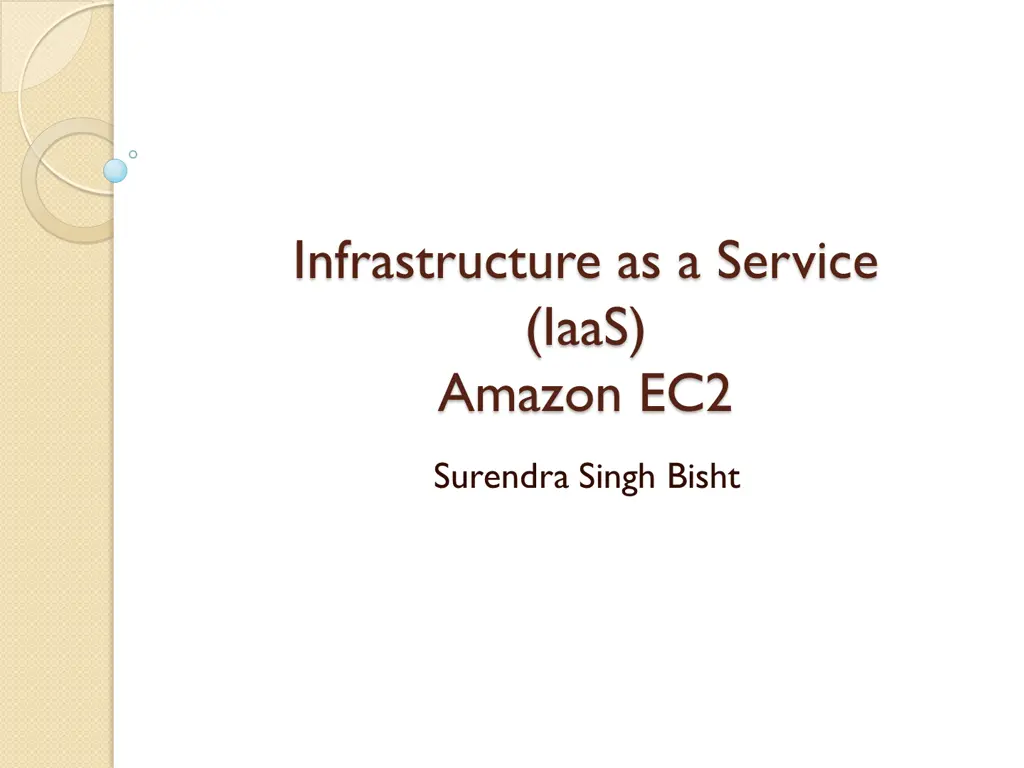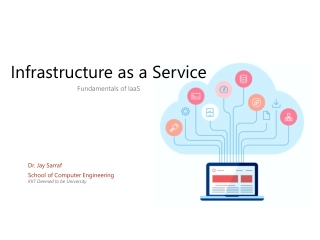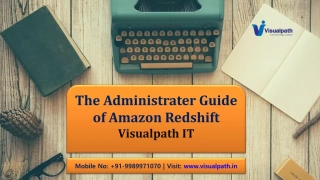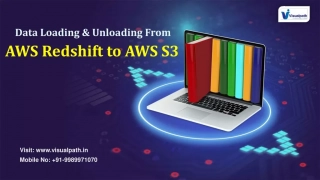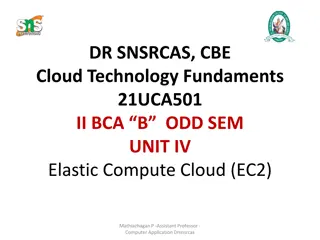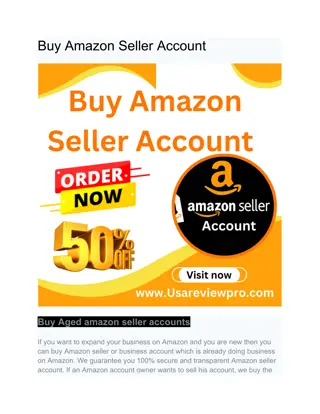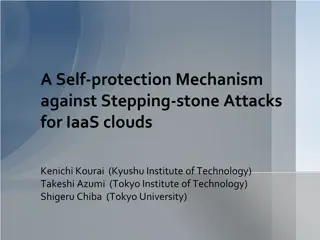Infrastructure as a Service (IaaS) - Amazon EC2
Capabilities of Infrastructure as a Service (IaaS) with Amazon EC2, including scalable computing resources, on-demand capacity, and self-service access to servers, software, and storage.
- Infrastructure as a Service
- IaaS
- Amazon EC2
- cloud services
- scalable computing
- on-demand capacity
- self-service access
Download Presentation

Please find below an Image/Link to download the presentation.
The content on the website is provided AS IS for your information and personal use only. It may not be sold, licensed, or shared on other websites without obtaining consent from the author. Download presentation by click this link. If you encounter any issues during the download, it is possible that the publisher has removed the file from their server.
E N D
Presentation Transcript
Infrastructure as a Service (IaaS) Amazon EC2 Surendra Singh Bisht
What is Infrastructure as a Service ? A category of cloud services which provides capability to provision processing, storage, intra-cloud network connectivity services, and other fundamental computing resources of the cloud infrastructure. Source- [ITU Cloud Focus Group] Diagram Source: Wikipedia
Highlights of IaaS On demand computing resources Eliminate the need of far ahead planning No up-front commitment Start small and grow as required No contract, Only credit card! Pay for what you use No maintenance Measured service Scalability Reliability
Amazon Elastic Compute Cloud ( EC2) Amazon Elastic Compute Cloud (Amazon EC2) is an Amazon Web Service (AWS) you can use to access servers, software, and storage resources across the Internet in a self-service manner - Provides scalable, pay as-you-go compute capacity - Elastic - scales in both direction
EC2 Concepts AMI & Instance Region & Zones Storage Networking and Security Monitoring Auto Scaling Load Balancer
AMI and Instance Amazon Machine Image (AMI) is a template for software configuration (Operating System, Application Server, and Applications) Instance is a AMI running on virtual servers in the cloud Each instance type offers different compute and memory facilities Diagram Source: http://docs.aws.amazon.com
Region and Zones Amazon have data centers in different region across the globe An instance can be launched in different regions depending on the need. Closer to specific customer To meet legal or other requirements Each region has set of zones Zones are isolated from failure in other zones Inexpensive, low latency connectivity between zones in same region
Storage Amazon EC2 provides three type of storage option Amazon EBS Amazon S3 Instance Storage Diagram Source: http://docs.aws.amazon.com
Networking and Security Instances can be launched on one of the two platforms EC2-Classic EC2-VPC Instance IP address is dynamic. new IP address is assigned every time instance is launched Static IP address Elastic IP address Remap the Elastic IP to new instance to mask failure Separate pool for EC2-Classic and VPC Security Groups to access control to instance
Monitoring, Auto Scaling, and Load Balancing Monitor statistics of instances and EBS CloudWatch Automatically scales amazon EC2 capacity up and down based on rules Add and remove compute resource based on demand Suitable for businesses experiencing variability in usage Distribute incoming traffic across multiple instances Elastic Load Balancing
How to access EC2 AWS Console http://console.aws.amazon.com Command Line Tools Programmatic Interface EC2 APIs AWS SDK
References http://docs.aws.amazon.com Above the Clouds: A Berkeley View of Cloud Computing - Michael Armbrust et.al 2009 International telecommunication union Focus Group Cloud Technical Report Wikipedia