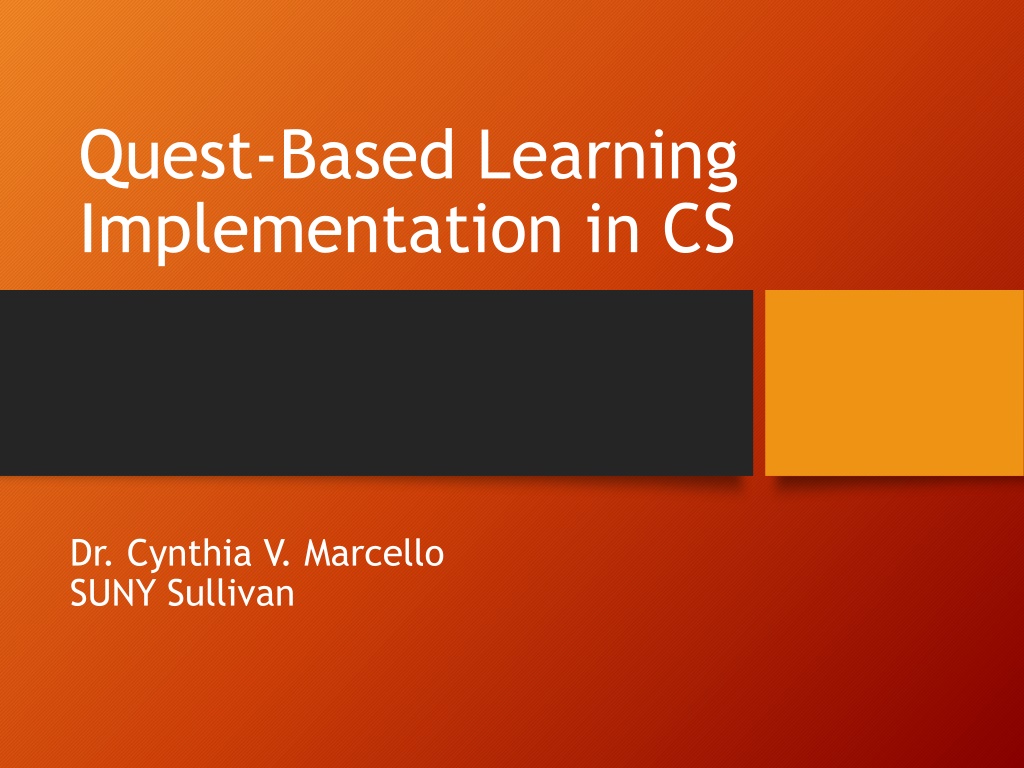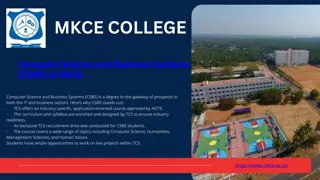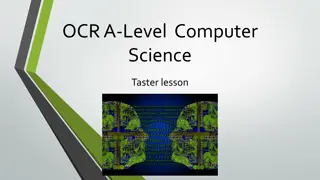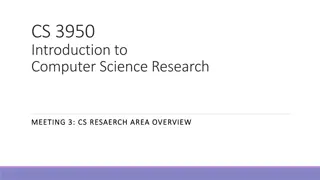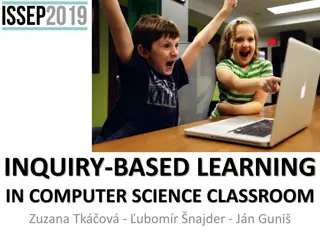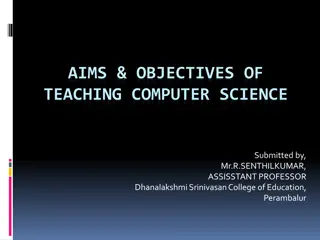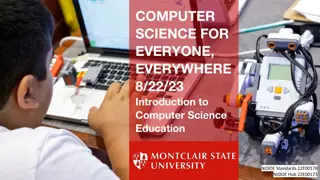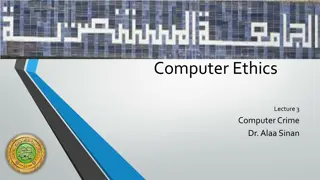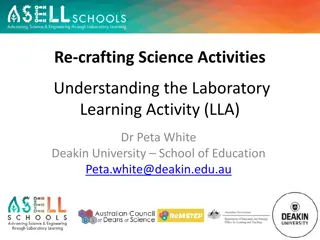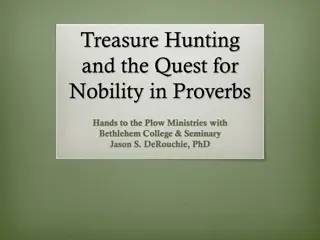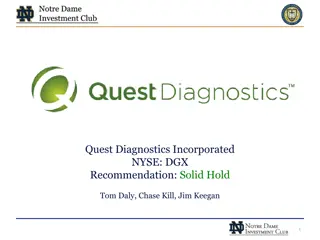Implementing Quest-Based Learning in Computer Science Education
Quest-Based Learning (QBL) is an instructional design theory leveraging game mechanics to enhance student choice and engagement in CS courses. Utilizing missions, systems thinking, play design, intelligent resourcing, attribution of meaning, and experimentation mindset, QBL fosters problem-solving, collaborative work, and high student ownership, addressing challenges related to student retention and performance in the field. By incorporating project-based learning and fostering interdisciplinary approaches, QBL promotes reflective practices and supports diverse student populations in their learning journey.
- Quest-Based Learning
- Computer Science
- Instructional Design
- Student Engagement
- Project-Based Learning
Download Presentation

Please find below an Image/Link to download the presentation.
The content on the website is provided AS IS for your information and personal use only. It may not be sold, licensed, or shared on other websites without obtaining consent from the author. Download presentation by click this link. If you encounter any issues during the download, it is possible that the publisher has removed the file from their server.
E N D
Presentation Transcript
Quest-Based Learning Implementation in CS Dr. Cynthia V. Marcello SUNY Sullivan
Impetus for Quest-Based Learning Retention is a constant issue in the CIS majors Student performance is an issue due to a variety of issues (low math aptitude, psychosocial issues) Diverse population of students in CIS (from double developmental to gifted) pose a continuum of challenges Student engagement and persistence in CS courses with complex logic and math-intensive content needed to be improved
Quest-Based Learning What is quest-based learning? QBL is an instructional design theory that leverages game mechanics and gamer-like learning communities to support student choice within a standards-based curriculum (Haskell,2013). Blackboard implementation uses achievements involving badges, certificates or both and adaptive release rules to control when quests become available Learning environments that successfully integrate technology afford students greater opportunities to create and construct knowledge; they also provide instructors with multifaceted resources to aid in the differentiation of curricula.
Key Aspects of QBL Missions Systems Thinking How does this quest relate to the whole picture? Play Design What can I do in this quest (game, model, simulation, story) and how do I relate to other entities or objects in the system? Intelligent Resourcing Where can I get this (tools needed for quest) and can I make a case for why I need this resource? Attribution of Meaning What does this quest mean for me and others in the world? How can I express myself to others using creativity, expression and innovation? Experimentation Mindset What will happen if and why does this matter? What are good research questions?
Why Use Quest-Based Learning? Fosters student problem-solving and investigative inquiry Supports project-based learning and interdisciplinary learning Facilitates collaborative student work (groups) Encourages reflective practices Promotes high levels of student engagement and ownership in the learning process.
Benefits of Quest-Based Learning Students can and will persist to progress to the next level while moving at their own pace and choosing their challenge pathway Students engage in ongoing reflection into their learning process while providing feedback to the instructor Students learn that failure does not have to be permanent they can try again to conquer the challenge if they are willing to put forth the effort! Students engage in healthy competition with their peers, share their progress, and encourage peers to uncover quests they have stumbled upon.
How to Develop Quest-Based Mindset Define course learning outcomes Define any informal learning outcomes Create a list of quests or challenge-based problem sets (units of study) Create discovery missions made up of a series of 4-10 smaller quests (subunits of the units of study) that vary in length and complexity (quests can be individual or small groups) Create boss levels (capstones or mini-capstones) that are required and preferably collaborative or group project based (note: students must have minimum XP to level up to boss) Divide semester into two parts (challenge levels and boss levels) and decide on ratio (typically 2/3 or 10 weeks for challenge levels and 1/3 or 5 weeks for boss levels)
Quest Types with Goals Collect Quest - Goal is to collect/harvest x resources. Puzzle Quest - Goal is to solve a problem (might also be called a Code Cracker Quest). Share Quest - Goal is to share x resources. Drama Quest - Goal is to enact a system or behavior. Conquest - Goal is to capture a territory or resource. Grow Quest - Goal is to increase the number of resources in a system. Maze Quest - Goal is to find a way through a space (about navigation).
Quest Types with Goals Design Quest - Goal is to make something to be used in the Quest. Seek and Destroy Quest - Goal is to eliminate something (e.g., eliminate all misspelled words from a document). Spy or Scout Quest - Goal is to observe and gather information and report back. Research Quest Goal - Research a question and return with the answer. This research might take any number of forms, from questioning friends and teachers for viewpoints to reading books in a virtual library to deciphering runes and hieroglyphs.
Quest Types with Goals Apprentice Quest - Goal is for a player to assume the duties of an expert character in the game after having learned about what this expert does. Tracking Quest Goal is to track something and report back on its movement or change. Experiment Quest Goal is to find the results of a scientific experiment. Story Quest - Goal is to create a story. Delivery Quest - Goal is to deliver x resources.
Best Practices All quests (challenges) should be designed to get students to: Reflect on what they know how to do now and what they still need to learn how to do in order to complete the (quest) challenge successfully. Gather data and manipulate resources. Create inferences. Theorize and generate solutions. Evaluate results.
High Level Curriculum Map Boss Levels Group Project Oral Presentation Project Debriefing and Reflection Course Level Unit Level Sub Unit Level Quest 1a Quest 1 Learning Outcome Quest 1b Quest 2 Quest 2a
Each Quest Should Have An interesting name A clearly stated goal or objective The number of experience points (XP) quest is worth A clear description of the quest instructions and the submission requirements Clear feedback provided to student when quest is returned for not meeting the stated goal or objective Clear deadlines (if due date is applicable)
Using Excel Template to Plan QBL Course for Blackboard LMS Course Outline Verify your learning outcomes (use Bloom s Taxonomy) Add learning outcomes to Excel (Learning Outcomes tab) List quests in Excel (Quests tab) Make sure each quest aligns to one or more learning outcomes Mark approval or not Mark XP value for quest Identify pre-requisite quests Mark type for tracking diversity of quest offerings Enter category (level) for quest Enter learning outcome(s) quest aligns to Add details as desired Total (sum) level XP Enter XP needed to unlock level
Setting Up the QBL Course in Blackboard 1. Create an Entry Door to the Quest Experience 2. Create Quests under Content Area (remember to provide a diverse array of choices within each level) 3. Assign XP value under Points Possible and make sure Number of Attempts is set to Unlimited Attempts! 4. Provide a description to tell students the XP value 5. Provide specific details about what needs to be done for quest submission
Setting Up the Gradebook Make sure the categories match your course outline! I use Quests 60% and Final Project 40% The final project is a capstone. Students must complete it in order to have a chance of passing the class! Use Weighted Total column to allocate weighting as described above (60/40) Use the Total Column to add Weighted Total column + Badge category (essentially extra credit on overall XP) Create a test student that you can use to test after Achievements are setup
Setting Up the QBL Course in Blackboard LMS Create Achievements Course Completion: The certificate reward is required. An additional badge is optional. Milestone: The reward can only be a badge. Custom: The reward can be a badge, certificate, or both. Set Visibility (whether student can see achievement before earning it) Define Triggers (how students earn XP) Use score in Total column (Recommended) to determine level (rank) Set Dates for Quest Expiration (if desired)
Course Logistics Assessment & Grading - Make sure students know how XP converts to a grade FAQs - Provide a frequently asked questions page Resources - Provide a folder of resources that is accessible without having to level up to a specific rank Quest-Specific Resources - Provide a folder of resources at the mission level (each rank) Encourage - Remind students about importance of time management Engage & Motivate - Tell the students that there are Easter Eggs some where in the set of missions they need to accomplish
Approving/Denying XP 1. Check Needs Grading daily (several times a day) this benefits you and your students!!! 2. Award full XP if all requirements for the quest are met OR award a 0 with an clear explanation as to what needs to be addressed. 3. Provide motivational feedback that encourages students to keep progressing, regardless of level. 4. For students that are struggling, provide positive (award badges for exceptional behavior) and negative reinforcement (quest to avoid losing out on special quests that may expire) Monitor all students progress and ask for feedback in class. Make sure they understand what progress means (quantitatively and qualitatively)
Measuring Progress Determine ideal XP milestones at typical interval points in the course, e.g., 3-week, 5-week, midterm, etc. and share those with students For example, my evaluation is Quests = 60% and Final Project Quests = 40% (1500 XP + 1000 XP, respectively) 15 week semester could be divided into a slow n steady pace of 100 XP a week + completion of the required Final Project Quests (Phases due on specific dates, else XP is forfeited) Balance quests by including expiration dates for foundational learning concepts or course materials that need to be front-loaded early on
Gamegogy Leaderboard (Highly Recommended!) http://projects.oscelot.org/gf/project/gamegogyleader/ This project is a Blackboard module (war file) that displays students' total points and their rank compared to their classmates. It is one of several game-based pedagogy, or "gamegogy" modules in development at Jacksonville State University. It is intended to support gamification of a curriculum.
Web-Based Tools for Quests Popplet Mindmapping tool http://www.popplet.com Voicethread Audio-Visual Discussion Board - http://voicethread.com/ Jing Project Video recording http://jingproject.com Quizlet - Tool for creating flashcards, tests, and study games http://quizlet.com/ Scoop.it website research curation tool http://scoop.it Trello group project management tool http://www.trello.com SmartSheet - https://play.google.com/store/apps/details?id=com.smartsheet.and roid
Comparison of Two Class Sections of Logic & Problem Solving Traditional 39% 35% QBL 33% 7% Difference 6% 32% % of Failing Students % of Withdrawals Students learn how to create, propose, and test algorithms in order to arrive at possible solutions to real-world problems. Using an efficient combination of a sequence of steps, conditional statements to make decisions, and loops for performing repetitive tasks, students will document and be able to defend their proposed solutions using logical arguments. This course is highly recommended for all students who plan to take a programming language course.
Observations and Feedback from Students Students want to start questing before semester starts Students continue questing even after earning enough XP for an A (the ultimate winning condition) Students spread the word around about the class, increasing attraction, engagement, retention, and learning outcomes Students state that QBL taught them time management Students like the flexibility and ability to tailor their learning pathway and pace Students often work harder at learning the concepts due to the diversity and variety in which course material is presented
What students are saying Let us do quests that allow us to create a tutorial that others can learn from. We like the flexibility quest-based learning provides. This class taught me that time management is important. Even though I got a slow start due to procrastination, I can get it together and still succeed. It makes me want to start before the semester even starts!