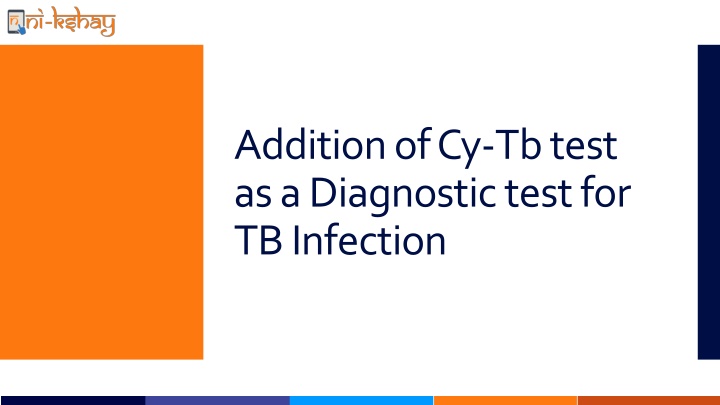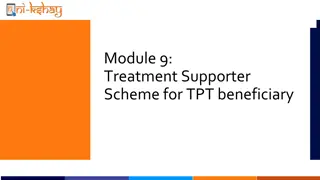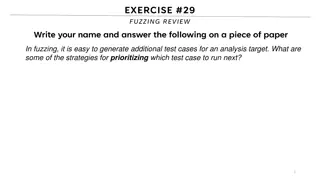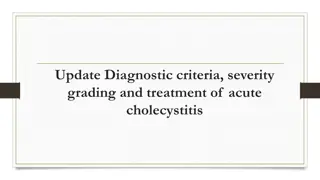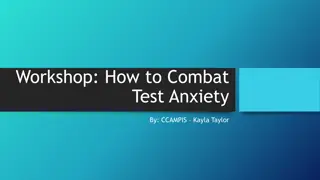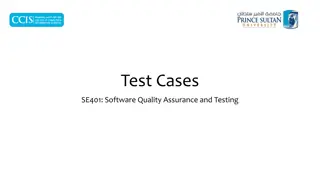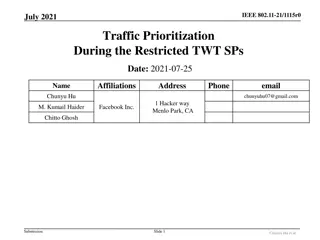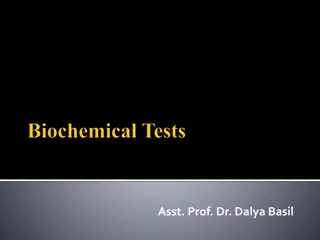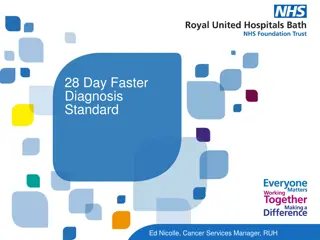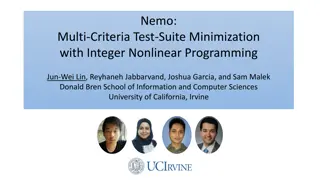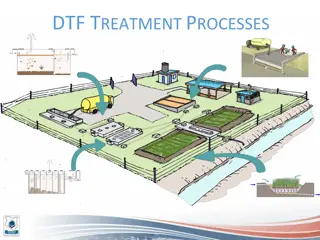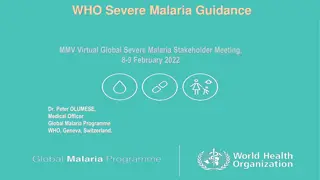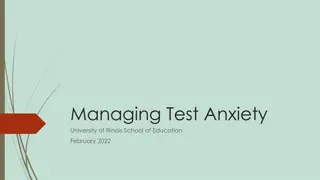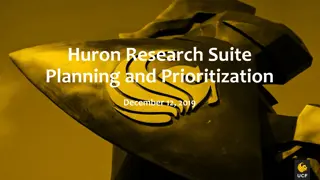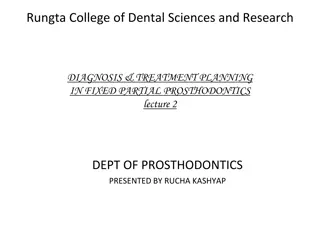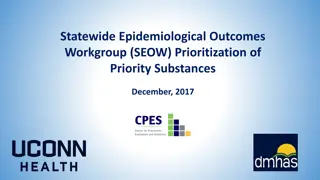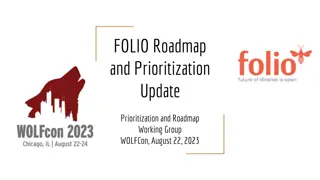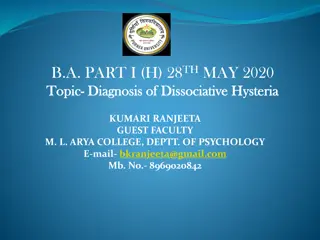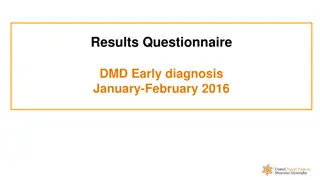Implementation of Cy-Tb Test for TB Diagnosis and Treatment Prioritization
In the 2023-24 program, a new test type called Cy-Tb has been introduced alongside TST and IGRA for diagnosing TB infection. This addition aims to facilitate the identification of individuals requiring preventive treatment, particularly in high-risk groups. By selecting "Diagnosis of TBI" as the reason for testing and a positive outcome, patients can be swiftly categorized for pending treatment. The stepwise process for adding the Cy-Tb test for TB beneficiaries is outlined, enabling efficient implementation within healthcare facilities.
Download Presentation

Please find below an Image/Link to download the presentation.
The content on the website is provided AS IS for your information and personal use only. It may not be sold, licensed, or shared on other websites without obtaining consent from the author.If you encounter any issues during the download, it is possible that the publisher has removed the file from their server.
You are allowed to download the files provided on this website for personal or commercial use, subject to the condition that they are used lawfully. All files are the property of their respective owners.
The content on the website is provided AS IS for your information and personal use only. It may not be sold, licensed, or shared on other websites without obtaining consent from the author.
E N D
Presentation Transcript
Addition of Cy-Tb test as a Diagnostic test for TB Infection
In 2023-24, the program priority for TPT is institution-based mapping of other risk groups for TPT by districts. To ensure that all eligible individuals receive preventive treatment, a new test type Cy-Tb has been made available in the test type options in addition to TST and IGRA which are already available. This test will be visible if Reason for Testing is selected as Diagnosis of TBI Cy-TB The test will be visible for all level 5 facilities. On selection of Positive as the final interpretation value, the stage of the patient will change to Diagnosed But Pending Treatment (Notified) TPT Workflows will be triggered upon addition of a positive Cy-TB test is added.
Adding Test for TBI Beneficiary..2 Step 1 Step 2 Click on Tests Tab and click on the Add Test Button Select Reason for Testing
Adding Test for TBI Beneficiary..3 Step 1 Step 3 Step 2 Click on Tests Tab and click on the Add Test Button Select Reason for Testing Select Cy-Tb
Adding Test for TBI Beneficiary..4 Step 1 Step 4 Step 3 Step 2 Click on Tests Tab and click on the Add Test Button Select Reason for Testing Select Facility Details Select Test Type If results are available , select Present
Adding Test for TBI Beneficiary..5 Step 5 Enter Test Results Click here after entering the test details
Adding Test for TBI Beneficiary..6 Test details are visible in the Tests Tab
Adding Test for TBI Beneficiary - App Step 3 Step 1 Step 2 Click on the Tests button Select Diagnosis of TBI Click on + Button
Adding Test for TBI Beneficiary - App Step 6 Step 4 Step 5 Select Cy-Tb as Test Type Enter the Test Facility Details Enter the Test Details Click here after entering facility details Click here after entering Test Type Click here to add the test
Adding Test for TBI Beneficiary - App Test details added are visible in the Test Tab
Reports Relevant update in the Ni-kshay Reports and registers will be undertaken to reflect the changes that will be made because of adding Cy-TB as a Test Type for diagnosis of TBI.