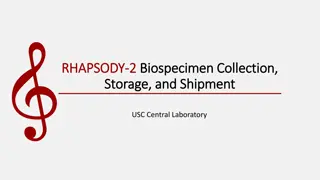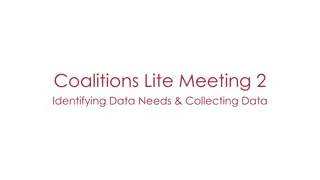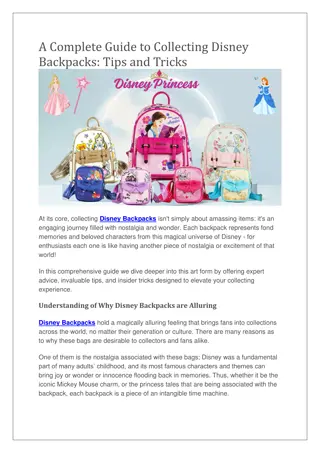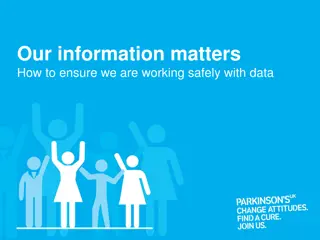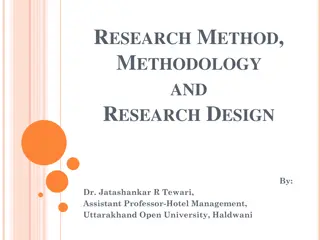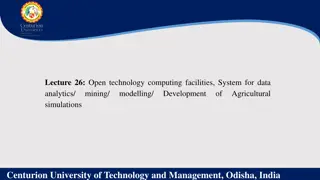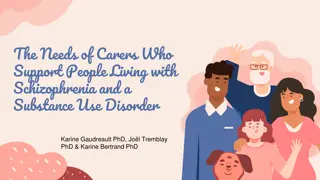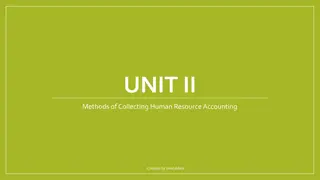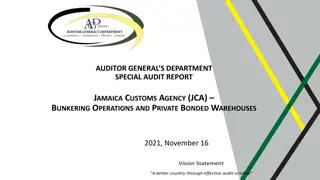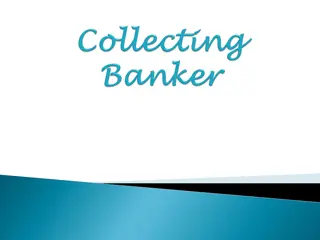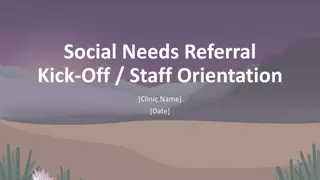Identifying Data Needs & Collecting Data
In this meeting, the focus is on identifying data needs, selecting priority issues, reviewing knowledge gaps, and preparing for stakeholder interviews. Participants will vote on key issues to prioritize.
Download Presentation

Please find below an Image/Link to download the presentation.
The content on the website is provided AS IS for your information and personal use only. It may not be sold, licensed, or shared on other websites without obtaining consent from the author.If you encounter any issues during the download, it is possible that the publisher has removed the file from their server.
You are allowed to download the files provided on this website for personal or commercial use, subject to the condition that they are used lawfully. All files are the property of their respective owners.
The content on the website is provided AS IS for your information and personal use only. It may not be sold, licensed, or shared on other websites without obtaining consent from the author.
E N D
Presentation Transcript
How to access canvas - CANVAS.LJMU.AC.UK Canvas can be accessed using any web-enabled device, such as: Networked LJMU PC Tablet Mobile Phone Google Chome is the best browser to use
Mobile App Canvas App is available for android and iOS (apple) phones and tablets SMS Alerts You can add your mobile phone number and receive SMS notifications Go to Account and then settings
24/7 Help This provides access to a support phone number a live chat facility You can use this if you need help with Canvas
Files Each Canvas Course has a files area which contains all of the files connected with that course. https://vimeo.com/74772644 4mins
Modules Modules present the entire flow of the course, along with its content.
Pages The pages area allows you to explore the separate content pages created to support your learning.
Canvas Assignment The Assignment Area in Canvas shows you the assignments on that particular Canvas Course.
Syllabus The Syllabus helps you to see what assignments or events are occurring on the course.
Assignment Submission Submit on link by clicking on the link and clicking on the submit button https://vimeo.com/74886284 2.30 mins
Turnitin Assignments You uploading into Turnitin from the assignments area
Turnitin Assignments Please note: that there will be no email receipt Please check that your submission has arrived in the inbox.
Discussions This area allows you to communication with other people on the same canvas course. https://vimeo.com/75056432 5mins
Quizzes This presents a list of all the online Quizzes or Exams on the particular Canvas course https://vimeo.com/75056435 4mins
Office 365 Office 365 allows you to view any files which have created or have been shared with you in your OneDrive cloud account.
Grades The Grades page in a course displays all grades for all course assignments. You can also view scoring details, comments, and rubrics.