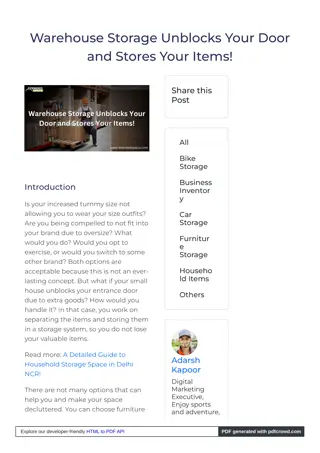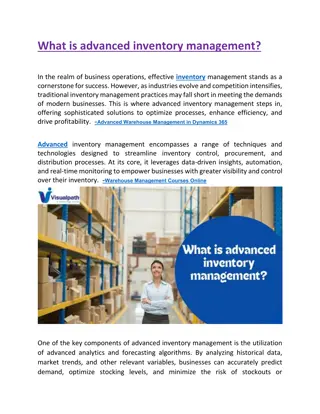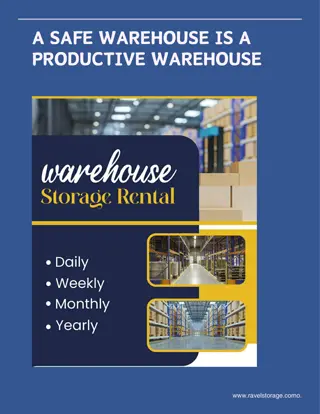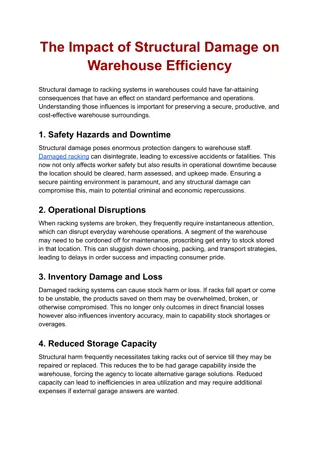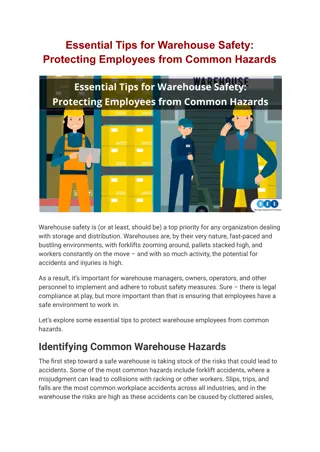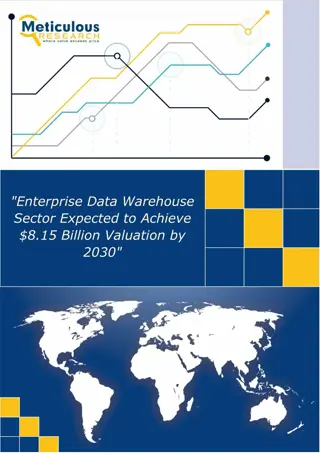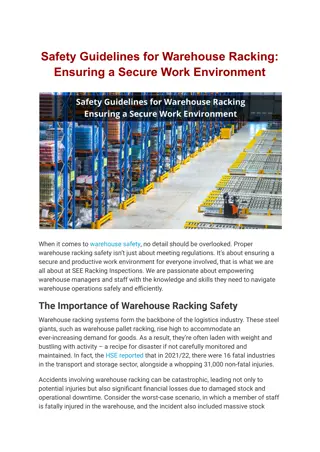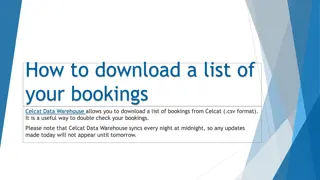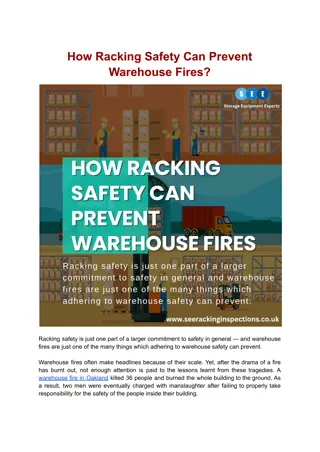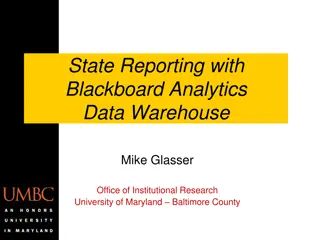How to Easily Add Furniture in Your House SketchUp
Follow these simple steps to seamlessly incorporate furniture into your house design using SketchUp. Erase unnecessary lines, browse and select items from the 3D Warehouse, place and scale furniture, and customize your space to your preferences. Finish by redrawing exteriors and adding color for a polished look.
Uploaded on Dec 11, 2024 | 0 Views
Download Presentation

Please find below an Image/Link to download the presentation.
The content on the website is provided AS IS for your information and personal use only. It may not be sold, licensed, or shared on other websites without obtaining consent from the author.If you encounter any issues during the download, it is possible that the publisher has removed the file from their server.
You are allowed to download the files provided on this website for personal or commercial use, subject to the condition that they are used lawfully. All files are the property of their respective owners.
The content on the website is provided AS IS for your information and personal use only. It may not be sold, licensed, or shared on other websites without obtaining consent from the author.
E N D
Presentation Transcript
How to Add Furniture in a House Sketch Up By: Ethan Hsu & Diya Patel
How to Add Furniture in a House Sketch Up 2. Use the eraser tool to erase the line that connects two sides together. 1. Use the pointer tool to select a line that connect two sides together.
How to Add Furniture in a House Sketch Up 3. Go to Window and click on the tab that says 3D Warehouse . 4. When the 3D Warehouse screen pops up, search the item you want. 5. Select the item you want and click on it.
How to Add Furniture in a House Sketch Up 8. Place the item where you want and use the scale tool to minimize or maximize the item. 7. When the pop up comes up, click yes to import it directly to your house. 6. Once the chosen item comes up, click on the download button.
How to Add Furniture in a House Sketch Up 10. Once you have moved your piece of furniture, Rotate the item by clicking the red plus signs on the top of the item. 9. After you scaled your piece of furniture to your liking simply use the move tool to move it to a place of your liking. 11. Repeat steps 3-10 to decorate your house to your liking.
How to Add Furniture in a House Sketch Up 12. Now redraw the erased lines in step 2 in order to rebuild your house exteriors. 13. Now re-color and you are done.