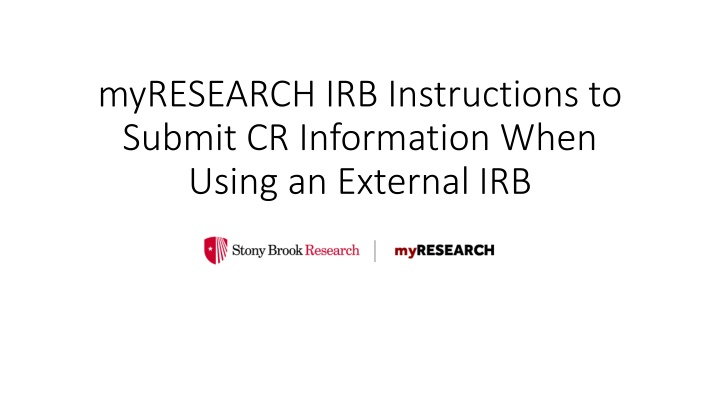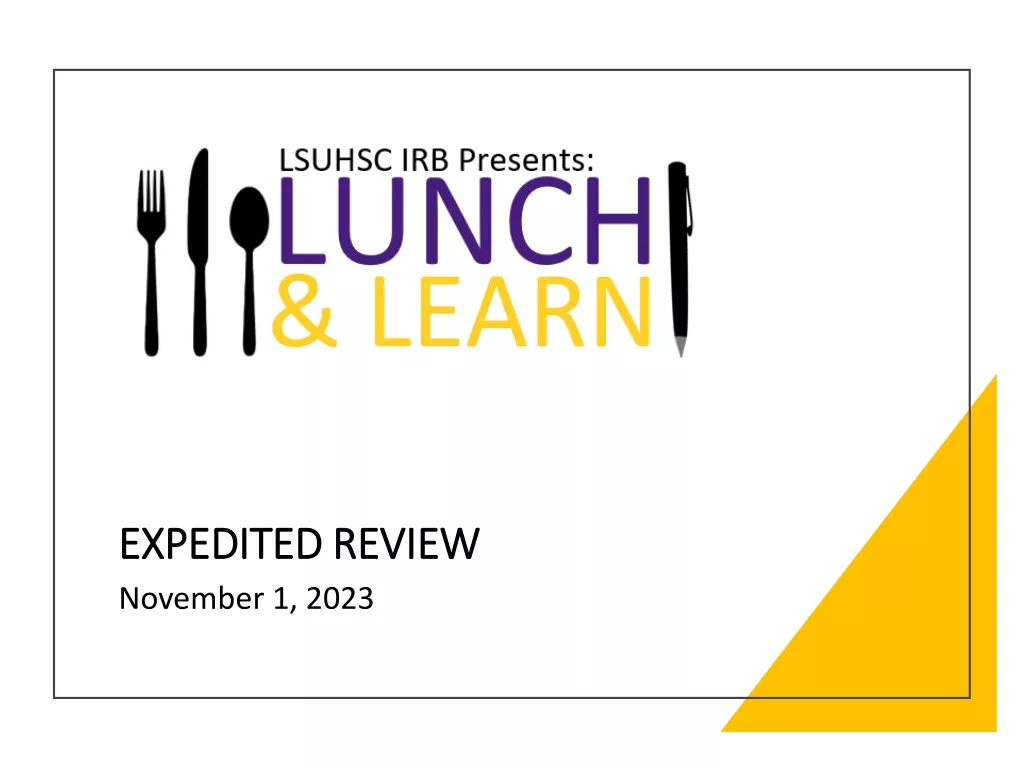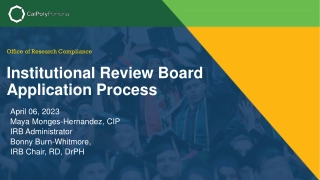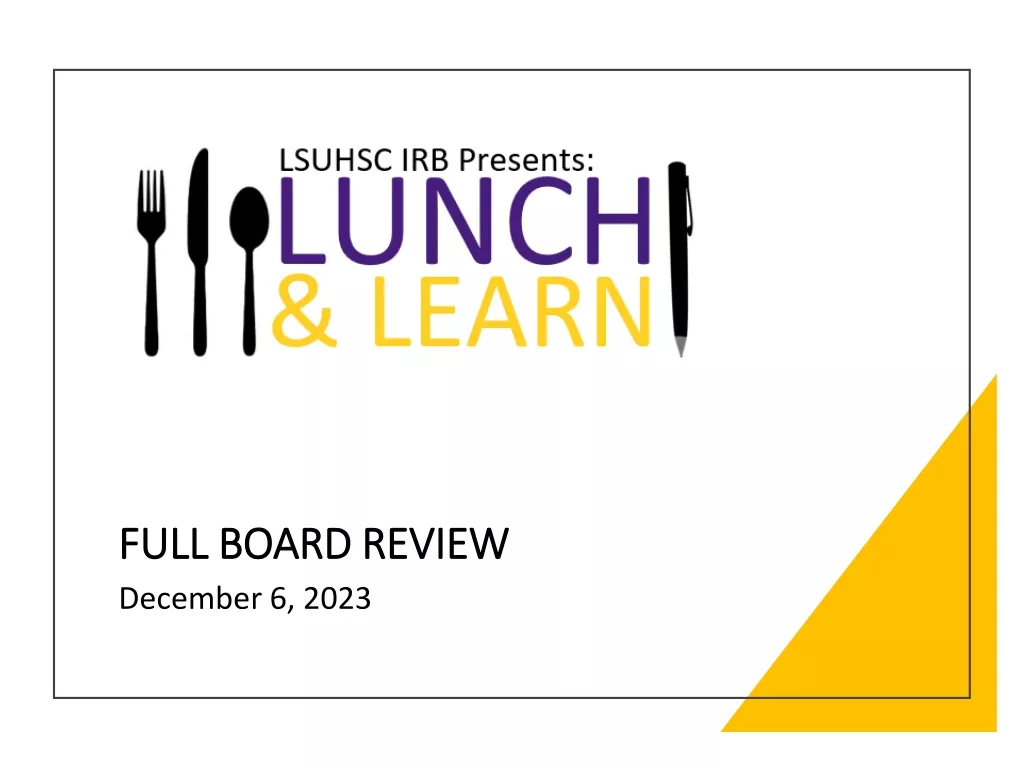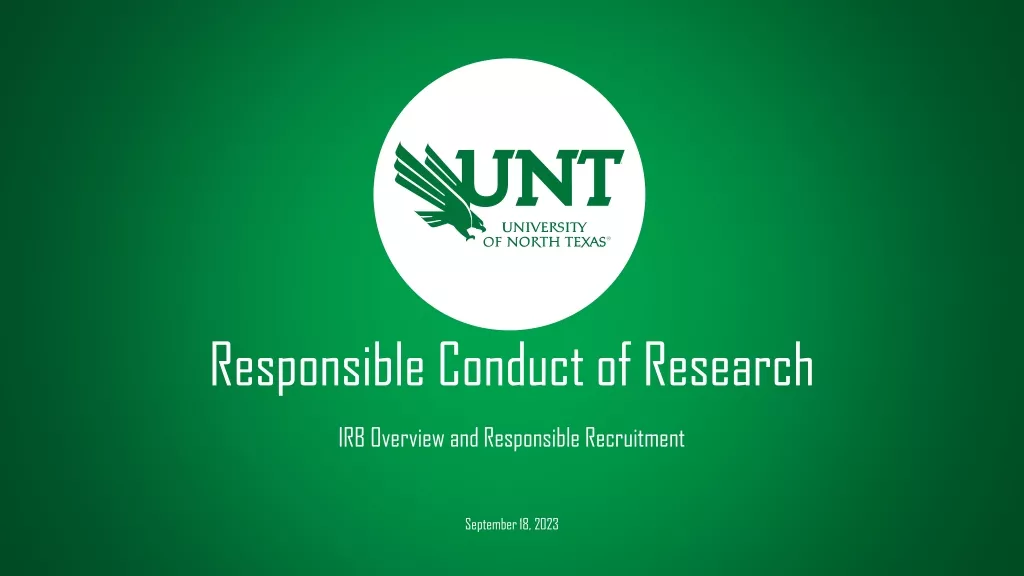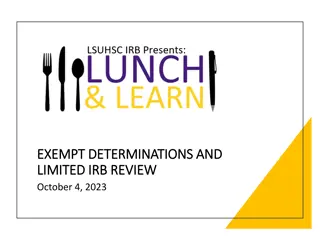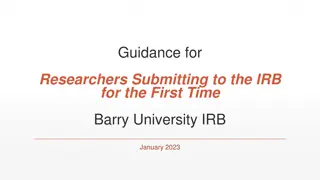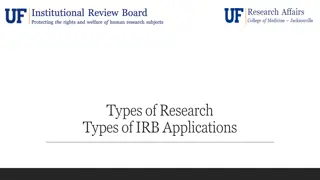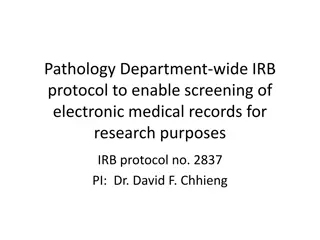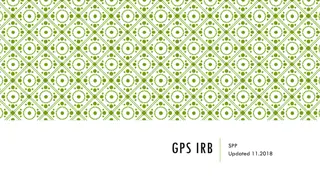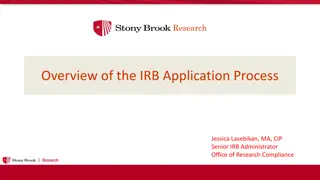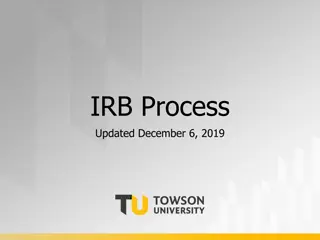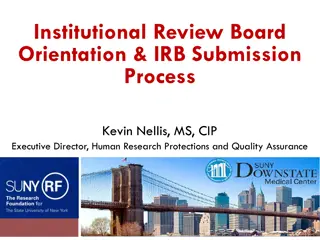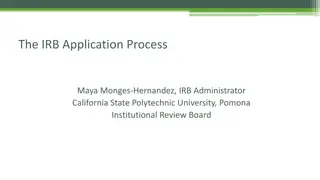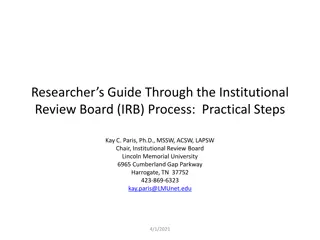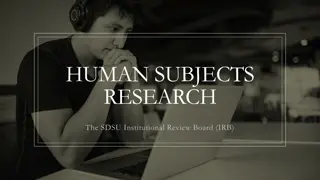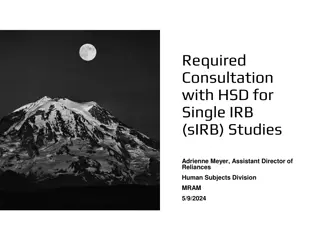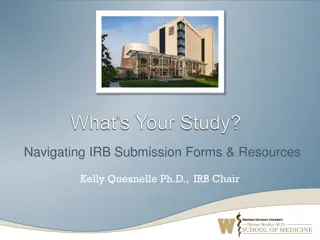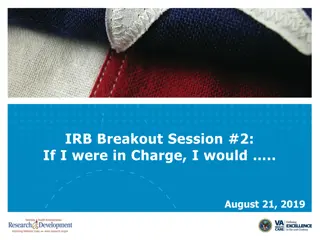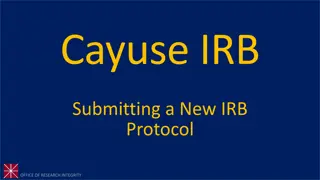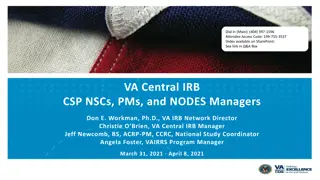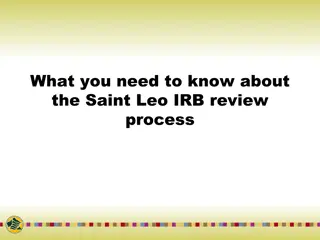Guidelines for Submitting Clinical Research Information to an External IRB
Comprehensive instructions for submitting continuing review information when utilizing an external Institutional Review Board (IRB), including steps such as completing questions, selecting study status, updating funding, adding personnel, and uploading necessary documents.
Download Presentation

Please find below an Image/Link to download the presentation.
The content on the website is provided AS IS for your information and personal use only. It may not be sold, licensed, or shared on other websites without obtaining consent from the author.If you encounter any issues during the download, it is possible that the publisher has removed the file from their server.
You are allowed to download the files provided on this website for personal or commercial use, subject to the condition that they are used lawfully. All files are the property of their respective owners.
The content on the website is provided AS IS for your information and personal use only. It may not be sold, licensed, or shared on other websites without obtaining consent from the author.
E N D
Presentation Transcript
myRESEARCH IRB Instructions to Submit CR Information When Using an External IRB
Click report continuing review data and then complete questions in pop up screen Click ok when finished
Click Modification and then choose the appropriate scope below, then continue
Choose appropriate status of study Check if modification requires subject notification. Leave blank if N/A EX: Minor Amendment: 1. Change in personnel addition of Jane Doe Provide Summary of modification This acts as cover memo Then CONTINUE OR 1. Continuing Review Submission
Update and add personnel/locations if applicable *These pages only pop up if study team option was chosen on first page
Add updated site specific Consent Forms Add updated site recruitment materials Add other updated site specific Forms i.e. redacted consent form and I/E checklist if enrolled since last approval
Make note of any ancillary reviews required for submission this will be managed on the next page Click FINISH
Click blue study link to upload current reviewing IRB documents into the study i.e. current approval letter, updated protocol, updated master documents (not site specific)
Include any changes to these fields if applicable and then Add Year to pre-fix of short title Ex: 2019 CR: Advarra; Pfizer: 123456 Continue..
Label and add updated version of protocol then continue
Add or edit funding information if applicable then continue.
Only edit information if applicable (may need to provide answer to new question #7 & #8 Then continue
Update drug information or other study specific fields if applicable, then continue to next page and click FINISH
CLICK blue local site link to return to site information
Manage Ancillary Reviews. Once Chair signature obtained, PI must submit the study