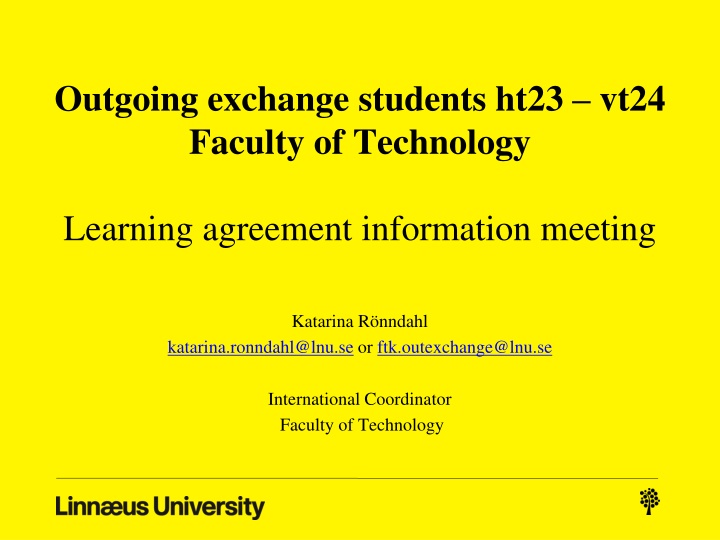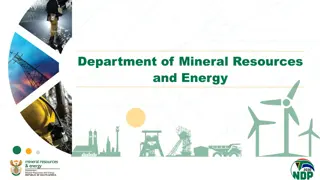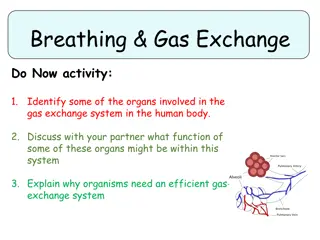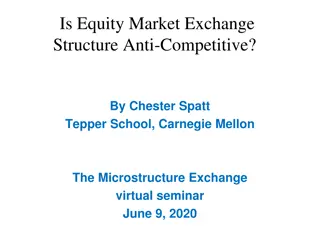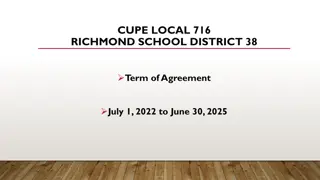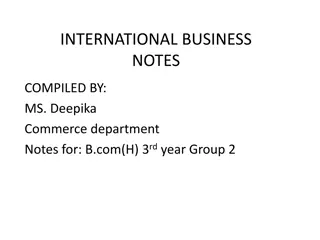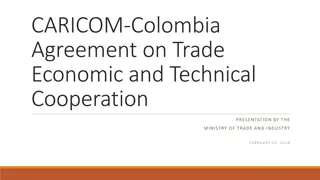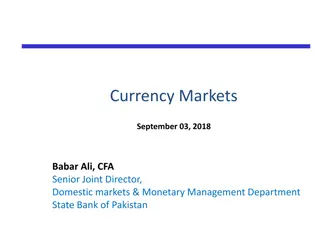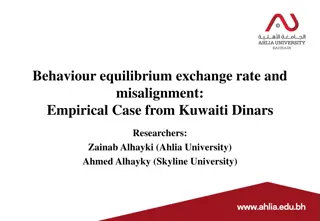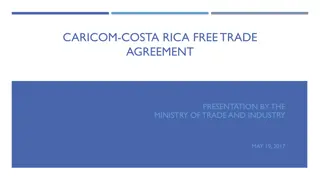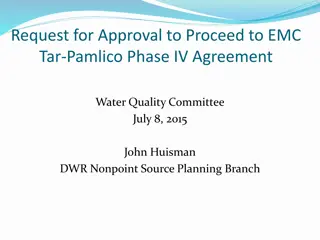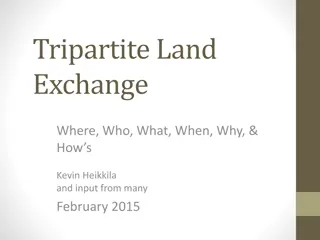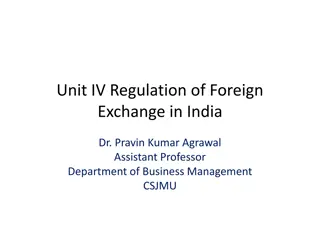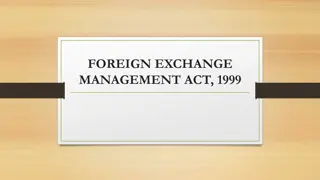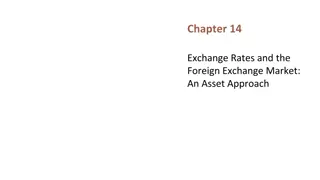Guidelines for Learning Agreement and Exchange Students
This document provides detailed information on the purpose of the meeting for outgoing exchange students at the Faculty of Technology. It explains what is expected from students, the process of creating a Learning Agreement, and the steps before, during, and after the exchange period. Learn about course pre-assessment, credit transfer, and fulfilling study requirements for a successful exchange experience.
Download Presentation

Please find below an Image/Link to download the presentation.
The content on the website is provided AS IS for your information and personal use only. It may not be sold, licensed, or shared on other websites without obtaining consent from the author.If you encounter any issues during the download, it is possible that the publisher has removed the file from their server.
You are allowed to download the files provided on this website for personal or commercial use, subject to the condition that they are used lawfully. All files are the property of their respective owners.
The content on the website is provided AS IS for your information and personal use only. It may not be sold, licensed, or shared on other websites without obtaining consent from the author.
E N D
Presentation Transcript
Outgoing exchange students ht23 vt24 Faculty of Technology Learning agreement information meeting Katarina R nndahl katarina.ronndahl@lnu.se or ftk.outexchange@lnu.se International Coordinator Faculty of Technology
What is the purpose of this meeting? What do we expect from you? What is a Learning Agreement/A course pre-assessment? What is the Learning Agreement process from now until you come back? Step 1: Before the mobility fill in the Learning Agreement Step 2: During the mobility - need to change courses? Step 3: After the mobility Application for Credit transfer Questions?
What do we expect from you? We (LNU and your host institution, CSN for those who use that) expect that: You study full time, the equivalence of 30 hp /semester EU destinations: 30 ECTS credits (1 ECTS=1 hp) Destinations outside the EU: depends on the host institution You fill in and get approval for your Learning Agreement/DLA You apply for a credit transfer when you come back Within your programme Free standing courses
Learning Agreement/A course pre-assessment Course pre-assessment = an assessment made by your programme coordinator about which courses you can study abroad and transfer back home. The assessment is based on: the course s content (should not overlap with previous or upcoming courses in your programme) the course s level (undergraduate/graduate) the course s subject area how the course s credits will be transferred (programme course or free-standing course) Learning Agreement = the document (digital or on paper) that states Which courses you will be taking in your host institution How the credits you earned will be transfered at LNU Your guarantee so that you know before that the courses can be transferred to LNU and be part of your education at LNU
Step 1 - before you go abroad select courses If you are going abroad on your 2ndor 3rdyear within your program Look at your host institution s course catalogue and try to find courses that match those you would have studied at home. Look in the programme syllabus for your program and check with your programme manager. It is important that you before the meeting with the program manager have done a thorough preparatory work and that you have a first draft of course selection. Include relevant course descriptions/syllabus for the program manager to make an assessment. Note: the courses at the host institution may not be exactly the same as those you follow at home. What matters is that the overall content of your study plan abroad matches this of your study plan at LNU If you are going after you have finished your program Look at your host institution s course catalogue and select the courses you are interested in. If you have finished a bachelor program and are interested in continuing on master level when you come back you can look at master level courses and check the prerequisite for a particular master program that you are interested in.
The LA process Before the exchange 1. Find suitable courses. Discuss with your program manager so that you know if the courses can be transferred and be a part of your degree at LNU or as free standing courses. 2. Fill in your Learning Agreement Erasmus students fill in the DLA. see the guide with instructions if needed. Non Erasmus students fill in the LA word template for bilateral exchange, see the word template 3. Sign and send the Learning Agreement DLA: Click on Final check before signing and read through the document. If everything is correct you click on Sign and Transfer to sign your Learning Agreement. To send the Learning Agreementto the program manager (academic), you have to go back to your workflow and click on Submit course selection to the academic . Non Erasmus students/LA on paper: print or sign digitally your Learning Agreement and get the signature from your program coordinator and faculty coordinator. Attach the course syllabus/course descriptions to your Learning Agreement. Send the signed Learning Agreement to the faculty coordinator (katarina.ronndahl@lnu.se or outexchange@lnu.se )
DLA (Digital Learning Agreement): DLA (Digital Learning Agreement): Choose the responsible persons (academic: your programme manager, and faculty coordinator: Katarina R nndahl) as well as the responsible person at your host unversity. If it does not come up in the drop-down list, please write the information in the text fields below. The responsible person at the host institution is often found in their application instructions.
Enter courses Click on the task Enter courses digitally and sign Learning Agreement A new window will open where you can enter the courses at your host university and what those courses will be credited towards at your home institution (Lnu). Table A (courses at the receiving university). Fill in the courses that you are planning to take on the exchange. You can also upload the course descriptions/syllabus. Table B (courses at the sending university). Fill in how the courses will be credited at LNU If you have a free semester (ex. systemvetare) the exchange will be credited as Exchange studies 30 hp If you have any mandatory courses at LNU during the semester you will be abroad and have found similar courses you could fill in the name of those courses (check with your program manager, if the courses you have found abroad can be credited as a specific course or as exchange studies within subject XXX ). Contact me if you have questions how to fill in Table B
Non Erasmus exchange/word LA template Table A (courses at the receiving university). Fill in the courses that you are planning to take on the exchange. First choices + ev. buffer choices. Table B (courses at the sending university). Fill in how the courses will be credited at LNU If you have a free semester (ex. systemvetare) the exchange will be credited as Exchange studies 30 hp If you have any mandatory courses at LNU during the semester you will be abroad and have found similar courses you could fill in the name of those courses (check with your program manager, if the courses you have found abroad can be credited as the courses you should have studied at home)
During the exchange what if you need to change courses? It can happen that courses has been cancelled, two courses are clashing etc. What to do? Contact your program manager via e-mail to get an approval of the course change. Provide information about the new course (course name, number of credits, course description) and information about what course it will replace. So that the program manager can make a new assessment. DLA: make the changes online click on request changes to the Learning Agreement If you have buffer courses already aproved in your Learning Agreement use them to replace the missing course. You do not need to contact us if the buffer courses have already been approved as long as they are freely exchangeable. But if the buffert courses are not freely exchangeable (for example if you drop a course that is mandatory in your programme you can not replace it freely with something else): Contact your programme director and ask for approval of the course change. Note: save the e-mail communication, the course descriptions, and the new approval of the course changes, you will need it for your credit transfer!
Examinations The local regulations at your host institution applies! For instance regarding grading and re-examination. If there are exams or re-examinations scheduled after you have left it can in often be organized so that you can do the examination at LNU. But this always needs to be negotiated in advance and it is the teacher at the host university who decides.
After the exchange -When you come back home Apply for credit transfer After your exchange period, your host institution will provide you with a transcript of records stating which courses you have passed and which grades you received for each course. You normally receive this document within 5 weeks after the end of your exchange period either to your home address or through our International Office. You then need to apply for a credit transfer by sending the transcripts of records (betyg) you have received from your host university together with your Learning Agreeement to registrator@lnu.se . If you have made any changes to your courses to what is mentioned in the Learning Agreement and got an approval from your program manger via e-mail during your exchange you should also attach the e-mail conversation with the approval of the course changes.
Credit transfer Once we have received all required documents from you we will register your credit transfer in Ladok and you will get an e-mail when the credits have been registered. Only finalised, passed courses will be transferred The grades will not be converted, but put in as they were given Local credits will be re-calculated to Swedish credits (hp)
Contact info the Faculty of Technology Handles administrative procedures related to academic matters (Learning Agreement, Credit Transfer) ftk.outexchange@lnu.se or katarina.ronndahl@lnu.se International Office Handles other practical issues related to studying abroad (Erasmusgrants, insurance, contact with partner university etc.) outexchange@lnu.se
Transcripts of records from Ladok/ Resultatintyg fr n Ladok an example
Transcripts of records from Ladok/ Resultatintyg fr n Ladok an example
How can you see the credit transfer in Ladok an example
How can you see the credit transfer in Ladok an example