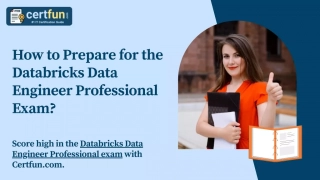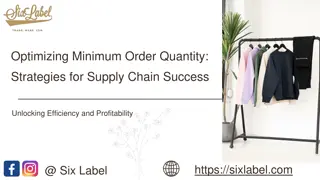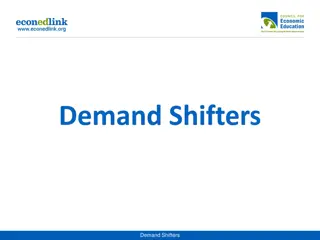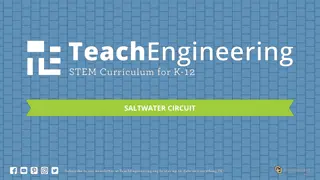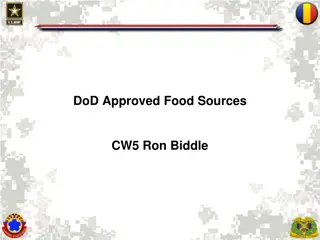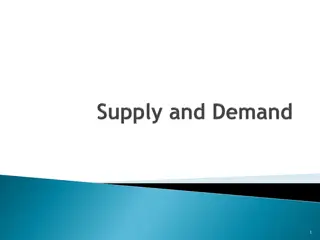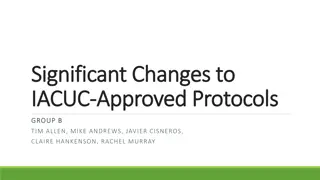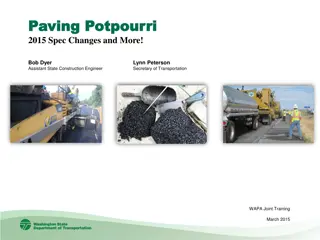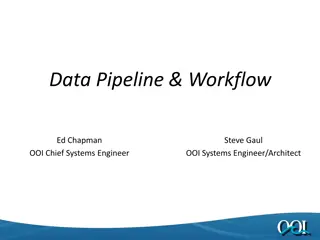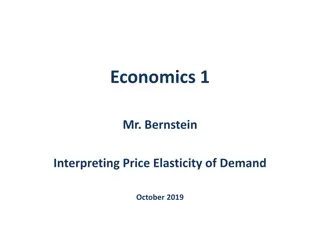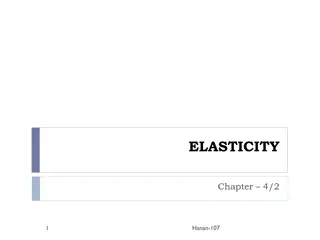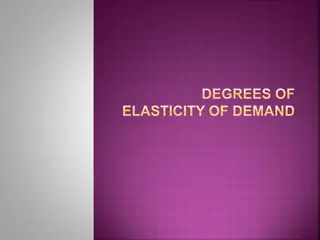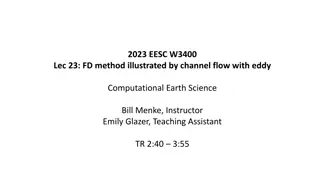Guidelines for Engineer Approved Quantity Changes in QCRR
Learn how to determine and enter Engineer Approved Quantity Areas or Tonnages in the Quality Control Roadway Report (QCRR) for adjustments to the plan quantity. Understand the process for entering values on the Pay Quantity Updates Tab, calculating changes for each pay item, and determining Engineer Directed Quantity Changes for both square yard and tonnage pay items.
Uploaded on Nov 12, 2024 | 1 Views
Download Presentation

Please find below an Image/Link to download the presentation.
The content on the website is provided AS IS for your information and personal use only. It may not be sold, licensed, or shared on other websites without obtaining consent from the author.If you encounter any issues during the download, it is possible that the publisher has removed the file from their server.
You are allowed to download the files provided on this website for personal or commercial use, subject to the condition that they are used lawfully. All files are the property of their respective owners.
The content on the website is provided AS IS for your information and personal use only. It may not be sold, licensed, or shared on other websites without obtaining consent from the author.
E N D
Presentation Transcript
Determining Quantities for Engineer Approved Changes FOR USE WITHIN THE QUALITY CONTROL ROADWAY REPORT (QCRR)
Engineer Approved Quantity Areas or Tonnages, approved by the engineer to add to the plan quantity, should be entered as positive values Areas or Tonnages, approved to be removed from the plan quantity, should be entered as negative values Enter the Areas or Tonnages on the Pay Quantity Updates Tab here: On the QCRR Main Tab, click View Pay Quantity Sheet:
Engineer Approved Quantity For each pay item Enter the appropriate value in the QCRR QCRR will add Engineer Approved Changes to the Original Plan Quantity This total tonnage will be adjusted by the QCRR based on the Gmm s & tons used for each mix design in order to determine the adjusted plan quantity for the pay item Contractor will be paid for asphalt placed up to 105% of the adjusted plan quantity
Square Yard Pay Item Changes How to determine the Engineer Directed Quantity Change: New Area approved by Engineer: Width = 12 ft Length = 100 ft Calculate the Design Area: Length Width = Area 12 ft 100 ft = 1,200 sf Convert sf to sy - divide by 9 sf/sy 1,200 sf 9 sy/sf= 133.33 sy QCRR Entry:
Tonnage Pay Item Changes How to determine the Engineer Directed Quantity Change: Determine the area using the method shown on the Square Yard Pay Item Changes slide Then calculate the corresponding Design Tonnage as follows: Determine the Spread Rate using formula in Specifications Section 334-1.4 using the design thickness and Design Gmm = 2.540 Spread rate (lbs/yd2) = t x Gmm x 43.3 Where t = thickness (in.)(plan thickness or individual layer thickness) Gmm = max. specific gravity from verified mix design For FC-5, use the formula in Specifications Section 337-8.2 using the design thickness and Design Gsb = 2.635
Tonnage Pay Item Changes How to determine the Engineer Directed Quantity Change: Multiply the Spread Rate by the Area to determine the Pounds of asphalt required Convert the Pounds to Tonnage by dividing the Pounds by 2,000 lb/tn
Example: Tonnage Pay Item Change New Area approved by Engineer: SP TL-C 76-22 Width = 12 ft Length = 155 ft Thickness = 1.5 in Calculate the Design Area: Length Width = Area 12 ft 155 ft = 1,860 sf Convert Square Feet to sy by dividing the Area by 9 sf/sy 1,800 sf 9 sy/sf= 206.67 sy Determine the Design Tonnage: Thickness (in) 2.540 43.3 = Spread Rate (lbs/sy) 1.5 in 2.540 43.3 = 164.97 lbs/sy Spread Rate (lbs/sy) Area sy= Pounds 164.97 lbs/sy 206.67 sy = 34,094.35 lbs Convert Pounds to Tons - divide by 2000 lbs/tn 34,094.35 lbs 2000 lbs/tn= 17.05 tn QCRR Entry: