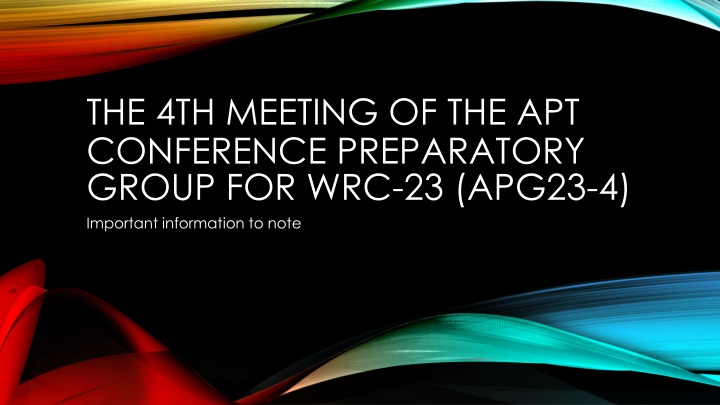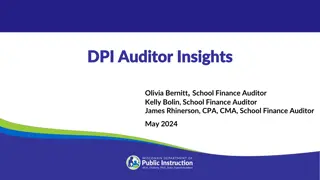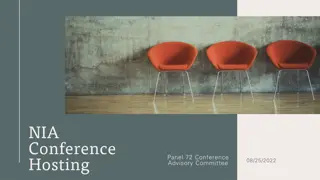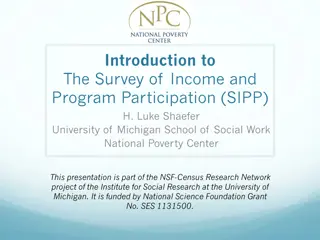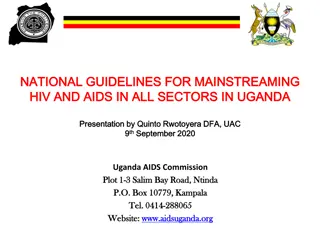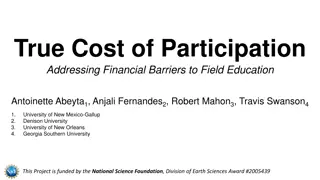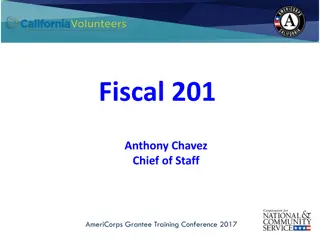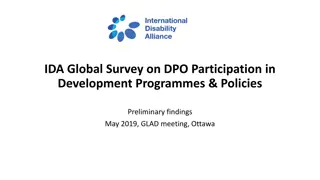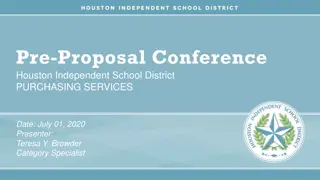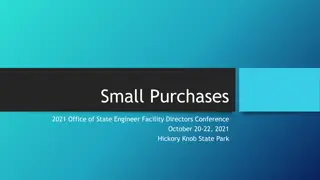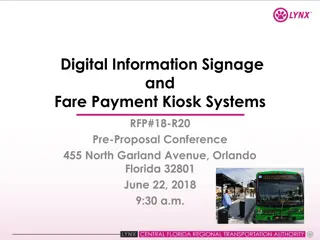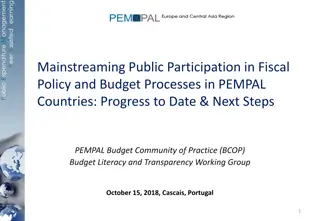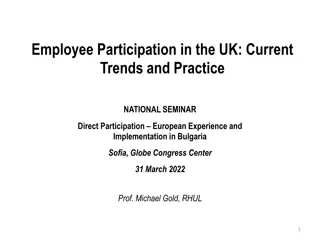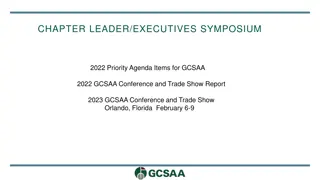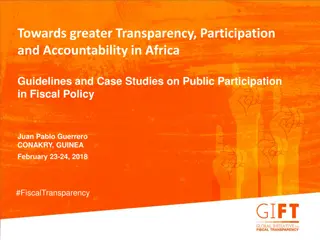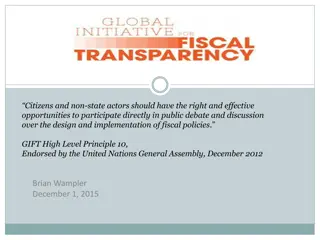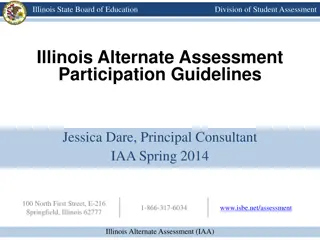Guidelines and Information for APG23-4 Conference Participation
Guidelines and important information for participating in the 4th meeting of the APT Conference Preparatory Group for WRC-23 (APG23-4). Information includes access to meeting documents, FTP server, Zoom meetings, tips for Zoom participation, and protocol for making interventions during the meeting.
Download Presentation

Please find below an Image/Link to download the presentation.
The content on the website is provided AS IS for your information and personal use only. It may not be sold, licensed, or shared on other websites without obtaining consent from the author.If you encounter any issues during the download, it is possible that the publisher has removed the file from their server.
You are allowed to download the files provided on this website for personal or commercial use, subject to the condition that they are used lawfully. All files are the property of their respective owners.
The content on the website is provided AS IS for your information and personal use only. It may not be sold, licensed, or shared on other websites without obtaining consent from the author.
E N D
Presentation Transcript
THE 4TH MEETING OF THE APT CONFERENCE PREPARATORY GROUP FOR WRC-23 (APG23-4) Important information to note
ACCESS TO DOCUMENTS OF APG23-4 To access the meeting documents please visit: https://www.apt.int/2022-APG23-4 Username: apg234 Password: apg@2022
ACCESS TO FTP SERVER DURING APG23-4 To access the FTP server please type the following URL in your Windows Explorer or other file browser: ftp://116.68.148.102/APG23-4 Username: ftpuser Password: ftpuser It is suggested to use any FTP Client software to access easily. For example Filezilla can be downloaded freely for use from https://filezilla-project.org/download.php?type=client You will have access to FTP server to copy and download the documents
PARTICIPATION AT THE MEETINGS All delegates, whether participating physically or remotely are requested to login into Zoom Meeting for all meetings To access the Zoom Meeting platform for APG23-4 please refer to the webpage: https://www.apt.int/2022-APG23-4-Meetings Direct links to rooms are provided in that page For all delegates participating physically or remotely, please use Raise Hand function in Zoom Meeting to make any intervention Delegates who are participating physically are requested to use Zoom while making intervention except at the plenary sessions. Room microphone system is only available on Day 1 and Day 6 in the main ballroom. Delegates are kindly requested to use room microphone system on those days. While using room microphone system please MUTE your Zoom microphone.
SOME TIPS TO BE IN ZOOM MEETING Upon entering the meeting room in Zoom please mute your microphone and turn off your web camera Please put your name and affiliation properly as mention earlier (English character only) Please use headset or earphone for good sound quality If any noise is created from your sound system APT Secretariat will mute you Chat function is available to communicate among delegates. However, it is not a channel for official communication during meeting with APT Secretariat or Chairman
MAKING INTERVENTION DURING MEETING Please use Raise Hand button to request floor and make intervention Please wait until Chair invites you to take the floor Please do not speak without raising hand and an invitation from Chair to take the floor. Once Chair gives you the floor, please unmute your microphone and optionally, turn on your web camera Start your intervention with your name and affiliation first Please be concise in your intervention to save time Once you finish, please say Thank You to indicate that you ve finished your intervention
MEETING ROOMS ACCESS Le Concorde Ballroom Meeting ID: 831 5680 5711 Passcode: apg@2022 Le Lotus 1 Room Meeting ID: 858 1805 9034 Passcode: apg@2022 Krisana-Rachavadee Room Meeting ID: 823 0848 6217 Passcode: apg@2022 Le Lotus 2 Room Meeting ID: 933 8481 9624 Passcode: apg@2022 Shanghai Room Meeting ID: 962 1713 1053 Passcode: apg@2022
ASSISTANCE Please contact APT Secretariat (aptapg@apt.int)