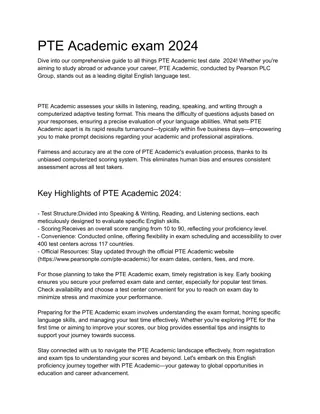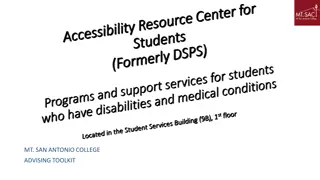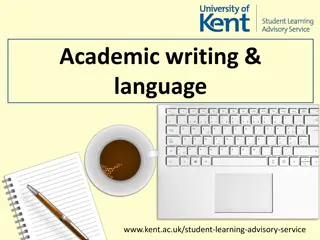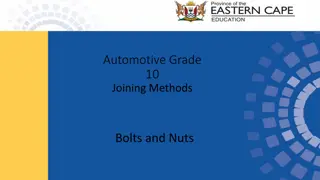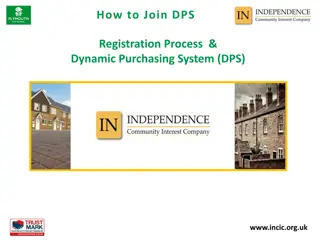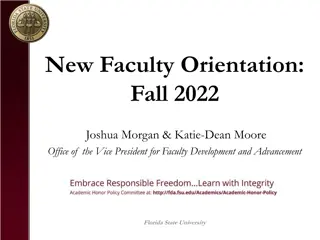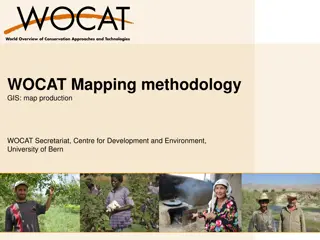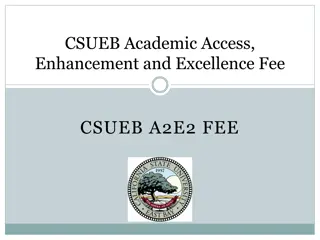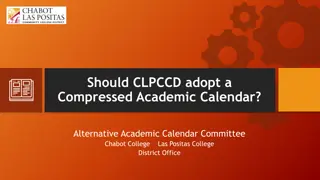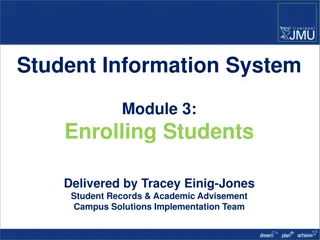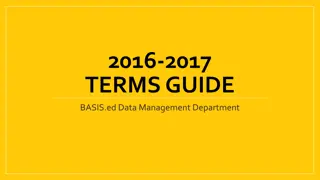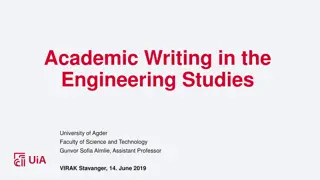Guide to Joining SVCE Academic Team Invigilation for Students
Learn how to join invigilation sessions with SVCE Academic Team as a student. Follow step-by-step instructions including joining the meeting, selecting options, admitting process, camera and microphone settings, and what to do in case of joining issues. Be prepared and ensure a smooth invigilation experience for your examinations.
Download Presentation

Please find below an Image/Link to download the presentation.
The content on the website is provided AS IS for your information and personal use only. It may not be sold, licensed, or shared on other websites without obtaining consent from the author.If you encounter any issues during the download, it is possible that the publisher has removed the file from their server.
You are allowed to download the files provided on this website for personal or commercial use, subject to the condition that they are used lawfully. All files are the property of their respective owners.
The content on the website is provided AS IS for your information and personal use only. It may not be sold, licensed, or shared on other websites without obtaining consent from the author.
E N D
Presentation Transcript
How to join Invigilation (For students) SVCE Academic Team
Copy and paste the link in a web browser, you may join the meeting
We will have following Dialog, Select the option as given in slide
Invigilator will admit the candidates to the invigilation meeting one by one from the lobby after verifying the Identity Cards and the registration numbers given in the attendance sheet. The below given image is,a student waiting in the lobby.
A student has been admitted and he/she has joined the invigilation meeting Once You Join Switch on your Camera Ensure your Microphone is on (Later Invigilator will Mute all Microphone)
Issues in Joining Invigilation If you are not admitted 10 minutes before the commencement of the examination, then make a phone call to the invigilator concerned which is given in the link shared to you. Make sure that you are clicking the right link meant for that respective examination. If you are not admitted 7 minutes before the commencement of the examination, then contact the COE.