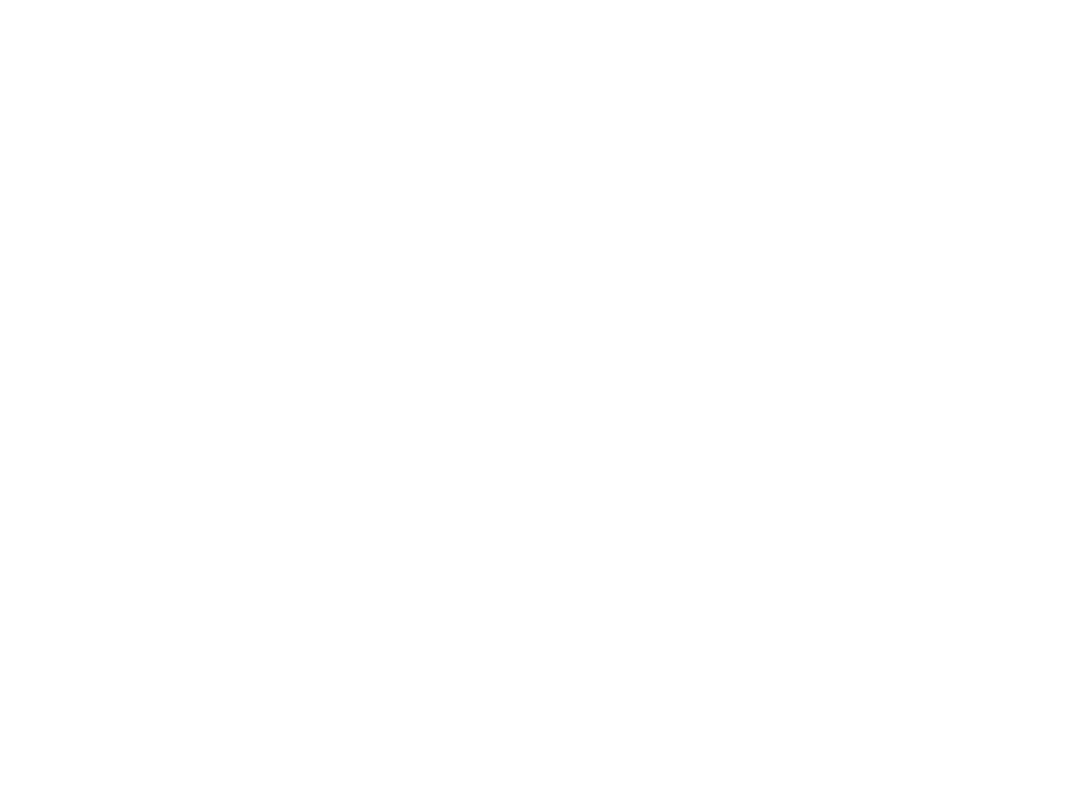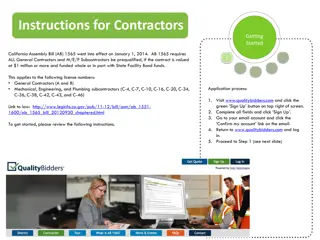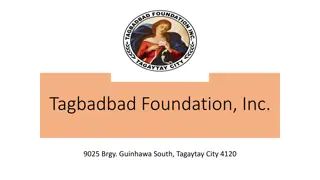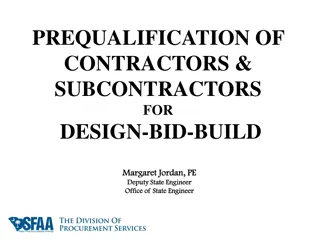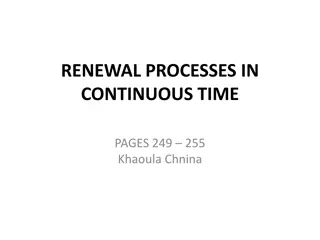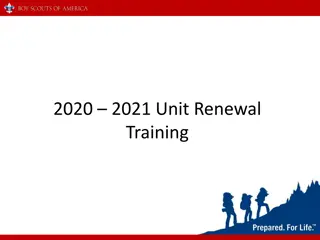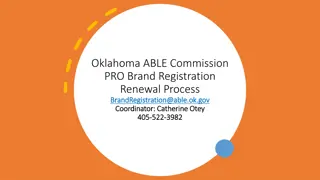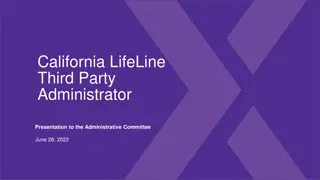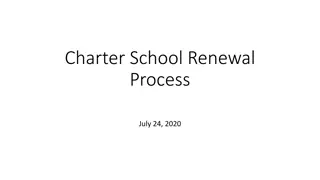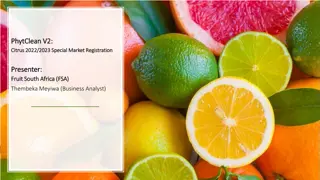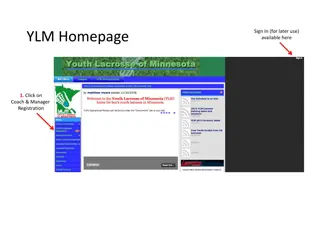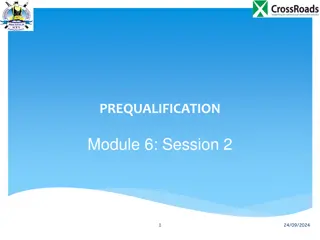Guide to Company Prequalification Renewal and Registration Process
Access detailed instructions for renewing your company's prequalification registration, managing files, and reviewing SMS notifications. Learn about the registration process, login requirements, activation steps, and support available. Visit the dedicated support page for Ttika Company Pre-Qualification related information and register now to access the portal efficiently.
Uploaded on Sep 12, 2024 | 0 Views
Download Presentation

Please find below an Image/Link to download the presentation.
The content on the website is provided AS IS for your information and personal use only. It may not be sold, licensed, or shared on other websites without obtaining consent from the author. Download presentation by click this link. If you encounter any issues during the download, it is possible that the publisher has removed the file from their server.
E N D
Presentation Transcript
COMPANY COMPANY PREQUALIFICATION PREQUALIFICATION USER GUIDE TO RENEWING REEGISTRATION, FILES AND SMS REVIEW v1.2
ACCESS & REGISTRATION ACCESS & REGISTRATION
Visit Support Page Visit Support Page Dedicated webpage for all things T tika Company Pre- qualification related. Head to the T tika page to learn more. Details the T tika member scheme. Contains step-by-step process. contact details and FAQ s. https://totikaprequal-avetta.co.nz/ When ready, click Register Now
Registration Registration Login is required for future access You will be sent an initial verification email that must be validated Begin by creating a login for the Pre- qualification portal Once competed, access will send a notification email to action Enter in your details If you have previously registered, it will inform you. You will be prompted to use the password reset feature if you have forgotten your login. Press Submit when done
Registration Activation Registration Activation Failure to register in the timeframe will require you to re- request a verification email. Press Activate my Account within the time period, to continue. References to Pegasus will appear on the email and the domain poweredbyonsite.com - these are valid Pegasus links. Once activated you will be taken to the login screen, notifying you that your account has been activated. Avetta acquired Pegasus in 2021.
SUPPORT SUPPORT https://totikaprequal-avetta.co.nz/ Phone: 07 542 0857 totikaprequal@avetta.com