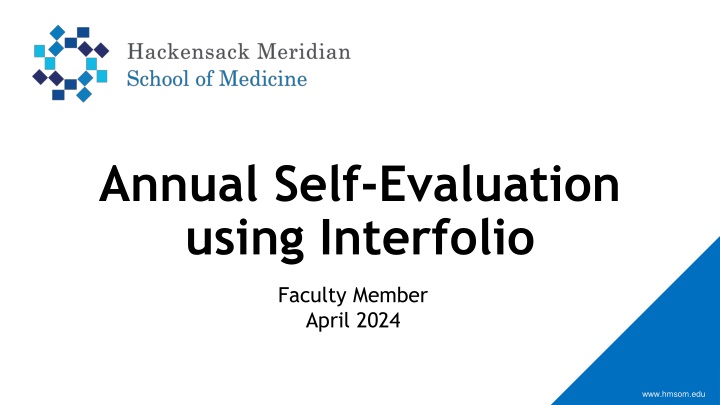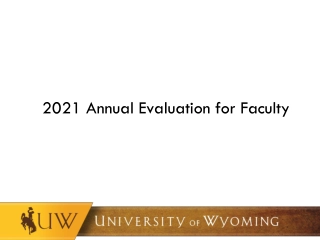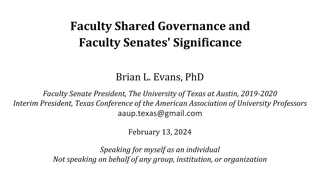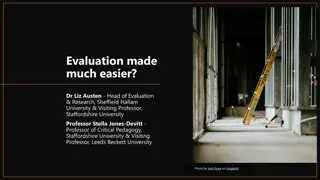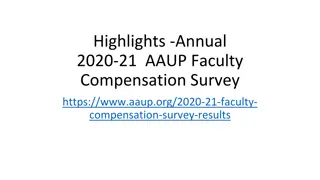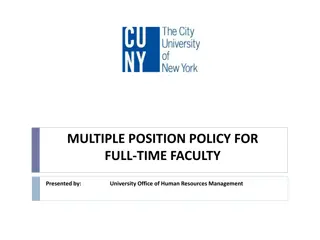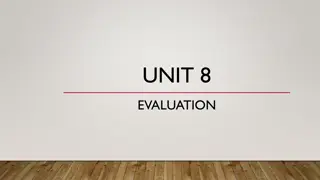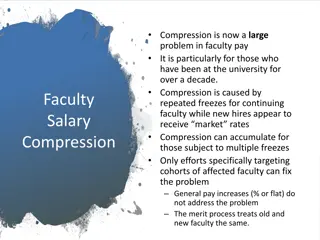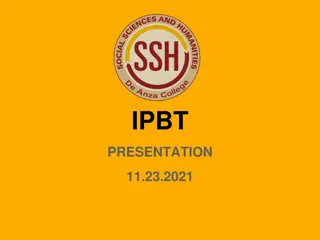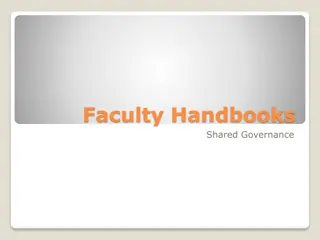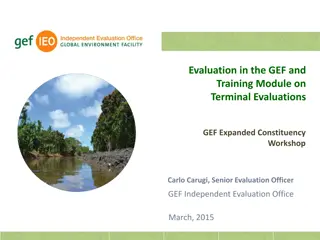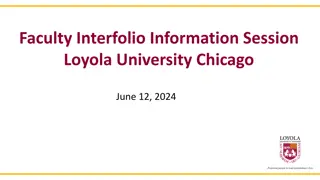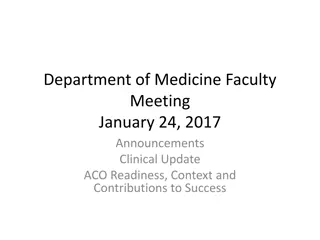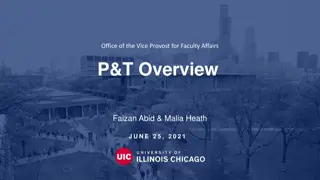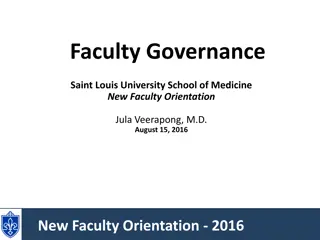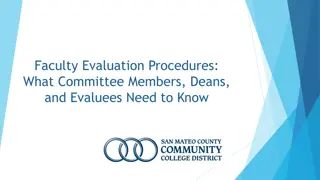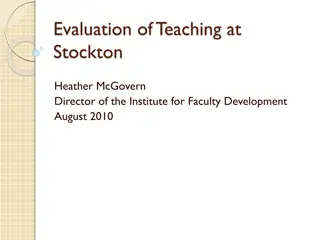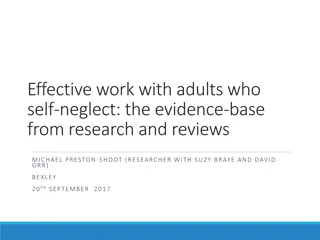Guide to Annual Self-Evaluation Using Interfolio for Faculty Members
Access a comprehensive guide for completing your annual self-evaluation using Interfolio as a faculty member at the Hackensack Meridian School of Medicine. Learn about the new process for annual reviews, accessing your evaluation, submitting by the deadline, logging into Interfolio, answering evaluation questions, saving responses, and making changes if needed. Your contributions are appreciated!
Download Presentation

Please find below an Image/Link to download the presentation.
The content on the website is provided AS IS for your information and personal use only. It may not be sold, licensed, or shared on other websites without obtaining consent from the author.If you encounter any issues during the download, it is possible that the publisher has removed the file from their server.
You are allowed to download the files provided on this website for personal or commercial use, subject to the condition that they are used lawfully. All files are the property of their respective owners.
The content on the website is provided AS IS for your information and personal use only. It may not be sold, licensed, or shared on other websites without obtaining consent from the author.
E N D
Presentation Transcript
Annual Self-Evaluation using Interfolio Faculty Member April 2024 www.hmsom.edu www.hmsom.edu
New Process for Annual Reviews 1. You will receive an email notification from both Interfolio and somapc@hmhn.org letting you know that your self-evaluation case is available to you. 2. After you complete and submit the self-evaluation, it will automatically be routed to your Academic Department Chair. www.hmsom.edu www.hmsom.edu
Annual Self-Evaluation using Interfolio When you receive an email from Interfolio, click on the link to access your review. The time covered should be July 1, 2023 - June 30, 2024. Please submit your completed self-evaluation no later than July 31, 2024. www.hmsom.edu www.hmsom.edu
Reminder: How to log into Interfolio Go to https://account.interfolio.com/login If you are in Interfolio with your HMH SSO credentials: If you are in Interfolio with an alternate email: www.hmsom.edu www.hmsom.edu
This is what you ll see after clicking on the link to your self- evaluation www.hmsom.edu www.hmsom.edu
Click on View Instructions first. After reading the instructions, click on Packet to access the questions in the evaluation. NOTE: Fields marked with a red asterisk * are required. www.hmsom.edu www.hmsom.edu
After answering all the questions Be sure to click Save Responses You can Save Responses and log back in to continue working on it at a later time, if necessary When finished saving, click Return to Packet Then Submit your self-evaluation www.hmsom.edu www.hmsom.edu
If you need to make any changes after submitting, please email somapc@hmhn.org. As always, thank you for your contributions to Hackensack Meridian School of Medicine! www.hmsom.edu www.hmsom.edu