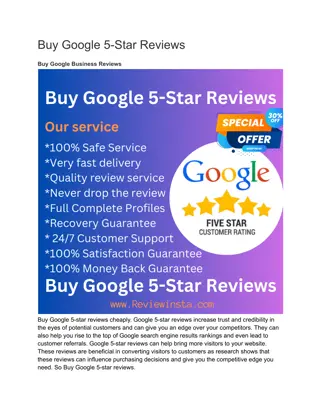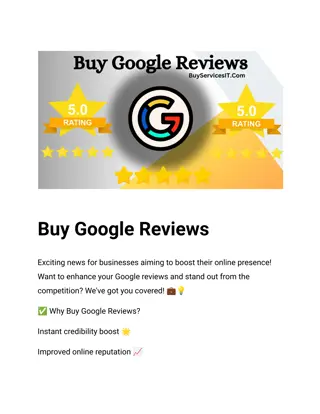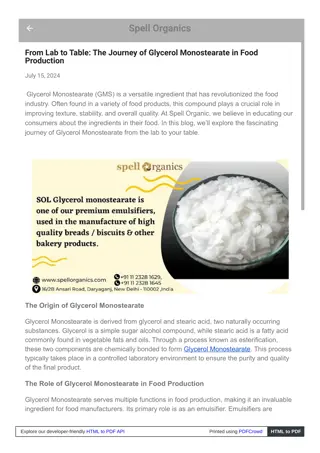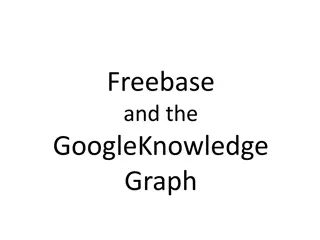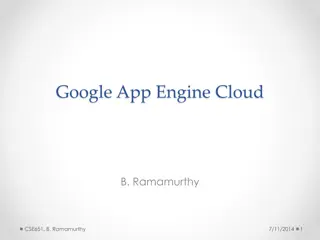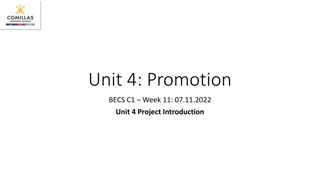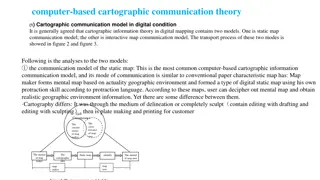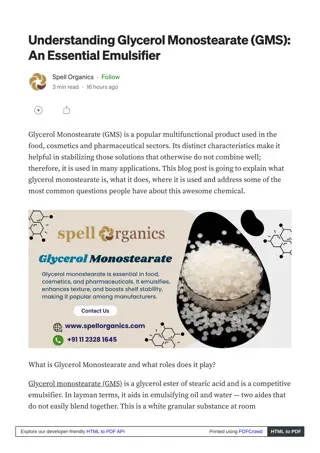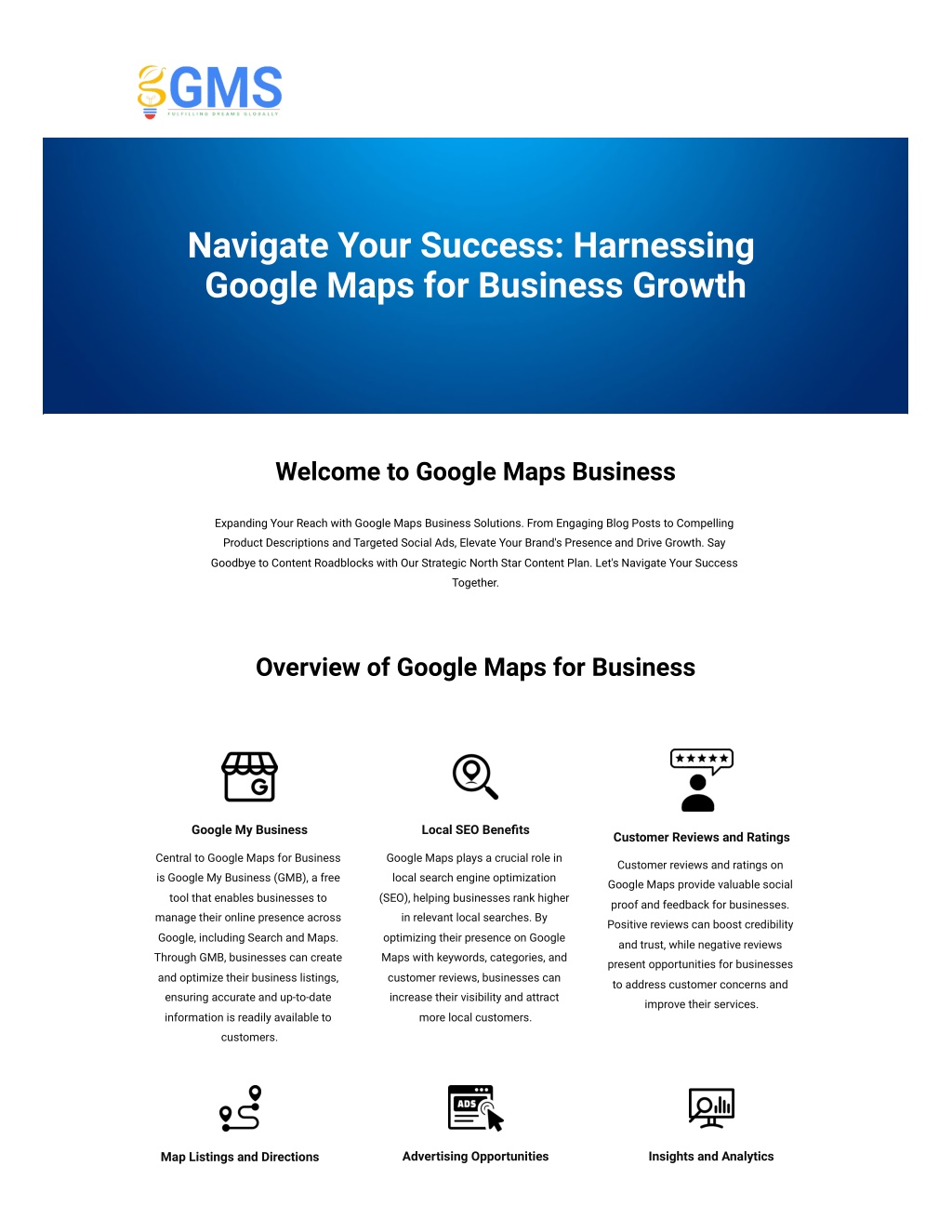
GMS - Grow Google Map Business
Discover the ultimate guide to harnessing the power of Google Maps for your business expansion. Our comprehensive resources provide step-by-step strategies, expert tips, and insider secrets to optimize your presence on Google Maps. Whether you're a small local shop or a burgeoning enterprise, unlock the potential of location-based marketing to attract more customers, enhance visibility, and skyrocket your revenue. Join us and embark on a journey to dominate your local market with confidence.
Download Presentation

Please find below an Image/Link to download the presentation.
The content on the website is provided AS IS for your information and personal use only. It may not be sold, licensed, or shared on other websites without obtaining consent from the author. If you encounter any issues during the download, it is possible that the publisher has removed the file from their server.
You are allowed to download the files provided on this website for personal or commercial use, subject to the condition that they are used lawfully. All files are the property of their respective owners.
The content on the website is provided AS IS for your information and personal use only. It may not be sold, licensed, or shared on other websites without obtaining consent from the author.
E N D
Presentation Transcript
Navigate Your Success: Harnessing Google Maps for Business Growth Welcome to Google Maps Business Expanding Your Reach with Google Maps Business Solutions. From Engaging Blog Posts to Compelling Product Descriptions and Targeted Social Ads, Elevate Your Brand's Presence and Drive Growth. Say Goodbye to Content Roadblocks with Our Strategic North Star Content Plan. Let's Navigate Your Success Together. Overview of Google Maps for Business Google My Business Local SEO Bene?ts Customer Reviews and Ratings Central to Google Maps for Business Google Maps plays a crucial role in Customer reviews and ratings on is Google My Business (GMB), a free local search engine optimization Google Maps provide valuable social tool that enables businesses to (SEO), helping businesses rank higher proof and feedback for businesses. manage their online presence across in relevant local searches. By Positive reviews can boost credibility Google, including Search and Maps. optimizing their presence on Google and trust, while negative reviews Through GMB, businesses can create Maps with keywords, categories, and present opportunities for businesses and optimize their business listings, customer reviews, businesses can to address customer concerns and ensuring accurate and up-to-date increase their visibility and attract improve their services. information is readily available to more local customers. customers. Advertising Opportunities Insights and Analytics Map Listings and Directions
Businesses can leverage Google Maps Google Maps offers advertising Google Maps provides businesses with to provide location-based information opportunities that allow businesses to valuable insights and analytics, allowing and directions to their physical target local customers with relevant ads them to track performance metrics, locations. This feature enables based on their location and search understand customer behavior, and customers to easily ?nd and navigate to intent. By utilizing location-based optimize their marketing strategies. businesses, driving foot tra?c and targeting and ad formats, businesses These insights enable businesses to increasing sales. can effectively reach their target make data-driven decisions to drive audience and drive conversions. growth and success. What Is Google Maps Marketing There are a lot of places online where you can invest your money if you want to be discovered and selected in today's industry. But with most consumers using Google to ?nd a business and the number of "near me" searches growing exponentially, Google Maps is one of the best ways for local businesses to gain market share. Google Maps marketing is the process of utilizing Google Maps to make your business easier for customers to ?nd and choose. Because we work with local businesses regularly, we see how Google Maps helps businesses collect and convert leads. But we also know that this marketing type only works when you strategically position it. That s why we ve compiled this list of tips to help you master Google Maps marketing like a local business and make it work for you. Reasons to Use Google Maps Marketing According to Google, every month, people look for 3 billion hotels and 1 billion clothes outlets. Most of these consumers go to a nearby store on the same day. Nearly 67% of smartphone users are devoted to Google Maps, which entirely dominates the navigation market. Google is more than twice as likely than any other website to be used by customers to ?nd and select a local business. Seventy-?ve percent of clicks go to the ?rst three organic search results, sometimes known as the "Google Map Pack." You will see an increase in ranking and a jump in conversion rates when you take control of your business listing and prioritize Google Maps marketing. Elements of Google Maps Ranking
It takes more than just setting up a Google Business pro?le to get higher search engine rankings on Google Maps. You must be aware of the ranking criteria that Google Maps employs to choose which companies display at the top of the search results. The following are the top three ranking elements you need to be aware of: Prominence Distance Relevance This is a measure of how well your The level of recognition and This ranking element calculates how company listing appears for potential trustworthiness of your company in close your company is to the person customers' search phrases. Make the community is determined by this who is looking for your goods or sure your business pro?le has correct rating criteria. Focus on developing a services. Make sure your actual and detailed information about your solid online reputation by enticing location is correctly provided on your goods and services in order to clients to post reviews on your Google Google Business pro?le to raise your become more relevant. Make use of Business pro?le in order to become distance ranking. To increase your pertinent keywords in the reviews, more well-known. Additionally, you exposure for surrounding queries, you categories, and business description. can raise your pro?le by listing on can also mention nearby attractions various well-known internet directories or local landmarks in your description. and sites. . Establishing an Account on Google Business Pro?le Make sure you set up a free Google Business Pro?le account before you start organizing your Google Maps marketing campaign. To maintain and improve the Google Maps listing for your business, you must have this account. To create your Google Business Pro?le account, 1. Head to the Google Business Pro?le landing page. 2. Select Sign in and log in with your Google account. 3. Search for your business name to claim its current listing or to create a new listing. 4. Follow the prompts to input accurate business information into your listing. If you need any assistance during this process, our guide to adding your company to Google Maps will provide you with helpful details about each step.
Enhance Your Google Business Pro?le with These 6 Google Maps Marketing Tricks The following Google location-based marketing strategies will help you swiftly position your company as the top choice for almost all searchers, both online and off. Getting your business on the ?rst page of Google results can dramatically increase tra?c, as 92% of clicks on the search engine result page occur on the ?rst page. The majority of owners of physical businesses are already aware of the value of using Google Maps to offer basic details about their ?rm and location. Knowing the various techniques to boost your Google Business Pro?le for local SEO can give your company an advantage. 1. Fill in the blanks The ?rst and simplest method to raise your ranking is to complete the information on your company's Google business page. You must do this by logging into your Google Business Pro?le's backend and adding any necessary details. You could, for instance, add: To raise your rating for users in those local markets, focus on the cities you serve. This is also an excellent opportunity to con?rm that all of your contact details, such as your phone number, address, and other details, are correct. Providing users with the ?nest information possible is how Google establishes its authority, therefore having any inaccurate information might lower your ranks. Businesses in the US that give their exact, standardized USPS address complete with appropriate abbreviations for instance, may rank higher than those that don't. 2. Add images As part of your Google Maps marketing plan, you should also incorporate photos in your business listing. Google Maps is not an exception to the 32% of marketers who claim that visual images are the most crucial type of content for their brand. Regardless of the kind of business you run, eye- catching photographs help people ?nd your listing and give you an opportunity to boost your Google Maps SEO.
3. Collect Google reviews Even though a lot of Google searches are looking for local businesses that offer a particular kind of good or service, you and your rivals are probably all close to the searcher. Google uses a variety of characteristics, including proximity, to determine which results to display. If you score higher in terms of ratings and reviews in certain situations, you can break the tie. Although search engine rankings aren't solely based on user evaluations, they do have a signi?cant impact in informing Google about your authority in the ?eld. They have an effect on conventional search results as well as improving your score for local searches based on rating and relevancy. 4. Use Keywords There is more than one place to enter keywords in metadata. Any customer-facing descriptions you provide for your Google Maps listing can also have keywords added to them. For instance, you want your small ?rm, which specializes in construction, to appear in local search results when people search for "near me." In this case, you should focus on and incorporate search terms like "builders in my area" and "contractor near me." 5. Create local search ads Even though using Google Maps marketing might be a free digital marketing strategy, using ads to direct potential clients to your website can help you increase your online visibility even further. Even if your ?rm isn't as relevant as your competitors, Google's local search ads can propel your business listing to the top of Google Maps search results on both desktop and mobile devices. According to the search engine, businesses who use local search ads will undoubtedly get more calls, clicks, and in- store visits. Since this is a type of pay-per-click, or PPC, advertising, you will be required to pay a variable cost per
click, so it might be wise to see how successful these ads are for you before making an investment. 6. Verify your business Verifying your company is the last step to maximizing your Google Maps promotion. The Google Maps app frequently displays con?rmed results above those it isn't sure about because Google wants to protect its customers from falling into scams from companies they suggest. Even if there are other possibilities, a lot of small businesses decide to con?rm via email or phone. You will receive a postcard at your business address including a number that you may enter into your Google Business Pro?le account when you verify via snail mail. Connect with more customers One of the most crucial elements of local marketing is Google Maps marketing, which has over 154 million users. Lead generation, conversion, and income will all increase if you make your business's Google Maps listing into the de?nitive resource for information about your offerings and how to obtain them. Podium can assist if you'd like to boost your revenue and conversion even further. Your website tra?c will rise by over 67% and your clicks to contact will increase by over 85% if you take these suggestions and link your Google Business Pro?le account to Podium. Use Podium Starter to see for free what Podium can achieve for your company. Copyright 2023 GMS All Rights Reserved Powered by Leadpages