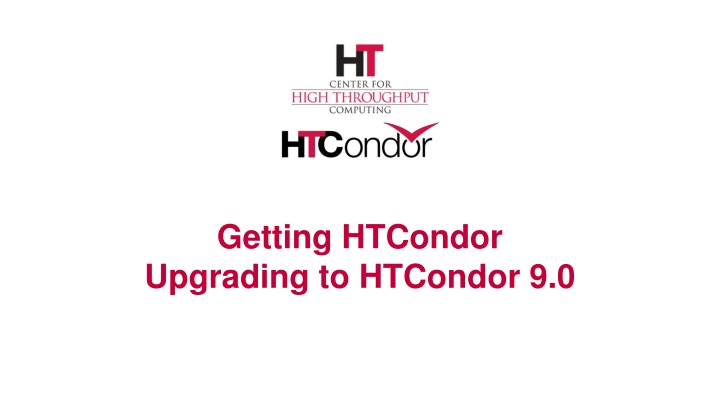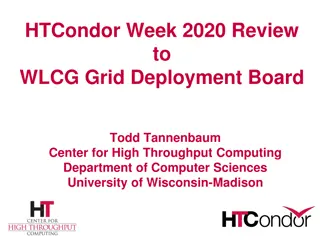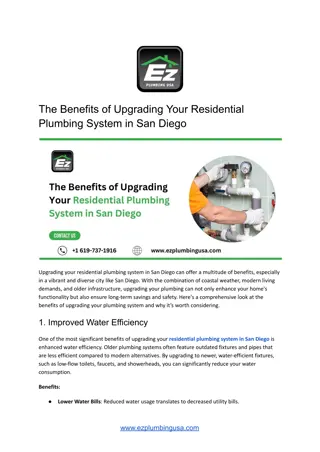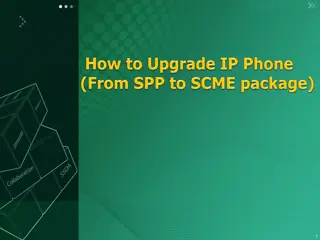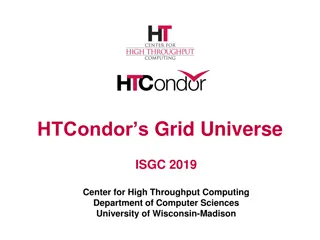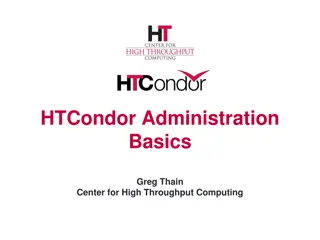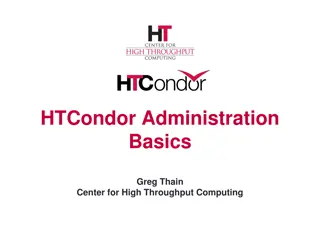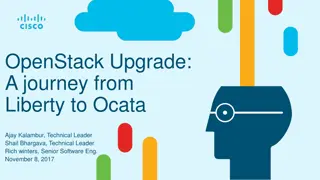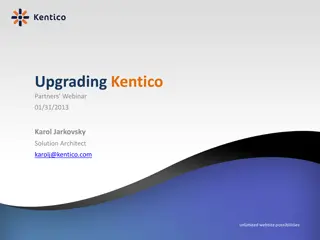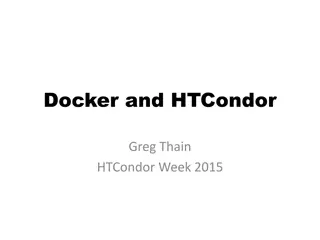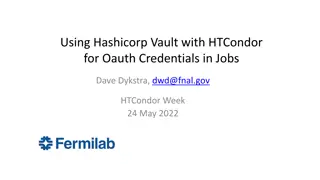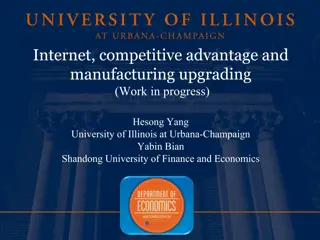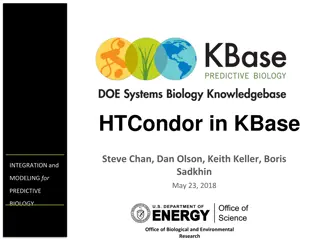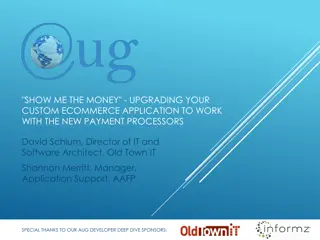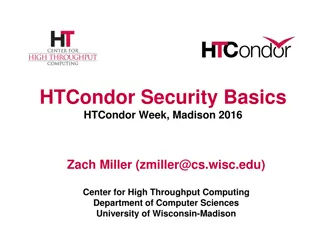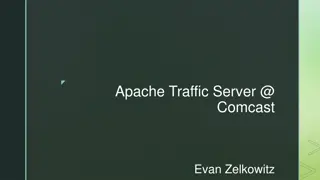Getting HTCondor: Upgrading to HTCondor 9.0
Documenting the process of upgrading to HTCondor 9.0, including motivation, installation methods, authentication, and privacy configurations for both stand-alone and multi-machine setups. Details on acquiring HTCondor without Docker or Singularity, simplifying installation, and creating secure pools are also covered. Linux and Windows improvements are highlighted, along with installation steps for Ubuntu Focal.
Download Presentation

Please find below an Image/Link to download the presentation.
The content on the website is provided AS IS for your information and personal use only. It may not be sold, licensed, or shared on other websites without obtaining consent from the author.If you encounter any issues during the download, it is possible that the publisher has removed the file from their server.
You are allowed to download the files provided on this website for personal or commercial use, subject to the condition that they are used lawfully. All files are the property of their respective owners.
The content on the website is provided AS IS for your information and personal use only. It may not be sold, licensed, or shared on other websites without obtaining consent from the author.
E N D
Presentation Transcript
Getting HTCondor Upgrading to HTCondor 9.0
Getting HTCondor https://htcondor.org/downloads https://htcondor.readthedocs.io/en/latest/getting-htcondor/ 2
Motivation Document the ways to get HTCondor without installing Docker (and Singularity) the cloud Kubernetes Simplify installing HTCondor, make it easier to create secure pools. A new tool for Linux, get_htcondor. Windows improvements in progress. 3
Ab Initio Pick the method appropriate for the service you re using. Usually works for both privileged and unprivileged users. Otherwise, if you re not using a service and are root, or you re using a service but starting with an existing image, use get_htcondor. Otherwise, use the tarball. 4
get_htcondor On the web, for new Linux installations only. $ curl -fsSL https://get.htcondor.com | /bin/bash -s -- # Installing mini HTCondor for Ubuntu focal # Adding our repository apt-get update apt-get install -y gnupg curl -fsSL https://research.cs.wisc.edu/htcondor/repo/keys/HTCondor-current-Key | apt-key add - echo "deb [arch=amd64] https://research.cs.wisc.edu/htcondor/repo/ubuntu/current focal main" \ > /etc/apt/sources.list.d/htcondor.list echo "deb-src https://research.cs.wisc.edu/htcondor/repo/ubuntu/current focal main" \ >> /etc/apt/sources.list.d/htcondor.list 5
get_htcondor stand-alone installation: curl -fsSL https://get.htcondor.com | sudo /bin/bash -s -- --no-dry-run multi-machine installation: introduction to the three roles curl -fsSL https://get.htcondor.com | GET_HTCONDOR_PASSWORD="$htcondor_password" sudo /bin/bash -s -- --no-dry- run --central-manager $central_manager_name curl -fsSL https://get.htcondor.com | GET_HTCONDOR_PASSWORD="$htcondor_password" sudo /bin/bash -s -- --no-dry- run --submit $central_manager_name curl -fsSL https://get.htcondor.com | GET_HTCONDOR_PASSWORD="htcondor_password" sudo /bin/bash -s -- --no-dry- run --execute $central_manager_name 6
Authentication and Privacy stand-alone installation: loopback only multi-machine installation authentication: FS or IDTOKENS authorization: by FS or single IDTOKENS condor user privacy: all daemon-to-daemon communication is encrypted. All tool-to-daemon communication is encrypted except for read-only connections over the network, e.g., condor_status 7
Extensions Issue an IDTOKEN for each user Use condor_token_create -identity Issue an IDTOKEN to a remote pool (flock in) Create a token, add its identity to FLOCK_FROM. Use an IDTOKEN for a remote pool (flock out) Copy token to /etc/condor/tokens.d. Add its central manager to FLOCK_TO. 8
Closing https://htcondor.org/downloads https://htcondor.readthedocs.io/en/latest/getting-htcondor/ Please send feedback! <htcondor-admin@cs.wisc.edu> 9
Upgrading HTCondor 9.0 Upgrading from 8.8 Reminder: no automatic upgrades between stable series. See the instructions. Upgrading from 8.9 10
Overview of Issues Security IDTOKENS (only if you re already using them in 8.9) (mostly 8.8) Other changes 11
Security Changes The default configuration is no longer host-based. THIS MAY BREAK YOUR CONFIGURATION. Options: Reinstall from scratch Reconfigure Revert to host-based security Retain strong security Update obsolete configuration (if preserved). Read the instructions for details! 12
Reinstall Before upgrading, maybe run and save the output from condor_config_val summary Back up your SPOOL Uninstall HTCondor, remove configuration (see the previous talk) Copy non-security configuration back. 13
Reconfigure Remove other security settings. On all machines: create signing key and use it to create an IDTOKEN. 14
Revert Read /etc/condor/config.d/00-htcondor-9.0.config Will be reinstalled if missing, so don t delete it! Comment out use security:recommended_v9_0 Uncomment use security:host_based Don t forget to update obsolete configuration: Set (if necessary) ALLOW_DAEMON (instead of ALLOW_WRITE) Replace (if necessary) HOSTALLOW, HOSTDENY 15
Retain Empty /etc/condor/config.d/00-htcondor-9.0.config Will be reinstalled if missing, so don t delete it! Don t forget to update obsolete configuration: Set (if necessary) ALLOW_DAEMON (instead of ALLOW_WRITE) Replace (if necessary) HOSTALLOW, HOSTDENY 16
Upgrading from 8.9 We fixed a bug in 8.9.13 with how IDTOKENS reads its signing key(s). Some signing keys will be read differently as a result. An IDTOKEN signed by such a key will no longer work. Use condor_check_password to look for this kind of key. You can either truncate the key (making it more vulnerable to a brute-force attack) or make a new key and issue new tokens. 17
Closing Please read the documentation before you upgrade! Upgrading from 8.8 Upgrading from 8.9 Consider putting jobs on hold before the upgrade process. 18
Questions? htcondor-admin@cs.wisc.edu Office hours later today! 19
New Configuration for Old Clients For example, old Python bindings in a virtualenv. Old clients don t understand the new default configuration. Two choices: Comment out, paste in results of condor_config_val use security:recommended_v9_0 Make conditional on HTCondor version: if version > 9.0.0 use security:recommended_v9_0 endif 20