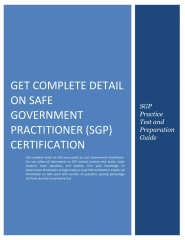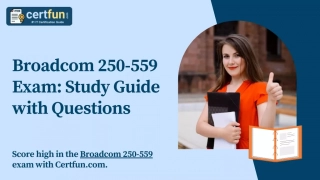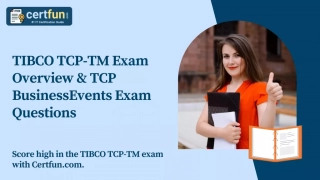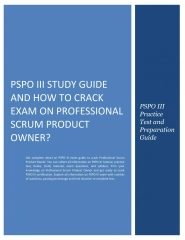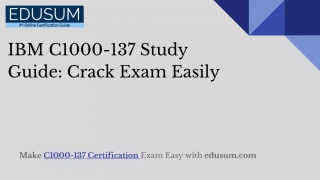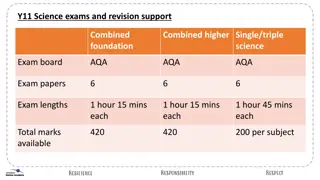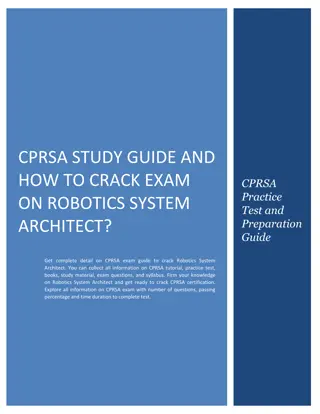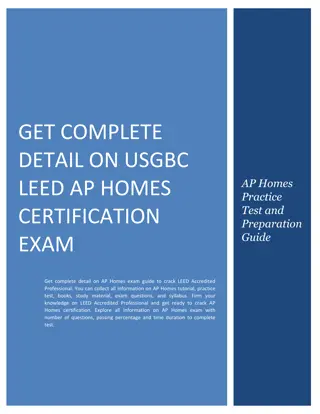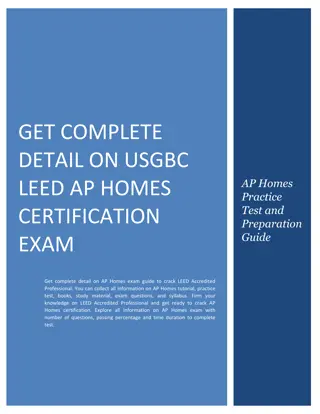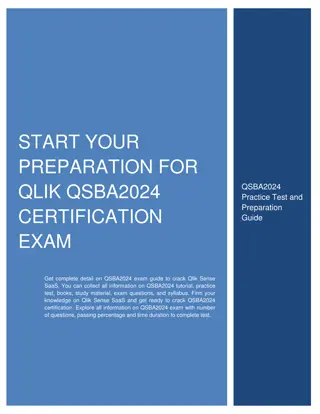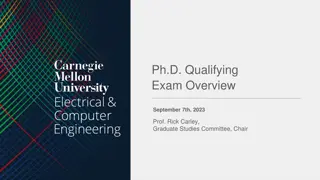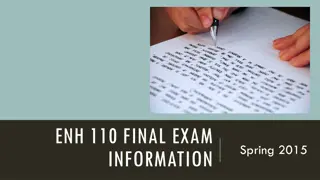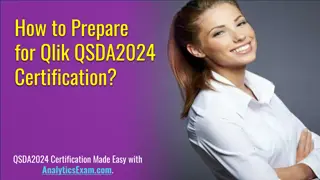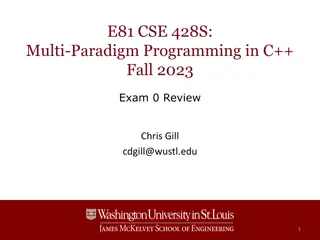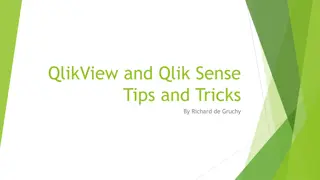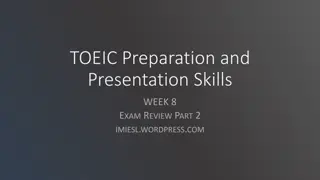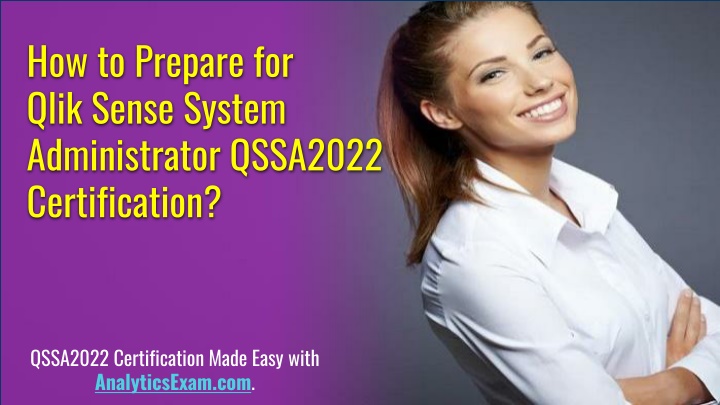
Get Complete Detail on Qlik QSSA2022 Exam Guide
Click Here---> //bit.ly/3XTgL4o
Download Presentation

Please find below an Image/Link to download the presentation.
The content on the website is provided AS IS for your information and personal use only. It may not be sold, licensed, or shared on other websites without obtaining consent from the author. If you encounter any issues during the download, it is possible that the publisher has removed the file from their server.
You are allowed to download the files provided on this website for personal or commercial use, subject to the condition that they are used lawfully. All files are the property of their respective owners.
The content on the website is provided AS IS for your information and personal use only. It may not be sold, licensed, or shared on other websites without obtaining consent from the author.
E N D
Presentation Transcript
How to Prepare for Qlik Sense System Administrator QSSA2022 Certification? QSSA2022 Certification Made Easy with AnalyticsExam.com.
Qlik QSSA2022 Exam Summary: Qlik Sense System Administrator Exam Name QSSA2022 Exam Code 50 No. of Questions 62% Passing Score 120 minutes Time Limit $250 (USD) Exam Fees Online Practice Test Qlik QSSA2022 Certification Practice Exam Qlik QSSA2022 Certification Sample Question Sample Questions Rise & Shine with AnalyticsExam.com
Qlik QSSA2022 Syllabus Content: Syllabus Topics: Installation (30% of the exam) Configuration (32% of the exam) Security and Licensing (16% of the exam) Monitor, Troubleshoot, and Maintenance (22% of the exam) Rise & Shine with AnalyticsExam.com
Qlik QSSA2022 Training: Recommended Training: System Administrator Deploy and Administer Qlik Sense Rise & Shine with AnalyticsExam.com
Tips to Prepare for QSSA2022 Understand the all Syllabus Topics. Perform Qlik Sense System Administrator online test at AnalyticsExam.com. Identify your weak areas from Qlik Sense System Administrator mock test and asses yourself frequently. Rise & Shine with AnalyticsExam.com
Qlik QSSA2022 Sample Questions Rise & Shine with AnalyticsExam.com
Que.: 1 : A user creates a 64-bit ODBC data source to access a Microsoft Access 2016 database on the Qlik Sense server. In the past, the user has successfully created a Microsoft SQL Server data connection. After creating a new app in the Qlik Sense hub, the user selects Add Data, then ODBC. The new User DSN is NOT visible. What is causing this issue? Options: a) The user did NOT create an OLE DB User DSN to the database b) The user did NOT enter the username and password for the ODBC connection c) The user did NOT select the proper driver when creating the ODBC User DSN d) The user did NOT select the 64-bit System DSN Rise & Shine with AnalyticsExam.com
Answer: c) The user did NOT select the proper driver when creating the ODBC User DSN Rise & Shine with AnalyticsExam.com
Que.: 2 : A system administrator needs to automate the Qlik Sense Enterprise upgrade process. Which syntax should the administrator use? Options: a) Qlik_Sense_setup.exe -s installdir="cArnycustompath" rimnode=1 b) Qlik_Sense_setup.exe -s skipstartservices=0 c) Qlik_Sense_setup.exe -s spc="Vconfigpath\spc.cfg" d) Qlik_Sense_setup.exe -s rimnode=1 rimnodetype=complete Rise & Shine with AnalyticsExam.com
Answer: b) Qlik_Sense_setup.exe -s skipstartservices=0 Rise & Shine with AnalyticsExam.com
Que.: 3 : An Active Directory (AD) contains a large number of objects. To prevent performance issues, the system administrator needs to limit the synchronization of users and groups. The administrator has an existing user directory connector (UDC). Which is the most efficient approach for the administrator to limit the synch? Options: a) Apply an appropriate LDAP filter in the existing AD UDC b) Export the required users and groups from AD to an xls file and set up a new UDC against the xls file c) Add the required users and groups string(s) to the existing LDAP connection path d) Create a new generic LDAP UDC Rise & Shine with AnalyticsExam.com
Answer: a) Apply an appropriate LDAP filter in the existing AD UDC Rise & Shine with AnalyticsExam.com
Que.: 4 : A user plans to use an extension in Qlik Sense and must get the extension into the environment. How should the administrator accomplish this task? Options: a) Unzip the extension in the environment and place the contents in StaticContent\Extensions located in the shared folder location b) Unzip the extension and then import the files via the QMC c) Import the extension into the environment via an API call. Unzip file contents to StaticContent\Extensions located in the shared folder location d) Import the extension into the environment via the Qlik Management Console 0 (QMC) Rise & Shine with AnalyticsExam.com
Answer: d) Import the extension into the environment via the Qlik Management Console 0 (QMC) Rise & Shine with AnalyticsExam.com
Que.: 5 : A system administrator forgets to check Export the private key when creating a backup of the certificates. What is the result when the system administrator restores the environment? Options: a) Restoring the certificate succeeds, and a new key must be created b) Restoring the certificate fails, and a new key must be created c) Restoring the certificate succeeds, but the certificate fails to work properly d) Restoring the certificate succeeds and the certificate works properly Rise & Shine with AnalyticsExam.com
Answer: c) Restoring the certificate succeeds, but the certificate fails to work properly Rise & Shine with AnalyticsExam.com
Follow Us on: Rise & Shine with AnalyticsExam.com