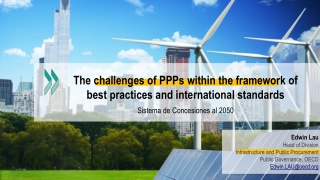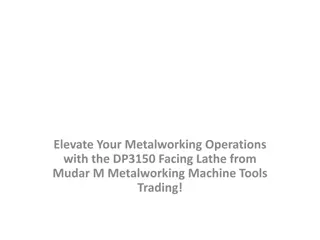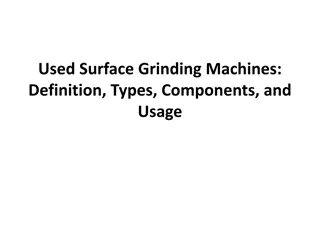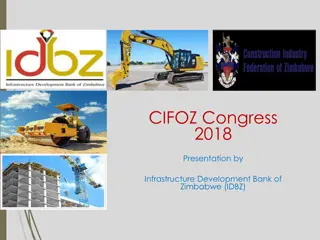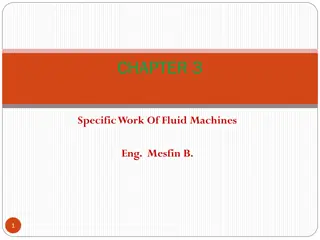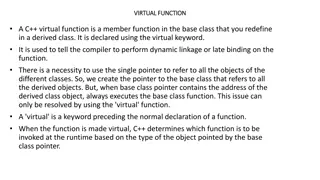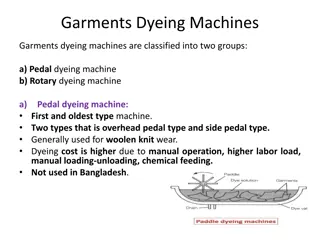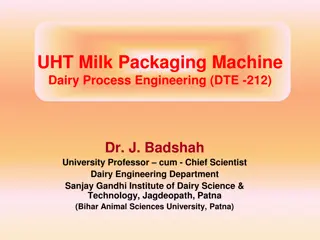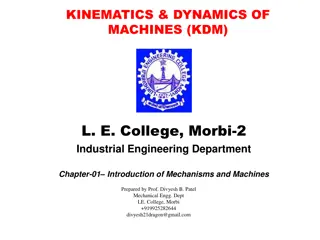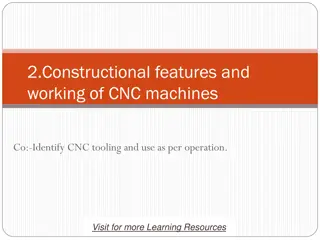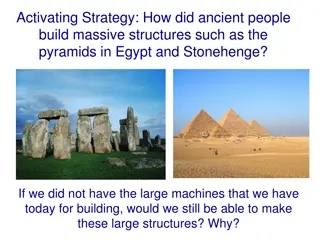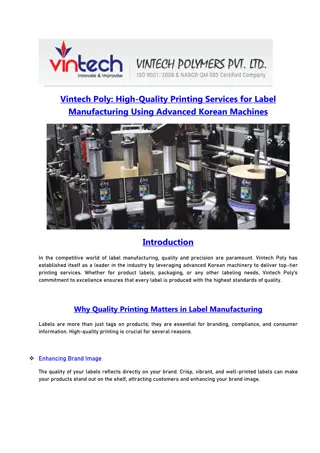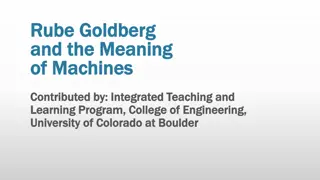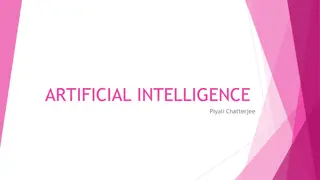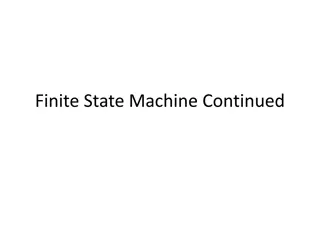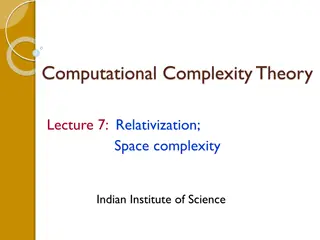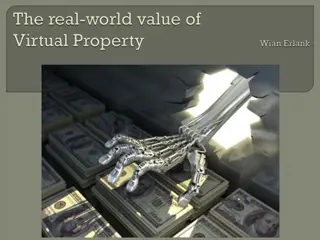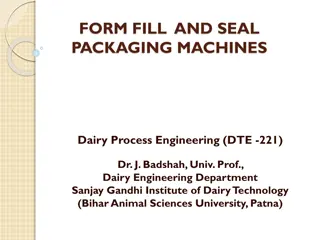Future of Self-Service Infrastructure for Virtual Machines
Revolutionizing the self-service experience with automated VM provisioning, network management, and more. Enhance customer experience, streamline operations, and anticipate pricing changes for greater flexibility. Explore the evolution towards fully automated hosting services and innovative features.
Download Presentation

Please find below an Image/Link to download the presentation.
The content on the website is provided AS IS for your information and personal use only. It may not be sold, licensed, or shared on other websites without obtaining consent from the author. Download presentation by click this link. If you encounter any issues during the download, it is possible that the publisher has removed the file from their server.
E N D
Presentation Transcript
Service Offerings And Changes Virtual Machine Hosting Self service portal Virtual Machine Backups Virtual Machine Snapshots File Server Hosting Low performance, low cost file hosting offering. Price reductions and flexible offerings to fit your need
Current Customer Experience Request ticket based Several related tickets are manually created to fulfill: network ACLs, DNS, subnet managers, etc Each request is manually fulfilled Each ticket is fulfilled as the appropriate individuals complete the tickets
Improved Customer Experience Coming Soon Self-Service web portal VM Resources are automatically provisioned Several related tickets are automatically created for: network ACLs, DNS, subnet managers, etc Each ticket is manually fulfilled as the appropriate individuals complete the tickets
Pricing Today Priced based on resource blocks: 1vCPU + 2GB RAM, 80 GB disk, etc Sometime soon Pricing based on more granular resource blocks: 1 vCPU, 1GB RAM, 1GB disk.
Future Features Fully Self-Service VM provisioning Automation of: network, ACLs, DNS, subnet managers, etc Self-Service for other hosting services File, Web, Database, etc
Creating Virtual Machines Windows VMs through SCCM Linux VMs through Kickstart VM Cloning
Windows VMs through SCCM 2008 R2 or 2012 R2 Datacenter GUI Can use UFIT managed basic Operating System Deployment (OSD) Task Sequence (TS) Create your own CM OSD TS and collection to use for deployment. This only works when using the UFIT SCCM service
Windows VMs through SCCM Requires Active Directory Will provide template Group Policy objects for these settings users can copy Must pre-create AD object and delegate join to domain rights to UFIT service account Must add users to local admins or remote users local groups Remote Desktop Must be enabled Must permit Remote Desktop in Windows firewall
Linux VM through Kickstart RHEL 6.x (latest version) RHEL 7 coming soon You can use UFIT managed basic Kickstart scripts to deploy Create your own Kickstart script available via HTTP to deploy from. You can create custom Kickstart scripts through the UFIT Red Hat Satellite service.
Linux VM through Kickstart Deployed Fully patched customer must update moving forward Will remain in the generic UFIT-Hosting satellite group which will make RHEL patches and channels available Users can optionally move the machine into their own satellite group
Cloning VMs You can only clone your own VMs There are no UFIT managed templates to clone from
Virtual Machine Management Snapshots 3 concurrent snapshot maximum per VM 14 day maximum existence per snapshot After 14 days the snapshots will be automatically deleted
Virtual Machine Management Remote Console You can open a console session much like vCenter using the Virtual Machine Remote Console (VMRC) application This is a thick client installed on your machine Destroy machine Update VMware tools Power Cycle, Power Off, Power On, Shutdown, Reboot
Virtual Machine Management Re-provision will redeploy the base VM Reconfigure CPUs Memory Disk (expand and add more) Network Switch between entitled networks Add/remove additional NICs
Virtual Machine Backups Provision backup jobs Current limitation of one job per datacenter per customer Modify/delete jobs Add multiple VMs to a Job Add a single VM to Jobs
Virtual Machine Backups Restore VMs from backup Restore in place Quick restore Restore to new VM
Virtual Machine Backups File level restoration Windows Only Done through File Indexing This is an optional setting Requires that administrator credentials for the VMs being backed up be stored in the Veeam credential store Done through a separate web application App aware backups: SQL, etc...
UF Hosting Self-Service Instant self-service provisioning requires billing be created and verified Self-management of deployment roles Support users can deploy and manage all resources within a group Users can deploy and manage only resources they have deployed Management can self-manage groups above Can nest AD groups and manage membership through AD instead of the UF Hosting portal