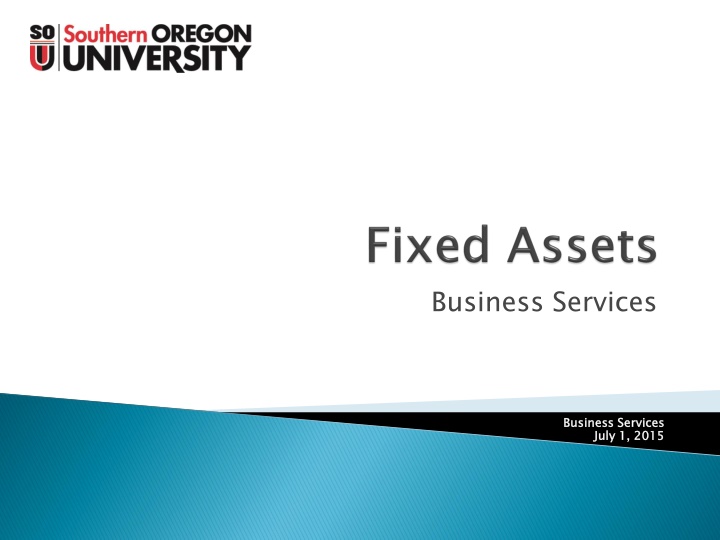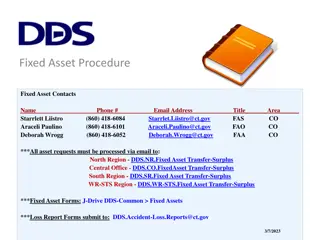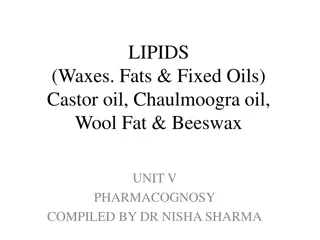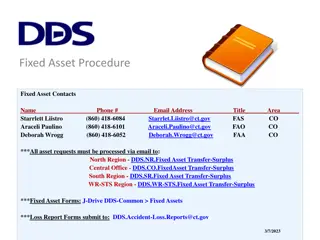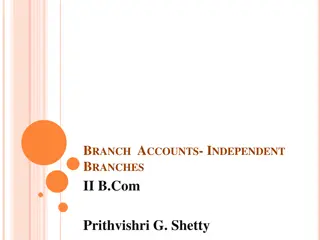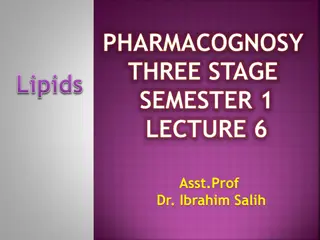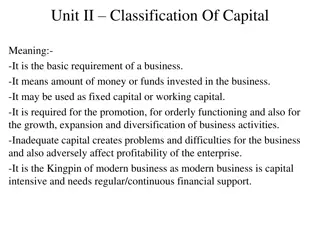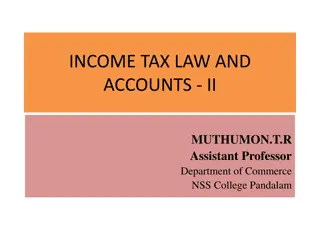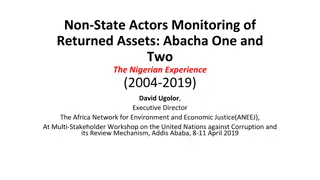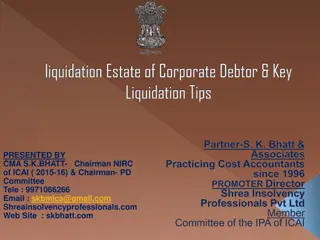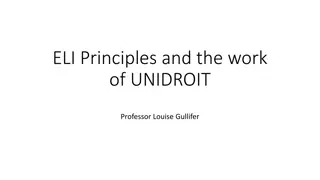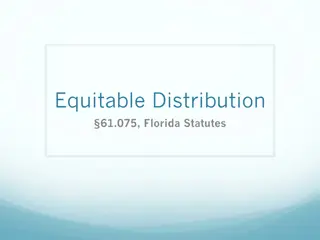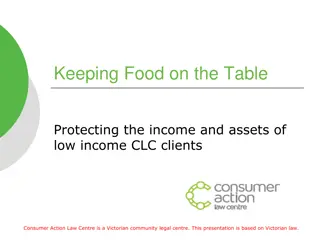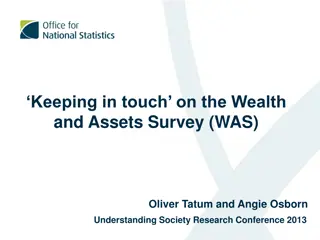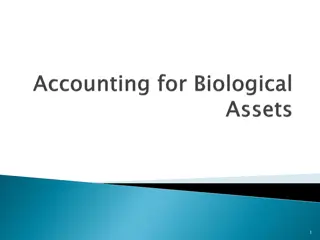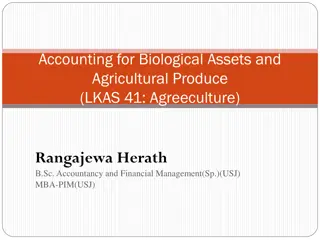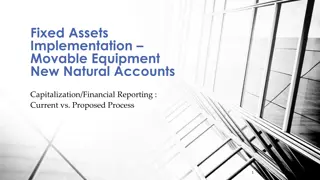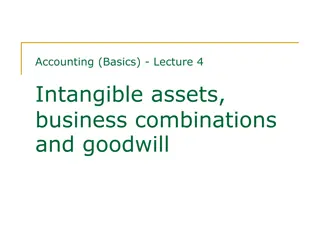Fixed Assets Management
Fixed assets are tangible properties owned or controlled by a business that depreciate over time. Managing fixed assets involves processes like purchasing, categorizing, and accounting for these assets. This involves creating purchase orders, referencing invoices, and adding items to the fixed asset inventory. Different types of fixed assets include personal property, equipment, vehicles, real property like buildings and land, and infrastructure. Understanding how to handle fixed assets is essential for proper financial management and reporting in a business.
Download Presentation

Please find below an Image/Link to download the presentation.
The content on the website is provided AS IS for your information and personal use only. It may not be sold, licensed, or shared on other websites without obtaining consent from the author.If you encounter any issues during the download, it is possible that the publisher has removed the file from their server.
You are allowed to download the files provided on this website for personal or commercial use, subject to the condition that they are used lawfully. All files are the property of their respective owners.
The content on the website is provided AS IS for your information and personal use only. It may not be sold, licensed, or shared on other websites without obtaining consent from the author.
E N D
Presentation Transcript
Business Services Business Services July 1, 2015 Business Services July 1, 2015
Fixed Fixed Assets Assets are defined as: are defined as: Tangible(physical) property Owned, leased, controlled, or possessed Long term in nature (more than 1 year) and Depreciates over multiple years Unit value is $5,000 or greater 2
Tangible Fixed Assets Classified as Two Types: Personal Property Equipment Vehicles Computers and computer equipment Library Special Collections Works of Art Real Property Buildings Land Improvements other than Buildings Infrastructure 3
Purchasing a Fixed Asset Requirements Purchase Order Commodity Level Accounting Competitive bids Invoice Processing referencing the Purchase Order Addition of the item to the Fixed Asset Inventory-Capitalization 4
Fixed Asset Purchase Orders Fixed Asset Purchase Orders For Fixed Assets only One line item per fixed asset Document Accounting box unchecked Separate Purchase Order for items not considered part of the asset (service agreements, licenses, training) Banner will not allow the mixture of fixed asset and items that are not fixed assets Closed at the end of the Fiscal Year 5
Entering a Purchase Order Refer to the FIS User Manual with a link on the Banner Screen Detailed Instruction begins on Page 35 Banner Samples begin on Page 39 6
Account Codes used If the Fund Code begins with 1 or 09 (Proprietary Funds) A8011- -Equipment A8012 --Vehicles A8015 --Vessels A8031-- Museum Collections A8032 --Works of Art & Historical Treasures A8042 --Library Books Any other Fund Code that does not begin with 1 or 09 (Non-Proprietary Funds) 40101-- Equipment 40102--Livestock 40103 Museum Collections and Works of Art 40109--Library Purchases 40201 Vessels 40109 Construction in Progress(Equipment) Proprietary=Auxiliary Funds Non-Proprietary=General Funds 8
Processing an invoice Refer to the FIS User Manual with a link on the Banner Screen Instructions begin on page 81 9
Detailed information needed Invoice entry: Enter in the Document Text Input: Note your Name and phone extension Item Description John Deere Tractor Model: X150 Serial number: S456789 Manufacturer: John Deere Department/Office: Facilities Building and room location of equipment: 101MP Functional Use Codes (See next slide for list): General Administration and Expense 10
Functional Use: 1. Departmental Administration 2. General Administration and Expense 3. Instruction 4. Library 5. Other Institutional Activity 6. Operation and Maintenance 7. Organizational Research 8. Student Administration and Services 11
Remember: Be sure to get information in document text. The original invoices need to come to Business Services for approval and filing. The fixed asset invoices have to go through two approval queues for additional review. Allow additional time, up to a week, before each check run for payment to be issued. 12
Remember: If the entire order does not arrive within the 30-day payment period, the payment amount on the invoice can be changed in order to pay for what was actually received. A note in the text block should include: statement that this is a partial payment amount still due to the vendor 13
At Fiscal Year End : At Fiscal Year End : Purchase orders are closed Assets must be booked prior to fiscal year end and cannot be entered during month of July Banner Fixed Asset Module stays open and we cannot balance if invoices are entered 14
Contact Business Services if you have questions about: Fixed Asset Purchase Orders Fixed Asset Invoices Payments of Fixed Asset Invoices or 15
https://inside.sou.edu/Bus-serv/purchasing/surplus-property.htmlhttps://inside.sou.edu/Bus-serv/purchasing/surplus-property.html 16
For additional Information contact: Associate Director, Business Services https://inside.sou.edu/bus-serv/staff.html 552-8536 or Director of Business Services https://inside.sou.edu/bus-serv/staff.html 552-6594 17