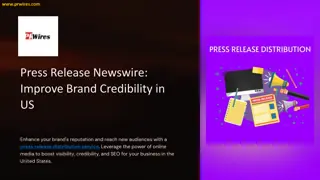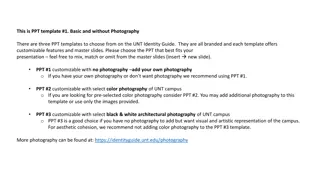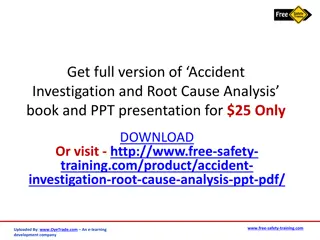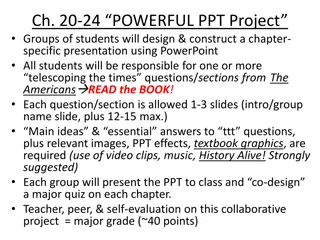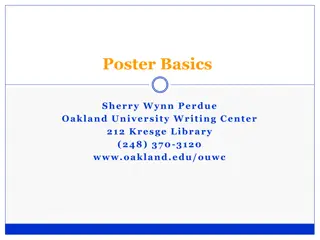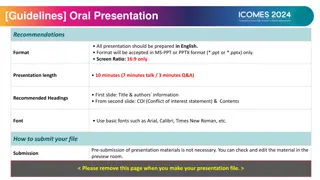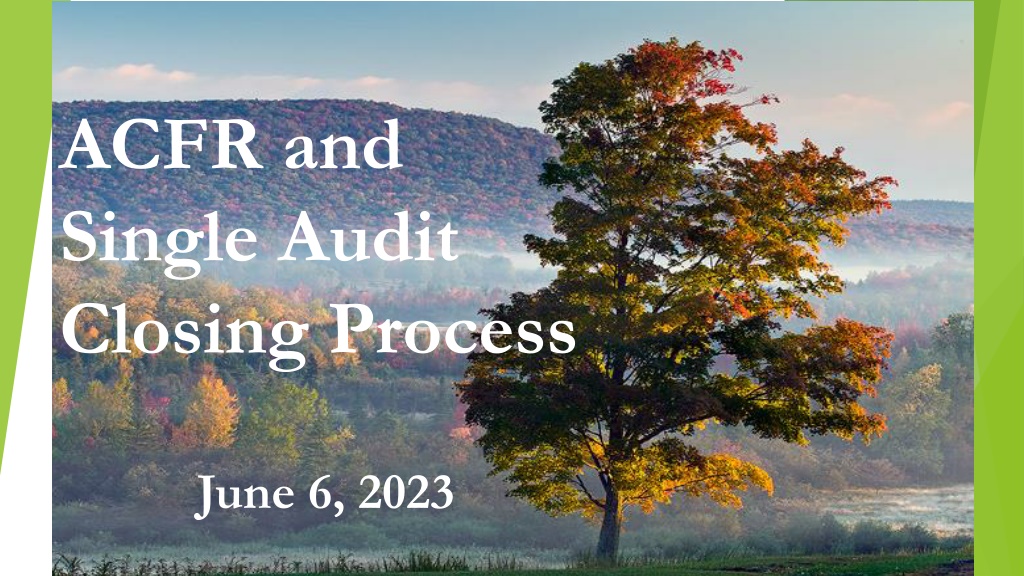
Financial Audit and Reporting Process Overview
Explore the comprehensive financial audit and reporting process for the year 2023, including responsibilities, deadlines, and important GASBs requirements. Learn about fixed assets, SEFA software, and upcoming GASBs updates.
Download Presentation

Please find below an Image/Link to download the presentation.
The content on the website is provided AS IS for your information and personal use only. It may not be sold, licensed, or shared on other websites without obtaining consent from the author. If you encounter any issues during the download, it is possible that the publisher has removed the file from their server.
You are allowed to download the files provided on this website for personal or commercial use, subject to the condition that they are used lawfully. All files are the property of their respective owners.
The content on the website is provided AS IS for your information and personal use only. It may not be sold, licensed, or shared on other websites without obtaining consent from the author.
E N D
Presentation Transcript
https://josephrossbachphoto.files.wordpress.com/2008/10/wvdollysods100508012.jpghttps://josephrossbachphoto.files.wordpress.com/2008/10/wvdollysods100508012.jpg ACFR and Single Audit Closing Process June 6, 2023
Financial Accounting & Reporting Section Staff Timothy Scites Robert Tanner Vinutha Vishnu, CPA Kay Walden, CGFM Cindy Williams Maria Yoakum Stephanie Bailes, CPA Betsy Chapman, CGFM Renee King Luke Murray Matthew Reynolds
UNAUDITED AGENCYS RESPONSIBILITY Fixed Assets June 30, 2023 Leave Information July 7, 2023 SEFA Software July 31, 2023 Transmittal/Forms July 31, 2023
AUDITED AGENCYS RESPONSIBILITY Leave Warehouse July 7, 2023 SEFA Software July 31, 2023 Draft Financials Sept. 15, 2023 Final Financials Oct. 15, 2023
Required GASBs - 2023 Statement 91 Conduit Debt Obligations Statement 94 Public-Private and Public-Public Partnerships and Availability Payment Arrangements Statement 96 Subscription-Based Information Technology Arrangements (SBITAs) Statement 99 Omnibus 2022 Requirements for Leases, SBITAs and PPPs
Future GASBs 2024 Statement 99 Omnibus 2022 Requirements for Financial Guarantees and Derivatives Statement 100 Accounting Changes and Error Corrections Future GASBs 2025 Statement 101 Compensated Absences
Fixed Assets/Depreciation Fixed Asset documents (FA, FM, FC, FD) cannot be pending on June 30, 2023. The wvOASIS mass depreciation is executed during the first week of July. Any pending documents will cause the depreciation to be incorrect for that asset.
OASIS SEFA App Beginning Fiscal Year 2023
Select the FARS FARS option in myApps
Add a New Fund/Grant Click the blue New Grant button to enter data for a new fund and grants.
The Edit Grant screen has two main sections, the Header and Detail. The Header will summarize the Detail along with any activity entered in the Header such for reconciling items or nonfederal funds lines. The Header must be saved before adding the Detail CFDA information. There will be no buttons in the Detail until the Header is saved.
Header contains Nonfederal Fund and Reconciling Lines along with the Total for the Fund The beginning balance cannot be adjusted for these two lines, changes will be run through receipts or disbursements. Detail contains the Grant Information where beginning balances can be adjusted.
Edit Grant Screen Light Grey = No entry allowed; pre-populated White = Agency User Entry Dark Grey = FARS entry Yellow = Calculated Field
Always SAVE changes after grant information is added to the app. If the app is closed before it is saved, all information will be LOST!
Edit Fund and Grants Click on the edit icon to make changes to an existing fund and the grants associated with the fund.
As changes are made to the Detail CFDA information, a black triangle will appear in the top-left corner of the cell. Once the SAVE CHANGES button is clicked the black triangle will disappear indicating the data is saved. Please remember, you must click SAVE CHANGES in the DETAIL section before clicking the red CLOSE button or the CFDA information will not be saved.
After being returned to the main screen click the REFRESH button at the top of the grid to see the updated information.
Reports The reports are being worked on so there is currently no screen print or demonstration. Once the reports are available documentation will be uploaded to the FARS website and users will be notified.
Questions? Call/email: Betsy Chapman, Single Audit Coordinator Betsy.Chapman@wv.gov 304-414-9072 (office) 304-553-3692 (cell)
UNAUDITED AGENCYS RESPONSIBILITY Fixed Assets June 30, 2023 Leave Information July 7, 2023 SEFA Software July 31, 2023 Transmittal/Forms July 31, 2023
AUDITED AGENCYS RESPONSIBILITY Leave Warehouse July 7, 2023 SEFA Software July 31, 2023 Draft Financials Sept. 15, 2023 Final Financials Oct. 15, 2023
Contact Information FARS: (304) 558-4083 Stephanie Bailes Stephanie.R.Bailes@wv.gov (304.414.9060) Betsy Chapman Betsy.Chapman@wv.gov (304.414.9072) Ernst & Young Susan Wheeler, Partner Susan.Wheeler@ey.com (304.357.5974)