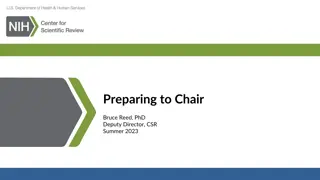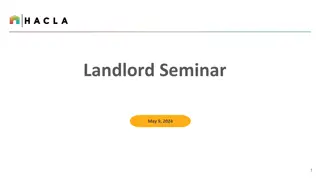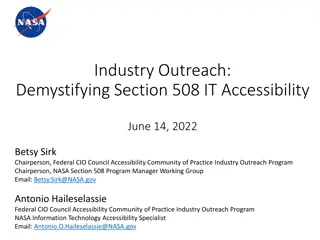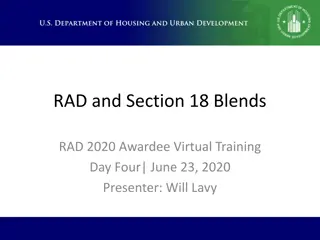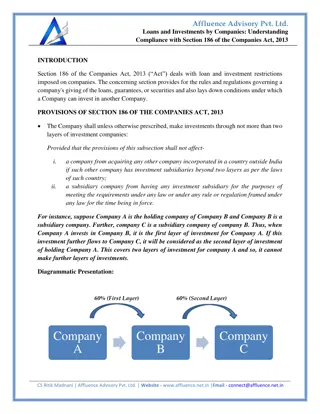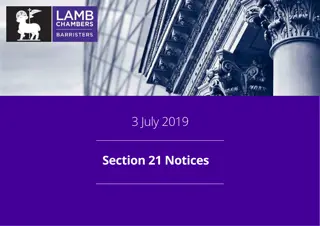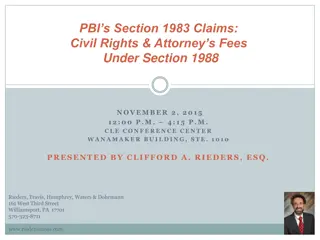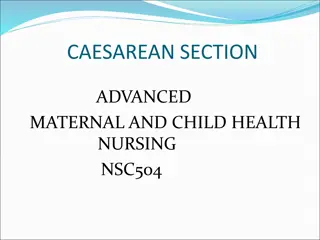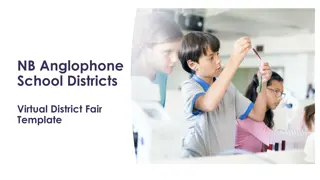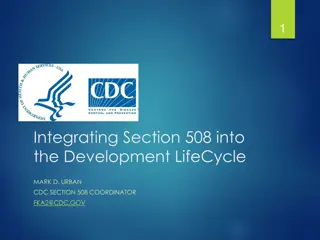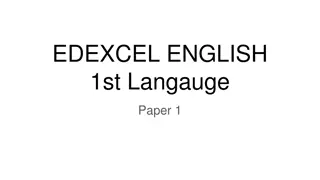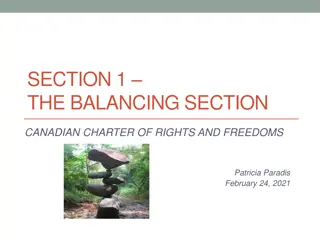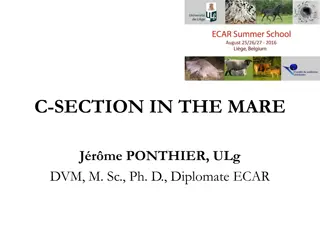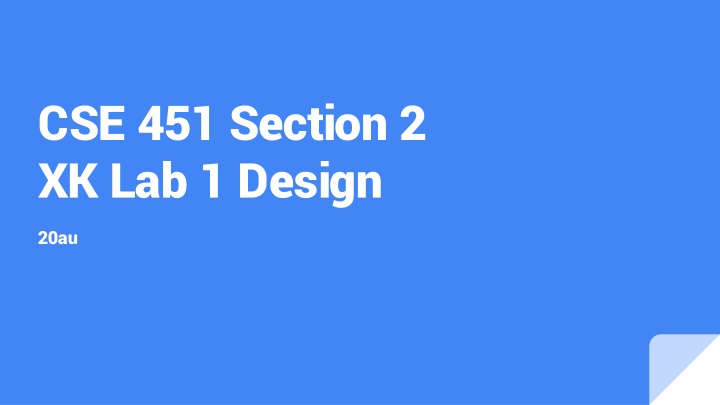
File Information and Kernel View in Operating Systems
Explore the design and structure of file information storage in an operating system, including details on memory management and file access permissions. Learn about the global and process views of file information and key functions for file reading and writing in OS development projects.
Download Presentation

Please find below an Image/Link to download the presentation.
The content on the website is provided AS IS for your information and personal use only. It may not be sold, licensed, or shared on other websites without obtaining consent from the author. If you encounter any issues during the download, it is possible that the publisher has removed the file from their server.
You are allowed to download the files provided on this website for personal or commercial use, subject to the condition that they are used lawfully. All files are the property of their respective owners.
The content on the website is provided AS IS for your information and personal use only. It may not be sold, licensed, or shared on other websites without obtaining consent from the author.
E N D
Presentation Transcript
CSE 451 Section 2 XK Lab 1 Design 20au
Lab 1 is out! Partner form on Ed Due next Friday (10/16/20) Start early!
Where to start? Start by reading: lab/overview.md -A description of the xk codebase. A MUST-READ! lab/lab1.md -Assignment write-up lab/memory.md -An overview of memory management in xk lab1design.md -A design doc for the lab 1 code You will be in charge of writing design docs for the future labs. Check out lab/designdoc.md for details.
File Information Need a way to store the following information about a file: In memory reference count A reference to the inode of the file Current offset Access permissions (readable or writable) [for when we add pipes and file writability later] File Info Struct
Kernel View File Info Struct Index NFILE - 2 File Info Struct Index NFILE - 1 File Info Struct Index 0 File Info Struct Index 1 File Info Struct Index 2 = In use = Available There will be a global array of all the open files on the system (bounded by NFILE) placed in static memory.
Process View File Info Struct Index 0 File Info Struct Index 1 File Info Struct Index 2 File Info Struct Index 3 File Info Struct Index 4 File Info Struct Index 5 File Info Struct Index 6 Global Array struct proc struct proc 0 1 2 3 NOFILE 0 1 2 3 NOFILE Process 1 s File Descriptor Array Process 2 s File Descriptor Array
filewrite and fileread Writing or reading of a "file", based on whether the file is an inode or a pipe. Note that file is in quotes. A file descriptor can represent many different things. You could be reading from a file, or you could be reading from standard in or a pipe! Don t need to worry about the pipe part for this lab, just the inode files. Check out the functions readiand writei defined in kernel/fs.c
fileopen Finds an open file in the global file table to give to the process File Info Struct Index 0 File Info Struct Index 1 File Info Struct Index 0 File Info Struct Index 1 Global Array struct proc struct proc 0 1 2 3 0 1 2 3
fileclose Release the file from this process, will have to clean up if this is the last reference File Info Struct Index 0 File Info Struct Index 1 File Info Struct Index 0 File Info Struct Index 1 Global Array struct proc struct proc 0 1 2 3 0 1 2 3
filedup Duplicates the file descriptor in the process file descriptor table File Info Struct Index 0 File Info Struct Index 1 File Info Struct Index 0 File Info Struct Index 1 Global Array struct proc struct proc 0 1 2 3 0 1 2 3
Lab 1 Test Code Fragment What s going on here? We mention the file system is read only How can we write to stdout?
File Info Struct Index 0 File Info Struct Index 1 struct proc 0 1 2 3
Console Input/Output The console device is just a special file called console ! Code to handle device files is already handled for you Its information is already provided for you when you open the device file. Where? Look at kernel/fs.c, inc/file.h and how the T_DEV file type is used. I thought stdin/stdout/stderr were always available? Recall that fork() copies the file descriptor table and there s always a root process. The root process is actually what opens the console device file, and every process inherits from root, which is why stdin/stdout/stderr are available on non-root processes.
filestat Return statistics to the user about a file Check out the function stati in kernel/fs.c
System Calls sys_open, sys_read, sys_write, sys_close, sys_dup, sys_fstat Main goals of sys functions Argument parsing and validation (never trust the user!) Call associated file functions
Argument Parsing & Validation All functions have int n, which will get the n'th argument. Returns 0 on success, - 1 on failure int argint(int n, int *ip): Gets an int argument int argint64_t(int n, int64_t *ip): Gets a int64_t argument int argptr(int n, char **pp, int size): Gets an array of size. Needs size to check array is within the bounds of the user's address space int argstr(int n, char **pp): Tries to read a null terminated string. You should implement and then use: int argfd(int n, int *fd): Will get the file descriptor, making sure it's a valid file descriptor (in the open file table for the process).
Where is X? From the top level of the repo, run: grep -R X . For better results, ctags is a useful tool on attu (man ctags) with support built into vim and emacs. There are shortcuts in vim/emacs for jumping to where a function/type/macro/variable is defined when using ctags.
Staging of work 1. The global file table 2. File functions 3. User/Process file table 4. System calls