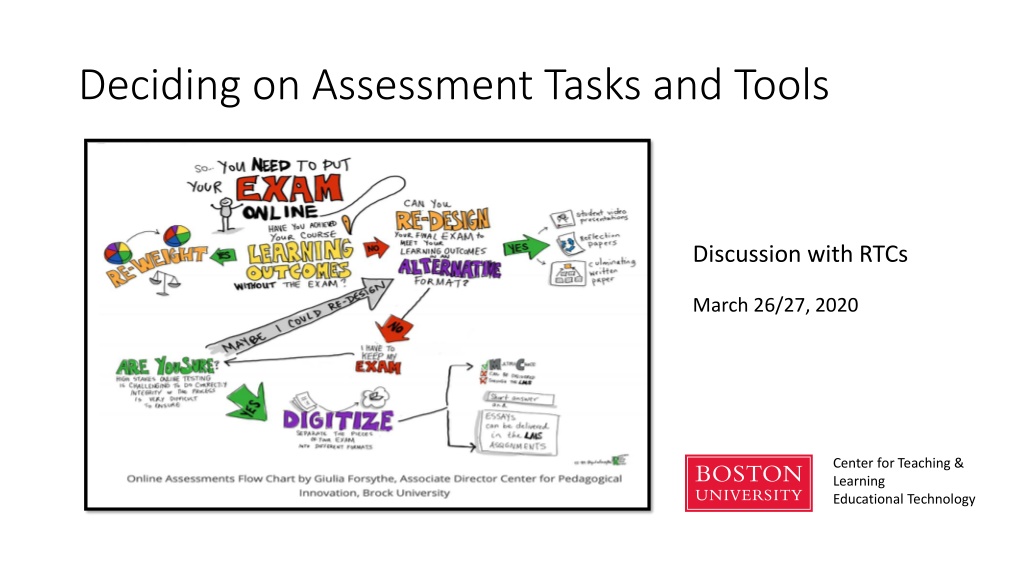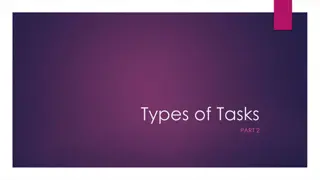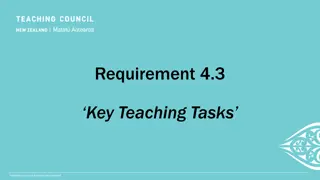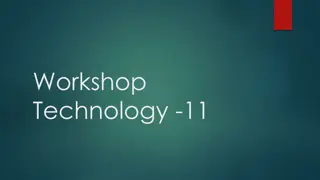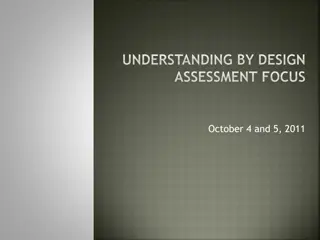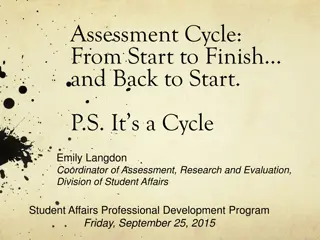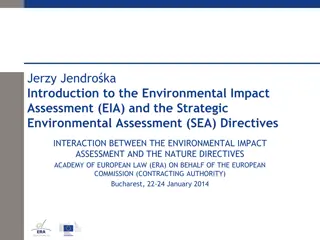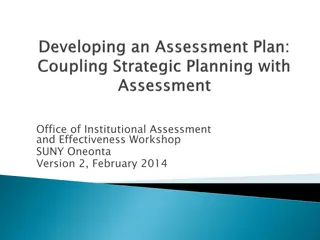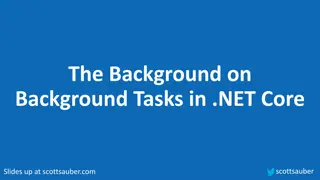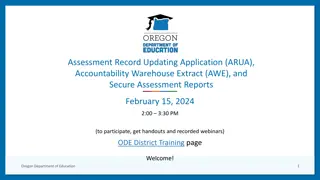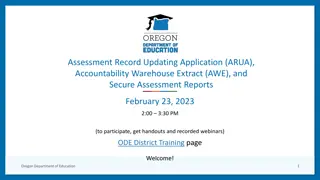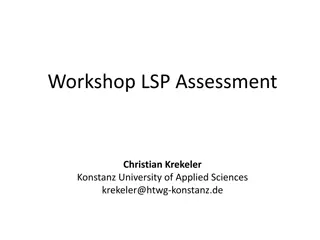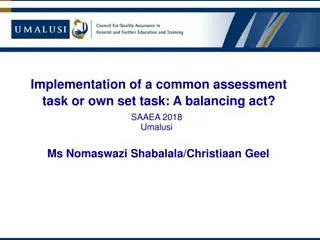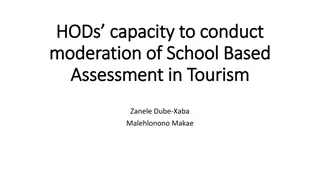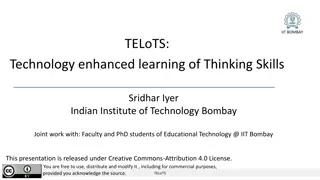Exploring Assessment Tasks and Tools in Educational Technology
Discussion on deciding assessment tasks and tools, guiding principles, factors impacting decisions, situational questions for faculty, and examples of discussions with faculty regarding assessment methods. It covers various considerations such as time, costs, technology, exam types, integrity, and support. The content provides insights and resources for creating effective assessments that cater to diverse learners while ensuring integrity and digital equity.
Download Presentation

Please find below an Image/Link to download the presentation.
The content on the website is provided AS IS for your information and personal use only. It may not be sold, licensed, or shared on other websites without obtaining consent from the author. Download presentation by click this link. If you encounter any issues during the download, it is possible that the publisher has removed the file from their server.
E N D
Presentation Transcript
Deciding on Assessment Tasks and Tools Discussion with RTCs March 26/27, 2020 Center for Teaching & Learning Educational Technology
Guiding Principles Integrity Transparency Scaffolding Cognitive Load Diverse learners Digital Equity
Some factors in making decisions Type of assessment task Platforms available (e.g. Blackboard) Student responsibility/choice Synchronous vs asynchronous Open-book vs closed book Cost of services Faculty responsibility/choice Exam security/integrity Digital equity/access Time/learning curve for creating assessment Institutional responsibility
Situational questions for faculty How much time is involved in creating a specific assessment task, including learning about the technology to support it? What costs are involved with additional technology, including an additional proctoring service? How will course, program, school, or institutional decisions about Pass/Fail affect my choice? What kind of support will I need and how do I access it?
Example of RTC discussion with faculty Thanks to Chris Greene, CTL, for flowchart
Individual OR pair/group Focused time (e.g. 1-2 hrs) OR open window (e.g. 24 hours) Examining Exams Synchronous OR asynchronous Examining exams Closed book OR open-book, notes, other resources Mode: multiple choice; short or precise answer OR extended analysis and application Integrity: Institutional oversight OR individual student responsibility
Pros Cons DL&I Resources and Support Exam will be a familiar genre so students will generally know what to expect Cost of proctoring service Guidelines on Online Exam Proctoring Option: Exam with proctoring (*Examity) There may be approval process (approval not guaranteed) within your school Proctor Service Request Form Faculty may already have the exam prepared If your tests and exams are related to pre-professional or professional accreditation or licensure, you may choose to provide an exam with additional proctoring services. Training in Blackboard, including secure features Exam is not synchronous for all students: each student signs up for a slot on the day of the scheduled exam Exam is timed CTL support for exam design Exam may draw on secure design principles Faculty time and learning curve to put exam into Blackboard Visual proctoring helps provide a secure environment
Example costs of Examity 1 HR EXAM $15.50/STUDENT 1.5-2 HR EXAM $22/STUDENT CLASS SIZE 20 $310 $440 50 $775 $1100 75 $1162.50 $1650 100 $1550 $2200
Contact the Remote Teaching Coordinator (RTC) or Dean s designee in your school to request approval for online proctoring service (approval is at the discretion of the school) Process Prepare your exam in Blackboard; if unfamiliar with creating exams/assignments in Blackboard, sign up for training Become familiar with online proctoring framework Ensure that students are able to practice accessing exam in Blackboard; they will also need to create profiles and be aware of any other requirements for the proctoring site ahead of the exam
Pros Cons DL&I Resources and Support Training in Blackboard, including secure features Option: Timed assessment in Blackboard Students are generally familiar with Blackboard Faculty time and learning curve to put exam into Blackboard A traditional final exam or shorter quizzes may be offered through Blackboard. Exams can be timed and synchronous Not a completely secure environment CTL support for exam design Exam design may draw on secure design principles (e.g. randomizing of questions) No additional cost
Prepare your exam in Blackboard; if unfamiliar with creating exams/assignments in Blackboard, sign up for training Process If taking an exam through Blackboard is new for your students, plan a practice session (e.g. a low-stakes quiz) so they know what to expect on the day of the timed-exam.
Pros Cons DL&I Resources and Support Training in Blackboard will be helpful, but not essential Option: Alternative assessments Smaller spread-out assignments can reduce stress of one large assignment Faculty time to design a different form of assessment Consider other ways that student knowledge may be demonstrated Assessment design can strengthen integrity framework Academic integrity relies on assessment design and individual student CTL support for assignment design May utilize integrity tools such as Turnitin, depending on task A different task and/or new technology/tools may increase cognitive load Students may appreciate a different form of assessment
Consult with your students on possible options for weighting, timing, and format of alternative assessment task/s Process Consult with EdTech and CTL as needed for training and support
Pros Cons DL&I Resources and Support These programs are not supported by EdTech; check with your program/school for approval, resources and support Options not supported by DL&I Exam will be a familiar genre so students will generally know what to expect Cost of services, especially for proctoring There may be approval process (approval not guaranteed) within your school Some schools (e.g. Law, Questrom, and Sargent) create their exams using ExamSoft and are now exploring an additional proctoring service, Examplify, to use with ExamSoft. Other schools (e.g. CAS) are exploring additional platforms such as GradeScope, Goreact, and TopHat. Faculty may already have the exam prepared CTL support for exam design Faculty time and learning curve with new platform Exam is timed and may be synchronous Exam may draw on secure design principles (e.g. randomizing of questions) Visual proctoring helps provide a secure environment
Check with your Remote Teaching Coordinator for approved access to ExamSoft and the added proctoring service, Examplify; and/or for access to other platforms as needed Process If you are approved to use one of these platforms, create at least one opportunity for students to understand how the technology and/or additional proctoring service will work
Resources and Support For RTCs Proctor Service Request Form For Faculty What other resources and support would be helpful to you and your faculty? Guidelines on Online Exam Proctoring Training in Blackboard, including secure features Please put questions and ideas in Chat. Assessment and Remote Teaching Giving Exams Online: Strategies and Tools (Vanderbilt University) CTL for advice on assignment design ctl@bu.edu For Students Guidelines on Online Exam Proctoring