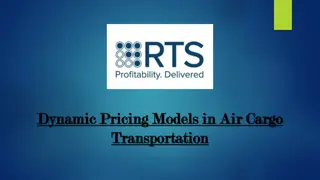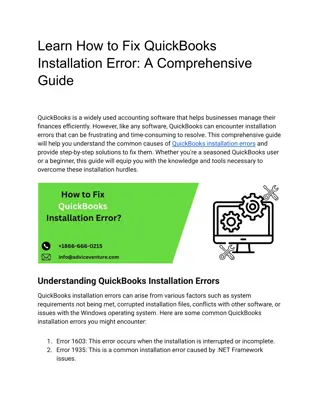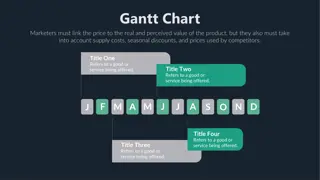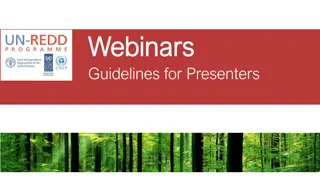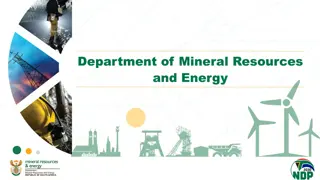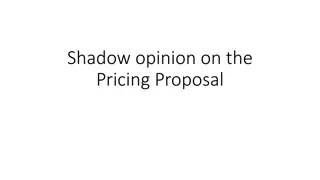Explore the H4800 Webinar: Product Features, Pricing, Installation Tips & More
Discover the comprehensive H4800 webinar covering product basics, order form details, color options, sizing guidelines, mounting types, remote options, and fabric selections. Get insights into pricing, installation tips, and various product features to make an informed decision.
Download Presentation

Please find below an Image/Link to download the presentation.
The content on the website is provided AS IS for your information and personal use only. It may not be sold, licensed, or shared on other websites without obtaining consent from the author. Download presentation by click this link. If you encounter any issues during the download, it is possible that the publisher has removed the file from their server.
E N D
Presentation Transcript
H4800 Webinar (855) 488 7655 miragescreensystems.com T W
Todays agenda Introducing the Product Going through the order form 01. 02. Cost / Pricing Guideline 03. Installing the Product Tips and Tricks 04.
Product Basics
H4800 Colors Champagne Bronze Textured Black Tan Textured White White Textured Grey
H4800 Sizing Maximum Width = 22 feet (deflection beyond 16 feet, consider using cradle and large metal end caps) Somfy motors: Maestra up to 16 feet Altus 16 to 22 feet Motor placement to closest power source. (determine by facing the front of the housing) Power Plug in or hard wire (plug supplied). Electrical 110Volts, draw of max. 3amps. 1 or 2 pile 2 used if unlevel bottom surface.
H4800 Mounting Types Surface In-Jamb need L/angle brackets Recessed need u-channel Make your own allowances - we build what you order.
H4800 Remotes 1,5,16 channel Decoflex by Tahoma by
H4800 Fabrics Insect Solar (about $50 more per unit than insect) Privacy Vinyl Blackout *We can source any fabric, ask your TSM
H4800 - Power Cords Antenna is in the first two feet of the cord The cord is white, plug is black 10 to 24 lengths available
H4800 Pre install Photos Corner shot high Corner shot low: Overall shot:
H4800 Order of Standard Install Step 2: Drop in roller tube Step 1: Mount back of cassette Step 3: Center & attach screen to roller tube Detailed install instructions are found in H4800 Module 2 on the Mirage web store.
H4800 Order of Standard Install Step 5: Mount side tracks Step 4: Test fit front of cassette Step 6: Set remote limits
Tips and Tricks A level cassette is key future problems occur otherwise Plan/know power source location before ordering manage customer expectations Piece of mesh to correct unbalanced weight bar (this is called shimming) Center mounting under header hood access a consideration Pigtail the cord Antenna Cord color Single power for each unit for programming Be aware of weight bar clearance width and height Order L-brackets to rounded up foot Open your box before you go to site Bring two ladders adequate height Cut side tracks from bottom end