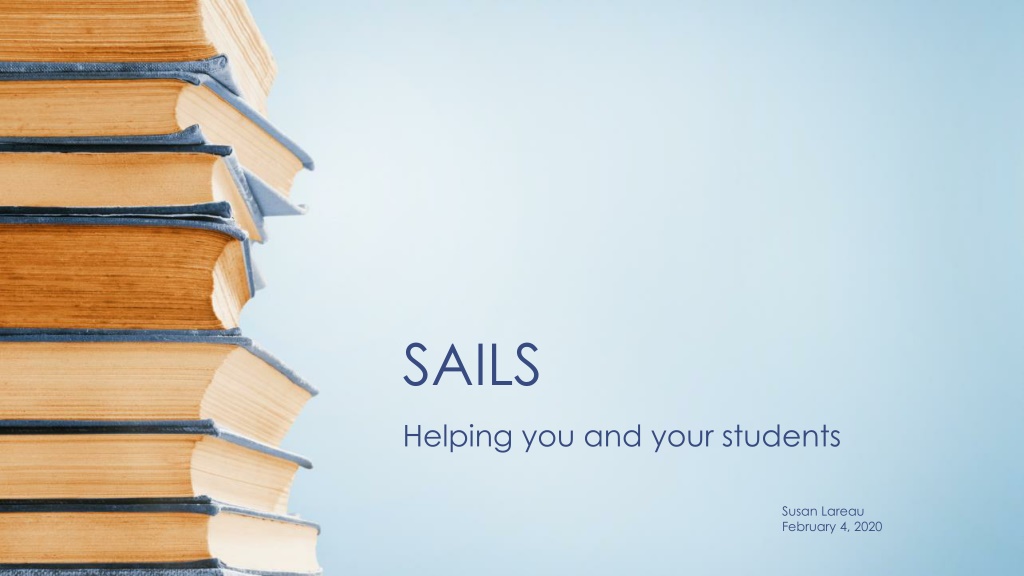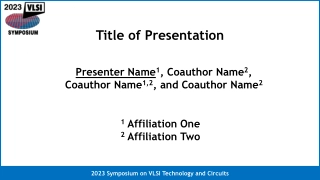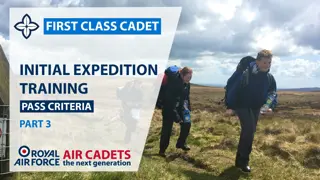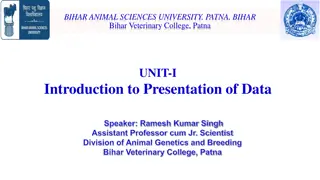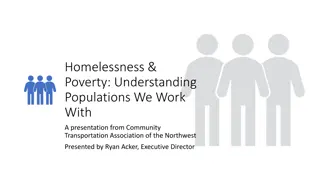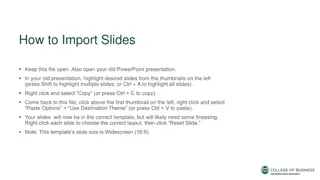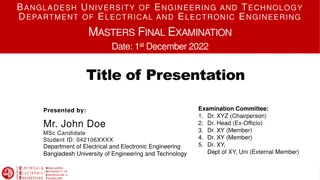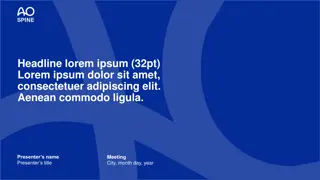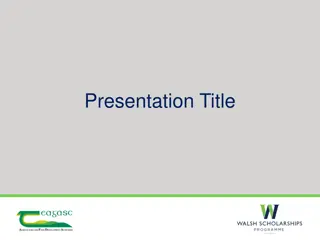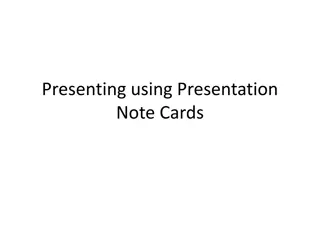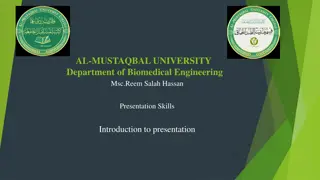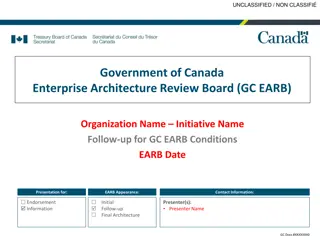Explore SAILS: Enhance Your Reading Experience with SORA and Tumble Books
Discover the world of SAILS, a consortium of school and public libraries offering access to a variety of resources like SORA for eBooks, audiobooks, and more, and Tumble Books for reading assistance. Learn how to navigate SAILS, explore the platforms, and make the most of their features to enhance your reading journey.
Download Presentation

Please find below an Image/Link to download the presentation.
The content on the website is provided AS IS for your information and personal use only. It may not be sold, licensed, or shared on other websites without obtaining consent from the author. Download presentation by click this link. If you encounter any issues during the download, it is possible that the publisher has removed the file from their server.
E N D
Presentation Transcript
SAILS Helping you and your students Susan Lareau February 4, 2020
Objectives Introduce you to the SAILS site Explore SORA the eBook reading application Show Tumble Books Massachusetts Board of Library Commissioners Databases Novelist
What is SAILS? SAILS is a consortium of school and public libraries Connected to Massachusetts Board of Library Commissioners Offers Interlibrary Loan Research Databases TumbleBooks Through MBLC SORA
School Websites Norfolk: Freeman/Kennedy: https://sails.ent.sirsi.net/client/en_US/norfolkce/ Plainville: AW Jackson: https://sails.ent.sirsi.net/client/en_US/pljackson/ BH Wood: https://sails.ent.sirsi.net/client/en_US/plwood/ Wrentham: https://sails.ent.sirsi.net/client/en_US/wrnthamrs/
SORA Massachusetts Board of Library Commissioners offers, for a nominal fee SORA Includes: Read a longs, eBooks, audiobooks New books are added Can be read/listen to any where, any time
https://soraapp.com/ welcome/login/20289 8 Let s Explore SORA
Within SORA First time in: receive a badge(badges keep coming seen on Me screen Navigate from the bottom of screen Home Explore Shelf Me
SORA May check-out/place hold 3 books at a time 2 Weeks, may renew or return early Done through Home or Shelf screen
Find titles: Explore or Search Explore Page is up-date constantly Search box: searches: title, author, subject, series
Explore! 10 Minutes Questions?
Tumble Books Part of the SAILS contract
Tumble Books Access anywhere May need username/password Great for SEL starters ELL Assistance Reading helps with fluency
Explore! 10 Minutes Questions?
MBLC Databases EBSCO Databases
Elementary Databases Britannica Fundamentals! Early Elementary Exploration Britannica School Elementary Encyclopedia Britannica Escolar Gale Kids Infobits Early Encyclopedia Gale In Context Middle School We have all the resources, for teacher use
Explore! 10 minutes Questions?
NoveList K-8 Plus Find your students, or you the next great read
http://www.sailsinc.org/novelist-find- your-next-great-read/ Patron Number: Check out the tutorial very helpful
Explore! 5 minutes Questions?