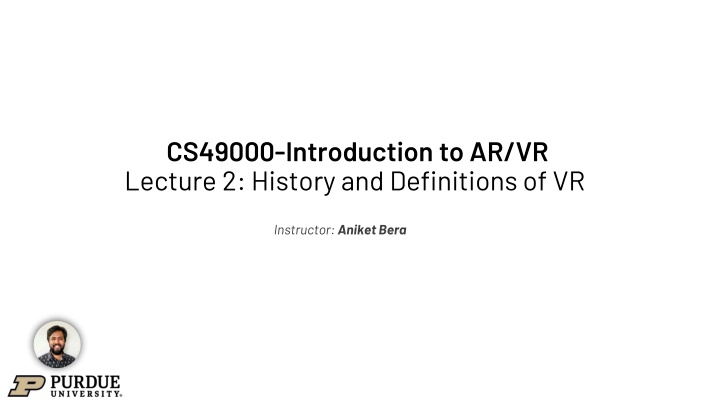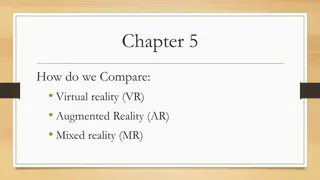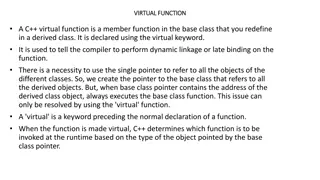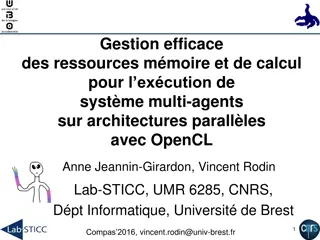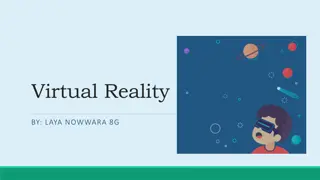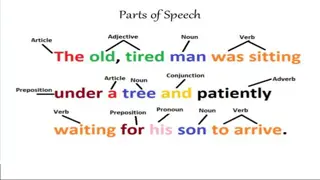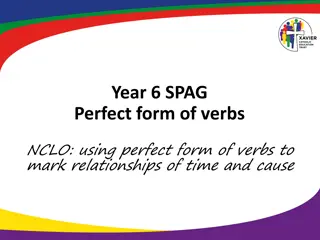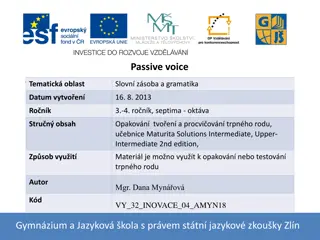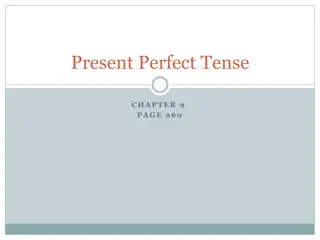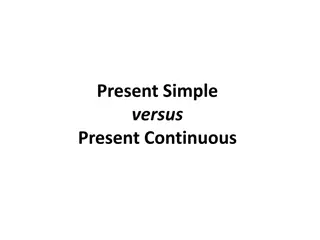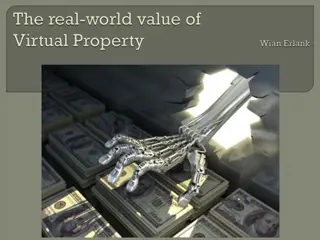Evolution of Virtual Reality: Past, Present, and Future Insights
Discover the intriguing history and definitions of Virtual Reality (VR) in this comprehensive lecture. From Burdea's components of VR to Sutherland's vision of the Ultimate Display, explore the essence of immersive experiences and the fusion of technology and human interaction. Uncover the transformative potential of VR as a computational paradigm reshaping human-computer interfaces and redefining our perception of reality.
Download Presentation

Please find below an Image/Link to download the presentation.
The content on the website is provided AS IS for your information and personal use only. It may not be sold, licensed, or shared on other websites without obtaining consent from the author.If you encounter any issues during the download, it is possible that the publisher has removed the file from their server.
You are allowed to download the files provided on this website for personal or commercial use, subject to the condition that they are used lawfully. All files are the property of their respective owners.
The content on the website is provided AS IS for your information and personal use only. It may not be sold, licensed, or shared on other websites without obtaining consent from the author.
E N D
Presentation Transcript
CS49000-Introduction to AR/VR Lecture 2: History and Definitions of VR Instructor: Aniket Bera
Virtual Reality Definition What is virtual reality? Virtual being in essence or effect, but not in fact Example VRAM Reality the state or quality of being real. Something that exists independently of ideas concerning it. Something that constitutes a real or actual thing as distinguished from something that is merely apparent. 2
Define VR Take a few minutes and write a 1-2 sentence definition. What are the important components? Burdea: Virtual reality is a high-end user-computer interface that involves real-time simulation and interactions through multiple sensorial channels. These sensorial modalities are visual, auditory, tactile, smell, and taste. 3
Burdeas3 Is of VR Interactivity user impacts world Define Channels Immersion believing you are there Define What contributes to it? Imagination user buying into the experience Examples Why is this necessary? 4
Ivan Sutherlands The Ultimate Display Don t think of that thing as a screen, think of it as a window, a window through which one looks into a virtual world. The challenge to computer graphics is to make that virtual world look real, sound real, move and respond to interaction in real time, and even feel real. 5
Introduction to Virtual Reality (VR) VR is an experiential medium. It has a convergence of computer and power, which combines with advances in image processing, tracking mechanisms and intuitive human computer communication. One important feature of VR is the real time interaction, which means that a computer is able to detect user s input and change the virtual environment spontaneously.
Introduction to Virtual Reality (VR) It is a new computational paradigm that fundamentally redefines the interface between humans and computers. It has emerged as a next generation human computer interface that stimulates a realistic environment and has the potential to change the way human interacts with the computer.
Terminologies Related to VR 1. Artificial Reality 2. Computer Generated Environment 3. Computer Simulated Environment 4. Cyberspace 5. Spatial Immersion 6. Synthetic Environment 7. Synthetic experience 8. Virtual Environment 9. Virtual presence 10.Virtual Worlds 11. Visually coupled system
Definitions of Virtual Reality Webster s New Universal Unabridged Dictionary (1989): Virtual - being in essence of effect, but not in fact . It has been applied computing, for example when a computer system requires more RAM than is available, memory is expanded virtually by use of disk storage (virtual memory). Reality - The state of being real. Something that exists independently of ideas concerning it . A place that exists and can be experienced.
Definitions of Virtual Reality Sutherland (1965) - Don t think of that thing as a screen, think of it as a window, a window through which one looks into a virtual world. The challenge to computer graphics is to make that virtual world look real, sound real, move and respond to interaction in real time, and even feel real. Aukstakalnis & Blatner (1992) - VR is a way for human to visualise, manipulate and interact with computers and extremely complex data . Bjelland & Rlevy (1994) - VR arises from some basic senses of sight, sound, touch and smell that are created by artificial means.
Definitions of Virtual Reality Von Schweber & Von Schweber (1995) - Virtual reality lets you navigate and view a world of three dimensions in real time, with six degrees of freedom. In essence, virtual reality is clone of physical reality. Isdale (1998) - VR as being a collection of technologies and hi-tech devices e.g. Head Mounted Display HMD, 3D-Stereophonic Audio, Motion Sensors, Cyber Glove etc . Brooks (1999) - an experience .. in which the user is effectively immersed in a responsive virtual world .
Definitions of Virtual Reality Zeltzer (1992) - Explains VR through the AIP Cube (Autonomy, Interaction, Presence). Zeltzer assumes that any virtual environment has three components: 1. A set of models/objects or processes. 2. A means of modifying the states of these models. 3. A range of sensory modalities to allow the participant to experience the virtual environment.
Zeltzer AIP Cube 1. Autonomy: Qualitative measure of the virtual object s ability to react to events and stimuli. For no reaction, autonomy = 0 For fully comprehensive reaction, autonomy = 1. Scaling between 0 and 1 in this context is purely qualitative.
Zeltzer AIP Cube 2. Interaction: The degree of access to the parameters or variables of an object. For no real time control of variables, interaction = 0. For real time control of variables, interaction = 1. Whilst modern VE systems are capable of a high degree of interaction, the complexity of an application may inhibit or prevent interaction. 3. Presence: A crude measure of the fidelity of the sensory input and output channels. Presence is affected by the application of the VE.
Zeltzer AIP Cube The point (0,0,0) represents very early graphics systems programmed in non-real-time batch mode no interactivity Diagonally opposite, at (1,1,1) is ideal virtual reality maximum autonomy, interaction and presence so good that you wouldn t realise it wasn t real The point (0,1,0) can sometimes be achieved today user can control all the variables of some objects in real time
Zeltzer AIP Cube The point (0,1,1) represents experiencing a high degree of interactivity and presence Some environments support regions close to this many VE s lack autonomy, though this is changing with the increasing use of physically based models and autonomous agents. The point (1,0,1) represents a high degree of presence and autonomy a VE where the viewer is a passive observer but is fully immersed may be able to modify the viewpoint, but no objects should respond to a change in the viewpoint an IMAX film with stereo glasses & sound could possibly be considered here.
Properties of VR Synthetically generated environment Computers, 3D, real-time Sensory feedback I/O devices Interaction, moving In time In space In scale Immersion Being there
Goal of Virtual Reality The goal is toremove the distinctions between the system and user s environment. Ideally, user is presented with a make believe world created by the system. The real world must be realistic that it allows the user to interact with it in a natural manner. However, this goal is yet to be achieved due to the current limitations in hardware and software technology.
Features of VR A medium of communication. Requires physical immersion. Provides synthetic sensory simulation. Mentally immerse the user. Interactivity and its captivating power contributes to the feelings of immersion, of being part of the action on the screen, that the user experiences.
How does VR deliver information? Human being have five (5) senses. Based on current VR system, it can be concluded that three major senses are tackled by most VR system are: Vision Hearing Touch Senses Percentage Vision 70% Hearing 20% Smell 5% Touch 4% Taste 1% Mazuryk & Gervaultz (1996) shows the percentages of information that goes to human brain through human senses.
Key Elements of Virtual Reality Experience Virtual World - content of a given medium screen play, script, etc. actors performing the play allows us to experience the virtual world Immersion sensation of being in an environment mental immersion suspension of disbelief physical immersion bodily entering the medium Related to presence (mentally immersed) the participant s sensation of being in the virtual environment (Slater) Walking Experiment at UNC Chapel Hill
Key Elements of Virtual Reality Experience Sensory Feedback information about the virtual world is presented to the participant s senses Visual (most common) Audio Touch Interactivity the virtual world responds to the user s actions. Computer makes this possible Real-time Walking Experiment at UNC Chapel Hill 23
Why VR? In groups develop a set of guidelines for when to apply VR to a problem Give three examples of applications that fit your definition, and three examples of common misconceptions.
Given these points are these VR experiences? Virtual World Immersion Sensory Feedback Interactivity Create a table and decide how these items stack up as VR or not: ZORK Choose Your Own Adventure Quake 3 Shrek (The movie) 747 Flight Simulator Microsoft Flight Simulator 2004 (on a PC) Where the Red Fern Grows 25
What are the primary intellectual components that create a virtual environment? Hardware / Technology User s Perspective (the environment that is experienced) System Software Design Interaction Techniques 26
Users perspective Setting Objects in world Other participants Active/Passive Factory Simulation Architectural Walkthrough 27
Hardware / Technology What display modalities and technologies will I use? What sensor modalities and technologies will I use? What is my computation environment? How many active users do I wish to accommodate?
System Software Design Software structures that run the virtual environment Rendering group Graphics, audio, haptic Sensor polling group Separately poll each sensor hardware subsystem Computation group Manage the state of the environment 29
Interaction Techniques Do I interact with the environment? How do I interact with the environment? Not the same as what devices I use 30
Evolution of VR 1916 - U.S. Patent 1,183,492 for a head-based periscope display is awarded to Albert B. Pratt 1929 - Edward Link develops a simple mechanical flight simulator known as penguin trainers to train pilots at a stationary (indoor) location. The trainee can learn to fly using instrument replicas in the cockpit of the trainer. 1946 - The first electronic digital computer, the ENIAC, developed at the University of Pennsylvania, is delivered to the U.S. Army.
Evolution of VR 1956 - Morton Heilig develops Sensorama, a multimodal experience display system. A single person would perceive the pre-recorded experience (e.g. a motorcylce ride through Manhattan), via sights, sound, smell, vibration, and wind.
Evolution of VR 1960 - Morton Heilig receives a U.S. Patent for a Stereoscopic-Television Apparatus for Individual Use, which bears a striking similarity to HMDs of the 1990s and even included mechanisms for the display of aural and olfactory sensations as well as visual.
Evolution of VR 1961 - Comeau & Bryan created an HMD for use as a head-movement-following remote video camera viewing system. They went on to start the company Telefactor Corp. based on their research in telepresence.
Evolution of VR 1963 - MIT PhD student Ivan Sutherland introduces the world to interactive computer graphics with his Sketchpad application. Sutherland s work uses a light pen to perform selection and drawing interaction, in addition to keyboard input.
Evolution of VR 1965-68Sutherland s inventions, the Ultimate Display A window to virtual world Head-Mounted Display Tracking of head Control of a remote camera Synthetic 3D graphics It is a looking glass into mathematical wonderland Includes kinesthetic (haptic) as well as visual stimuli
Evolution of VR 1977 - Aspen Movie Map was created at MIT A crude virtual simulation of Aspen, Colorado in which users could wander the streets in one of three modes summer, winter, and polygons The first two were based on photographs The researchers actually photographed every possible movement The third was a basic 3D model of the city
Evolution of VR 1985 - Jaron Lanier developed and patented the DataGlove and founded VPL Research 1989 - Jaron Lanier is generally credited with coining the term Virtual Reality and being the first to commercialize Virtual Reality.
Evolution of VR 1993 - The prototype CAVE developed by Carolina Cruz-Neira et al. at the University of Illinois, Chicago, and presented at SIGGRAPH in 1993. 1995 - EVL introduces ImmersaDesk (single-screen projection VR system). 1998 - Disney opens the first Disney Quest featuring interactive VR experiences with HMDs, projection displays, sound, and haptic feedback.
Video: History of VR Link: https://www.youtube.com/watch?v=hDWfsIbBtwE