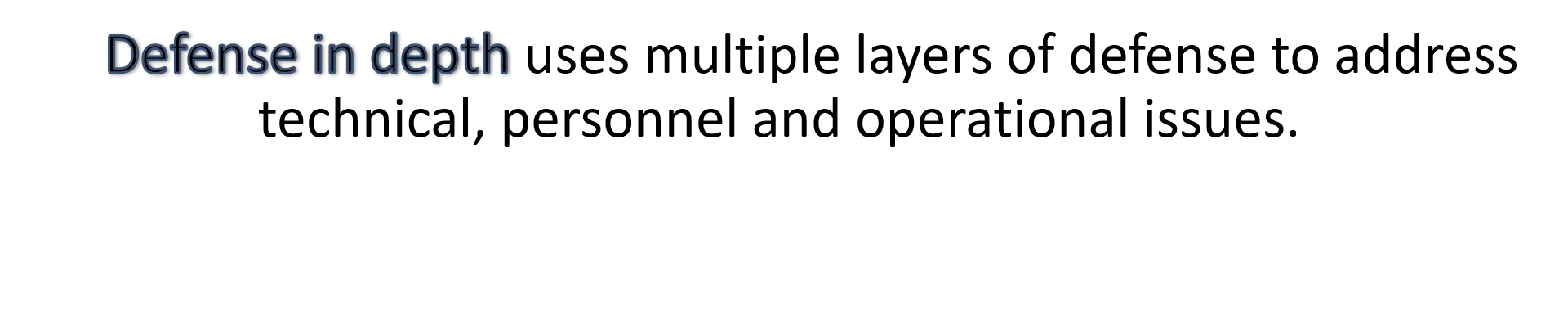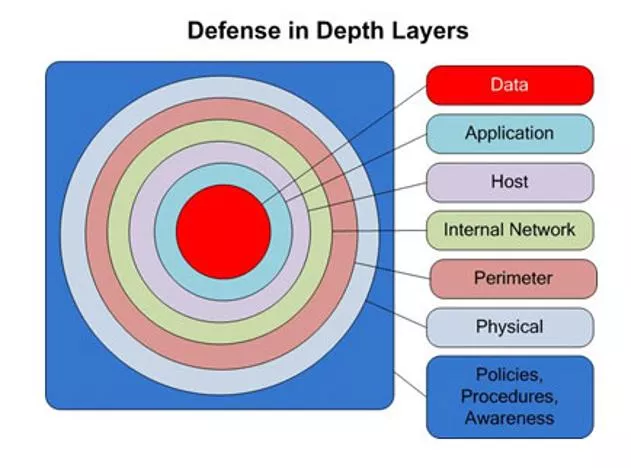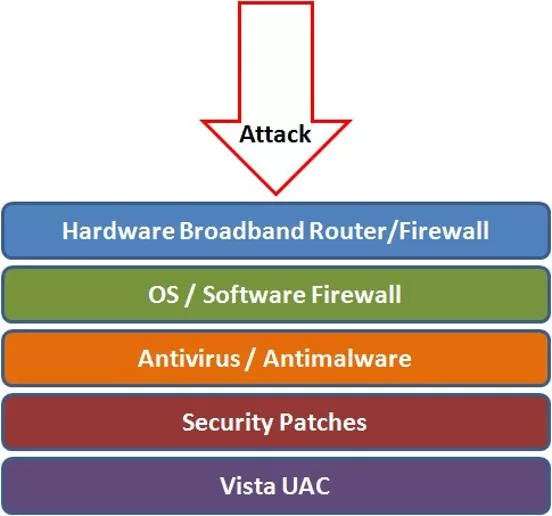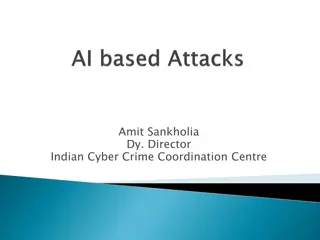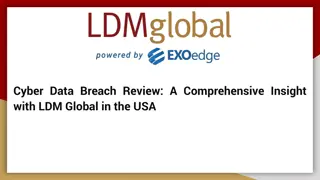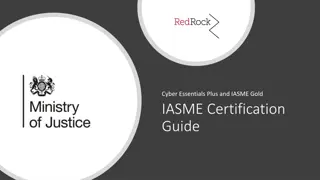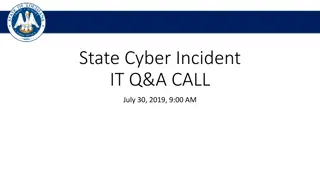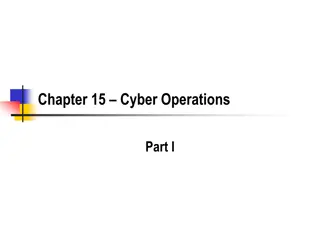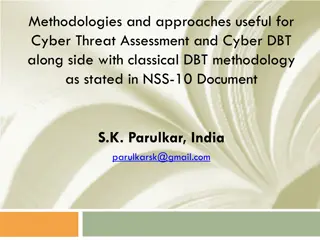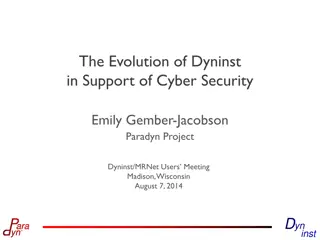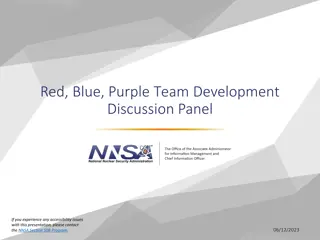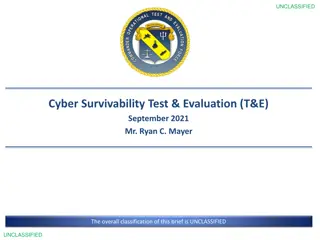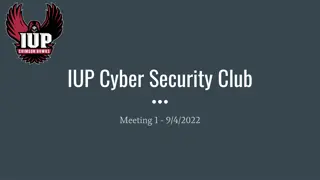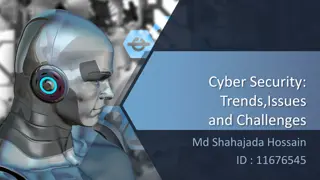Essential Steps to Enhance Cyber Security
Implement best practices to counter cyber security attacks, including defense in depth strategies, user account controls, antivirus software installation, OS protection, strong password usage, and avoidance of social engineering and malicious software. Be cautious of hacker tricks and maintain a secure online environment. Stay vigilant against potential threats to safeguard sensitive information.
Download Presentation

Please find below an Image/Link to download the presentation.
The content on the website is provided AS IS for your information and personal use only. It may not be sold, licensed, or shared on other websites without obtaining consent from the author.If you encounter any issues during the download, it is possible that the publisher has removed the file from their server.
You are allowed to download the files provided on this website for personal or commercial use, subject to the condition that they are used lawfully. All files are the property of their respective owners.
The content on the website is provided AS IS for your information and personal use only. It may not be sold, licensed, or shared on other websites without obtaining consent from the author.
E N D
Presentation Transcript
Best Practices and Steps to Counter Cyber Security Attacks
Best Practices to avoid these threats Defense in depth uses multiple layers of defense to address technical, personnel and operational issues. User Account Controls
Anti-virus and Anti-spyware Software Anti-virus software detects certain types of malware and can destroy it before any damage is done. Install and maintain anti-virus and anti-spyware software. Be sure to keep anti-virus software updated. Many free and commercial options exist. Contact your Technology Support Professional for assistance.
Protect your Operating System Microsoft regularly issues patches or updates to solve security problems in their software. If these are not applied, it leaves your computer vulnerable to hackers. The Windows Update feature built into Windows can be set up to automatically download and install updates. Avoid logging in as administrator Apple provides regular updates to its operating system and software applications. Apply Apple updates using the App Store application.
Use Strong Passwords Make passwords easy to remember but hard to guess USG standards: Be at least ten characters in length Must contain characters from at least two of the following four types of characters: English upper case (A-Z) English lower case (a-z) Numbers (0-9) Non-alphanumeric special characters ($, !, %, ^, ) Must not contain the user s name or part of the user s name Must not contain easily accessible or guessable personal information about the user or user s family, such as birthdays, children s names, addresses, etc.
Avoid Social Engineering and Malicious Software Do not open email attachments unless you are expecting the email with the attachment and you trust the sender. Do not click on links in emails unless you are absolutely sure of their validity. Only visit and/or download software from web pages you trust. 6
Avoid Hacker Tricks Be sure to have a good firewall or pop-up blocker installed. Pop-up blockers do not always block ALL pop-ups so always close a pop-up window using the X in the upper corner. Never click yes, accept or even cancel. Infected USB drives are often left unattended by hackers in public places.
Secure Business Transactions https:// Symbol indicating enhanced security
Backup Important Information No security measure is 100% reliable. Even the best hardware fails. What information is important to you? Is your backup: Recent? Off-site & Secure? Process Documented? Encrypted? Tested?