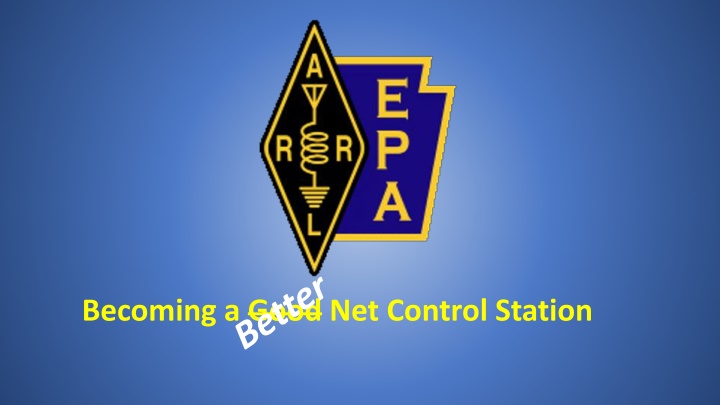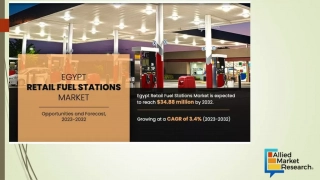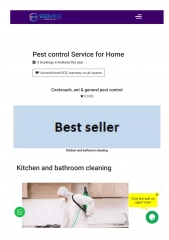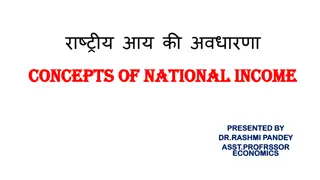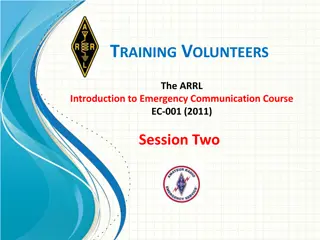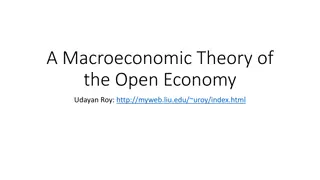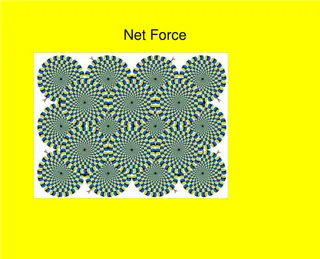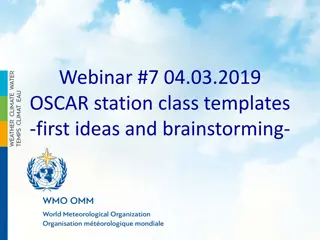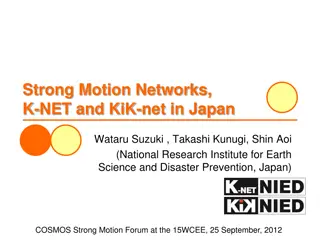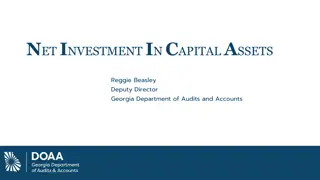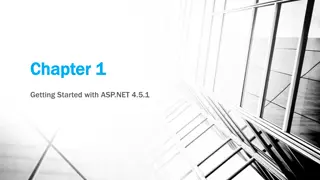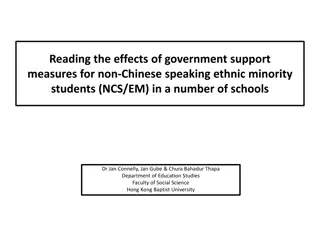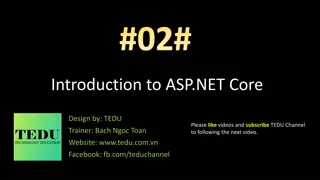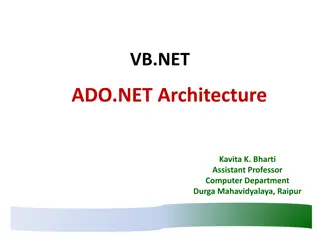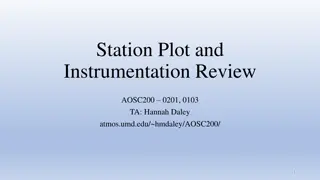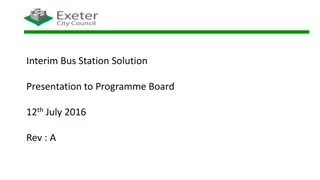Essential Qualities of a Good Net Control Station (NCS)
To be a successful Net Control Station (NCS), clear communication, ability to handle stress, good hearing, and legible writing are key. The NCS manages the flow of messages in various types of nets, such as traffic nets and emergency nets, ensuring smooth operations and proper record-keeping. This role requires focus, multitasking skills, and the capacity to stay calm and organized in chaotic situations.
Download Presentation

Please find below an Image/Link to download the presentation.
The content on the website is provided AS IS for your information and personal use only. It may not be sold, licensed, or shared on other websites without obtaining consent from the author.If you encounter any issues during the download, it is possible that the publisher has removed the file from their server.
You are allowed to download the files provided on this website for personal or commercial use, subject to the condition that they are used lawfully. All files are the property of their respective owners.
The content on the website is provided AS IS for your information and personal use only. It may not be sold, licensed, or shared on other websites without obtaining consent from the author.
E N D
Presentation Transcript
Becoming a Becoming a Good Good Net Control Station Net Control Station George Miller W3GWM Eastern Pennsylvania Section Manager Eastern Penna Emergency Phone and Traffic Net Manager w3gwm@arrl.org (570) 250-1007
Types of Nets Types of Nets Directed Nets - Nets which are controlled by an NCS. Undirected Nets - A roundtable or rag chew net with no assigned NCS. Traffic Nets - Nets that are part of the National Traffic System for the primary purpose of passing formal radiogram traffic. Emergency Nets - Nets dealing with a specific local, area or regional situation. Weather Nets Skywarn nets for sending information about local weather conditions to the Nat l Weather Service.
The Net Control Station The Net Control Station Duties and Responsibilities The Net Control Station (NCS) runs the net. The NCS on a traffic net controls the flow of messages according to priority and keeps track of where messages come from and where they go. The NCS also keeps a current list of stations and their assignments. Keeps a record of each station s capabilities. The NCS may have one or more assistants to help with record keeping.
What does it take to be a good NCS? What does it take to be a good NCS? A clear speaking voice - someone who talks as though they have a mouth full of marbles won't do. The ability to handle mental and physical stress for long periods. During an Emergency Net, Information and demands will be coming at you from all directions at once, sometimes for hours on end. The ability to listen and comprehend in a noisy and chaotic environment. You will need to tune out all the distractions and focus only on the job at hand.
What does it take to be a good NCS? What does it take to be a good NCS? Good hearing If you have a hearing loss that makes it tough to understand human voices being the NCS on a voice net might not be the job for you. Use of a headset is recommended on HF Nets. You may also find that a foot switch helps as it will leave both hands free. The ability to write legibly helps. You ve got to be able to read what you have written.
What does it take to be a good NCS? What does it take to be a good NCS? In an Emergency Net the NCS may need a working knowledge of the Incident Command System (ICS); a management tool designed to allow multiple agencies to interact cooperatively under a single Incident Commander. A competent NCS must be decisive and have the maturity to make good judgement calls. The NCS needs a strong and self-assured management style and know how to defuse tension and stress with an appropriate sense of humor. The NCS has constant concern for the safety of participants and releases any net member who is becoming too tired to function effectively.
Description of the Ideal NCS Description of the Ideal NCS Good voice quality Possess an air of authority, without sarcastic overtones or being overbearing. Knowledge of band characteristics This is especially necessary on HF Nets. It may become necessary to change bands to maintain communications. Knowledge of common equipment You wouldn t want to dispatch someone with an HT to a location where higher power is necessary.
Description of the Ideal NCS Description of the Ideal NCS Be a strong team player and organizer A one man show or big ego is detrimental to the efficiency of any net. Use net members as required. NEVER criticize someone on the air. Willingness to take and carry out direct orders The NCS facilitates communications. Sometimes it will be necessary to adapt to instructions during a fluid situation.
Description of the Ideal NCS Description of the Ideal NCS Consistently demonstrates above average operating technique Lead by example. The NCS has general understanding of all MOU's with served agencies And most important, the NCS should have a spouse who doesn t mind you playing radio !
The ARRL Operating Manual suggests some The ARRL Operating Manual suggests some characteristics of a good NCS characteristics of a good NCS Be the boss but don't be bossy. The NCS oversees the net. Be authoritative but remember the people on your net are volunteers and don t have to be there. You are always in charge.
The ARRL Operating Manual suggests some The ARRL Operating Manual suggests some characteristics of a good NCS characteristics of a good NCS Be punctual. Be on frequency and listening at least 15 minutes prior to the scheduled net time. As stations come on frequency before the start of the net, record their call signs and other necessary information.
The ARRL Operating Manual suggests some The ARRL Operating Manual suggests some characteristics of a good NCS characteristics of a good NCS Know your territory It helps to have a basic understanding of the geography of your net s coverage area. Keep your radio and antennas in good shape. Equipment failures during a net cause problems for everyone.
The ARRL Operating Manual suggests some The ARRL Operating Manual suggests some characteristics of a good NCS characteristics of a good NCS Keep your workspace free from clutter. At a minimum, you will have a copy of the Net Preamble, Radiogram Forms and a list of check ins in front of you always.
The ARRL Operating Manual suggests some The ARRL Operating Manual suggests some characteristics of a good NCS characteristics of a good NCS Establish the net frequency by moving to avoid interference Don t feel you are obligated to hold the net on the listed frequency. Move up or down in frequency to avoid QRM Don t move too far or people looking for the net may not be able to find you. The NCS sets the net frequency. Everyone else tunes to the NCS frequency.
The ARRL Operating Manual suggests some The ARRL Operating Manual suggests some characteristics of a good NCS characteristics of a good NCS Keep a record of every net session. After the net is closed, prepare a report for the Net Manager. This report includes: Number of Check ins Number of messages passed Running time for the net Other items may be required at the discretion of the Net Manager.
Communication Skills Communication Skills Communication is affected by numerous factors including band conditions, personal operating skills, method of communication, noise or interference, skills of net participants and adequate resources. These skills are gained with experience. The more often you do a net, the easier it gets. Be a good listener. 50% of the skill of an NCS is the ability to listen and comprehend what is taking place.
Communication Skills Communication Skills If Band Conditions are poor and you can t hear everyone, ask other stations at points away from you to call for check ins or to assist with relays.
Communication Skills Communication Skills Microphone Technique Hold the microphone close to your cheek and just off the side of your mouth. Talk across, rather than into the microphone. This will reduce breath noises and "popping" sounds that can mask your speech. Speak in a normal clear calm voice. Always leave a little time between when the last person has finished talking before you begin to talk. Pause a little longer than usual between transmission any time there is a possibility that other stations may need to check in or have emergency traffic to pass.
Communication Skills Communication Skills Unnecessary chatter on the part of the NCS wastes time, slows the effectiveness of the net and defeats the purpose of the net. Each transmission should consist of only the information necessary to get the message across clearly and accurately. Extraneous information can distract the recipient and lead to misinterpretation and confusion. Make your transmissions sound crisp and professional like the police and fire radio dispatchers and the air traffic controllers.
Communication Skills Communication Skills Do not editorialize or engage in chitchat. The Net Control Station should refrain from non- essential conversation. Be sure to say exactly what you mean.
Communication Skills Communication Skills THINK BEFORE YOU SPEAK! Use specific words to ensure that your precise meaning is conveyed. Communicate one complete subject at a time. If you are sending a list, passing traffic or making an announcement, keep each item separate and finish with one before going on to another.
Communication Skills Communication Skills Use Plain Language All messages, transmissions and directions should be in plain language. Use of CB words, "Q" signal on phone, 10 codes or other jargon should be avoided. Pro signs (pro words) are acceptable and should be used since they are procedural terms with specific meanings used to save time and ensure that everyone understands precisely what is being said.
Communication Skills Communication Skills Use Standard Phonetics Imagine being neck deep in net operations and emergency communications during a catastrophe and amid all the clamor and agony of that earthquake, tornado or hurricane and you're trying to understand one op who insists on using his own brand of phonetics and another who uses the ITU standard half the time and whatever pops into his head the other half. Stick with Standard ITU Phonetics and spell words that may be misunderstood in messages.
Basic NCS Techniques Basic NCS Techniques Listen Carefully It s easy to miss critical information when operating under stress. When taking check ins, list as many calls as you can before acknowledging stations. There are always stations doubling . Just do the best that you can and come back later to pick up any stations you might have missed. Always stop and handle any emergency traffic before proceeding with any net business. When possible, send stations to another frequency when relaying message traffic. NEVER send Emergency or Priority traffic off frequency.
Basic NCS Techniques Basic NCS Techniques Stay Calm! If the NCS gets excited, net members will too. Always keep your cool. Be Decisive. A weak or indecisive demeanor undermines your effectiveness as NCS and consequently the productivity of the net. When taking check ins, repeat the list of stations Pause often to listen for additional check ins.
Things To Avoid Things To Avoid Thinking out loud on the air: "Ahhh, let me see. Hmmm. Well, you know, if " On air arguments or criticism Rambling commentaries Shouting into your microphone
Things To Avoid Things To Avoid "Cute" phonetics Identifying every time you key or unkey the mic but remember to ID at least every 10 minutes. Using "10" codes, Q signals on phone or anything other than "plain language Speaking without planning your message in advance Talking just to pass the time. It s ok for the net to become quiet.
How to Run a Smooth Net How to Run a Smooth Net Start on time! Tardiness indicates poor management and doesn't inspire confidence in the NCS. Use a script (Net Preamble) when possible. This promotes efficient operation. Be friendly, yet in control. Speak slowly and clearly with an even tone. Speak with confidence even if you are inwardly nervous.
How to Run a Smooth Net How to Run a Smooth Net Ask specific questions -- give specific instructions. This reduces the need for repeats and prevents confusion. Have pencil/paper ready and write down all callsigns. Be sure you understand your radio owner's manual and know your radio before an emergency occurs. Know how to use your microphone. Articulate, don't slur, and speak close to your mike but talk across it not into it.
How to Run a Smooth Net How to Run a Smooth Net When there is a double, listen to see if you can identify either station by call sign or text, then ask all stations to stand by while you solicit clarification or repeats from each station involved as needed. During check-ins recognize participants by name when possible to boost morale. Frequently identify the name and purpose of the net. If you are using a repeater, announce the PL tones as required. Don't be afraid to ask for assistance if you need it. You will make mistakes. Acknowledging them will earn the respect and support of the net members.
How to Run a Smooth Net How to Run a Smooth Net Don't think on the air. If you need a moment to consider what is needed next, say something like "standby" and un- key your microphone. This adds a professional touch. Keep transmissions as short as possible. Transmit only facts. Avoid becoming the source for general information about the event.
How to run a smooth net How to run a smooth net Use Standard ITU phonetics. For voice nets, use plain English. "Q" signals are for CW. If the net has been quiet for more than 10 minutes, check on operator status by taking a roll call. This keeps the net running smoothly and ensures that you know about equipment failures and missing operators as soon as possible.
Station Properties Station Properties Net control should always be a station that has a strong, commanding signal. The same is true of choosing a repeater to use. The NCS should have the capabilities to communicate with served agencies. This could be by telephone, radio, a liaison station, courier, CB, or whatever. Get your links set up as quickly as possible.
Intermission Intermission 5 Minutes Remaining
Intermission Intermission 4 Minutes Remaining
Intermission Intermission 3 Minutes Remaining
Intermission Intermission 2 Minutes Remaining
Intermission Intermission 1 Minute Remaining
Times Up! Times Up!
Station Properties Station Properties If possible, the NCS should have back-up power and a back-up rig. During short-term, violent weather events, an alternate NCS should be prearranged or set up as soon as the net begins. The alternate NCS records check ins and net operations during the net. If the primary NCS should experience failure, the secondary would automatically assume net duties.
Preparing for the Net Preparing for the Net The Net Control Station is the key to the efficiency of the net. His/her performance also determines the "image" the net presents to the potential member and anyone listening. It is important that all NCS operators strive to perform their duties in a careful and considerate manner.
Preparing for the Net Preparing for the Net Be Prepared. Begin the net with the proper logs, forms, pens, pencils and operating aids on hand. Turn down the volume on scanners, other radios, and electronic equipment Make sure your antenna system allows you to radiate the best signal you can. Accuracy is preferred over speed. If you find yourself making errors, slow down.
The Relief Operator The Relief Operator During every event that runs more than two hours, you will need to turn over operation of one or more locations in the net to relief operators. As NCS it is in the best interest of the net and your sanity to also have a relief NCS
The Relief Operator The Relief Operator The new operator will need: List of outstanding messages to/from the location Log of traffic to/from locations Status of open queries Local and remote contacts for the location (served agency and others as needed)
The Relief Operator will also need: The Relief Operator will also need: Roster of net stations and their status Any other information the outgoing operator feels necessary Whenever possible both operators should handle the assigned task for at least ten minutes to foster a smooth transition.
Message Precedence Message Precedence "Emergency" calls have the highest priority of all calls you may receive. "Priority" calls have the second highest. Whenever you hear a call on the net that begins with the words "Priority" or "Emergency", you must stop the net and give your undivided attention to that call. No routine transmissions are allowed until you announce that normal net activity is to resume. Say something like: "Please hold all routine traffic until emergency traffic is cleared." The "Emergency" call is the only call that is authorized to interrupt the handling of a "Priority" call. If you are ever involved in handling a Priority call and you receive an incoming Emergency call, tell the Priority call to stand by and handle the Emergency call immediately. Then go back and finish up with the Priority call.
An "Emergency" call means that if the call is not answered immediately, there is a condition or hazard that could result in death or serious injury to a person or people.
"Priority" calls mean that if the call is not answered quickly, a possible and probable hazard or condition exists, or is developing, that could result in loss of life, injury to people, or severe damage to property.