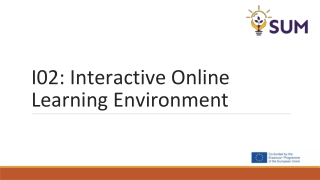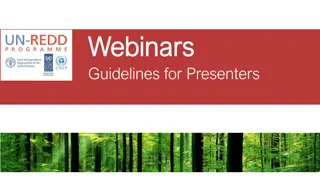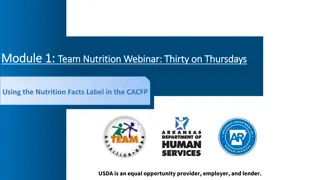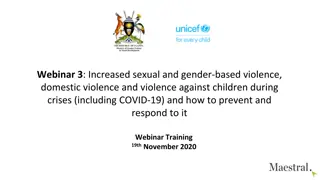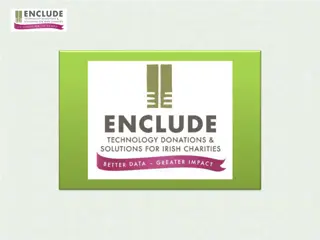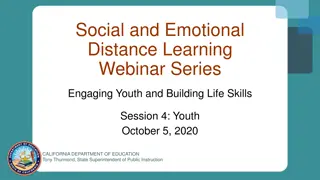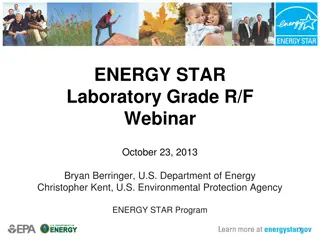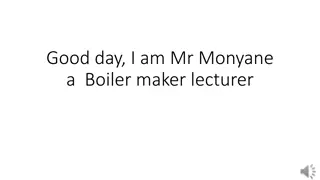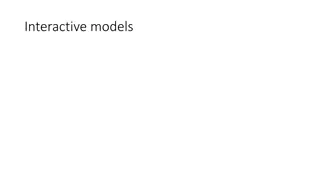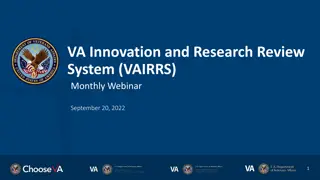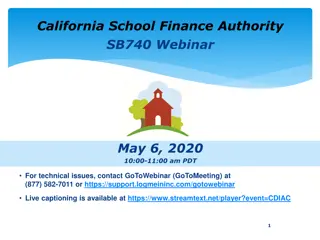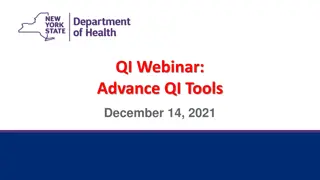Enhancing Webinar Experience with Interactive Tools and Strategies
Explore how interactive tools can elevate webinar experiences, from using polls and whiteboards to engaging in games and challenges. Discover the impact of verbal communication, body language, and teacher facilitation on participant interaction and engagement. Learn practical techniques to encourage discussion, collaboration, and knowledge sharing in online sessions.
Download Presentation

Please find below an Image/Link to download the presentation.
The content on the website is provided AS IS for your information and personal use only. It may not be sold, licensed, or shared on other websites without obtaining consent from the author.If you encounter any issues during the download, it is possible that the publisher has removed the file from their server.
You are allowed to download the files provided on this website for personal or commercial use, subject to the condition that they are used lawfully. All files are the property of their respective owners.
The content on the website is provided AS IS for your information and personal use only. It may not be sold, licensed, or shared on other websites without obtaining consent from the author.
E N D
Presentation Transcript
Webinar experience Tam s T th Lt., Hungarian Tax & Customs BCP R szke, Customs Control Skills Development Centre of Expertise
Webinar as a various tool Presenting an uploaded PPT Using interactive tools Verbal communication only Verbal comm. + digital gestures Not seenable reactions, interactions Observable reactions, interactions body language is invisible body language is gesture, movement speed Teacher speking to the wall effect communication interactive communication a bit harder participants more willing to share their ideas using the interactive tools participants are less willing to share their ideas, to start conversation Bit more motivated to speak, but prefer to use the interactive tools they are not motivated to speak, easy to hide behind the screen NOTICEABLE ATTENTION NO NOTICEABLE ATTENTION EVERYTHING DEPENDS ON THE TEACHER !!!!
Using interactive tools Don t ask, make a poll Discuss the Results
Using interactive tools Use multi-user whiteboard Watch uploaded videos together
Using interactive tools Games, challanges