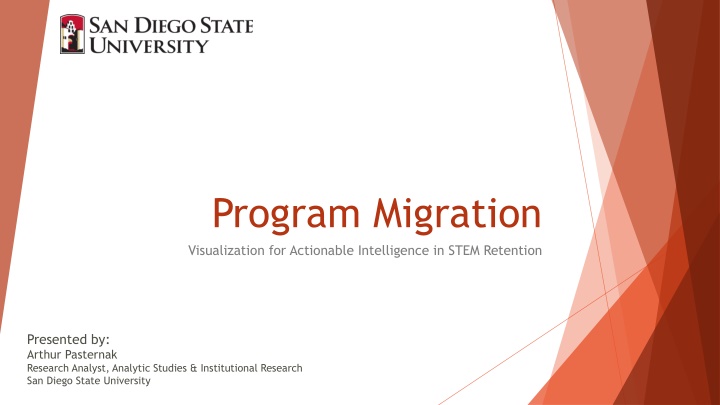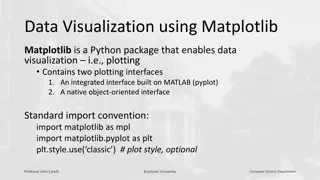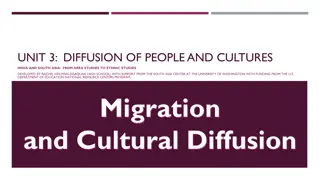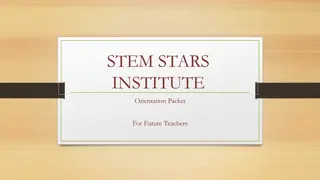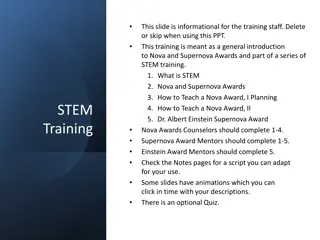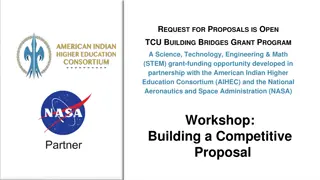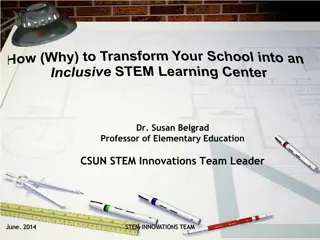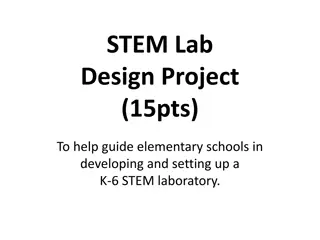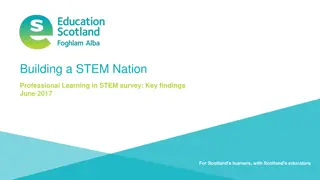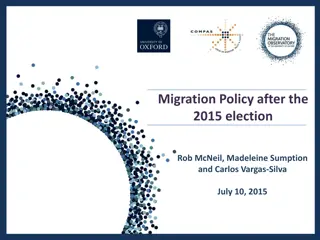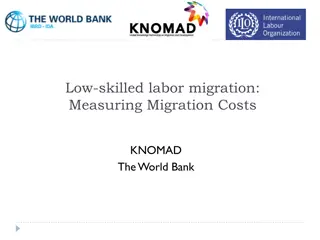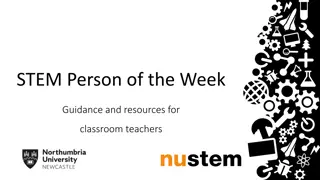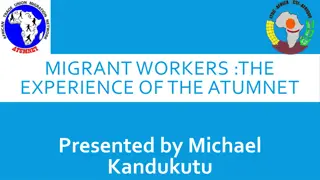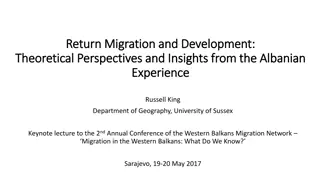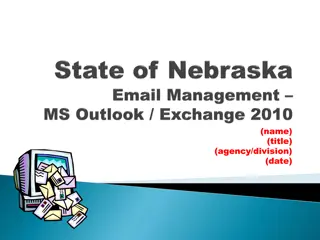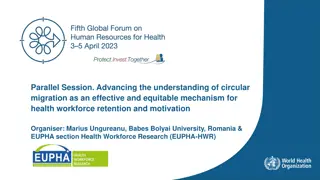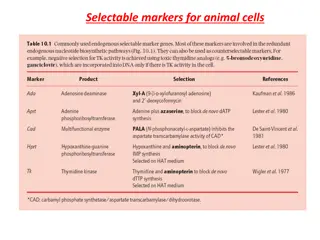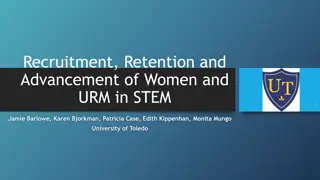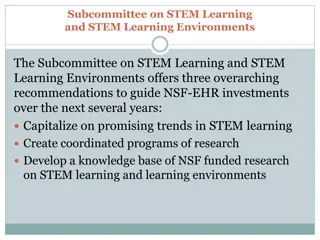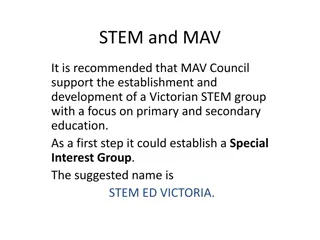Enhancing STEM Retention through Program Migration Visualization
STEM retention challenges are addressed through program migration visualization, enabling a deeper analysis of graduation rates and pathways within departments. Tools like Tableau are leveraged to create custom visualizations, such as Sankey diagrams, to illustrate student movement and improve insights for academic program reviews.
Download Presentation

Please find below an Image/Link to download the presentation.
The content on the website is provided AS IS for your information and personal use only. It may not be sold, licensed, or shared on other websites without obtaining consent from the author.If you encounter any issues during the download, it is possible that the publisher has removed the file from their server.
You are allowed to download the files provided on this website for personal or commercial use, subject to the condition that they are used lawfully. All files are the property of their respective owners.
The content on the website is provided AS IS for your information and personal use only. It may not be sold, licensed, or shared on other websites without obtaining consent from the author.
E N D
Presentation Transcript
Program Migration Visualization for Actionable Intelligence in STEM Retention Presented by: Arthur Pasternak Research Analyst, Analytic Studies & Institutional Research San Diego State University
Common Questions Out of the students that start in our department, how many graduate? Out of those who graduate, did they graduate in our department? If they didn t graduate in our department, where did they end up? Commonly asked by administrators, deans, department chairs. Graduation rates didn t tell the whole picture Rates only tell whether student graduates from the University, not if they graduate from the given college/department. Individual within-department graduation rates were poor. Likely reflects student movement.
Program Initiatives Spur Further Study Two program initiatives led to further study of this common question. Academic Program Reviews. Need to figure out why grad rates are low. Focus on STEM recruitment, retention, and persistence. Need to figure out which programs pose challenges for students. How do we improve?
Tools to Conceptualize This Question Excel? Go to piece of software. Too focused on tabular presentation. Hard to share findings with large audience. Not a good choice given others available and other initiatives already underway. JavaScript and D3? Lots of good innovative visualizations out there. Requires programming, can get very technical. Unclear how to maintain. Tableau? Data visualization software. Already being used for transforming Program Review documents. Already have Tableau Server at SDSU that can be leveraged to share visualization and findings with large campus audience. Decided to go with Tableau.
Challenges Using Tableau No built-in visualizations that could present flow between one department and another. Needed to build custom visualization. Discovered resources on the web on how to build Sankey diagrams using Tableau These are diagrams that effectively show flow lines between start and endpoints. Tableau Community Olivier Catherin Data + Science Jeffrey Shaffer
Challenges Using Tableau Contd One problem though All online examples on how to build this use a relational data source. We use an OLAP cube data source at ASIR!
Excel to the Rescue! Figured out that instead of directly connecting to a cube data source, could use Excel s PowerPivot feature to act as a middle-man. Basically, extract OLAP cube data from our MS Analysis Services data server and create a PowerPivot data model in Excel that acts as a flat-file . Connect Tableau to this Excel PowerPivot file, and use that data to build the visualization from there. OLAP CUBE MS Analysis Services Excel PowerPivot Tableau
The Data Within the Excel PowerPivot (basically an Excel workbook) create two sets of data: One has the actual student entry and graduation data, along with a link column repeated for every row. The other has the data used to help Tableau draw the flow lines in the visualization. Combine these two data sets in Tableau by creating a join on link column.
Advantages of using this approach Fast connection, can use a data extract to load the data into Tableau. Normally we use an OLAP Cube connection to create our dashboards, but the more complex the dashboard, the slower they are. This avoids that problem. Data is aggregated from the outset, we re not accessing individual student records in the data model, so no issues with data security per se. Relatively easy to maintain the data once the Excel file structure is set.
Disadvantages If you want to add more data points (such as different grad rate measures), a bit more cumbersome to modify the data model so as to not break the visualization. Data densification the more rows of data you add, the data model in Tableau gets exponentially bigger. Initial learning curve for end-users on how to use and interpret the dashboard. Squeezing in many departments and/or majors makes it hard to fit all the data into one view.
Reaction Implemented the visualization as part of the revamped academic program review and student advising dashboards developed by ASIR. Positive feedback from users such as department advisors, department chairs, and college deans regarding the value of the information. Gets at the question of where did they go? Identify programs that have a lot of attrition. Starting a conversation about how to improve program efficacy. Starting a conversation about how to catch students who are struggling early, and perhaps advising them into other study options. Improve graduation time.
Thank You! Arthur Pasternak Research Analyst, Analytic Studies & Institutional Research San Diego State University Email: apasternak@mail.sdsu.edu Analytic Studies & Institutional Research Website: https://asir.sdsu.edu/