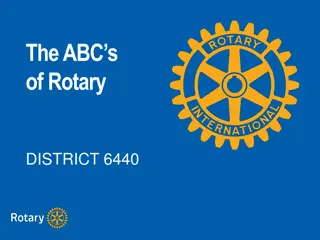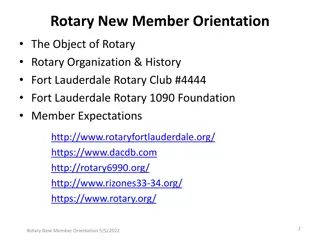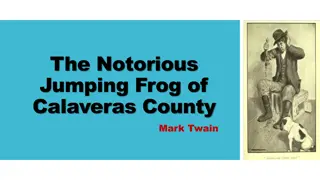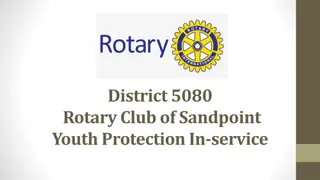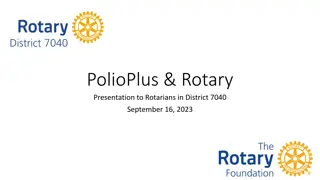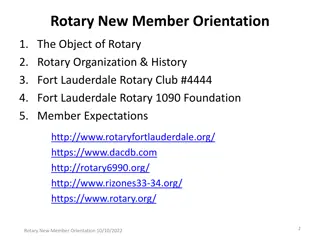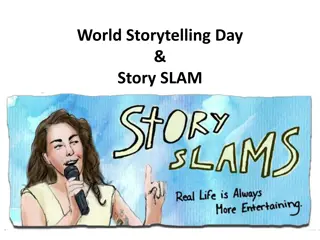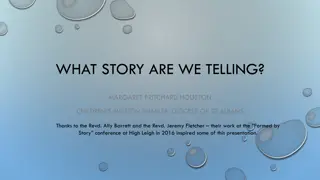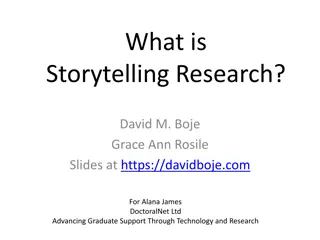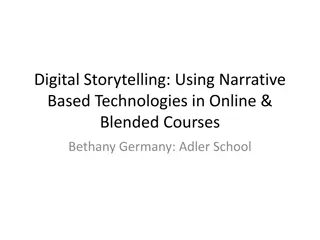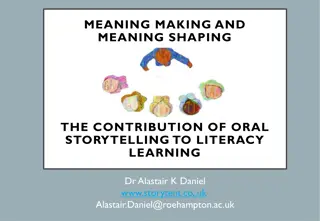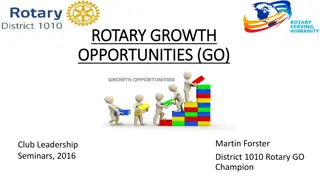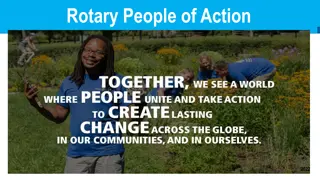Enhancing Rotary Storytelling with Impactful Images
Explore ways to amplify Rotary's message using impactful visuals through the People of Action campaign. Learn how to leverage storytelling and engage audiences effectively. Access valuable resources on Rotary.org to create compelling content for local clubs' promotional efforts.
Download Presentation

Please find below an Image/Link to download the presentation.
The content on the website is provided AS IS for your information and personal use only. It may not be sold, licensed, or shared on other websites without obtaining consent from the author.If you encounter any issues during the download, it is possible that the publisher has removed the file from their server.
You are allowed to download the files provided on this website for personal or commercial use, subject to the condition that they are used lawfully. All files are the property of their respective owners.
The content on the website is provided AS IS for your information and personal use only. It may not be sold, licensed, or shared on other websites without obtaining consent from the author.
E N D
Presentation Transcript
Public Image Training Amy Supak, District 5910 Public Image Chair
2 TAKEAWAYS People of Action Campaign Telling YOUR Rotary Story Rotary Verbs Rotary Learning Center
People of Action Campaign Highlight the impact we make around the world to help communicate Rotary s story Tell Rotary s story in a consistent and compelling way Allow Rotary clubs to localize ads for relevance
WHAT DO YOU SEE? Basic, boring image. No ACTION, no FUN
APPLY POA TEMPLATE Applying the template to images lacking ACTION
PEOPLE OF ACTION! Choosing an IMPACTFUL image, showing the ACTION of the verb chosen
ACCESSING RESOURCES Go to Rotary.org > My Rotary OR Go directly to MyRotary.org
Accessing Resources Go to Manage > Brand Center > Materials
Accessing Resources Go to People of Action > Learn More
Accessing Resources Select View Resources for pre-made material Includes videos, logos, guidelines, images, flags, banners Select Create Your Own to access templates
Accessing Resources Templates for Facebook and Print Ads
Accessing Resources Templates for Facebook > Create Select Language, Action Verb and Preset photo or Custom to upload a local image
Accessing Resources Click on Custom, then click in the center to choose an image Open the Image Library if you ve already uploaded photos, they will be stored in the library (you can remove them at any time)
Accessing Resources To add a new photo, click on the small plus sign (+) in the lower left corner
Accessing Resources A dialogue box will open to browse for a file to upload > click Browse, find the picture you want to use and click Open > Click Upload
Accessing Resources Image is now available in the Image Library Click the x in the upper right corner to close
Accessing Resources This will bring you back to the template
Accessing Resources Select Custom again > click in the middle to select an image > click on your image and you will see it populate in the custom box *Note this image is not suitable for high resolution printing. Be aware of your image quality when printing
Accessing Resources Close the box by clicking the x in the upper right corner > Select Save & give it a title
Accessing Resources Once you click ok, you will need to refresh your browser to get your images. JPEG and PNG may require a few more refreshes to generate if the website is busy
Accessing Resources Select the image type you want (or all three!)
Accessing Resources Save the file where you like Your templates can be accessed again by choosing Materials > Create Your Own > My Templates
25 ROTARY VERBS WHICH ONE(S) WILL YOU USE IN YOUR CLUB S PEOPLE OF ACTION CAMPAIGN? Inspire Connect Transform End Polio Mentor Empower Learn Save lives Fight hunger Promote peace
26 PEOPLE OF ACTION IDEAS OF HOW TO USE PEOPLE OF ACTION CAMPAIGN IN OUR CURRENT SITUATION Take a photo of your club s Zoom meeting and/or in person meeting and use the photo to create a POA campaign with one of the 10 verbs. Post to your club s website and social media pages. Take photos of your club s fundraisers and events and put a Rotary verb on it and post to your club s website, social media pages, and even use for print media. Show your community the impact your Rotary club makes. In your social media posts use the hashtags #Rotary #PeopleOfAction to help people interested find your posts.
27 ROTARY LEARNING CENTER ENHANCE YOUR LEADERSHIP SKILLS WITH PROFESSIONAL DEVELOPMENT RIGHT AT YOUR FINGERTIPS Club Public Image Committee Basics The Rotary Brand Building Rotary s Public Image Promoting Your Club as People of Action Our Logo: Representing Rotary
28 TIPS TO CORRECTLY USE THE RIGHT LOGO
29 THINGS TO THINK ABOUT WHY IS IT IMPORTANT THAT ALL CLUBS HAVE A CONSISTENT LOGO? Logos create an emotional connection. When used consistently the logo becomes recognizable to those outside the organization, and it s how we share what we do with those not in Rotary. We are strengthening the brand when all clubs consistently and correctly use Rotary s logo, and we will all benefit and help Rotary grow. Every member is responsible to help strengthen Rotary s brand.
30 QUESTIONS