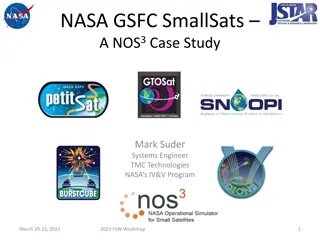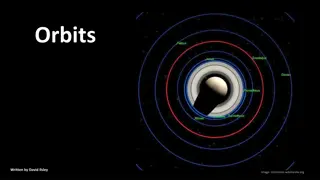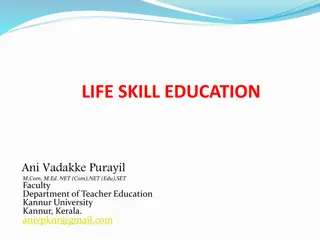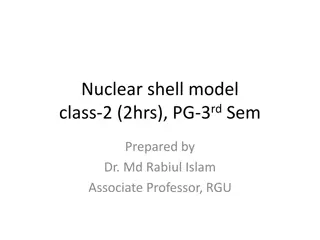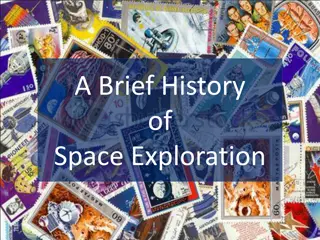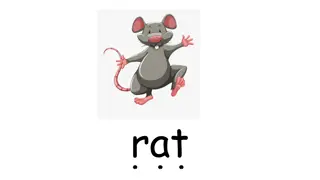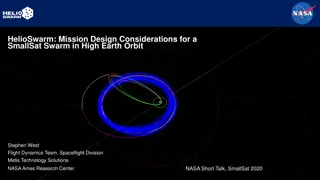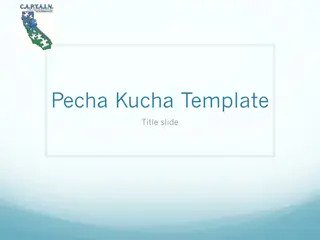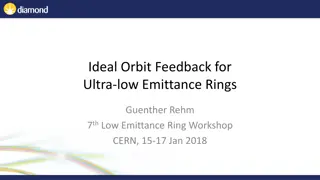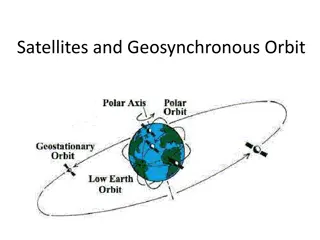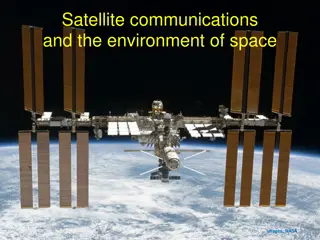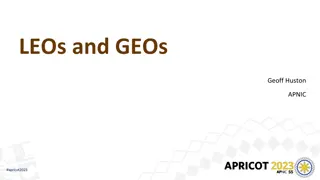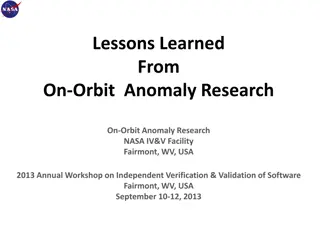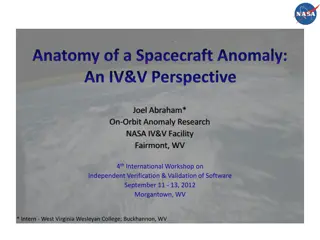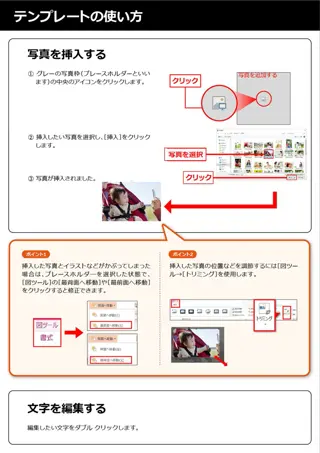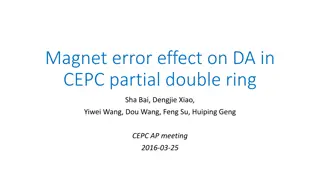Enhancing Presentation Skills with Slide Orbit
In this presentation, we delve into various features and tools of Slide Orbit to elevate your presentation game. From exploring the concept of home to utilizing tools like Clipboard, Format Painter, and more, you'll learn how to create engaging and visually appealing slides. Discover tips on font calibrations, text alignment, drawing styles, editing techniques, inserting content, working with tables, images, and multimedia elements. Unleash the power of illustrations, shapes, charts, hyperlinks, text boxes, symbols, and media for impactful presentations.
Download Presentation

Please find below an Image/Link to download the presentation.
The content on the website is provided AS IS for your information and personal use only. It may not be sold, licensed, or shared on other websites without obtaining consent from the author.If you encounter any issues during the download, it is possible that the publisher has removed the file from their server.
You are allowed to download the files provided on this website for personal or commercial use, subject to the condition that they are used lawfully. All files are the property of their respective owners.
The content on the website is provided AS IS for your information and personal use only. It may not be sold, licensed, or shared on other websites without obtaining consent from the author.
E N D
Presentation Transcript
* WHAT IS HOME
* CLIPBOARD CUT-COPY- FORMAT PAINTER-PASTE
* SLIDES new slide- layout-reset-section
* FONT calibr headings
* Paragraph text direction align text- convert to smart art
* DRAWING arrange quick styles shape fill- shape outline shape effect
* EDITING find replace- select
* WHAT IS INSERT
* Table
* IMAGE picture-clip art- screenshot-photo album
* illustrations- shapes- smart -chart
* Link hyperlink- action
* TEXT text box-header footer-word art-data time slide number- object
* SYMBOLS-equation- symbol
* MEDIA video - audio