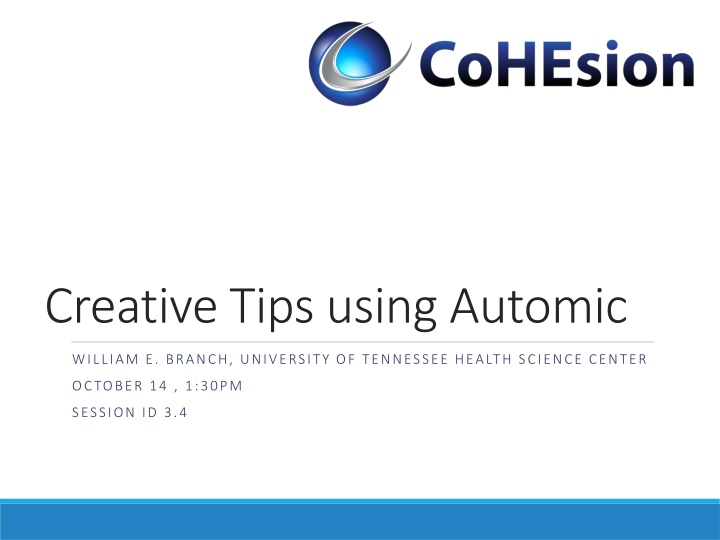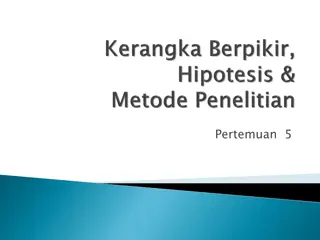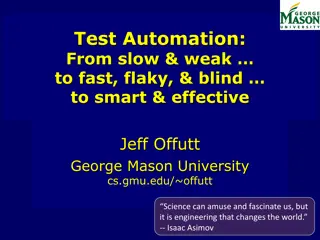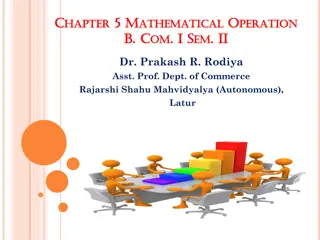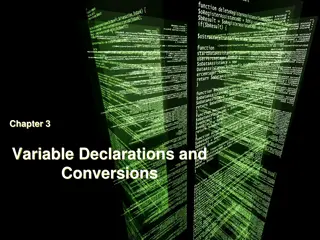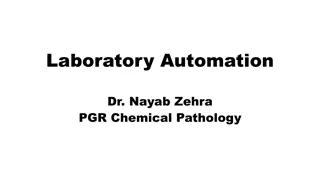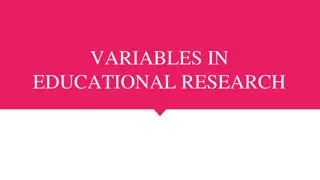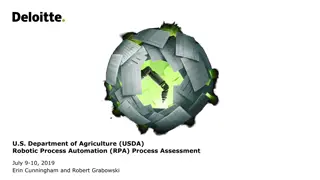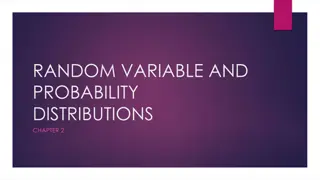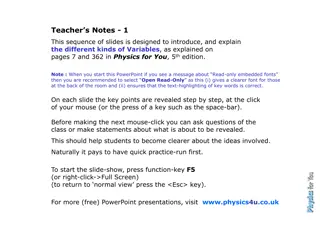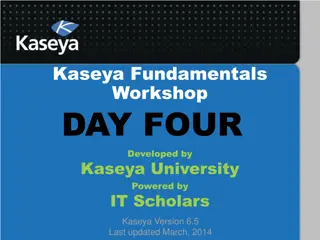Enhancing Automation Efficiency through Substitution Variables
The University of Tennessee Health Science Center implemented automation in Financial Aid processes to reduce workload and improve efficiency. Learn how substitution variables, notifications, and PL/SQL procedures were utilized to streamline operations in this insightful session.
Download Presentation

Please find below an Image/Link to download the presentation.
The content on the website is provided AS IS for your information and personal use only. It may not be sold, licensed, or shared on other websites without obtaining consent from the author.If you encounter any issues during the download, it is possible that the publisher has removed the file from their server.
You are allowed to download the files provided on this website for personal or commercial use, subject to the condition that they are used lawfully. All files are the property of their respective owners.
The content on the website is provided AS IS for your information and personal use only. It may not be sold, licensed, or shared on other websites without obtaining consent from the author.
E N D
Presentation Transcript
Creative Tips using Automic WILLIAM E. BRANCH, UNIVERSITY OF TENNESSEE HEALTH SCIENCE CENTER OCTOBER 14 , 1:30PM SESSION ID 3.4
Introduction In 2017, UTHSC began the automation of Financial Aid. After a year of development, the automation went live and was largely successful. Many jobs that were run once a week were now run daily. Also, many new jobs were added. Many of these jobs have output that needs to be examined. The chains were sending around 100 reports per day. Financial Aid struggled to keep up with the sheer volume of reports to be examined. This is an ongoing effort, but the number of reports has been reduced to about 50 per day. This presentation is about the ITS effort to reduce the workload on personnel working reports from Automic jobs. 2 COHESION SUMMIT
Agenda 1 Substitution Variables 2 Notifications 3 Conditions 4 Output Scans 5 RORAPLT 6 RLPDLOC 7 RERIMXX 3 COHESION SUMMIT
Substitution Variables Substitution variables start with # and are enclosed by brackets {} Use substitution variables to avoid hard-coding Substitution variables can receive values from PL/SQL procedures 5 COHESION SUMMIT
Substitution Variable #popsel_count Calls a PL/SQL Procedure Use :result for return value 6 COHESION SUMMIT
PL/SQL for #popsel_count 7 COHESION SUMMIT
Substitution Variable #popsel_application Holds value of Banner PopSel Application Used as parameter in #popsel_count SQL procedure call 8 COHESION SUMMIT
Substitution Variable #fa_reports_day Holds the day of the week for our once-a-weeks reports 9 COHESION SUMMIT
Notifications Based on task statuses Consider avoiding creating notifications with specific text Use substitution variables to create general purpose notifications 11 COHESION SUMMIT
FA_GHS Notification Object 12 COHESION SUMMIT
Conditions Conditions are a powerful tool for controlling the execution of tasks Conditions can be placed on chains as well as tasks Conditions can be executed before, after or during a task Conditions can store values in substitution variables Conditions can skip tasks Conditions can send emails 14 COHESION SUMMIT
Conditions Example First store values for #popsel_count SQL parameters If #popsel_count is 0 then we skip this task If #popsel_count is not 0, send reports to FA_GHS notification group 15 COHESION SUMMIT
Output Scans USE TITLE SLIDES AS DIVIDERS BETWEEN TOPICS OR SECTIONS IN YOUR PRESENTATION
Output Scan for Student ID Output scans are Applications Manager objects used to scan output for text strings This example scans the .lis output files for a UTHSC ID (begins with 885) If 885 is found, change the job status to Students_Yes 17 COHESION SUMMIT
RORAPLT RORAPLT is a simple applicant listing that lists the students in a PopSel. UTHSC has 8 different RORAPLT reports. Our RORAPLT reports are divided by college, so users only see their assigned students If the report is empty, do not send email notification. Execute only on Mondays 19 COHESION SUMMIT
Calling the RORAPLT_BY_COLLEGE Chain Here re 3 of the calls to our RORAPLT_BY_COLLEGE chain. These are the conditions on RORAPLT_BY_COLLEGE_IRS_03_04. 20 COHESION SUMMIT
RORAPLT_BY_COLLEGE Chain Divides the work by college Run for each RORAPLT report The dynamic parameter for college is the only hard- coded parameter 21 COHESION SUMMIT
PopSel FA_IRS_REQ_FLAG_03_04 Dynamic Parm. Dynamic Parameter &College divides report by college ROBUSDF is used to clear students from report 22 COHESION SUMMIT
Using ROAUSDF to Clear Students from a Report Clear students from RORAPLT IRS 03/04 roeport by entering any text into field 20 for that student 23 COHESION SUMMIT
Conditions on RORAPLT_GHS Gets PopSel count and skips job if 0 Send notification to FA_GHS 24 COHESION SUMMIT
RLPDLOC USE TITLE SLIDES AS DIVIDERS BETWEEN TOPICS OR SECTIONS IN YOUR PRESENTATION
Output Scan for Student ID Output scans are Applications Manager objects used to scan output for text strings This example scans the .lis output files for a UTHSC ID (begins with 885) If 885 is found, change the job s status to Students_Yes 26 COHESION SUMMIT
RLPDLOC_GHS Job Setup for Output Scan 27 COHESION SUMMIT
RLPDLOC_GHS Conditions Conditions on RLPDLOC jobs check status and only send notification if the output scan set the job s status to Students_Yes . 28 COHESION SUMMIT
RERIMXX RERIMXX is Banner job that imports files from COD. The RERIMXX job includes loan issues in its log file. The goal is to alert users when issues are found 30 COHESION SUMMIT
Output Scans for RERIMXX The Banner_LOG_SCAN output scan searches the log file for the text error or warning and if found sets the job status to UTHSC_ERROR or UTHSC_WARN . 31 COHESION SUMMIT
RERIMXX Conditions Check job status and send appropriate notification 32 COHESION SUMMIT
Summary Automic is a superb tool! Master conditions, scans, substitution variables, notifications, etc. and you ll see the possibilities. Don t think of Automic as just a scheduling tool. Instead think of Automic as an automation tool. 33 COHESION SUMMIT
Questions? 34 COHESION SUMMIT
Thank You! William E. Branch ebranch@uthsc.edu SESSION ID 3.4 35 COHESION SUMMIT