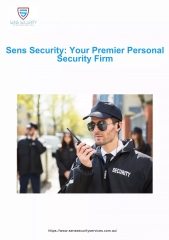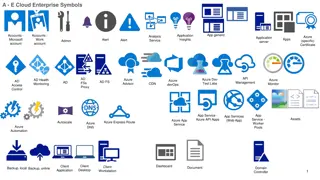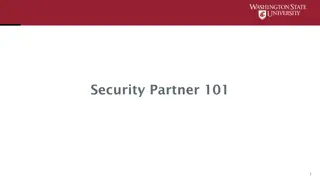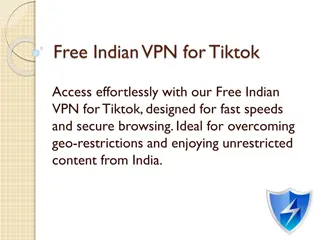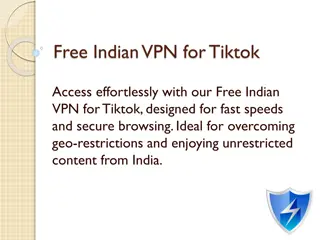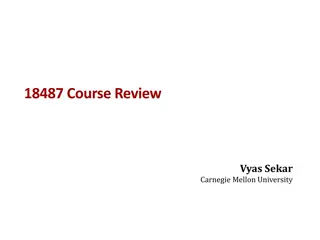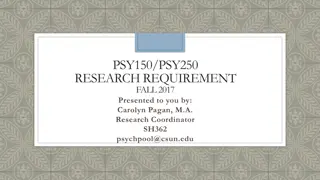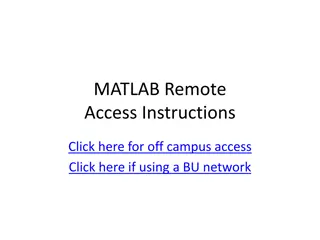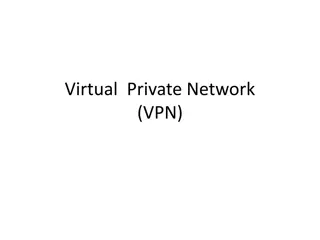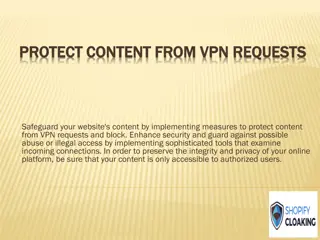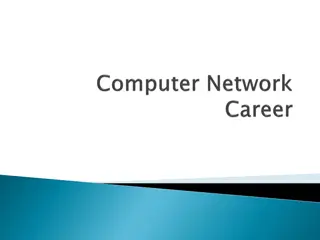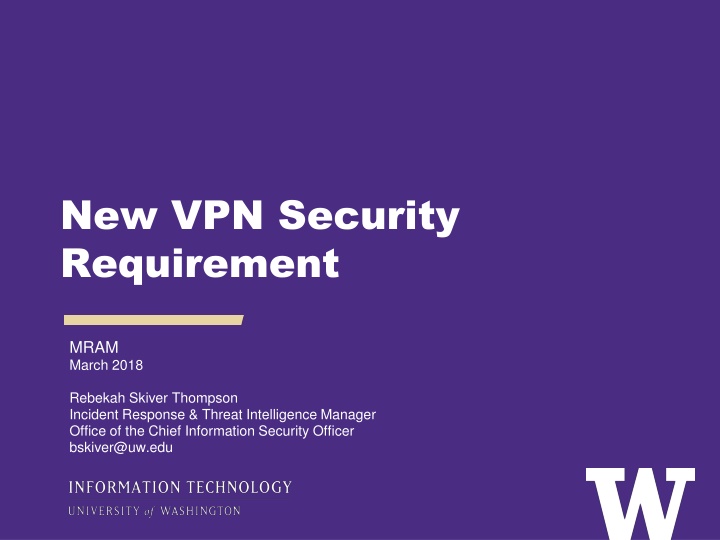
Enhanced Network Security Requirements for MRAM 2018
Discover the new VPN security requirements implemented in March 2018 by Rebekah Skiver Thompson, Incident Response & Threat Intelligence Manager at the Office of the Chief Information Security Officer. The current network state, network changes effective from April 24, 2018, details on RDP and SMB protocols, and instructions for users are outlined. Learn how to secure your connections on and off-campus to safeguard against potential threats targeting intellectual property, personal information, and credentials.
Download Presentation

Please find below an Image/Link to download the presentation.
The content on the website is provided AS IS for your information and personal use only. It may not be sold, licensed, or shared on other websites without obtaining consent from the author. If you encounter any issues during the download, it is possible that the publisher has removed the file from their server.
You are allowed to download the files provided on this website for personal or commercial use, subject to the condition that they are used lawfully. All files are the property of their respective owners.
The content on the website is provided AS IS for your information and personal use only. It may not be sold, licensed, or shared on other websites without obtaining consent from the author.
E N D
Presentation Transcript
New VPN Security Requirement MRAM March 2018 Rebekah Skiver Thompson Incident Response & Threat Intelligence Manager Office of the Chief Information Security Officer bskiver@uw.edu
Current network state > Campus network: Allow all inbound traffic from any location Block subset of traffic triggering signatures in IPS. > UW is a known target of threat actors targeting intellectual property, personal information, credentials, etc.
Network changes: April 24, 2018 > Block all inbound traffic over certain ports using phased approach. April 24: Block inbound RDP- and SMB-related ports Future phases (dates TBD) will add additional ports Includes UW Medicine network > Require use of Husky OnNet (or other departmental VPNs) in order to use those ports.
What is RDP and SMB? > Remote Desktop Protocol (RDP) Including Virtual Network Computing (VNC) Ports 3389, 5900 Remote desktop, desktop sharing > Server Message Block (SMB) Including NetBios (largely legacy protocol) Ports 445, 135, 137, 138, 139 Network file sharing
What is RDP and SMB? > Remote Desktop Protocol (RDP) Including Virtual Network Computing (VNC) Ports 3389, 5900 Remote desktop, desktop sharing > Server Message Block (SMB) Including NetBios (largely legacy protocol) Ports 445, 135, 137, 138, 139 Network file sharing
What do users need to do? > Connections from on campus will not be affected Campus includes Seattle/Tacoma/Bothell campuses, UW Medicine (and associated hospitals/clinics), some remote research sites > Connections from off campus: Use a campus Virtual Private Network (VPN) > E.g., Husky OnNet, Pulse Secure, departmental VPN > Not sure of network location? Check the Networks Portal tool https://networks.uw.edu/networks/
Husky OnNet VPN > Who is eligible Current UW students, staff, faculty Sponsored NetIDs with Assign Computing Service Packages > Where to get it Search IT Connect for Husky OnNet https://itconnect.uw.edu/connect/uw-networks/about-husky- onnet/ > Husky OnNet-Department Service also available For-fee service Department can control the list of eligible NetIDs
What is NOT affected? > Email > Library resources > Web browsing > Canvas > UW Google Suite, Office365 > Etc.
Questions? Contact help@uw.edu with Network port blocking in the subject line.