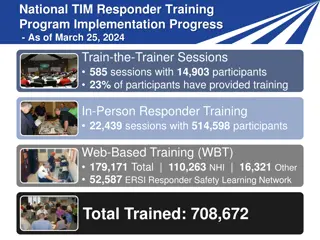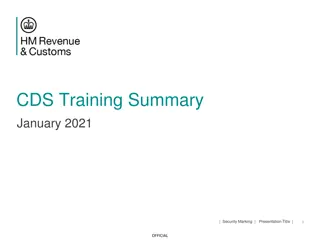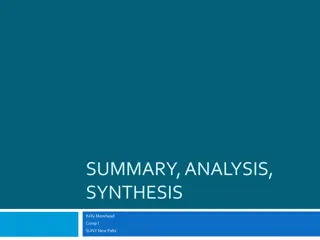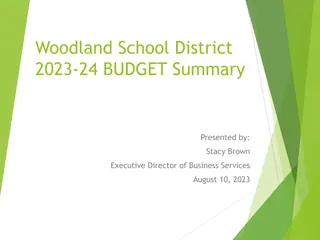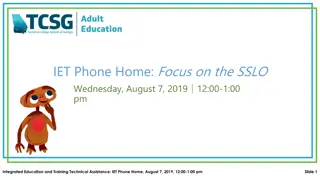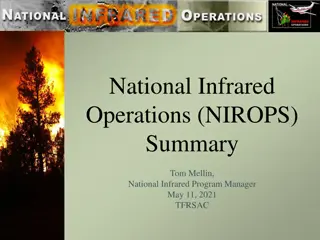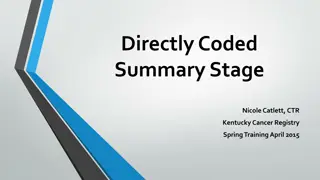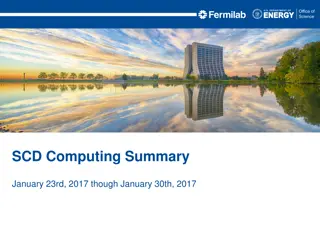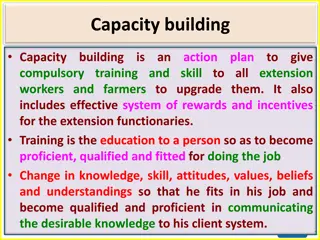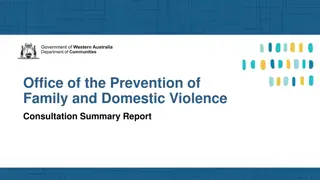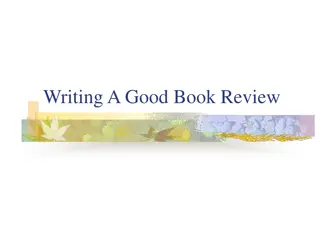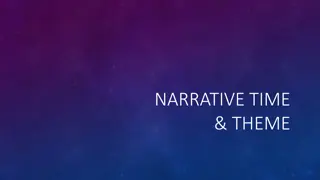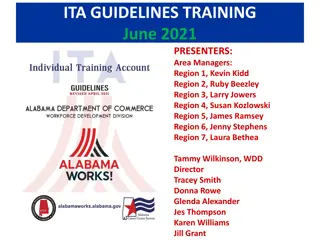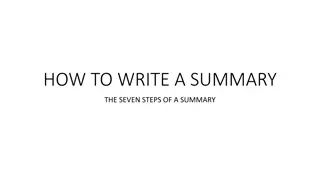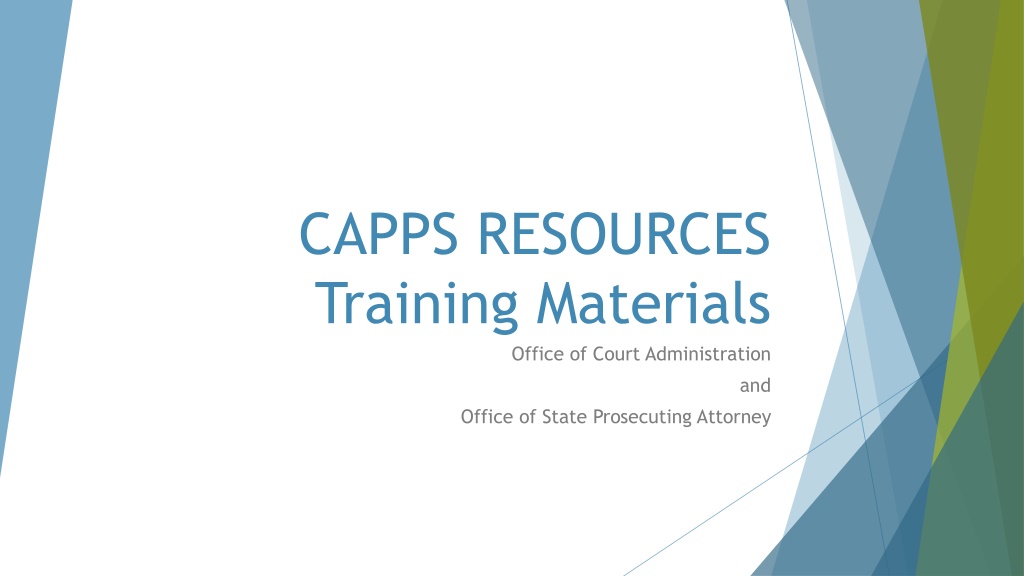
Employee Self Service Training Materials Overview
Access CAPPS training materials for Employee Self Service at the Office of Court Administration and Office of State Prosecuting Attorney. Explore courses, training sessions, and resources for effective learning. Navigate through sections like ESS Timesheet and ESS eProfile to enhance your day-to-day work efficiency.
Download Presentation

Please find below an Image/Link to download the presentation.
The content on the website is provided AS IS for your information and personal use only. It may not be sold, licensed, or shared on other websites without obtaining consent from the author. If you encounter any issues during the download, it is possible that the publisher has removed the file from their server.
You are allowed to download the files provided on this website for personal or commercial use, subject to the condition that they are used lawfully. All files are the property of their respective owners.
The content on the website is provided AS IS for your information and personal use only. It may not be sold, licensed, or shared on other websites without obtaining consent from the author.
E N D
Presentation Transcript
CAPPS RESOURCES Training Materials Office of Court Administration and Office of State Prosecuting Attorney
Where to Begin? > The CAPPS training materials can be found at: http://cappstraining.cpa.texas.gov > On this page, you will see (among other things) the following: CAPPS HR/Payroll Training CAPPS Course Catalog CAPPS Agency Learning Path Courses & Training Material > Click on Courses & Training Material
Courses & Training Material > On this page, you will see (among other things) the following: Courses & Training Material CAPPS Course Catalog CAPPS Agency Learning Path Courses for All Employees 99 CAPPS Fundamentals 100 Employee Self Service Courses for Managers & Supervisors: 110 Manager Self Service 111 Manager Self Service Lite > Click on 100 Employee Self Service
Employee Self Service (100) > On this page, you will see (among other things) the following: Course Materials Training Session Training Session (Accessible PDF & HTML) Printed Materials: Exercise Booklet > Click on Training Session
Employee Self Service (100) > This is the beginning of the Employee Self Service training presentation. You are free to review the entire presentation, but, if you want to focus on the items most important to you in your day-to-day work, you can click on the NEXT button to move forward quickly to the following: Course Objectives Course Outline * Section 1 ESS Timesheet (Time Reporting) * Section 2 ESS eProfile (Personal HR Information) * Section 3 ESS ePay (Paycheck/Warrant) * Section 4 - Review You can also use the menu on the left-hand side of the screen to navigate to particular topics.
Section 1 ESS Timesheet There is a lot of information in this Section. The slides are easy to read through, but you can skip some of them because they (1) they do not apply to OCA at all, or (2) they apply to only a few OCA employees, who will get specific instructions for them. L1 items to skip: Labor Account Code (LAC) OCA and SPA do not use LACs Override Reason Code (ORC) If you need to use an ORC, we will send you information about how this works Positive Time Reporter this is an hourly employee as of 5/5/2015, only 3 OCA employees (and no SPA employees) report hourly time
Section 1 ESS Timesheet L2 items: Reporting Categories Focus on Exception Time Reporter Almost all OCA and SPA employees fall into this category Skip information on Positive Time Reporter this is an hourly employee Skip Labor Account Codes OCA and SPA do not use these codes
Section 1 ESS Timesheet L3 Enter Time and Leave Timesheet Components will give you a good overview of the information on the CAPPS timesheet Skip the lesson on Positive Time Reporters unless you are an hourly employee. For Exception Time Reporters, we suggest you go in this order: Enter Annual Leave Taken Enter Sick Time Taken Enter Multiple Leave Types Enter Overtime/Comp Time Worked Enter Time Worked on a Scheduled Holiday Enter Optional Holiday Taken Enter Regular Comp Time Taken Enter Time for Flex Schedule this will not be used regularly Employee Time Certification Skip Allocating Time Worked
Section 1 ESS Timesheet L4 Timesheet Status L5 View Time & Leave Balances These are good sections to review L6 - Knowledge Check It may be helpful to go through this Skip Q1 Q6 includes a reference to Labor Account Code (LAC). We don t use LACs, so this question may be tough for you to answer.
Section 2 eProfile Section 3 ePay Section 4 Review All of these sections are relevant and should be reviewed.
Questions? Call one of the following people: Tina Washington Policy Nancy Simmons Human Resources Andrea Smith Payroll, Time and Leave Call (512) 463-1625 (OCA s main phone number) and ask for one of them.