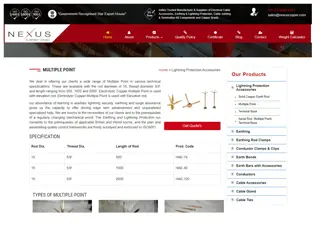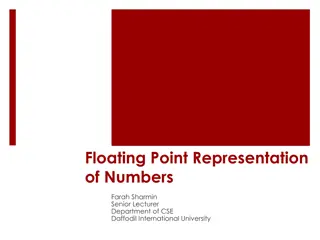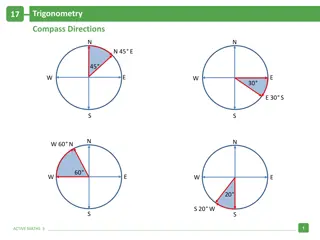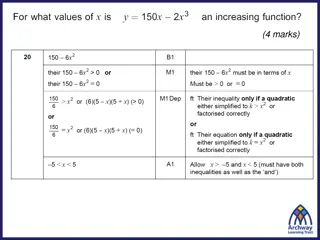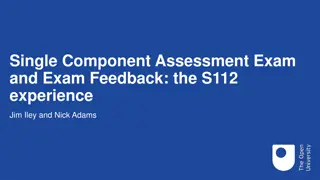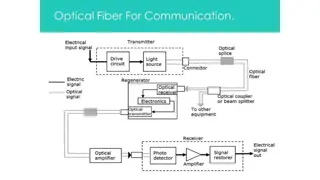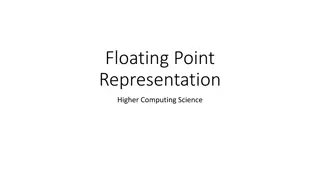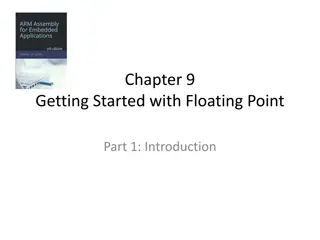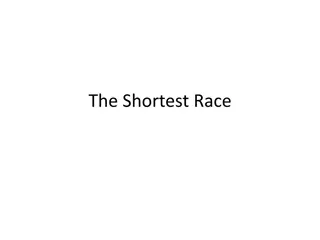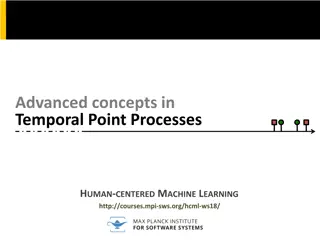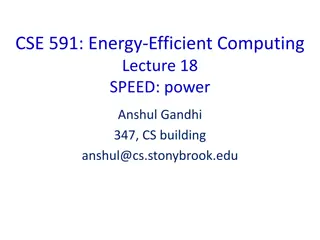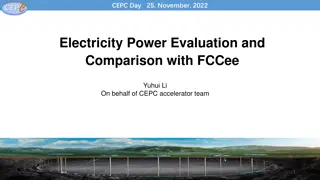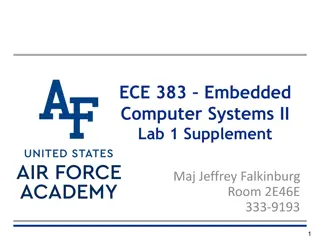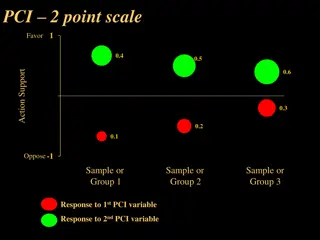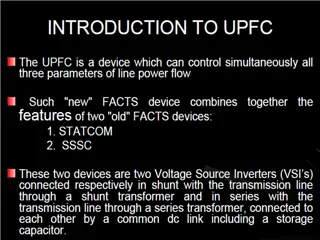Electronic Health Record Documentation Essentials
Explore the significance of electronic health record documentation, from improving patient care to legal communication practices. Learn about the benefits, components, and best practices of EHR documentation in healthcare settings. Overcome communication barriers and understand the importance of subjective and objective documentation for comprehensive patient care.
Download Presentation

Please find below an Image/Link to download the presentation.
The content on the website is provided AS IS for your information and personal use only. It may not be sold, licensed, or shared on other websites without obtaining consent from the author. If you encounter any issues during the download, it is possible that the publisher has removed the file from their server.
You are allowed to download the files provided on this website for personal or commercial use, subject to the condition that they are used lawfully. All files are the property of their respective owners.
The content on the website is provided AS IS for your information and personal use only. It may not be sold, licensed, or shared on other websites without obtaining consent from the author.
E N D
Presentation Transcript
1 ELECTRONIC HEALTH RECORD DOCUMENTATION Module 3
Introduction 2 Healthcare Documentation Material that provides official information or evidence or that serves as a medical record Communication of patient information and patient care Electronic Healthcare Documentation Computerized Increases safe patient care Eliminates handwriting discrepancies Provides better organization of information Provides decision support for ordering medications and treatments Data collection to help identify best practices
Learning Objectives 3 Upon completion of this section, the learner will be able to: Name three benefits of electronic health care documentation List three components of legal communication Define subject and objective documentation Name at least five conditions that are critical to report Give three examples of computer documentation entry selections Describe how the EHR contributes to safer patient care Identify at least three EHR best practices
Communication 4 Electronic Communication of Health Information The sending and receiving of information. Documentation is how all care team members communicate. Legal Communication Factual Objective Timed and Dated Signed The EHR automatically captures the signature of the person doing the documentation via the log-in user name and pass code
Barriers to Communication 5 Foreign Languages Hearing impairments Education Tone of voice Culture Body language Medical Terminology Clich s Wellness / Disability Slang or Profanity Literacy Giving Advice
Subjective and Objective Documentation 6 Objective Documentation Facts / Observations Signs Subjective Documentation Direct quotes Symptoms
Communication and Documentation 7 Verbal Communication Non-Verbal Communication Using the senses to document Sight Hearing Touch Smell
Knowledge Checkpoint 8 The benefits of electronic healthcare documentation include: A. The elimination of handwriting discrepancies B. Providing better organization of information C. Decision support for ordering medications and treatments D. Data collection to help identify best practices E. All of the above
Knowledge Checkpoint 9 Important components of legal communication are: A. Fiction B. Opinion C. Timed, Dated and Signed D. All of the above
Knowledge Checkpoint 10 Barriers to communication include: A. Language B. Technical Jargon C. Culture D. All of the above
Knowledge Checkpoint 11 True or False: Subjective documentation is a direct quote; Objective documentation is observed fact.
Plan of Care Documentation in EHR 12 Patient Centered Holistic and specific to each individual Individualized & Directed Contains information that informs caregivers of particular treatments and care that is performed Continuity All caregivers can give patient care in the same way so that there is no different interpretation or variation The information in the EHR plan of care can be evaluated and updated by qualified providers to ensure best practice
Critical EHR Documentation and Reporting 13 Signs and Symptoms to Document and Report Immediately Falls Bruises, abrasions or other signs Chest Pain of possible abuse, or statements Sudden weakness or loss of mobility of abuse Change in mental status Severe headache Abnormal vital signs Trouble breathing Bleeding Loss of consciousness Burns Change in condition
Knowledge Checkpoint 14 Information that is critical to report immediately includes all EXCEPT: A. Patient reports having chest pain B. Noticing symptom of shortness of breath C. Ate all of breakfast D. Falls
Documenting in the EHR 15 Documentation Basics Computers & Accessories Hardwired/Wireless Laptops/Handheld Software & Programs User Name & Password
Entering Documentation into the EHR Text Boxes & Text Fields are used to enter typed information into a document. The area in a text box/field is limited to a specific number of characters.
Entering Documentation into the EHR Drop Down Menu & List Box List of choices that can be activated when selected.
Entering Documentation into the EHR Documentation can be made by selecting a radio button (circle) or check box (square) that is associated with a list of choices. Radio Button Check Box
Completing Documentation Documentation entries must be saved once completed. There are many different icons associated with saving information. Saving the documentation entry records the name of the individual that is associated with the log-in user name.
Knowledge Checkpoint 20 Various types of computer documentation are dependent upon: A. Type of computer used B. Software / Program C. User permissions D. All of the above
Knowledge Checkpoint 21 Some computer charting entries include: A. Text boxes and text fields B. Check boxes and radio buttons C. Drop down menus D. Save icons E. All of the above
Increased Safety with EHR Documentation 22 EHR Identifies Abnormal Values Information entered into the EHR that is out of the normal range will flag in red or with an alert symbol to help the caregiver identify problems to report to the RN or provider Vital Signs (BP, Temp, Pulse, Resp, Oxygenation levels) Height and Weight (EHR converts pounds to kilograms) Blood Sugars and other lab values Medication doses that are out of range
Increased Safety with EHR Documentation 23 EHR Alerts Communicates provider ordered patient care tasks that are due or past due in order to provide the best care possible Treatments warm/cold therapy, dressing changes, skin care, etc Medications allergies, times due/overdue, incorrect dosages etc. Activity related orders HOB elevation, bedrest, ROM exercises, ambulation Monitoring blood glucose, vital signs, oxygen
EHR Best Practice 24 EHR Best Practices Document in real time Enter documentation as soon as possible after care is given Document clearly, truthfully, and succinctly Document using your own personalized user name and password Always log off when you are finished documenting Never step away from the computer leaving yourself logged on
Remember 25 If it was NOT documented . it was NOT done!
Knowledge Checkpoint 26 EHRs contribute to safer patient care by: A. Alerting caregivers to abnormal vital signs and lab values B. Reminding caregivers when treatments are due or past due C. Providing decision support for best practice D. All of the above
Knowledge Checkpoint 27 Best practice includes: A. Leaving yourself logged onto the computer for convenience B. Saving documentation for the end of the shift C. Letting someone use your username and password because they forgot theirs D. Documenting opinions E. None of the above
Knowledge Checkpoint 28 True or False: If it was not documented, it was not done means that there is no proof that care was given.
Summary 29 You have learned about: Benefits of electronic health care documentation Components of legal communication Subject and objective documentation Conditions that are critical to report Computer documentation entry selections How the EHR contributes to safer patient care EHR best practices
Questions Thank You!
Acknowledgements 31 This curriculum was developed with grant funding from The Healthcare Workforce Transformation Fund through the Commonwealth of Massachusetts, Executive office of Labor and Workforce Development. The grant project was administered by Commonwealth Corporation and The Massachusetts eHealth Institute.