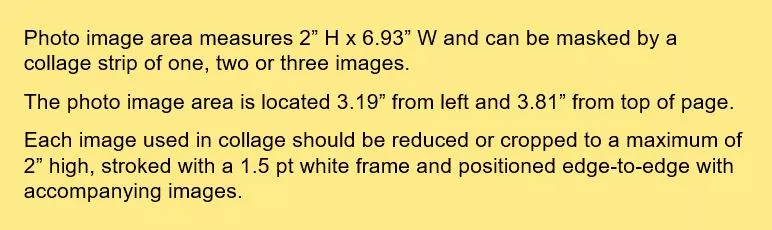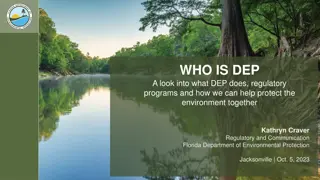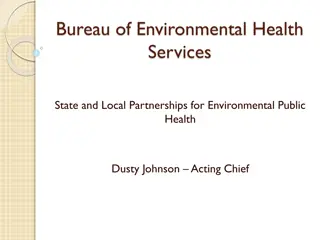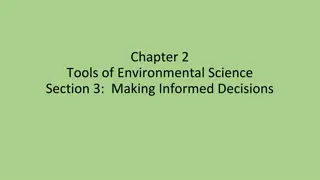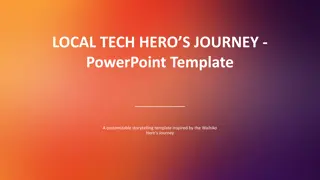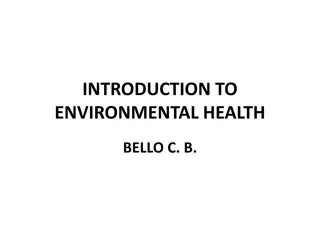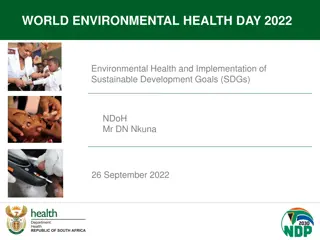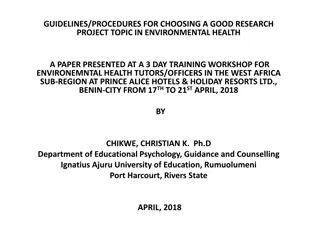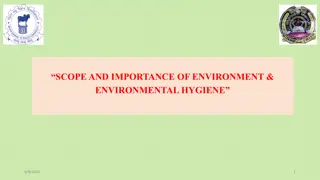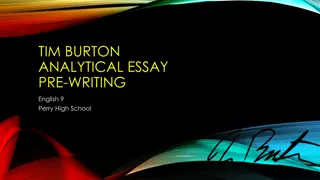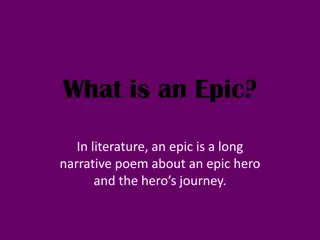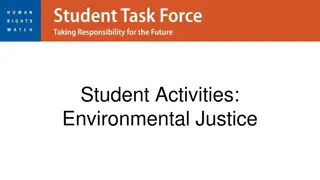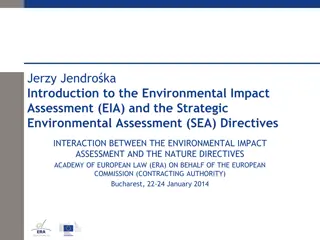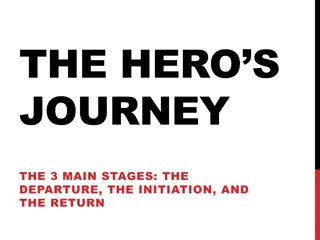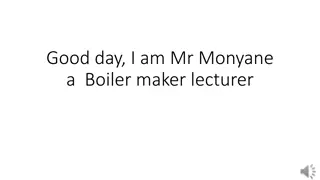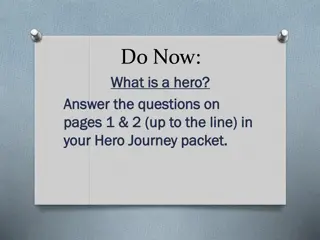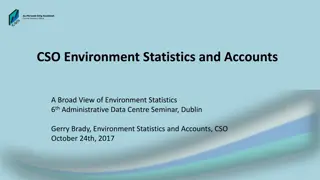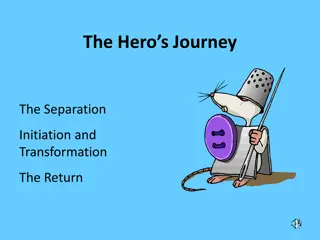Efficient Tools for Health and Environmental Research Online (HERO)
Explore the HERO platform for access to scientific studies supporting EPA risk assessments. Discover features like LitBrowser, Litsearch, and LitTagger for efficient literature retrieval and categorization. Utilize Project Page for sorting and exporting search results. Contact HERO for research assistance.
Download Presentation

Please find below an Image/Link to download the presentation.
The content on the website is provided AS IS for your information and personal use only. It may not be sold, licensed, or shared on other websites without obtaining consent from the author. Download presentation by click this link. If you encounter any issues during the download, it is possible that the publisher has removed the file from their server.
E N D
Presentation Transcript
Introduction to HERO Health and Environmental Research Online Photo image area measures 2 H x 6.93 W and can be masked by a collage strip of one, two or three images. The photo image area is located 3.19 from left and 3.81 from top of page. Each image used in collage should be reduced or cropped to a maximum of 2 high, stroked with a 1.5 pt white frame and positioned edge-to-edge with accompanying images. Office of Research and Development National Center for Environmental Assessment 12/13/2012
Introduction to HERO HERO: Health and Environmental Research Online a database of scientific studies and other references used to develop EPA's risk assessments provides public access to bibliographic citations and abstracts (when available) of the scientific literature used in assessments = transparency and accessibility. built to assist researchers in all aspects of assessment development, from literature searching through document production 1 Contact us at HERO@epa.gov
Public vs. Extranet Public: http://hero.epa.gov, Litbrowser, reference search, study and reference recommendations (public participation) Extranet: https://hero.epa.gov is HERONet assessment development, systematic literature search and analysis, lit tagging Internal: tools, assessment production 2 Contact us at HERO@epa.gov
LitBrowser View and select from lists of assessments Displays references with hyperlinks to PDF s or source/publisher website 3 Contact us at HERO@epa.gov
Project Page and Search Results Search or sort via the established criteria Search Results can be exported as a bibliography, printed, saved, or exported to a reference manager like EndNote. Details can be found by clicking on the citation within the Search Results. View additional information and abstracts if available Access PDFs and/or hyperlinks to source webpage 4 Contact us at HERO@epa.gov
Litsearch Essential part of the continuous addition of literature to HERO Utilizes rapid and comprehensive information retrieval Saves database search strings preserves exact terms utilized and upholds transparency via methodical documentation 5 Contact us at HERO@epa.gov
LitTagger Categorize references in HERO database during assessment process individually or in larger groups via HERO IDs Use LitTagger in EndNote libraries and HERONet 6 Contact us at HERO@epa.gov
LitCiter Relationship with other citation software and databases--EndNote, Microsoft Word allows for effortless cite while you write (CWYW) and mass tagging. Consistent with NCEA and EPA standards Creates a reference list from in text citations Linked Citations: references within new EPA assessments are linked to the HERO database Hyperlink works for public HERO and extranet HERONET 7 Contact us at HERO@epa.gov
Project Page LitSearch Import and Systematic Review Details and Full Text Link to Reference Details Draft and Final Assessments LitCiter CWYW Link to Details and Full Text 8 Contact us at HERO@epa.gov
Summary HERO is an electronic database of scientific studies built to provide transparency and accessibility through life cycle of risk assessments. Reference Details can be viewed by clicking on the citation within the Search Results. When available a PDF or information on where to find a full-text version of the reference (e.g. PubMed) and the Digital Object Identifier (DOI) is provided. Search results can be exported as a bibliography, printed, saved, or exported to a reference manager like EndNote. Literature searching employs systematic searching and comprehensive information retrieval saves database search strings to preserve documentation Tagging allows you to search, view and categorize references in HERO database during assessment process individually or in larger groups. LitCiter links references within new EPA assessments to HERO view via hyperlink (works for public HERO and extranet HERONET) 9 Contact us at HERO@epa.gov

 undefined
undefined