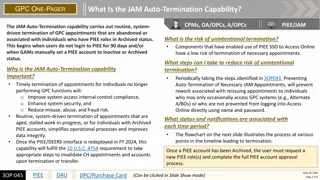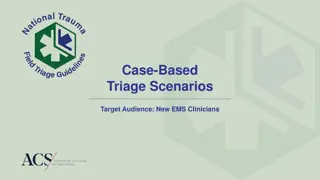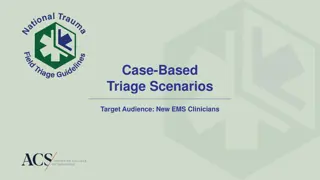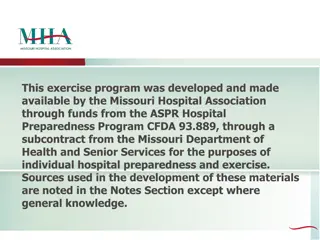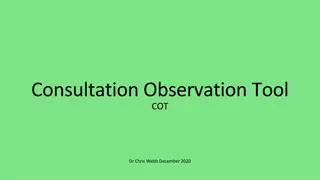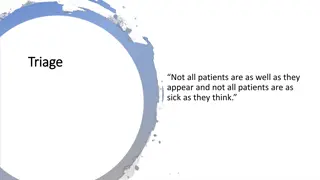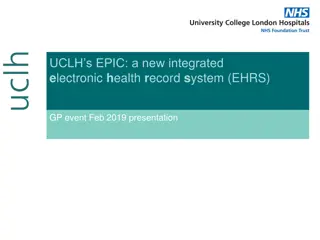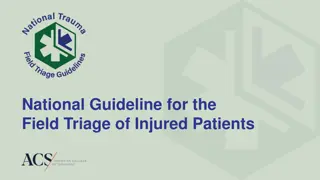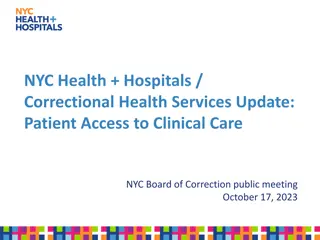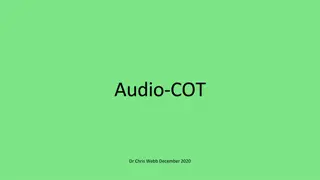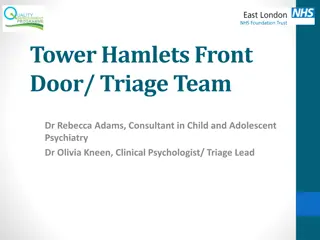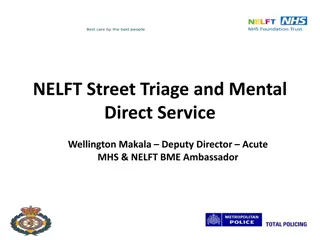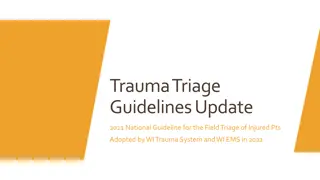Efficient Online Patient Triage System for Medical Consultations and Appointments
Access the Patient Triage system through the IMG website or NHS App to conveniently request help for non-urgent medical or administrative queries. Benefits include confidential online form submission seen by clinicians, avoiding phone call rush, and quick appointment scheduling. Urgent issues are prioritized appropriately. Find detailed instructions on how to use the system and access services efficiently.
Uploaded on Oct 04, 2024 | 3 Views
Download Presentation

Please find below an Image/Link to download the presentation.
The content on the website is provided AS IS for your information and personal use only. It may not be sold, licensed, or shared on other websites without obtaining consent from the author.If you encounter any issues during the download, it is possible that the publisher has removed the file from their server.
You are allowed to download the files provided on this website for personal or commercial use, subject to the condition that they are used lawfully. All files are the property of their respective owners.
The content on the website is provided AS IS for your information and personal use only. It may not be sold, licensed, or shared on other websites without obtaining consent from the author.
E N D
Presentation Transcript
Patient Triage A way to access IMG Services and Appointments
PATIENT TRIAGE A new online booking system to request help for NON URGENT medical or admin queries. Note that this service is ONLY AVAILABLE DURING SURGERY OPENING HOURS Currently, access is via the IMG website www.ivymedicalgroup.co.uk & NHS App But can still come into the practice and reception will complete form for you But can still phone the practice and reception will complete form for you Requests will be responded to within 48h during opening times but could be sooner. If request is URGENT or advice needed out of hours call 111, or use 111 Online, or visit an Urgent Care Centre.
BENEFITS All requests for advice or help dealt with the same way Online form totally confidential only seen by Clinician No need for the 8.00 am phone call rush - or indeed any phone call at all An afternoon request could still result in an appointment that day Clinician reviewing requests all the time, so truly urgent issues get correct priority
PATIENT TRIAGE If we go to the IMG website https://www.ivymedicalgroup.co.uk we see: Let s look at a short video explaining what to do: https://www.youtube.com/watch?v=dYkBX-w3r7E If clinician review assesses you need to see a GP Urgent Appointment Sent a Text or get phone call with a time If there are no appointments for that day, you will be referred to NHS 24/7 services Not quite Urgent Sent text with link to online booking to enable you to book date and time of choice from available slots Or contacted by phone if requested to book via reception
PATIENT TRIAGE Via NHS App It is already designed to work with NHS App Likely to be further workshops later.
Accessing Patient Triage via NHS App Open your phone (or tablet) Open the NHS App
Accessing Patient Triage via NHS App Unlock the NHS App
Accessing Patient Triage via NHS App You should see the welcome screen
Accessing Patient Triage via NHS App Click on the SERVICES symbol at bottom of page
Accessing Patient Triage via NHS App Scroll down until you see Contact your GP about a health problem
Accessing Patient Triage via NHS App You will see the Accurx welcome screen Click Continue