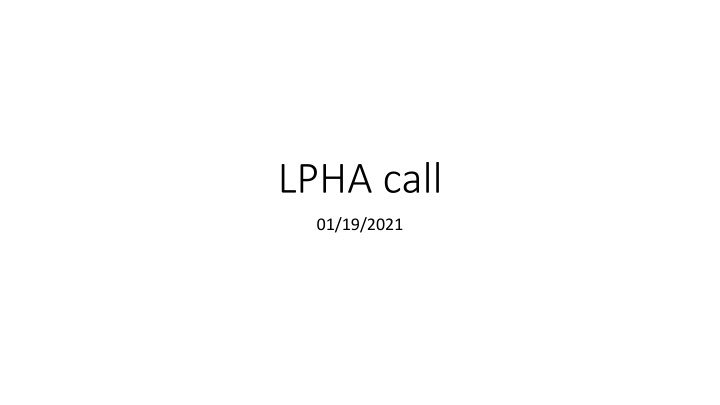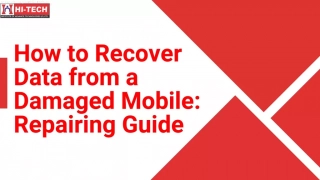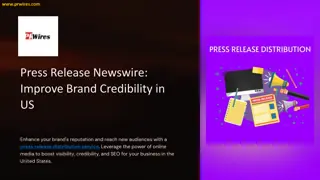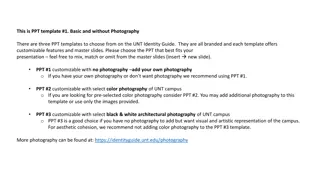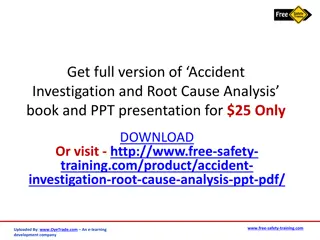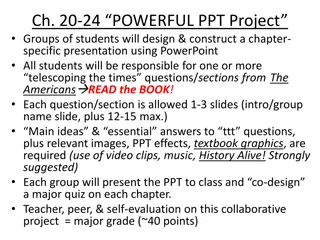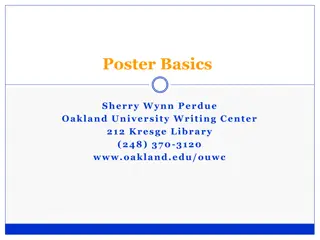Efficient Inventory Management for Mass Events in SMV System
Streamline your inventory management process for mass events using the SMV system. Learn how to add new mass events, add patients, report doses, and handle extra doses efficiently. Stay updated on vaccination supplies and ensure accurate reporting for COVID-19 vaccines.
Download Presentation

Please find below an Image/Link to download the presentation.
The content on the website is provided AS IS for your information and personal use only. It may not be sold, licensed, or shared on other websites without obtaining consent from the author.If you encounter any issues during the download, it is possible that the publisher has removed the file from their server.
You are allowed to download the files provided on this website for personal or commercial use, subject to the condition that they are used lawfully. All files are the property of their respective owners.
The content on the website is provided AS IS for your information and personal use only. It may not be sold, licensed, or shared on other websites without obtaining consent from the author.
E N D
Presentation Transcript
LPHA call 01/19/2021
Mass Event in SMV You must be an inventory User to use this feature of the system Steps 1. Click Add New Mass Event 2. Enter the search Criteria 3. Click to search all mass events matching search critieria
For IZ Quick Add Demographics You will need to enter the following information Patient Name Date of birth Gender Phone number
Completion of Mass Event Change status from In Work to Submitted Make sure to click on Update after all patients have been added
Reporting doses in Inventory Vaccine Finder Update each day by Midnight Large numbers of vaccine still showing as on hand may be a factor in receiving additional doses as requested If problems please call 1-855-886-4317 Please note you will not be able to report inventory until your vaccine order is processed SMV You only have to update COVID inventory weekly All wastage should be reported in SMV for COVID-19 Vaccine
Reporting extra doses into inventory 1. Open up SMV 2. Click on Inventory (side bar) 3. Click to on-hand inventory 4. Find the vaccine and lot number 5. Click on Action 6. Click on Adjustment 7. Select Extra Extra dose of COVID-19 vaccine Remember Moderna may only have up to 1 extra dose per vial Pfizer may have up to 2 extra doses per vial
Ancillary Kits Any redistributed doses should also come with ancillary kits If need more vaccine cards Visit covidvaccine.mo.gov/vaccinators Digital card is in resources Vaccination supplies Upcoming information on vaccination supplies will be communicated out soon
Questions that are a rising Billing for vaccine No person may be billed by the provider for vaccine. This is perceived as a barrier to vaccination. The provider may bill insurance for the patients vaccine or if the patient is uninsured or underinsured the provider may seek reimbursement for vaccine administration from HRSA at https://www.hrsa.gov/CovidUninsuredClaim Vaccinating county Residents only A county may prioritize their residents but if they have vaccine all Missouri residents qualify for that vaccine Ordering request for Vaccine Providers should email their request to covidvaccineorders@health.mo.gov Order requests must be received by 5:00 p.m. Wednesday for delivery the following week
Questions Second Doses At this time second doses are still shipping as before, We will let you know when that changes. If you receive and initial order of vaccine, you need to administer all of the doses do not hold any back. Staff training CDC has a training for vaccine administration. EZIZ has a short training on how to administer a vaccine (they are not COVID specific) just make sure vaccine administration staff are able to identify landmarks and can safely administer a vaccine. Links for the trainings are on the DHSS LPHA website Documenting in SMV For staff that are volunteering as vaccine administrators there is a drop down for documentation purposes