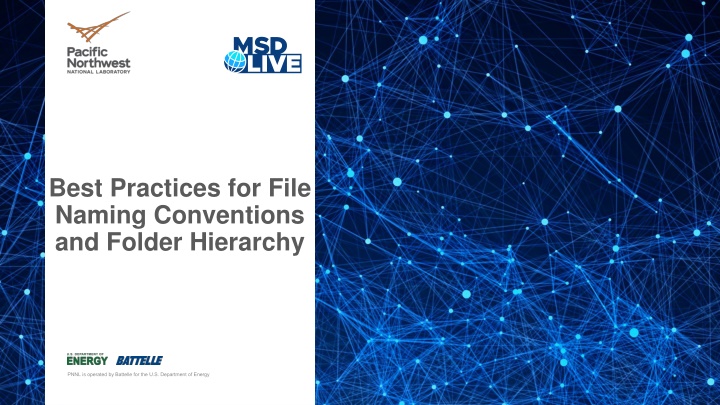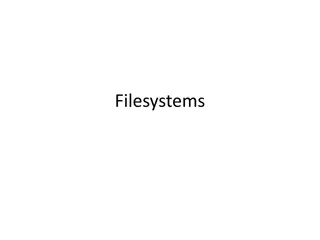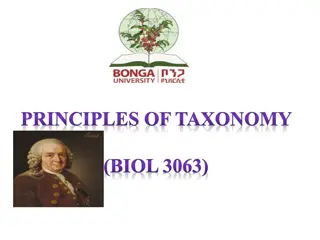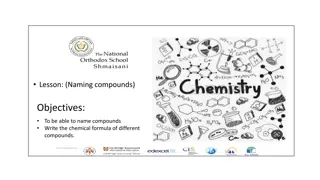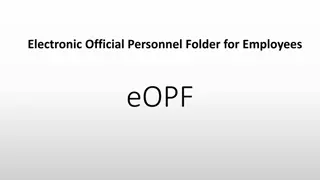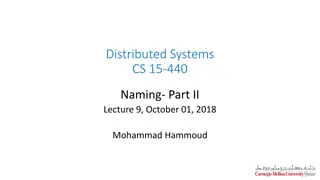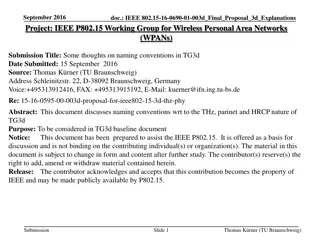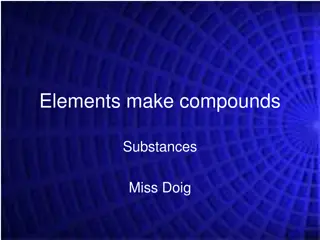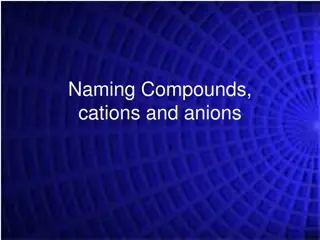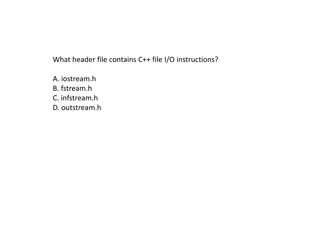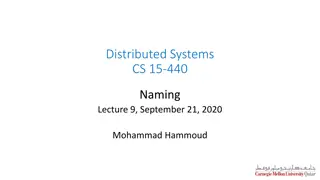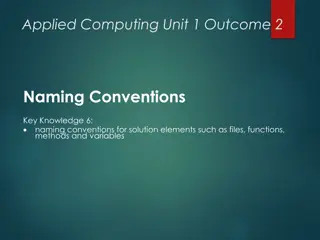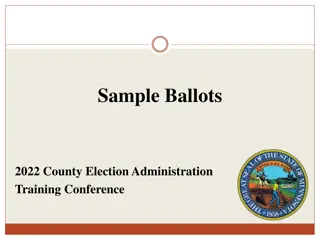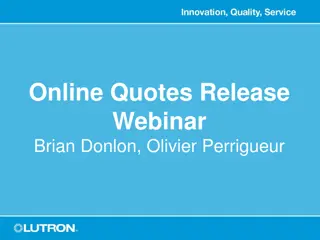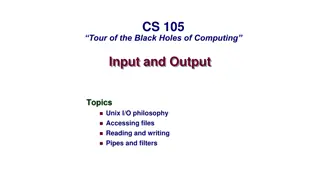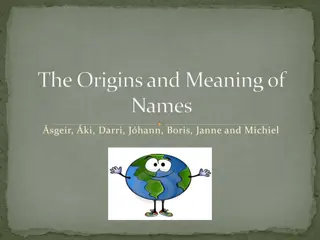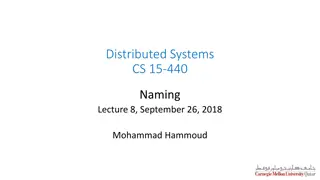Efficient File Naming Conventions and Folder Organization
Learn best practices for naming files and structuring folders to improve organization and efficiency. Explore tips on file naming, consistency, leading zeros, format limitations, and folder hierarchy. Enhance your workflow by implementing a logical system that streamlines file management.
Download Presentation

Please find below an Image/Link to download the presentation.
The content on the website is provided AS IS for your information and personal use only. It may not be sold, licensed, or shared on other websites without obtaining consent from the author.If you encounter any issues during the download, it is possible that the publisher has removed the file from their server.
You are allowed to download the files provided on this website for personal or commercial use, subject to the condition that they are used lawfully. All files are the property of their respective owners.
The content on the website is provided AS IS for your information and personal use only. It may not be sold, licensed, or shared on other websites without obtaining consent from the author.
E N D
Presentation Transcript
Best Practices for File Naming Conventions and Folder Hierarchy
Questions to consider What group of files will this naming convention cover? What information is important about these files and makes each file distinct? Do you need to abbreviate any of the metadata or encode it? What is the order for the metadata in the file name? What characters will you use to separate each piece of metadata in the file name? Will you need to track different versions of each file? Example: My file naming convention is SA-MPL-EID_YYYYMMDD_###_status.tif Examples are P1-MUS023_20200229_051_raw.tif and P2-DRS-285_20191031_062_composite.tif . 3
Other best practices: Consistency Be consistent 4
Other best practices: Leading zeros When using sequential numbering, use leading zeros. For a sequence of 1-10: 01-10 For a sequence of 1-100: 001-010-100 This allows files to sort well & have consistent name lengths. 5
Other best practices: Format Limit file names to 32 characters or less. The longer the filename, the longer the file path to type. Shorter names are easier to quickly scan to know what file is. thisIsTheFileNameThatDoesntEndItJustGoe sOnAndOnMy Friend.ext 32CharactersLooksExactlyLikeThis.ext shorter_is_better.ex 6
Organize folders by meaningful categories Primary / Secondary / Tertiary [Project] / [Sub-project] / [Date] / [Experiment] / [Instrument] [Project] / [Project Site] / [Data] [Project] / [Type of file] / [Data collector name] / [Date] / butterfly / 1_projectDocs / mtgNotes / / butterfly / 1_projectDocs / reports / / butterfly / 2_data / images / monarch / / butterfly / 2_data / observations / monarch / / butterfly / 3_analysis / monarch / 7
Choose a directory naming convention Same approach as file naming Determine your unique elements Consider ordering and abbreviations Consider creating a blank template 8
Organization: Folders and sub-folders Best Practices Avoid overlapping categories Tip: Use numbers as a folder name prefix to order folders how you d like to view them (e.g., 01_DataClean, 02_LogFiles). 9
Organization: Folders and sub-folders Best Practices Avoid overlapping categories Don t let your folders get too large 10
Organization: Folders and sub-folders Best Practices Avoid overlapping categories Don t let your folders get too large Don t let your structure get too deep Tip: Consider how many clicks it takes to get there or how long a file path may be 11
Create a ReadMe Create a README file to document your file organization system. 12
Questions? help@msdlive.org