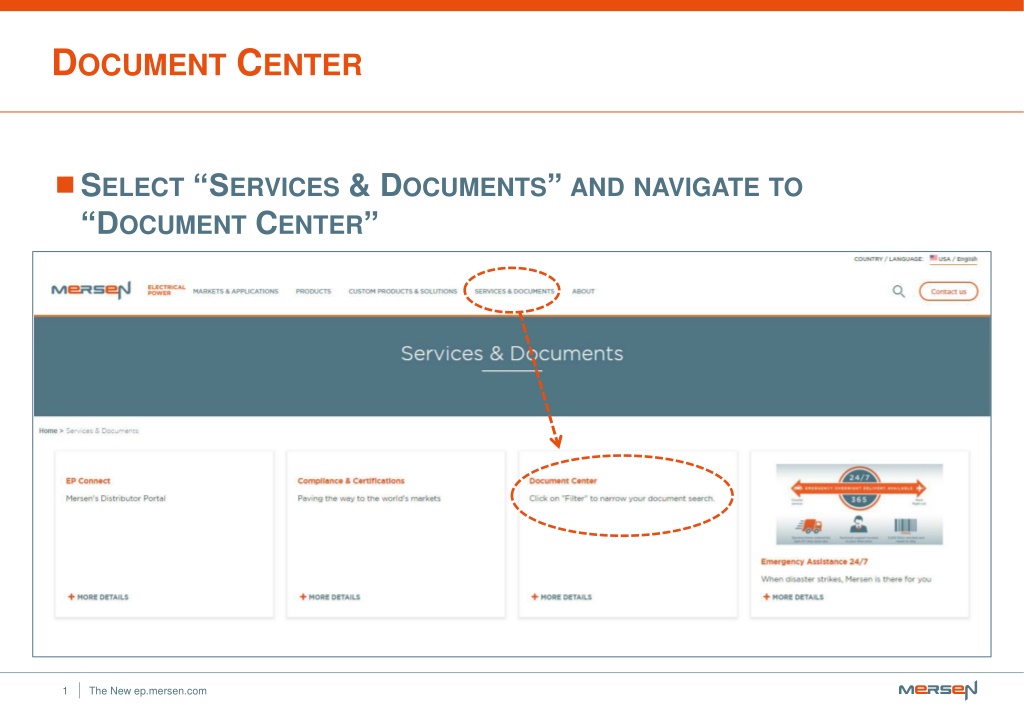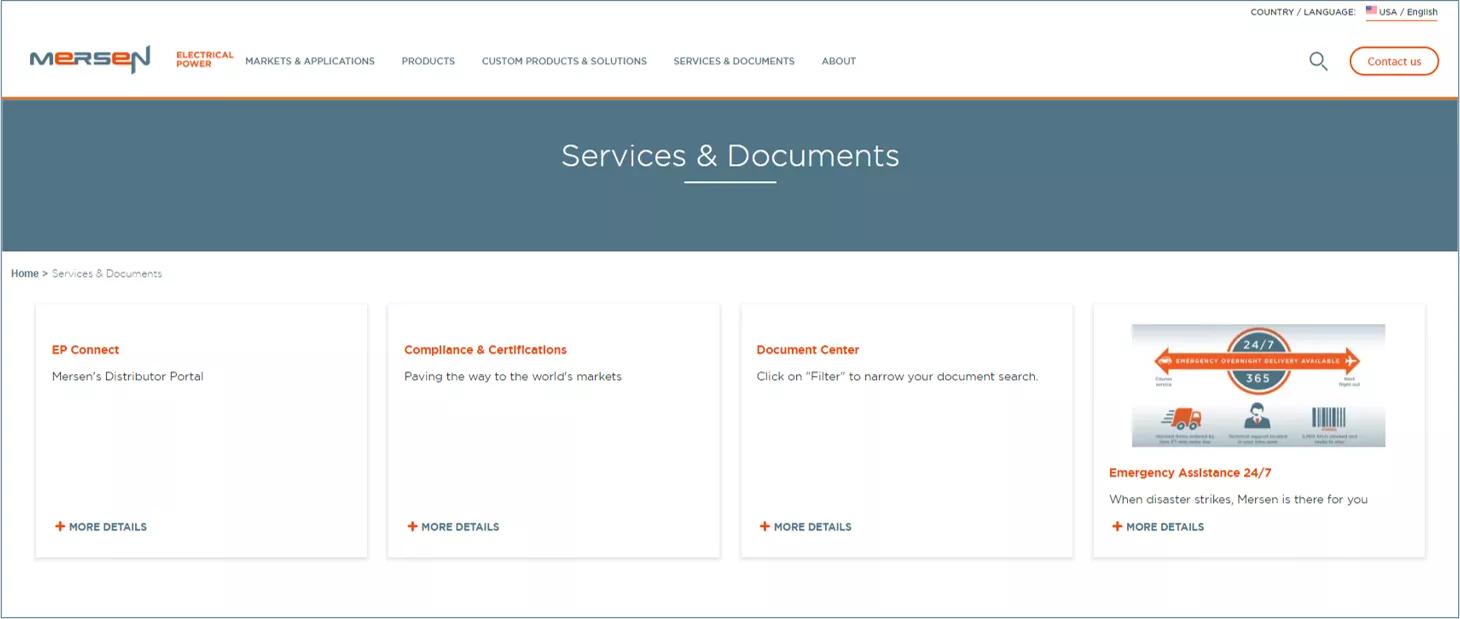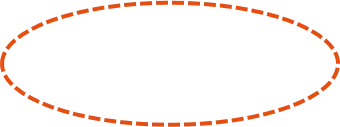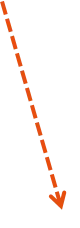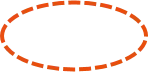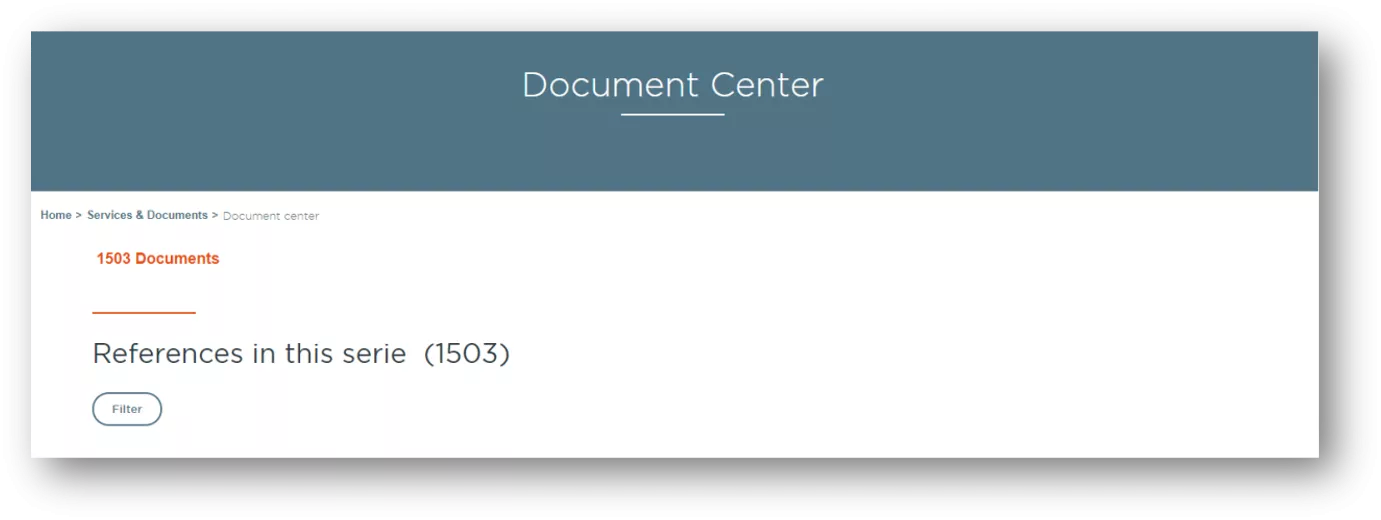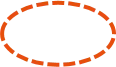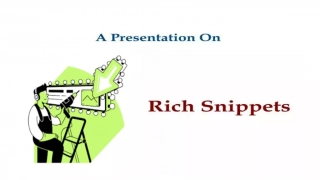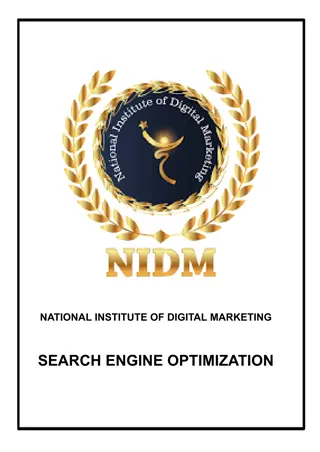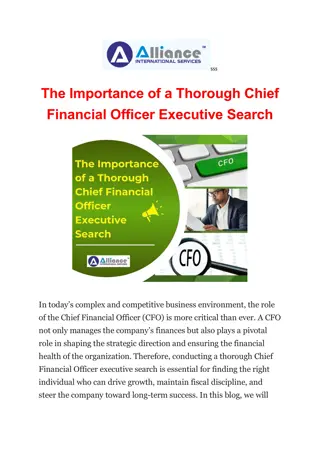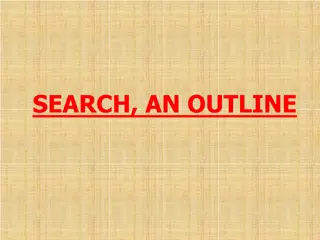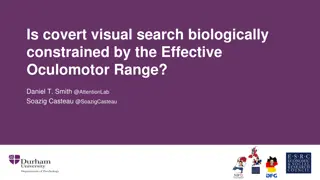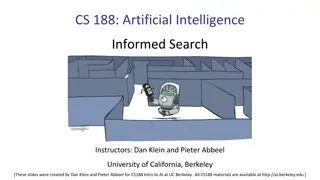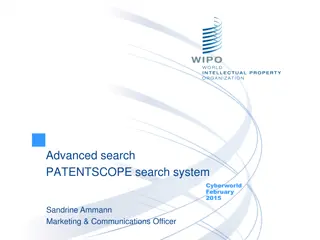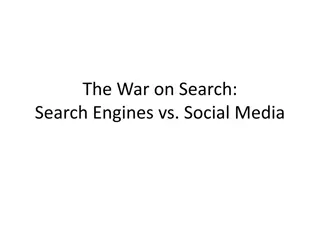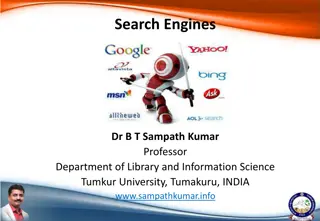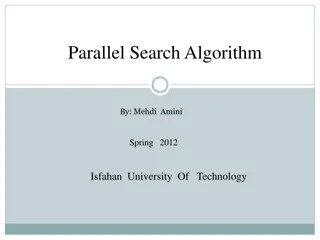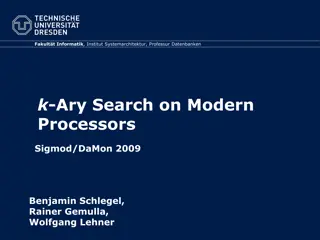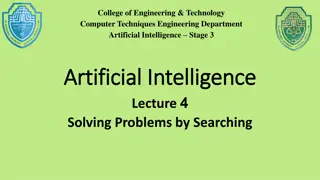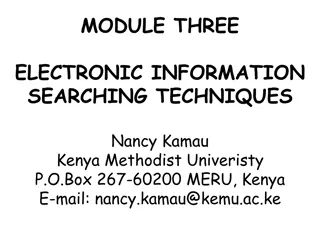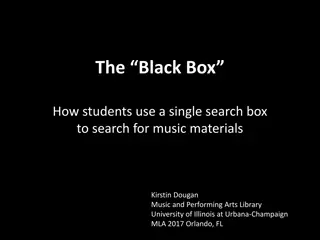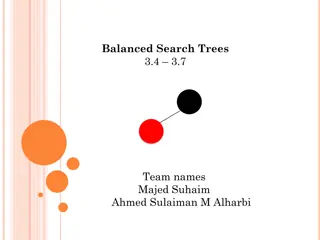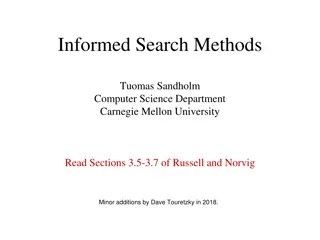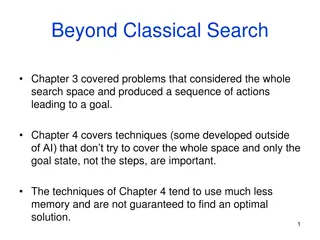Efficient Document Center for Easy Search
Navigate through the Document Center on The New.ep.mersen.com to filter and search for specific documents efficiently. Utilize category selection, document title keywords, and language options for a smoother search process. Click on the magnifying glass or press Enter to initiate a search, and remember to clear filters before starting a new search for accurate results.
Download Presentation

Please find below an Image/Link to download the presentation.
The content on the website is provided AS IS for your information and personal use only. It may not be sold, licensed, or shared on other websites without obtaining consent from the author.If you encounter any issues during the download, it is possible that the publisher has removed the file from their server.
You are allowed to download the files provided on this website for personal or commercial use, subject to the condition that they are used lawfully. All files are the property of their respective owners.
The content on the website is provided AS IS for your information and personal use only. It may not be sold, licensed, or shared on other websites without obtaining consent from the author.
E N D
Presentation Transcript
DOCUMENT CENTER SELECT SERVICES & DOCUMENTS AND NAVIGATE TO DOCUMENT CENTER 1 The New ep.mersen.com
DOCUMENT CENTER CLICK FILTER TO NARROW THE SEARCH FOR THE DOCUMENT YOU WANT 2 The New ep.mersen.com
DOCUMENT CENTER WAYS TO FILTER YOU CAN USE ONE, TWO, OR THREE CATEGORIES: Select what category of document you have from pull- down menu Categories include brochures, charts, drawings, etc. Type in the document name or words in document title Use quotation marks to narrow your search, such as High Speed Fuses Try to choose a unique word in the title of your document. Fuses will produce many responses! Choose the language that the document is in 3 The New ep.mersen.com
DOCUMENT CENTER CLICK ENTER ONKEYBOARDOR CLICKONMAGNIFYINGGLASSTO INITIATESEARCHANDDISPLAYRESULTS CLICKDOWNLOADBUTTONTODOWNLOADDOCUMENT. REMEMBERTOREMOVETHEFILTERSBEFORESTARTINGYOUR NEXTSEARCH (ORYOURNEWSEARCHWILLREFLECTYOUR OLDSEARCHCRITERIA) 4 The New ep.mersen.com