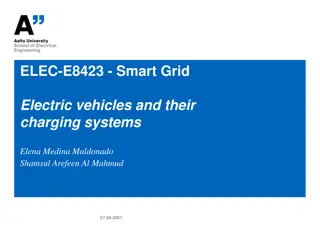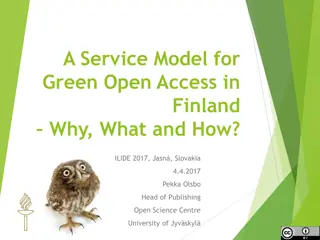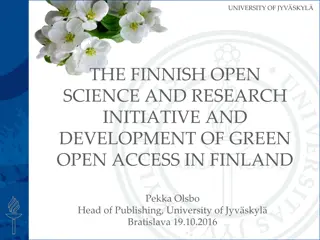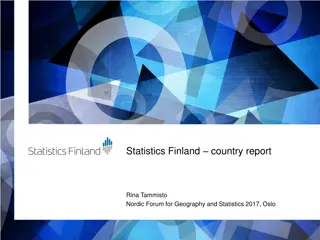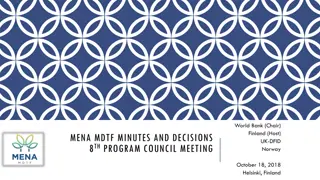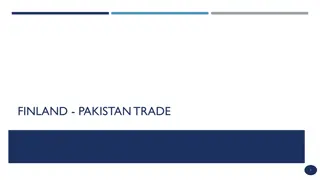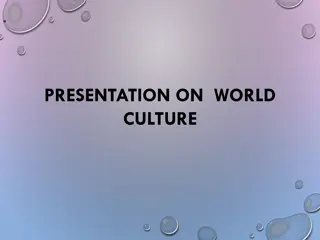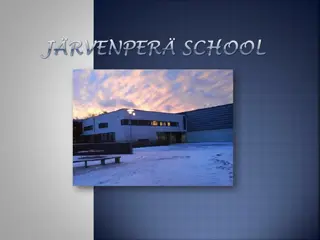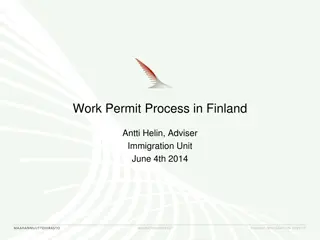Digital Services and Usernames at University of Eastern Finland
Providing a comprehensive overview of digital services and username activities at University of Eastern Finland (UEF). Includes information on access rights, service contacts, account activation processes, and access rights termination. Emphasizes the importance of following specific steps for user accounts to ensure smooth operation and access to essential services.
Download Presentation

Please find below an Image/Link to download the presentation.
The content on the website is provided AS IS for your information and personal use only. It may not be sold, licensed, or shared on other websites without obtaining consent from the author. Download presentation by click this link. If you encounter any issues during the download, it is possible that the publisher has removed the file from their server.
E N D
Presentation Transcript
UEF usernames and Information UEF usernames and Information Security Security Digital Services 2024 UEF// University of Eastern Finland
Digital Services for students Digital Services for students Digital Services provides most of the digital services at the university. IT Servicedesk can be visited in Oppari at 10 14: Carelia library in Joensuu. Canthia 2nd floor in Kuopio. Other contact methods are phone service, chat, email, and asiointi.uef.fi (eServices). Please, choose only one contact method. Service contacts and opening hours in uef.fi/servicedesk. UEF// University of Eastern Finland 12.9.2024 2 Digital Services
Note! UEF username timeline UEF username timeline Do NOT activate another UEF account if you have ever had one previously or have one now! Blue tiles represent actions you have to do. White tiles represent actions that happen automatically. Email from iam@uef.fi containing your student number and activation code Account activation: uef.fi/ username Confirm study place Account activated and identified Candour ID remote identification request via email Strong identification remotely via Candour ID or by visiting the IT Servicedesk Register as present at UEF (Student Services) Digital Services UEF// University of Eastern Finland 12.9.2024 3
Full access rights Full access rights Full access rights require: Strong identification has been done Study right is valid You have registered as present student Absent students can only access Peppi UEF// University of Eastern Finland 12.9.2024 4 Digital Services
Student access rights Student access rights Student access rights include: You can find most of the services and their instructions in kamu.uef.fi -> Tools Peppi (student and study register) eLearn (also known as Moodle) username@student.uef.fi email address (login with username@uef.fi) Microsoft 365 license for 5 devices Printing credit for students (9 e / per semester) Software for home use Electronic exam Zoom UEF// University of Eastern Finland 12.9.2024 5 Digital Services
Ending of access rights Ending of access rights These can be checked in uef.fi/username as your study right is coming to an end. Exchange students: As your study right ends, your access rights end accordingly: Immediately: printing and library e-resources. In 180 days: student email and M365 (incl. Peppi, eLearn etc). Degree students: Your access rights end immediately if you fail to register as present or absent within the registration period or your study right ends. As you graduate, your access rights end accordingly: Immediately: printing and library e-resources. In 180 days: student email and M365 (incl. Peppi, eLearn etc). UEF// University of Eastern Finland 12.9.2024 6 Digital Services
Microsoft 365 services Microsoft 365 services Microsoft 365 environment includes: Outlook (email and calendar). Onedrive (5 TB space for files and easy sharing). Office products such as Word, Excel etc. on browser and also a home license for 5 different devices. Teams, Planner Note that after your access rights end, all of your data is destroyed from the M365 services. To login, use your username@uef.fi. Your email address is username@student.uef.fi but you cannot use it to login. UEF// University of Eastern Finland 12.9.2024 7 Digital Services
Multi Multi- -Factor Authentication 1/2 Factor Authentication 1/2 Multi-Factor Authentication is required from all users that access UEF s M365 services. MFA means that you will have to provide extra confirmation that you are the one logging in to M365 services. You can confirm the login request with a code from a text message, a call or from the authenticator mobile app. a push notification from the authenticator mobile app. Do not approve a login request if you were not the one to login! UEF// University of Eastern Finland 12.9.2024 8 Digital Services
Multi Multi- -Factor Authentication 2/2 Factor Authentication 2/2 First time logging in: MFA settings can be changed later and they are the same settings that let you change your forgotten password, so keep them valid. More information in uef.fi/dipa -> MFA. UEF// University of Eastern Finland 12.9.2024 9 Digital Services
Email Email Your student email address is formatted as username@student.uef.fi. The student email address is always used as a default in the UEF systems and it cannot be changed. You can access your email: Outlook.office.com the App Launcher on the top left corner Kamu s Tools page UEF// University of Eastern Finland 12.9.2024 10 Digital Services
Software Software Some software for home computers is provided by the university, you can check them in Heimo. Note that the access to this software is only valid as long as you are a student. The university s campus computers have some additional software that can be used. Check the App-V folder in Start menu and Software Center for software installation. UEF// University of Eastern Finland 12.9.2024 11 Digital Services
Wireless networks Wireless networks There are two wireless networks accessable on campus: Eduroam and UEF-open. You can login to Eduroam using your username@uef.fi and UEF password. If needed, install the Eduroam configuration profile from cat.eduroam.org. Eduroam can be found on many different universities across Europe. UEF-open is not recommended for continuing use as it is not a secured network. UEF// University of Eastern Finland 12.9.2024 12 Digital Services
Information security Information security email 1/2 email 1/2 Don t open links or attachments from unknown sources. Be aware of deceptive and phishing messages, a sudden lottery win and other messages inquiring your personal or banking information are usually unreal . Check the email address twice when sending emails . If you receive emails meant for another person, inform the sender and delete the message . Don t send confidential information through email with no encryption . UEF// University of Eastern Finland 12.9.2024 13 Digital Services
Information security Information security email 2/2 email 2/2 The email communication between UEF addresses is always secured. You can also use the secure email service to send secure emails to external addresses. Just add .s after the email address (e.g. test@gmail.com.s). More detailed instructions in asiointi.uef.fi: Secure email for UEF user and Secure email for external users. UEF// University of Eastern Finland 12.9.2024 14 Digital Services
Information security Information security - - username username YOU are the key element of information security. Never lend your username and password to anyone, you are always accountable for the use of your username. Don t use the same password for UEF username and external services. Consider using a password manager. IT Servicedesk never asks for your password from you. UEF// University of Eastern Finland 12.9.2024 15 Digital Services
Information security Information security - - password password Do not use parts of your name, username or birthdate in the password! Your password is valid for 13 months. You will be notified about the expiration beforehand to your email. You can change your password in uef.fi/password or as you login to M365 services and press Forgot my password . Note that M365 only works after you have logged in at least once before successfully. UEF// University of Eastern Finland 12.9.2024 16 Author of the presentation, Name of the event
Information security Information security devices devices Always delete the browser history and cookies if you use general computers accessible for anyone. You can also use incognito-mode on any browser. Remember to have your own devices updated with the latest security updates. Have a PIN code on your mobile device to prevent unwanted access and have the latest updates installed. UEF// University of Eastern Finland 12.9.2024 17 Digital Services
Information security Information security computer use computer use Easy way to lock the computer if you leave it unattended is to use the combo: Win + L Log out of the services and the computer as you stop using the device. UEF// University of Eastern Finland 12.9.2024 18 Digital Services
Information security Information security files files You are responsible for your own files: remember to back up, back up, back up. Note that as your access rights end, all of your data has to be somewhere else if you need it as all the data in your UEF account is destroyed. USB sticks should be virus checked always before and after use if you use them on general computers. Note that anyone can open your USB stick if it s not secured. When using cloud file storages, make sure you share the right files with the right people. We recommend using university services to save your study related data. UEF// University of Eastern Finland 12.9.2024 19 Digital Services
Information security Information security phishing phishing Digital Services Viva Engage channel publishes any phishing messages going around. You can report new phishing or otherwise suspicious emails to abuse@uef.fi. UEF// University of Eastern Finland 12.9.2024 20 Digital Services
IMPORTANT! IMPORTANT! If you stay in Finland and get a Finnish social security number, please inform both Student Services and your possible HR secretary! Neglecting to inform the SSN to the student and staff registers causes problems with your username and access rights. You will also have problems with the Finnish student healthcare service (FSHS)! UEF// University of Eastern Finland 12.9.2024 21 Digital Services
Thank you! Thank you! UEF// University of Eastern Finland Digital Services 12.9.2024 22