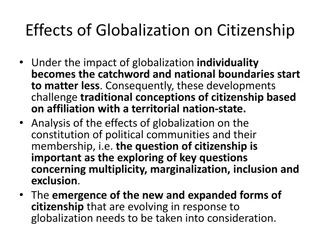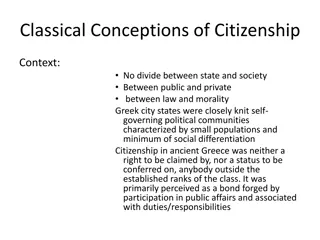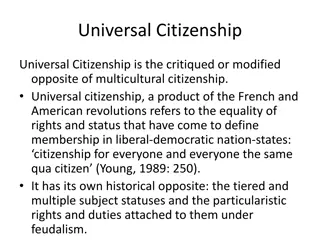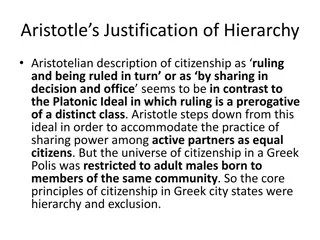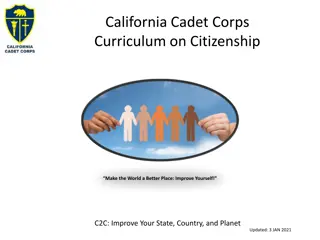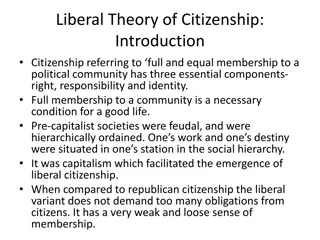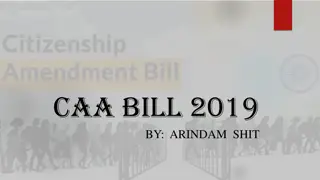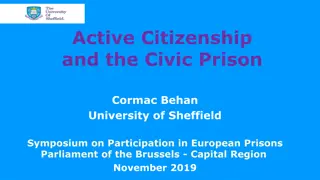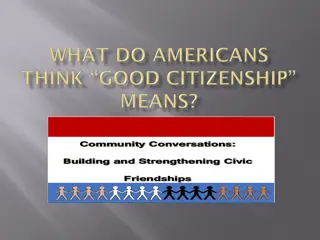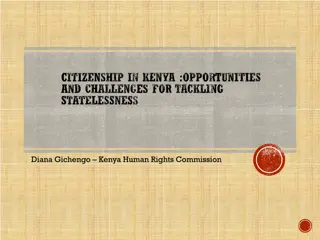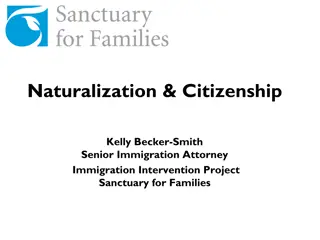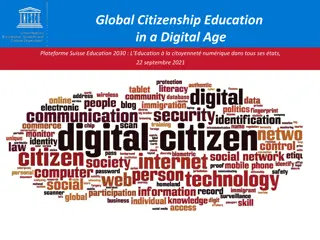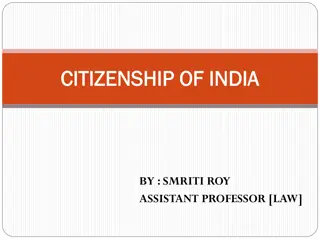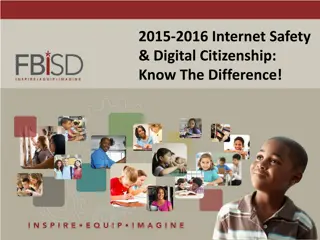Digital Citizenship Initiatives for Staff and Students in 2023
Staff and students are required to participate in digital citizenship lessons and activities, covering topics such as cyberbullying, screen time effects, hoaxes, and AI plagiarism. Staff engage in webinars while students complete Nearpod lessons with verification forms. Device checks and maintenance procedures are also outlined to ensure smooth operation. Stay informed and proactive in promoting responsible digital citizenship practices!
Download Presentation

Please find below an Image/Link to download the presentation.
The content on the website is provided AS IS for your information and personal use only. It may not be sold, licensed, or shared on other websites without obtaining consent from the author.If you encounter any issues during the download, it is possible that the publisher has removed the file from their server.
You are allowed to download the files provided on this website for personal or commercial use, subject to the condition that they are used lawfully. All files are the property of their respective owners.
The content on the website is provided AS IS for your information and personal use only. It may not be sold, licensed, or shared on other websites without obtaining consent from the author.
E N D
Presentation Transcript
Digital Citizenship 2023 For both Staff and Students.
Digital Citizenship for Students Students (during 4thperiod study hall) need to complete three lessons between now and Nov 1st. The lessons are done through Nearpod with a verification form (similar to the staff version) to be completed after each lesson. You may set up the Nearpods to be teacher OR student directed (your choice). If you are not sure about setting up a Nearpod lesson, please don t hesitate to come see me and I ll walk you through the steps. Is VERY easy! A fourth lesson will be set up later by the county on AI. That one will be teacher lead. Stay tuned for more information.
Lesson 1: Online Disinhibition and Cyberbullying Near Pod Lesson: https://np1.nearpod.com/sharePresentation.php?code=f34337fd1531daf9293a1f91 1cb65477-1&oc=lesson-library&utm_source=link Verification: https://forms.office.com/r/dFXcVzfVa2 Lesson 2: The Health Effects of Screen Time Near Pod Lesson: https://np1.nearpod.com/sharePresentation.php?code=bcf90326ed5f121098429654fec21 65c-1&oc=lesson-library&utm_source=link Verification: https://forms.office.com/r/nTgDhkv7CD Student Lessons and Verification Lesson 3: Hoaxes and Fakes Near Pod Lesson: https://np1.nearpod.com/sharePresentation.php?code=d013ffa977c0fcb6e41ef143b88c1 4f8-1&oc=lesson-library&utm_source=link Verification: https://forms.office.com/r/veS8mwtRVG Lesson 4: Artificial Intelligence: Is it Plagiarism? Fulton County Lesson Materials: Artificial Intelligence 2023 Verification: https://forms.office.com/Pages/ResponsePage.aspx?id=mLHcDGmBcEu6n9p- O6cAwkMeSyxX0utJt09ciPmbwFBUQUo5OFI2Rk80SkZZMDZYSkI5OVYySUpMNS4u
Digital Citizenship for Staff Staff members must watch one of two video choices and then complete the verification form. Easy enough, right?
Staff Digital Citizenship Webinars (approx. 60 mins.) Common Sense webinar Staff Videos and Verification Two 30-min. Common Sense Education chats Verification: https://forms.office.com/r/JGTKdZfATR
Student Device Checks and Maintenance Computer checks during advisement periods will need to be initiated once a month. Students will need to restart their devices. Communication will go out as to when this should be done. If a student cannot log in to their device, they will need to see IT. We are also being asked to complete device checks before testing. As soon as we have a plan in place you will be informed.