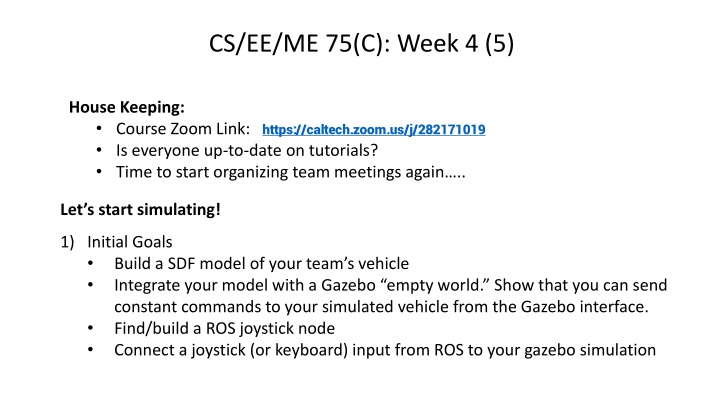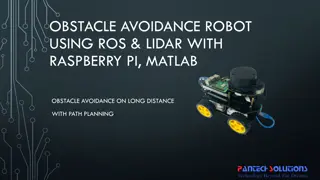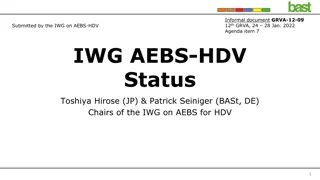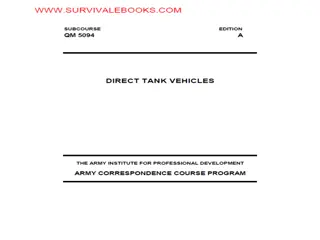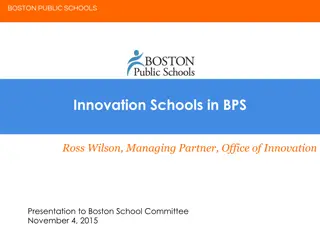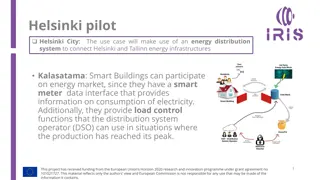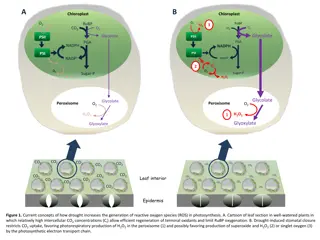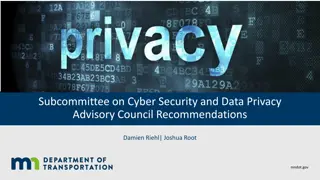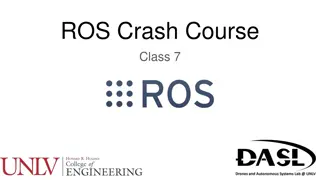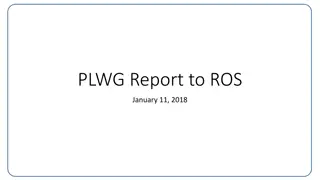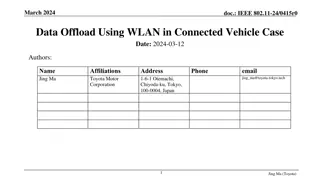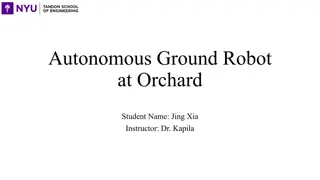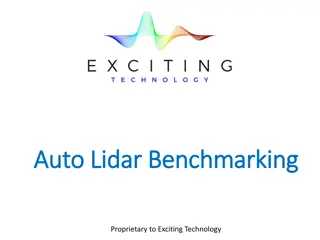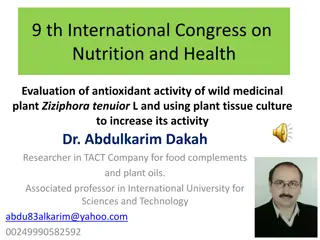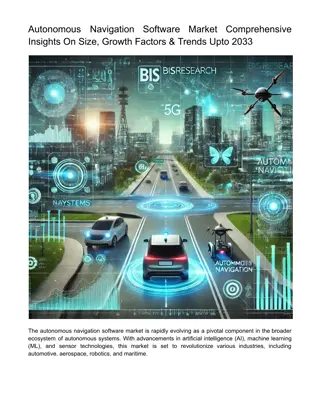Developing Autonomous Vehicles in ROS Environment
Dive into the exciting world of robotics with CS/EE/ME.75(C)! This course focuses on building and simulating vehicle models, integrating sensors for closed-loop performance under ROS control, and developing autonomy systems. Utilize existing ROS packages like Hector Quadrotor for UAV projects and F1Tenth for autonomous RC cars. Embrace the philosophy of not reinventing the wheel by adapting code and libraries, leading to innovative projects in the JPL simulator. Start your journey towards autonomous vehicle development today!
Download Presentation

Please find below an Image/Link to download the presentation.
The content on the website is provided AS IS for your information and personal use only. It may not be sold, licensed, or shared on other websites without obtaining consent from the author.If you encounter any issues during the download, it is possible that the publisher has removed the file from their server.
You are allowed to download the files provided on this website for personal or commercial use, subject to the condition that they are used lawfully. All files are the property of their respective owners.
The content on the website is provided AS IS for your information and personal use only. It may not be sold, licensed, or shared on other websites without obtaining consent from the author.
E N D
Presentation Transcript
CS/EE/ME 75(C): Week 4 (5) House Keeping: Course Zoom Link: https://caltech.zoom.us/j/282171019 Is everyone up-to-date on tutorials? Time to start organizing team meetings again .. Let s start simulating! 1) Initial Goals Build a SDF model of your team s vehicle Integrate your model with a Gazebo empty world. Show that you can send constant commands to your simulated vehicle from the Gazebo interface. Find/build a ROS joystick node Connect a joystick (or keyboard) input from ROS to your gazebo simulation
CS/EE/ME 75(C): Week 4 (5) 2) Intermediate Goals Choose the simplest existing ROS controller that is compatible with your team vehicle Add basic sensors to your vehicle (as needed to close the first loop on the vehicle). Demonstrate closed loop performance of your vehicle under ROS control Integrate, if needed, other exteroceptive sensors (Lidar and Intel Real Sense) 3) Final goals Develop/adapt autonomy to your system Integrate into the JPL simulator?
CS/EE/ME 75(C): Week 4 (5) First guiding philosophy Do NOT reinvent any wheels Uses, modify, adapt as much existing code and plugin libraries as possible. Drive-o-copter team: The existing hector quadrotor ROS package may be a good place to start http://wiki.ros.org/hector_quadrotor There is also a tutorial on how to map an indoor space using the hector quadrotor model: http://wiki.ros.org/hector_quadrotor/Tutorials/Quadrotor%20indoor%20SLA M%20demo This demo was last updated in 2018, so there are probably a few bits of ROS software rot that you will have to overcome
CS/EE/ME 75(C): Week 4 (5) First guiding philosophy Do NOT reinvent any wheels Uses, modify, adapt as much existing code and plugin libraries as possible. Check the ROS page on existing ROS code for specific vehicles: https://robots.ros.org/#UAVs Drive-o-copter team: The existing hector quadrotor ROS package may be a good place to start http://wiki.ros.org/hector_quadrotor There is already a teleoperation node for this quadrotor simulation: http://wiki.ros.org/hector_quadrotor_teleop There is also a tutorial on how to map an indoor space using the hector quadrotor model: http://wiki.ros.org/hector_quadrotor/Tutorials/Quadrotor%20indoor%20SLAM%20demo This demo was last updated in 2014, so there are probably a few bits of ROS software rot that you will have to overcome Also check the ROS page dedicated to UAV projects: https://www.ros.org/news/robots/uavs/
CS/EE/ME 75(C): Week 4 (5) Autonomous RC Car team: The f1tenth project (tenth-scale autonomous RC Car formula 1 racing) is probably the best starting point for code to borrow. https://f1tenth.dev/ Note that it uses ROS melodic and Gazebo 9, so there should not be too many issues with out-of-date ROS commands, packages, libraries, etc. Essentially the entire project is hosted on GitHub, which should allow easier development and modification: https://github.com/f1tenth-dev/simulator/wiki/Installation There is already a teleoperation node for this quadrotor simulation:
A simulator can mimic many (but not all) aspects of a real world robot deployment Simulate robot geometry & movements Simulate obstacles, objects in the robot s environment Simulate sensor readings and sensor feedback process Simulate physical interactions between objects Most difficult & sensitive simulation Why use simulation? Debug code before testing it in high-cost-of- failure real world situations Test on hardware which is not available Allow for parallel development across sub-teams Create visualization videos
Gazebo Simulation Architecture Worlds: Contains all simulation elements Robots, Static Objects Sensors, Lights Models: describe the robot Geometry, kinematics of links Appearance collision dynamic parameters (for sim visual appearance Interface information Sensors: locations & sensor type Plugins: allow programmed interaction with simulation elements Gazebo implemented as a simulation server and a GUI client
General Gazebo/ROS Simulation Workflow (updated) Launch a world into Gazebo: The launch starts up the world model in Gazebo, as well as the nodes that will control a real robot. But now they control a simulated robot. The last lecture was about Gazebo s worlds, and how to start them within a simulation. This lecture summarizes how we can define feedback control systems in ROS, and what we must do to allow these closed loop systems to operate in simulation. Plugins: allow interaction between ROS & Gazebo ROS Control
Gazebo Plugins Why a Plugin? We need a way for ROS (or other external programs) to modify the Gazebo simulated worlds Send torques to the simulated robots motors. The physics engine then uses its kinematic/dynamic models to predict how the robot will move under the commands Change lighting conditions or other states/parameters of the simulated world The external programs need a way to access the states of the simulated world and robots Sense the current simulated values of the robot joint variables Get the data streamed from the simulated exteroceptors, such as simulated cameras, lidars, ultrasound, etc. What is a Plugin? Implemented as a shared library Dynamically linked (at load time) to Gazebo and ROS Often invoked during launch. But can be loaded/removed any time.