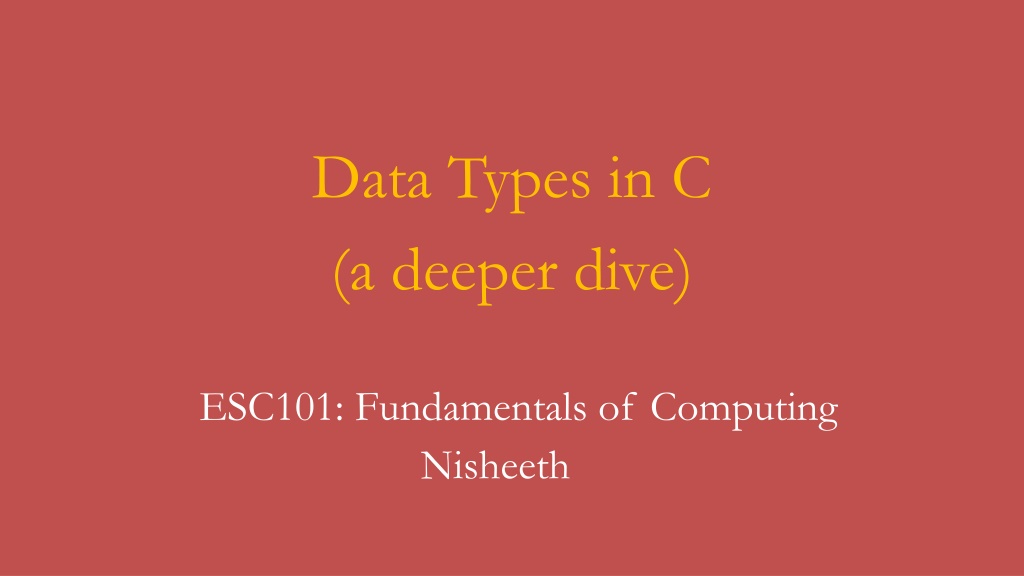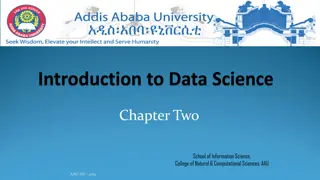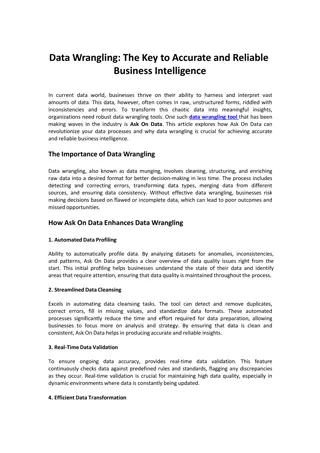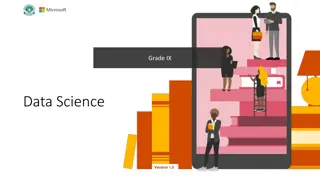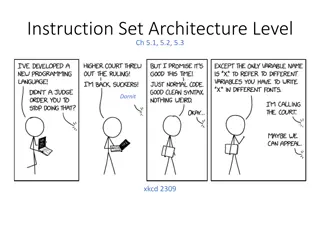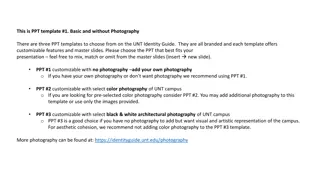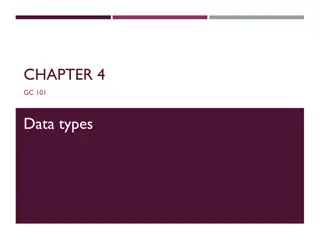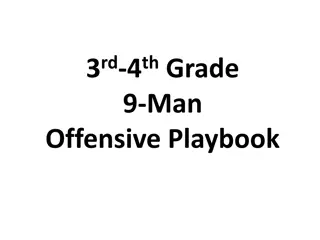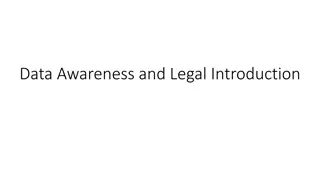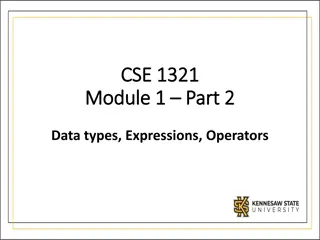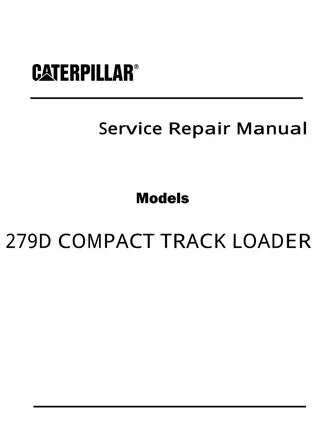Data Types in C: A Deeper Dive
Delve into the nuances of data types in C with a focus on demotion, promotion, and type casting. Explore how mixing types affects expressions, and learn about common rules that determine the final computed values. Discover the implications of implicit and explicit type conversions through illustrative examples, and understand the importance of precision in typecasting. Beware of potential errors and surprises that can occur during type conversions in C programming.
Download Presentation

Please find below an Image/Link to download the presentation.
The content on the website is provided AS IS for your information and personal use only. It may not be sold, licensed, or shared on other websites without obtaining consent from the author.If you encounter any issues during the download, it is possible that the publisher has removed the file from their server.
You are allowed to download the files provided on this website for personal or commercial use, subject to the condition that they are used lawfully. All files are the property of their respective owners.
The content on the website is provided AS IS for your information and personal use only. It may not be sold, licensed, or shared on other websites without obtaining consent from the author.
E N D
Presentation Transcript
Data Types in C (a deeper dive) ESC101: Fundamentals of Computing Nisheeth
Mixing Types in C Expressions We can have C expression with variables/constants of several types Certain rules exist that decide the type of the final value computed Demotion and Promotion are two common rules int a = 2/3; // a will be 0 (no demotion/promotion) float a = 2/3; // a will be 0.0 (RHS is int with value 0, promoted to float with value 0.0) int a = 2/3.0; // a will be 0 (RHS is float with value 0.66, becomes int with value 0) float a = 2/3.0; // a will be 0.66 (RHS is float with value 0.66, no demotion/promotion) int a = 9/2; // a will be 4 (RHS is int with value 4, no demotion/promotion) float a = 9/2; // a will be 4.0 (RHS is int with value 4, becomes float with value 4.0) During demotion/promotion, the RHS value doesn t change, only the data type of the RHS value changes to the data type of LHS variable 2
Type Casting or Typecasting Also remember: When assigning values, I always compute the RHS first Converting values of one type to other. Example: int to float and float to int (also applies to other types) Conversion can be implicit or explicit. Typecasting is the explicit way Automatic (compiler) By us int k =5; float x = k; // good implicit conversion, x gets 5.0 float y = k/10; // poor implicit conversion, y gets 0.0 float z = ((float) k)/10; // Explicit conversion by typecasting, z gets 0.5 float z = k/10.0; // this works too (explicit without typecasting), z gets 0.5 3
Typecasting: An Example Program #include <stdio.h> int main(){ int total = 100, marks = 50; float percentage; percentage = (marks/total)*100; printf("%.2f",percentage); return 0; } #include <stdio.h> int main(){ int total = 100, marks=50; float percentage; percentage = (float)marks/total*100; printf("%.2f",percentage); return 0; } Typecasting makes it 50.0/100 which equals 0.5 Equals 0 0.00 50.00 4
Typecasting is Nice. But Take Care.. #include <stdio.h> int main(){ float x; int y; x = 5.67; y = (int) x; // typecast (convert) float to int printf( %d ,y); return 0; } #include <stdio.h> int main(){ float x; int y; x = 1.0e50; // 10^50 y = (int) x; // typecast (convert) float to int printf( %d ,y); return 0; } Expected conversion -2147483648 5 No. 1.0e50 is too big to be cast as an int (or even long try yourself) Reverse typecasting error can happen too: Sometimes converting a smaller data type (say int) to larger data type (say float) can also give unexpected results (more on this later in the semester) Are you kidding? Unexpected! 5
int and long Very good friends since both store integers Can add/subtract/multiply/divide/remainder two ints, two longs, as well as an int and a long In fact, even if we try to print an int using %ld or print a long using %d, Prutor will only warn us, not throw an error (but results at run-time may be unexpected sometimes) long can store much larger integers than int So I don t have to be careful about anything? long can store smaller integers too ESC101: Fundamentals of Computing
Why not just define a long variable? No need for typecasting! int and long #include <stdio.h> int main(){ int a = 2000000000; long b = a + a; printf("%ld",b); } 40000 00000 #include <stdio.h> int main(){ int a = 2000000000; long b = (long)a + (long)a; printf("%ld",b); } Thankfully, we now know typecasting. It can save us here. Dotted line means I create these variables myself I often create such variables but you never get to know you receive. Typecasting helps convert data to a form your like to work with I should try this too: long b = 2*(long)a; long b = (long)a + a; Often, you don t have control over the kind of data Too big I will do my best but there will be errors These variables help me carry out your requests nicely -294967296 4000000000 40000 00000 00000 40000 20000 00000 20000 00000 00000 00000 20000 20000 - 02949 - 02949 67296 67296 a b a ESC101: Fundamentals of Computing b
Mixed Type Operations (Already Saw Some Cases) int a = 2; long c, b = 5; Hmm An int being multiplied to a long. Let me take care to convert the int to a What if we have mixed types in a formula? c = a * b; long before performing the operation Can typecast int to long b = (long) a; Be careful! If b was storing a very large integer that won t fit into int, this typecast will cause errors Can typecast long to int a = (int) b; In general, we should typecast weaker types like int into more powerful types like long and float that can store larger numbers 2 2 5 10 10 a b ESC101: Fundamentals of Computing c
Arithmetic on char data type Note: When printing a char using printf, the quote symbols are not shown Recall that each char is associated with an integer value Example: char A to Z are associated with integers 65 to 90 Refer to the ASCII table shown in last lecture s slides Note: signed char range is -128 to 127, unsigned char range is 0 to 255 Note: When giving char input for scanf, we don t type the quote symbols Try in Prutor and see yourself #include <stdio.h> int main(){ int x = B - A + 2; printf( x = %d\n , a); char y = 68; printf( y = %c ,y); return 0; } #include <stdio.h> int main(){ char x = 128; printf( x = %d\n , x); char y = -130; printf( y = %d\n ,y); return 0; } First number from the negative side 3 -128 Second number from the positive side D 126 What if x and y are unsigned char ? 128 and -130 are out of the range of signed char 9
Arithmetic on char data type: More Examples Keep in mind that char and int are inter-convertible Output: 65 55 F So if you want, I can use/print a char as int and int as char (within char limits of course ) printf("%d\n", 'A'); printf("%d\n", '7'); printf("%c\n", 70); printf("%c\n", 321); Try in Prutor and see what happens 321 is out of range of signed char (and even unsigned char) Output: H d 53 printf("%c\n", C +5); printf("%c\n", D - A + a ); printf("%d\n", 3 + 2); * and / are also valid but should avoid with char 10
Representing Negative Integers Mainly three ways - Signed Magnitude - One s Complement - Two s Complement (used in modern computers) The Signed Magnitude approach is straightforward: To represent x, take binary representation of x and make the left-most bit 1. So - 7 (7 in binary = 111) will be (-7 in signed magnitude) 1 0 0 0 0 0 1 1 1 Position reserved as sign bit
Ones Complement The one s complement of a binary number is simply the bitwise complement of that binary number A long time ago (25-30 years ago) one s complement used to be used to represent negative numbers 35 as a 4 byte int is represented as 0000 0000 0000 0000 0000 0000 0010 0011 So, in those old computers, -35 used to be represented as 1111 1111 1111 1111 1111 1111 1101 1100 Note that b + ~b = 11111111 11111111 11111111 11111111 Used no more. These days, computers use two s complement to represent negative integers The first bit acts as a sign bit if the first bit is 1, it is treated as a negative number, if the first bit is 0, it is treated as a positive number If we have n bits, then using one s complement, we can represent numbers between (2n-1 1) and +(2n-1 1) Largest positive integer is 01111111 11111111 11111111 11111111 Smallest negative integer is 1000000 00000000 00000000 00000000 Weird thing negative 0 11111111 11111111 11111111 11111111
Twos Complement Two s complement of an n-bit binary number is the number which when added to this number, gives 2n 2n =1 0 0 0 0 0 0 0 0 (1 followed by n zero bits) This means two s complement of b is 2n b Recall that b + ~b = all ones = 2n 1 i.e. two s complement of b is 2n b = ~b + 1 So a way of calculating two s complement take the one s complement and add 1 to the binary string These days two s complement of an integer n represents its negative (that is n) So for any integer n, one s complement of n will be -(n+1)
Twos Complement The first bit acts as a sign bit if the first bit is 1, it is treated as a negative number, if the first bit is 0, it is treated as a positive number Largest positive number is 01111111 11111111 11111111 11111111 Smallest negative number is 1000000 00000000 00000000 00000000 11111111 11111111 11111111 11111111 now represents -1 If we have n bits, then using two s complement, we can represent numbers between 2n-1and +(2n-1 1)
Floating Point Representation Have to represent three things sign Exponent Number Assign some bits of memory for each 1 bit for sign m for exponent n for mantissa
Conceptual Example Consider a 4 bit memory What can you assign with unsigned int? 0,1,.....15 What can you assign with signed int? Use twos complement notation -8,-7,.... ,7 What can you assign with float? 1.0, 1.1, 1.2, 1.3 2.0, 2.2, 2.4, 2.6 -1.0, -1.1, -1.2, -1.3 -2.0, -2.2, -2.4, -2.6 s e m m (-1)s* 1.m* 2e-0 This m is the decimal equivalent of 2 bits m m
Single-precision (float) This is what you re using when you are invoking float
Practical demonstration 12.375 = 12 + 0.375 In binary = 1100 + .011 = 1100.011 In IEEE notation = 1.100011 x 23 So, the bias is 3, which means the exponent must be 127+3 = 130, which in binary format is 10000010 So, the number, in IEEE single precision format will be 0 10000010 - 10001100000000000000000 19
math.h A really nice library of lots of mathematical functions abs(x): absolute value of integer x fabs(x): absolute value of x if x is float or double ceil(x): ceiling function (smallest integer greater than x) floor(x): floor function (largest integer smaller than x) log(x): logarithm of x (do not give negative value of x) pow(x,y): x to the power y (both doubles typecast if int) sqrt(x): square root of double x (typecast if not double) cos(x), sin(x), tan(x) etc are also present explore! ESC101: Fundamentals of Computing
Operators We have seen quite a few math operators till now +, -, *, /, % All take two numbers and give one number as answer Called binary operators for this reason. Binary = two Many unary operators also exist Have seen two till now: Unary negation int a = -21; b = -a; Typecasting c = (int) a; Will see several more operators in the next class Also will start expanding our programming power Conditional statements and relational operators ESC101: Fundamentals of Computing