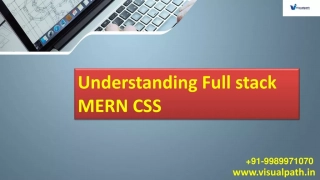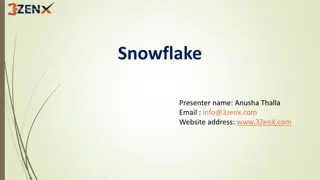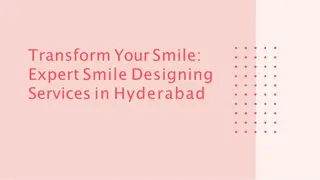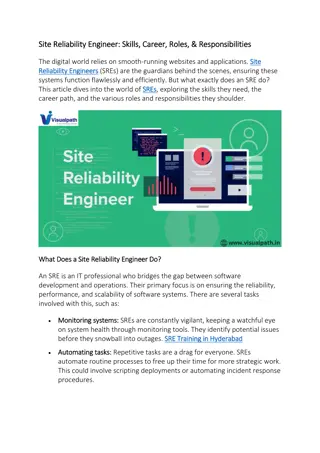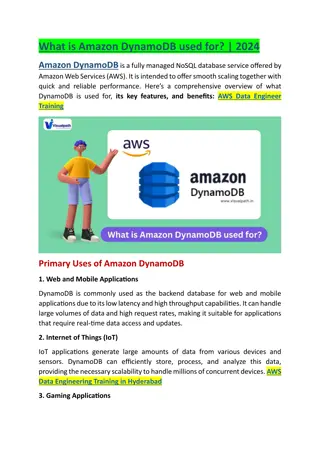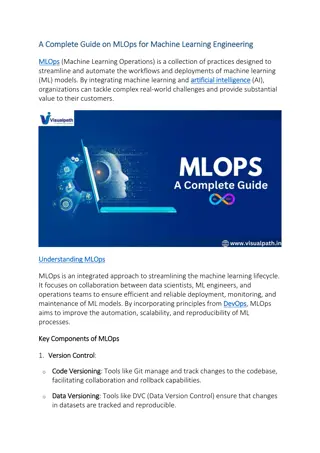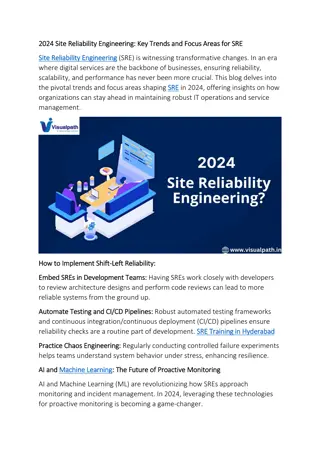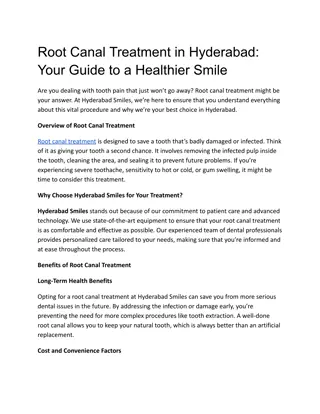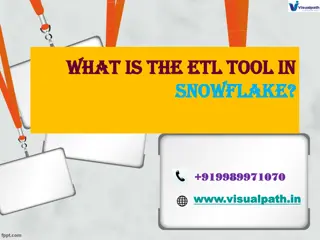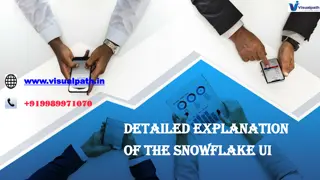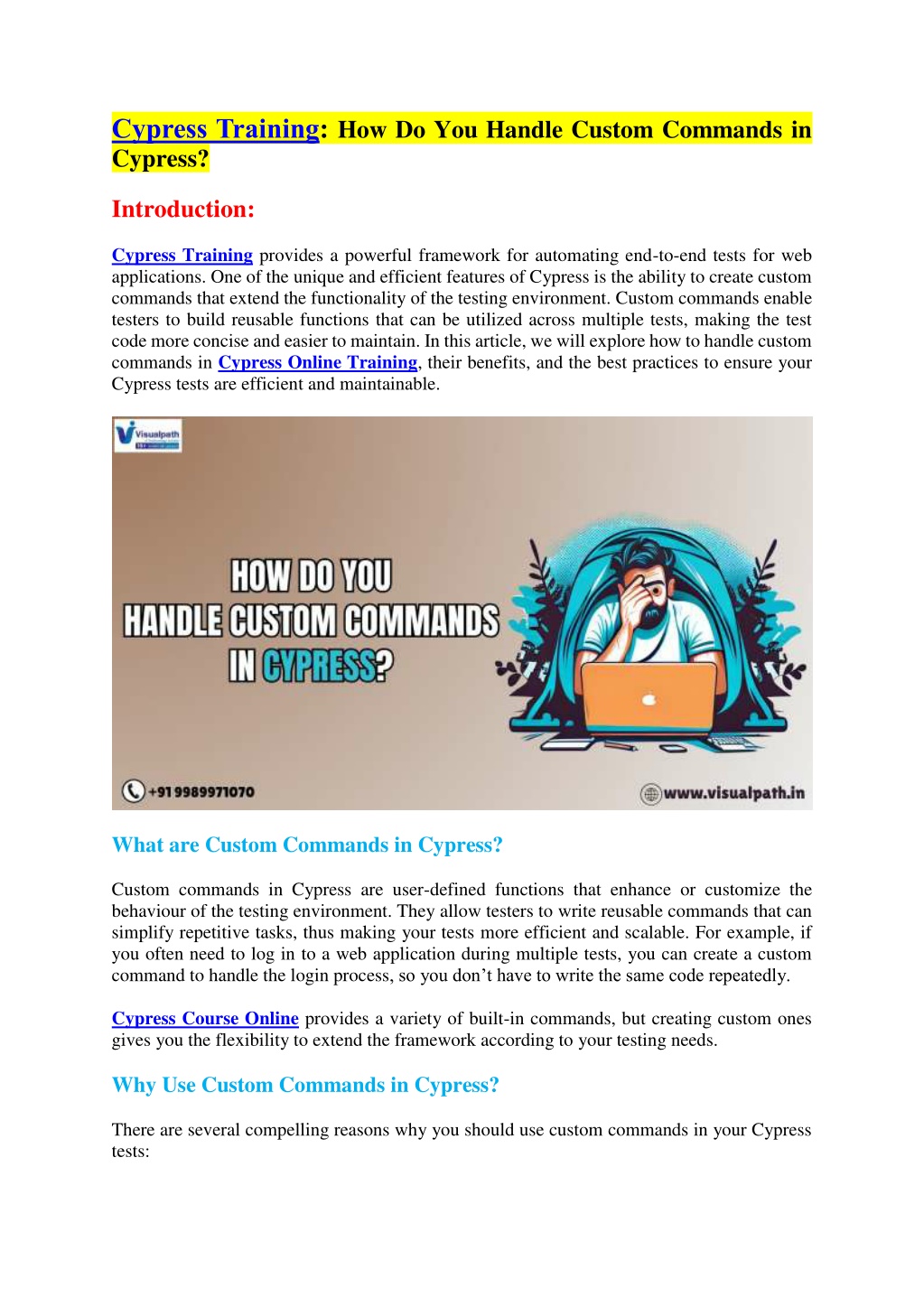
Cypress Course - Cypress Training in Hyderabad
Visualpath provides exceptional Cypress Training Course in Hyderabad, led by industry experts for hands-on learning. This comprehensive Cypress Course is accessible worldwide, including the USA, UK, Canada, Dubai, and Australia. Join us for a free de
Uploaded on | 1 Views
Download Presentation

Please find below an Image/Link to download the presentation.
The content on the website is provided AS IS for your information and personal use only. It may not be sold, licensed, or shared on other websites without obtaining consent from the author. Download presentation by click this link. If you encounter any issues during the download, it is possible that the publisher has removed the file from their server.
E N D
Presentation Transcript
Cypress Training: How Do You Handle Custom Commands in Cypress? Introduction: Cypress Training provides a powerful framework for automating end-to-end tests for web applications. One of the unique and efficient features of Cypress is the ability to create custom commands that extend the functionality of the testing environment. Custom commands enable testers to build reusable functions that can be utilized across multiple tests, making the test code more concise and easier to maintain. In this article, we will explore how to handle custom commands in Cypress Online Training, their benefits, and the best practices to ensure your Cypress tests are efficient and maintainable. What are Custom Commands in Cypress? Custom commands in Cypress are user-defined functions that enhance or customize the behaviour of the testing environment. They allow testers to write reusable commands that can simplify repetitive tasks, thus making your tests more efficient and scalable. For example, if you often need to log in to a web application during multiple tests, you can create a custom command to handle the login process, so you don t have to write the same code repeatedly. Cypress Course Online provides a variety of built-in commands, but creating custom ones gives you the flexibility to extend the framework according to your testing needs. Why Use Custom Commands in Cypress? There are several compelling reasons why you should use custom commands in your Cypress tests:
1.Reusability: Custom commands allow you to write code once and reuse it across multiple tests, eliminating duplication and promoting DRY (Don t Repeat Yourself) principles. For example, a custom login command can be used in all tests that require authentication. 2.Readability: By using custom commands, your tests become more readable and easier to understand. Instead of having lengthy code for repeated actions, you can use simple and descriptive command names. 3.Maintainability: When a custom command is written for a repetitive task, any changes to that task need to be made only once. This reduces the amount of maintenance required as your application evolves. 4.Clean and Concise Code: Custom commands help in writing cleaner code by abstracting complex or repetitive sequences of actions, making the test code much easier to maintain and troubleshoot. How to Create Custom Commands in Cypress? To create custom commands in Cypress Training, you typically add them to the commands.js file found in the cypress/support directory. This file is loaded automatically before any test files, making it the perfect place to define your custom commands. Here s a basic overview of how to create a custom command in Cypress: 1.Create the Command: You can define a custom command using the Cypress.Commands.add() function. This function takes two arguments: the name of the command and the function that performs the action. 2.Use the Command: Once the custom command is added, you can use it in your test cases just like any other Cypress command. While we won't dive into code examples here, it s important to note that custom commands can range from simple actions like clicking a button to more complex interactions like filling out forms, waiting for network requests, or handling complex navigation tasks. Best Practices for Handling Custom Commands While creating custom commands in Cypress Online Training Course, it s essential to follow some best practices to ensure that your tests remain effective, efficient, and easy to maintain. 1. Use Descriptive Names for Custom Commands Custom commands should have clear and descriptive names. For instance, if the custom command is related to logging in, a good name could be loginAsUser(), instead of something generic like submitForm(). The name should communicate the action the command performs. This makes your tests easier to read and understand. 2. Limit Custom Command Scope Custom commands should perform one task or operation. Avoid creating overly complex commands that do multiple actions in one go. This can make your commands harder to debug
and maintain. If a command does multiple things, it may be better to break it down into smaller, more specific commands. 3. Leverage Cypress s Built-In Commands Before creating custom commands, check if Cypress Training already provides built-in commands that serve your purpose. Cypress has a rich set of commands like .click(), .type(), .select(), and .should(), which can handle most testing scenarios. Custom commands should be used to extend or enhance the built-in commands, not replace them. 4. Handle Assertions Within Custom Commands It s essential to handle assertions inside custom commands when necessary. For example, if your custom command logs in a user, it s a good idea to add an assertion to verify that the login process was successful. This makes the custom command more robust and ensures that your tests won t proceed with invalid data. 5. Consider Reusability and Parametrization When creating custom commands, think about how you might want to reuse them in different test scenarios. For example, if you re creating a login command, make sure that it can accept parameters like the username and password, so it can be reused for different users. This reduces duplication and increases flexibility. 6. Keep Custom Commands Organized As your test suite grows, you may accumulate a large number of custom commands. To keep them organized, categorize your commands based on their functionality. For example, group commands for UI interactions, API calls, and authentication into separate files. This organization makes it easier to locate and maintain commands. Using Custom Commands with Cypress Cypress Online Training can help you develop a deep understanding of how to effectively utilize Cypress features, including custom commands. By enrolling in Cypress Course Online, you ll learn how to create custom commands tailored to your application s needs, and integrate them into your test suite to improve test efficiency and maintainability. Cypress Online Training typically covers the foundational concepts of Cypress, including writing tests, assertions, and interacting with various elements. Advanced topics, such as working with custom commands, will show you how to make your tests more robust and scalable by building reusable commands for repetitive tasks. With Cypress Course Online, you can also practice hands-on with real-world scenarios, building custom commands to automate complex tasks. You will be able to customize your Cypress test scripts to suit the specific needs of your project, which is an invaluable skill for any software testing professional. Troubleshooting Custom Commands
Sometimes, custom commands may not behave as expected, especially when they involve asynchronous operations. It s crucial to have a solid debugging strategy to troubleshoot these issues effectively. 1.Check Cypress Logs: Cypress provides detailed logs in the browser and in the console, which can be useful in identifying the problem. If a custom command fails, examine the logs to find the root cause. 2.Use .debug(): You can use .debug() in your custom commands to pause the execution and inspect the state of the command at any point in time. 3.Test Commands Individually: Isolate custom commands and test them independently to ensure they work correctly. This helps pinpoint issues before integrating them into the broader test suite. 4.Timeouts: If a custom command involves waiting for an element to appear or a network request to complete, make sure that timeouts are appropriately configured. Cypress allows you to specify custom timeouts for commands that wait for elements or actions to complete. Conclusion Handling custom commands in Cypress is a powerful way to make your tests more efficient and maintainable. By leveraging the flexibility of custom commands, you can simplify repetitive tasks, improve readability, and keep your test code organized. With Cypress Online Training and Cypress Course Online, you can gain a comprehensive understanding of how to use custom commands and other advanced features of Cypress Course to take your automated testing skills to the next level. By following best practices such as using descriptive names, limiting the scope of commands, and ensuring that commands are reusable, you can write tests that are both robust and easy to maintain. Whether you're automating simple interactions or complex workflows, custom commands in Cypress provide a valuable tool to optimize your testing process. Visualpath is the Best Software Online Training Institute in Hyderabad. Avail complete Cypress worldwide. You will get the best course at an affordable cost. Attend Free Demo Call on - +91-9989971070. WhatsApp: https://www.whatsapp.com/catalog/919989971070/ Visit Blog Visit Blog: : https://visualpathblogs.com/ Visit:https://www.visualpath.in/online-cypress-training-in-hyderabad.html