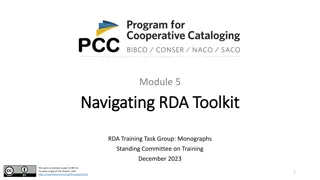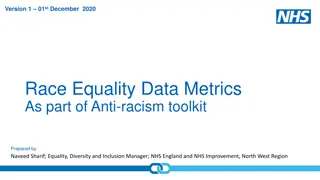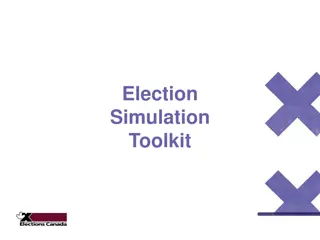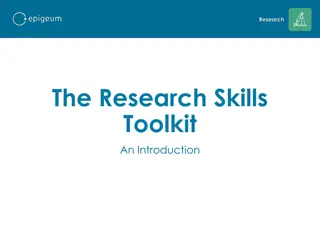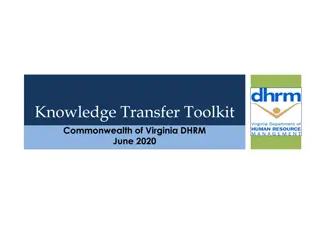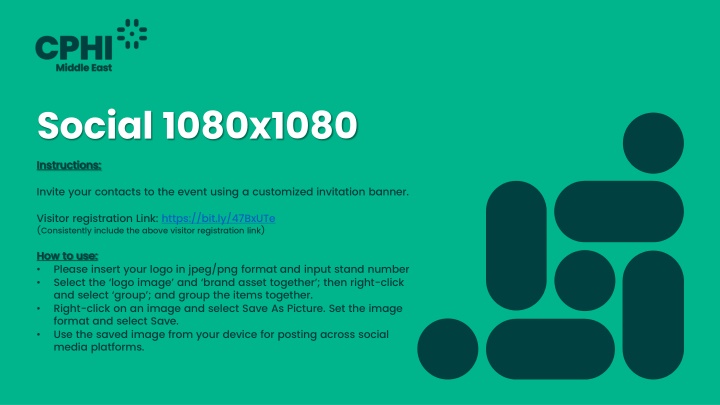
Customize Your Event Promotion with Branded Banners
Elevate your event promotion by inviting contacts using customized banners. Easily insert your logo, booth number, and company details. Utilize the provided web banners and email signatures for a seamless marketing strategy. Enhance visibility and engagement across social media platforms and websites.
Download Presentation

Please find below an Image/Link to download the presentation.
The content on the website is provided AS IS for your information and personal use only. It may not be sold, licensed, or shared on other websites without obtaining consent from the author. If you encounter any issues during the download, it is possible that the publisher has removed the file from their server.
You are allowed to download the files provided on this website for personal or commercial use, subject to the condition that they are used lawfully. All files are the property of their respective owners.
The content on the website is provided AS IS for your information and personal use only. It may not be sold, licensed, or shared on other websites without obtaining consent from the author.
E N D
Presentation Transcript
Social 1080x1080 Instructions: Instructions: Invite your contacts to the event using a customized invitation banner. Visitor registration Link: https://bit.ly/47BxUTe (Consistently include the above visitor registration link) How to use: How to use: Please insert your logo in jpeg/png format and input stand number Select the logo image and brand asset together ; then right-click and select group ; and group the items together. Right-click on an image and select Save As Picture. Set the image format and select Save. Use the saved image from your device for posting across social media platforms. Information Classification: General
abc Information Classification: General
Web banner 1200x630 Asset instructions: Asset instructions: Use the provided banners on your website, social media profiles, or email signatures. You can modify these banners with your booth number and company logo. Visitor registration Link: https://bit.ly/47BxUTe (Consistently include the above visitor registration link) How to use: How to use: Please insert your logo in jpeg/png format and input stand number Select the logo image and brand asset together ; then right-click and select group ; and group the items together. Right-click on an image and select Save As Picture. Set the image format and select Save. Use the saved image from your device with the web team to upload as a banner on your company website. Information Classification: General
abc Information Classification: General
Web banner 728x90 Asset instructions: Asset instructions: Use the provided banners on your website, social media profiles, or email signatures. You can modify these banners with your booth number and company logo. Visitor registration Link: https://bit.ly/47BxUTe (Consistently include the above visitor registration link) How to use: How to use: Please insert your logo in jpeg/png format and input stand number Select the logo image and brand asset together ; then right-click and select group ; and group the items together. Right-click on an image and select Save As Picture. Set the image format and select Save. Use the saved image from your device with the web team to upload as a banner on your company website. Information Classification: General
ABC Information Classification: General
Email Signature Asset instructions: Asset instructions: Promote your participation through your email signature. You can customize the banner with your booth number and company logo. Visitor registration Link: https://bit.ly/47BxUTe (Consistently include the above visitor registration link) How to use: How to use: Please insert your logo in jpeg/png format and input stand number Select the logo image and brand asset together ; then right-click and select group ; and group the items together. Right-click on an image and select Save As Picture. Set the image format and select Save. Use the saved image from your device to add to your email signature. Information Classification: General
abc Information Classification: General
Invitation 1080x1677 Asset instructions: Asset instructions: Invite your contacts to the event using a customized invitation banner. Visitor registration Link: https://bit.ly/47BxUTe (Consistently include the above visitor registration link) How to use: How to use: Please insert your logo in jpeg/png format and input stand number Select the logo image and brand asset together ; then right-click and select group ; and group the items together. Right-click on an image and select Save As Picture. Set the image format and select Save. Use the saved image from your device to insert in your email and share or forward with your contacts or invitees. Information Classification: General
abc Information Classification: General