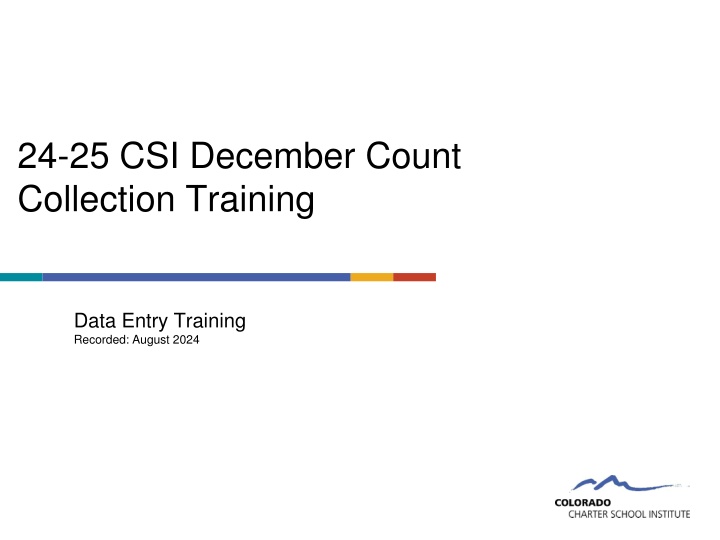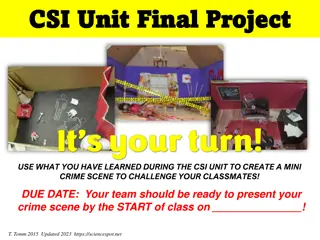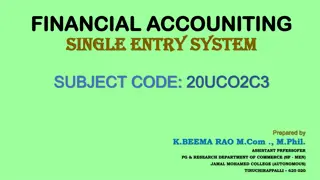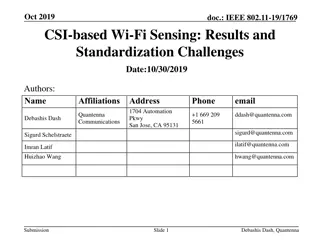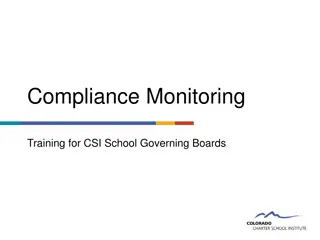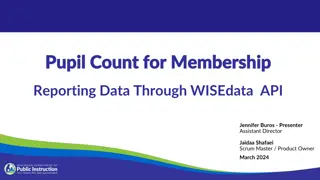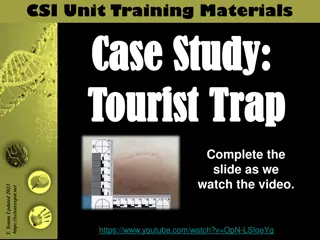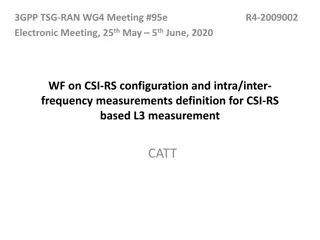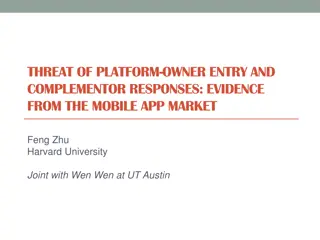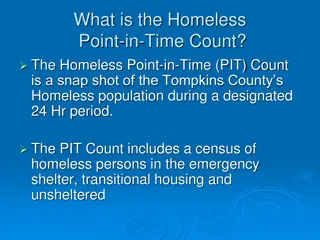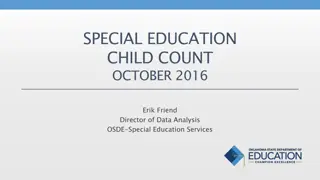CSI December Count Collection Training for Special Education Data Entry
This training focuses on accurately recording data about students with Individualized Education Programs (IEPs) to ensure schools receive appropriate funding and resources. It includes information on the purpose of SPED data entry, the annual December count of special education students, coding scenarios, and the importance of compliance with process requirements and staff qualifications to support students with IEPs.
Download Presentation

Please find below an Image/Link to download the presentation.
The content on the website is provided AS IS for your information and personal use only. It may not be sold, licensed, or shared on other websites without obtaining consent from the author.If you encounter any issues during the download, it is possible that the publisher has removed the file from their server.
You are allowed to download the files provided on this website for personal or commercial use, subject to the condition that they are used lawfully. All files are the property of their respective owners.
The content on the website is provided AS IS for your information and personal use only. It may not be sold, licensed, or shared on other websites without obtaining consent from the author.
E N D
Presentation Transcript
24-25 CSI December Count Collection Training Data Entry Training Recorded: August 2024
Purpose of SPED Data Entry Schools report data to CSI regarding students with disabilities and staff who serve them What To accurately record data about students with IEPs so that schools may receive appropriate funding and resources to best support their education and services Why A coordinated effort between the school s special education staff, HR contact, data submissions contact and CSI Who Through the collection of staff and student data in Infinite Campus, Enrich, or starting point files Where When The collection consists of student IEP data as of December 1st, 2023 2
What The December Count collection is: An annual count of eligible special education students as of December 1st Used to generate federal funding to provide specialized student services Requires special education service provider data to ensure that appropriate licensure and endorsements File Layouts for the 24-25 School Year can be found on the CSI December Count Page 3
What (continued) Use the CSI Coding Scenarios document to identify common student scenarios you may encounter and the correct coding necessary for the Participation file. 4
Why Ensures funding to support students with IEPs through the annual count of participants in special education Ensures students receive timely supports by confirming compliance with process requirements Ensures students receive services by qualified staff by confirming compliance with staff qualifications 5
Who Special Education Staff Confirm students and service provider information is added to the school s data system in a timely and accurate manner Communicates with data submissions contact when updates are made Reviews and signs off prior to submitting data to CSI. HR / Business Manager Ensures special education staff information is added into the HR report in a timely and accurate manner Reviews and signs off prior to submitting data to CSI. Data Submissions Contact Collaborates with the SPED Coordinator and HR Manager to resolve data issues and ensure accuracy Reviews and signs off prior to submitting data to CSI. Data HR SPED 6
Who (continued) Collaboration with Human Resources Staff Special Education and HR staff must work closely throughout the collection Special Education staff are included in the December Count snapshot - not HR Level 2 Staff Errors for December Count often will need to be cleared by updating the HR files SPED staff ensure accurate EDIDs are being provided on a student's IEP HR staff need to ensure that all staff with those EDIDs are included with a proper SPED flag and accurate grade levels. HR Staff Add SPED Staff + Grade Levels Served SPED Staff Included in DC Snapshot DC Staff Add proper EDIDs to IEP 7
Where Infinite Campus Enrollments Special Ed Fields SPED information is captured in two places in Infinite Campus: Enrollments and Special Ed. Paths and screenshots are below. CSI Crosswalk provides state reporting field names, the name of the field in Infinite Campus - as well as the path to access it. Student Information/General/(select calendar)/Enrollments/State Reporting Fields Student Information/Special Ed/General/Documents/(select school year)/Plans/IEP Click HERE to access the CSI December Count Page 8
Where Enrich IEP Creation IEP s can be created within a students record in Enrich. Files can be extracted by clicking on the CDE Data Pipeline link on the home screen. CSI Crosswalk provides state reporting field names, the name of the field in Enrich- as well as the path to access it. Click HERE to access the CSI December Count Page Instructions on each of these processes can be found within the Enrich Learning Center. 9
When Complete evaluations and IEP creations throughout the school year Record students active as of Count Day (December 1st2024) All Initial Submissions should be sent to CSI by no later than: 11/07/2024 Staff Person Role for December Count Special Education Staff Contact Enter all IEP information into your plan management system as soon as the evaluation is completed (regardless of student eligibility) Human Resources Contact All Special Education staff need to be entered into HR file with grades served and job classification meeting all HR Collection due dates on the 2024-2025 CSI Data Submissions Calendar posted on the HR Page Data Submissions Contact Completed IEP data needs to be entered and error free by the dates listed on the 2024-25 CSI Data Submissions Calendar 10
Questions/Resources Enrich website Enrich Learning Center IC Campus Community Campus Community Evaluation and IEP Resources Nick Stachokus and Matt Hudson, CSI Special Education Team nickstachokus@csi.state.co.us matthudson@csi.state.co.us Data Submissions Contact Ryan Hartung, Data Submissions Coordinator ryanhartung@csi.state.co.us 11
Thank you for reviewing this training! Contact the Submissions Inbox with Questions: Submissions_CSI@csi.state.co.us 12