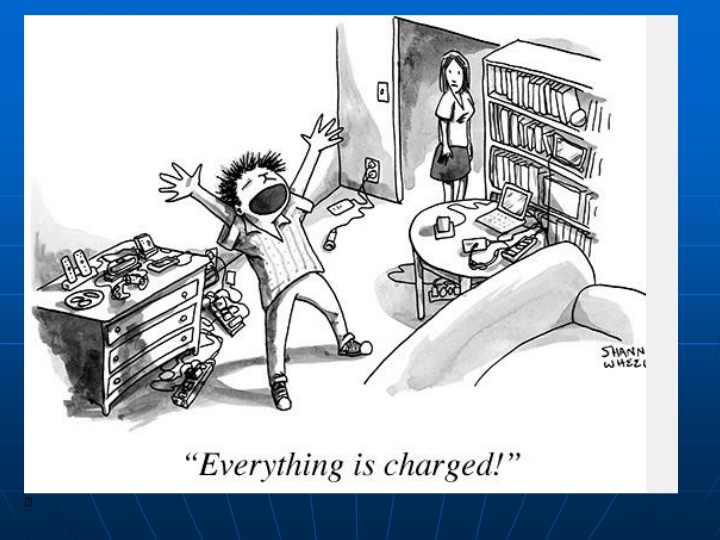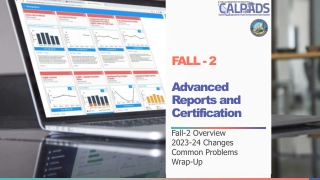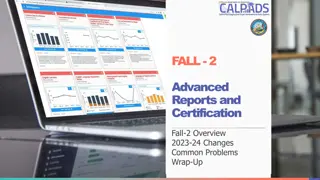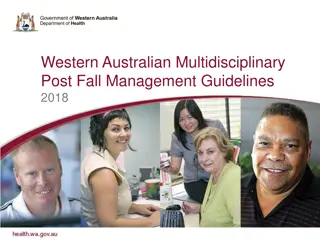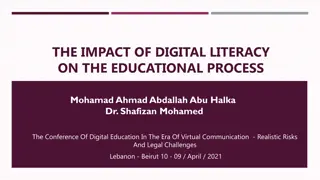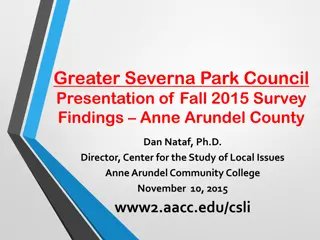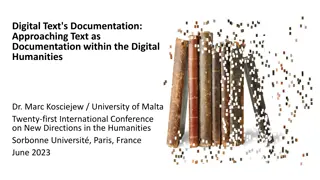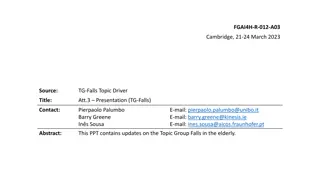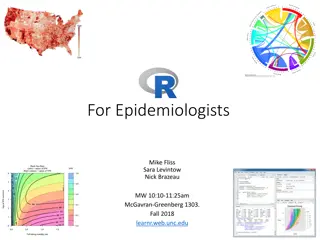CSCI0020 - CS2 The Digital World Fall 2023 Course Information
Welcome to CSCI0020, also known as CS2 - The Digital World! Meet Adjunct Professor Don Stanford, explore course details, teaching assistants, and resources. Engage with TAs who are here to support you. Course materials, lecture videos, and important updates can be found on the CS2 website. Stay connected and excel in this exciting course!
Download Presentation

Please find below an Image/Link to download the presentation.
The content on the website is provided AS IS for your information and personal use only. It may not be sold, licensed, or shared on other websites without obtaining consent from the author.If you encounter any issues during the download, it is possible that the publisher has removed the file from their server.
You are allowed to download the files provided on this website for personal or commercial use, subject to the condition that they are used lawfully. All files are the property of their respective owners.
The content on the website is provided AS IS for your information and personal use only. It may not be sold, licensed, or shared on other websites without obtaining consent from the author.
E N D
Presentation Transcript
Lecture 1 Welcome to CSCI0020 aka CS2 The Digital World Fall 2023 Adjunct Professor of the Practice Don Stanford donald_stanford@brown.edu don.stanford@gmail.com
Who am I? Brown class of 1972, AB, International Relations ScM, Computer Science, Brown 77 Chief Technology Officer of GTECH Corp/IGT 1979- 2002, 2008-2018 (retired) Adjunct Prof. in CS and Engineering since 2002 Business Innovation Factory / Spectra Systems Board Advisor and Investor with Brown student entrepreneurs Commute between R.I. and St. Thomas V.I. much of the year
Dons Office Hours I am always available directly after class or by request. If you need a private meeting, please email me and we will schedule one asap. donald_stanford@brown.edu
CS2 Teaching Assistants Fall 2023 Head TAs: tyler_gurth@brown.edu, alana_cho@brown.edu Undergraduate TAs: Nitin Sreekumar (nsreekum) <nitin_sreekumar@brown.edu> John Farrell (jsfarrel) <john_farrell@brown.edu> Zahra Naqvi Naqvi (znaqvi) <zahra_naqvi@brown.edu> Brandon Wu (bwu29) <brandon_wu1@brown.edu> Zach Boston (zboston2) <zachary_boston@brown.edu> Jennifer Chen (jchen397) <jennifer_a_chen@brown.edu> Chris Chae (cchae2) <chris_chae@brown.edu> Isha Ponugoti (iponugot) <isha_ponugoti@brown.edu> Nicole Sanchez-Soto (nsanch17) <nicole_sanchez-soto@brown.edu> William Chen (zchen186) <ze_hua_chen@brown.edu> Chun Lam (clam22) <chun_lam@brown.edu>
Embrace your TAs! Remember, The TAs are your friends and are committed to helping you with the course material and objectives. They are also full time students so please take that into consideration when you interact with them.
Course Material Text: No Text! Reading is assigned on the website (resources tab) or passed out in the labs Lecture Videos: available on the CS2 website on Tuesday and Thursday CS2 Homepage: http://www.cs.brown.edu/courses/csci0020 The CS2 website is a critical resource. When in doubt, go there first!
The CS2 Website Contains latest info on everything to do with the course (MOTD, Labs, Project Assignments, Syllabus, Staff info, etc) All assignments and tutorials are posted there All assignments are submitted using a hand-in utility on the Canvas site which is linked to the CS2 site All grades are posted and can be checked on the Canvas site
Lectures I will record all lectures in class and they will be available for the duration of the course on our website. They will be available in both Powerpoint and full video formats.
Lectures Introduction to the Digital World A Short History of Computing The Rise of the Internet Revenge of the Nerds Introduction to Data and Graphics Computer Architecture Software and Operating Systems
Lectures, continued Legal Issues in Computing Cyber Crime Cyber Security/Midterm Review Multimedia: Digital Audio Multimedia: Digital Imaging Multimedia: Digital Video
Lectures, continued Databases and Privacy Issues Writing a Program Intro to Python Digital Networks Artificial Intelligence The Computing Hierarchy
Lectures, continued Crypto Currency, NFTs and Blockchain No Lecture Thanksgiving Holiday No Lecture Thanksgiving Holiday Computer Gaming The Internet of Things Final Q&A session 12/08. Early OPTIONAL Final Exam 12/21. Final Exam (15% of Course Grade
Additional Reading Material We will occasionally post suggested reading recommendations on the website. They are all available on the Internet You are encouraged to read these items since they directly pertain to the lecture topics.
Labs (15% of Grade) Lab assignments are designed to prepare you to understand and complete the Projects. All labs must be completed and submitted for credit. Lab assignments comprise 15% of the final grade
Labs Excel HTML CSS JavaScript Python Part One and Part Two
Projects (70% of Grade) Excel HTML CSS JavaScript Python
CS2 Millionaire Quiz Shows Each week during the lecture discussion session we will hold a review quiz show in which a lucky volunteer will have the opportunity to show the rest of the class how smart they are and how much they ve learned! Participants in the quiz show are eligible to win valuable prizes!
For $100 Don, the CS2 Instructor attended Harvard (sucks) Princeton Slippery Rock Brown
Grading Project Assignments: 70% Lab Homework: 15% Final Exam 15% Total available points 100+! All Projects and Exams will offer extra credit points Late Projects will incur a penalty! Please DO NOT show up at the very end of the semester asking for more time to do all the projects!
Ed We will be using a utility program called (Ed) EdStem for group questions and answers. By submitting a question to Ed the TAs can answer it for all to see instead of answering the same question many times. Ed can be accessed through the course CANVAS site
Signing up for CS2 Please register in Banner as soon as possible if you are not already registered In addition, you must upload a signed copy of the CS Department s Non- Collaboration policy at your first lab section (part of the lab) Tell your friends and make up your mind soon!....it takes approximately 5 days for the Registrar to add you to Canvas
Questions about the course mechanics ???
So,.Why learn about this Digital stuff ? Useful for getting a job and providing you with the tools for a wide variety of work. It s fun and interesting in its own right. Guaranteed to become even more important regardless of where you work or what you study in the future Information Technology and Computer Science are the important keys to the knowledge economy
The CS 2 Promise - Relevancy You will know how computing and digital devices work to greater level of understanding and how they affect our lives You will leave this course with valuable new skills that will benefit you at work and study You may be intrigued enough to pursue the subject further You will have some fun along the way and meet some new cool people! You will have a useful digital vocabulary and will be able to hold your own in any geeky conversations at cocktail parties or social events
So, if you are asked the question What did you want for your Birthday? You will be able to reply authoritatively: Well golly, I need a high definition digital camera with a 18.2 mega-pixel low noise CMOS imager that renders 8K resolution due to its 9 micron pixel size, complete with a 32 gig flash card and a Thunderbolt port for high speed data transfers! And you will actually know what all of that means!
For those of you who are aspiring capitalists and entrepreneurs: Competence in Computing and Information Technology is worth big $$$ in the job market!
Paul Allen Bill Gates
We will explore how we got from HERE . To HERE ??????
The Computing Revolution Distant Pre-history (prior to 1945) Birth of Digital Computers around WWII Repeated revolutions since then with computing technology becoming pervasive in all areas of technology, industry, entertainment, society and science
Trends towards Pervasive Computing size one computer, many people one computer, one person one person, many computers smart dust number 33
This trend is known today as the Internet of Things We will examine what that is and what its implications are
The Building Blocks Hardware (the machine): the physical components of the computer - central processing unit, memory, input-output devices Operating system: the software program that serves as a buffer between the user and the hardware Software: the applications one uses or writes to get stuff done on the hardware
The Software Revolution Relatively few people actually program computers. Most use software (programs) developed by others, intended to be used by people with limited understanding of how computers work, hence a huge market in commecial computer appications E.g., spreadsheets, accounting, databases, powerPoint, word processing, web design, games, mathlab, computer aided design, graphics, imaging, simulation
The Communications and Multimedia Revolution The Internet (email, world wide web, file transfers, messaging, mobile computing, etc) The convergence of Computers, TV, Telephone, Multi-Media, Personal Digital Assistants that now communicate with each other in increasing numbers using a wide variety of media (images, video, sound, text, etc.)
All made possible due to Moores Law The number of transistors that can be manufactured into a square inch of an integrated circuit doubles every 18 months or so. This means: The amount of memory that can be supplied for a given cost doubles every 18 months or so and, The speed of computation goes up by a factor of 2 about every 1.5 years for the same cost! Gordon Moore, co-founder Intel Corp made this observation 60 years ago!
Implications of Moores Law The Apple iPhone would have needed more space than this room 40 years ago! The equivalent amount of memory and computing power in your average PC would have cost >$3M 25 years ago! A miniaturized computing device today can fit on a chip small enough to be injected into your blood stream and perform a diagnostics on your heart and send the results back using a wireless network.
The Emergence of a New Law Bandwidth (the amount of information one can pump though a connection) doubles every nine months or so. Interestingly, it seems that the amount of information we want to send doubles at the same rate, due in large part to the growth and commercialization of the internet.
Bits ( = Binary Digits) Internally, all data in a digital device is stored in electronic devices that are either on or off (binary). These devices are made from electrical components called transistors. Thus all data can be thought of as being expressed in bits , where each bit is either on = 1 or off = 0. (also expressed as true/false) In future lectures we will understand how using large numbers of bits, data can be stored and manipulated in a binary system at incredible speeds
How Analog-to-Digital Converters (ADCs) Work | Arrow.com Analog to Digital Conversion .How does it work?
Sound around the world with the click of the mouse! Fundamentals of Data Representation: Analogue and digital - Wikibooks, open books for an open world Analogue-to-digital conversion ... britannica.com In this course, you will gain insight into how all of this works!
Inside the machine the binary looks something like this d d
The Digital (Re)-Evolution Some Examples Digital Documents(Email, E-Books, Presentations) Digital Music (CD, Streaming, Downloading) Digital Imaging (CMOS Imagers) Digital Video (DVD, Streaming) Digital Television (HDTV) Digital Communications (Internet, Wireless) Digital Signatures and Identities!!! Digital Money (Crypto Currency) Digital Art (Non Fungible Tokens)
Where Does This Flexibility Come From? All data that the computer will work on, and the instructions it will execute (the software) , are stored in electronic digital memory in binary format. Thus the same physical device, but loaded with different instructions and data, acts quite differently. Each App is in effect a different and unique combination of 1 s and 0 s that the machine knows how to interpret
In Other Words, Digital representation of information is now the norm Affects practically every aspect of modern life Similar to Medicine, advancements continue to occur at an ever quickening pace
The Future that Was..and Wasnt Past predictions that not totally succeeded: smart robots that clean your house, machines you can have an intelligent conversation with Robotreg; Roombareg; 960 Well, we do have the Roomba! In some cases we have greatly exceeded expectations computer inter-connection (the internet), computer graphics, animation, industrial robots, autonomous vehicles, increased flexibility and ease of use
What are some of the negative implications of all of this digital goodness? Privacy issues Cybercrime, Cyber fraud and Cyberwarfare Identity Theft Intellectual property disputes and lawsuits Propagation of Fake News! and misinformation