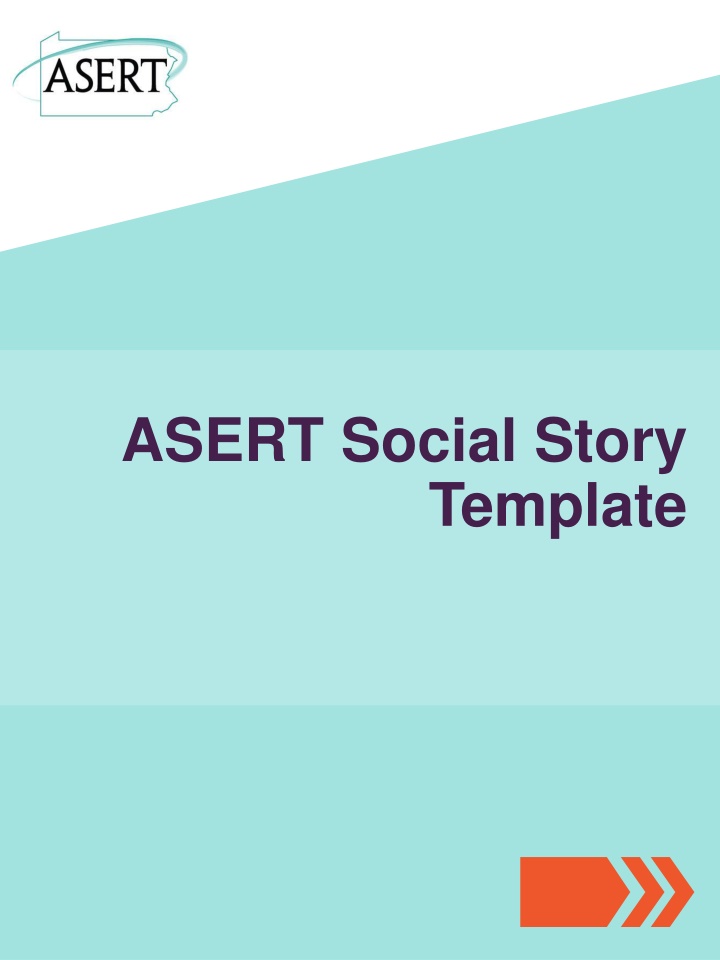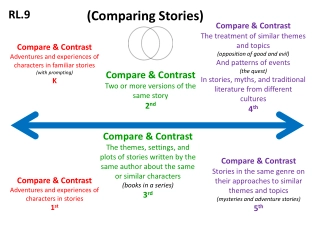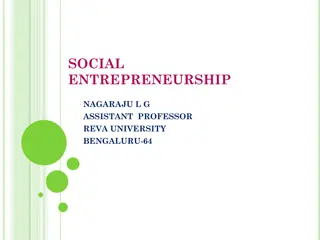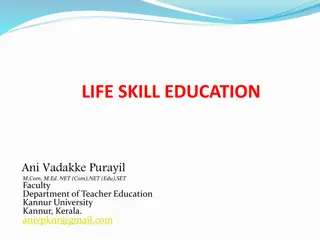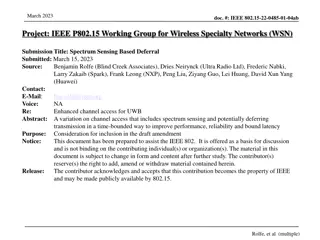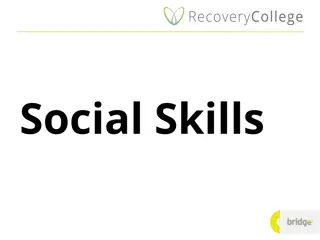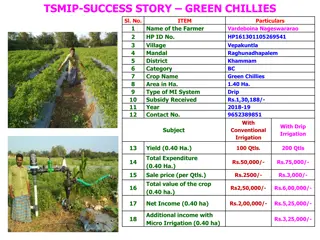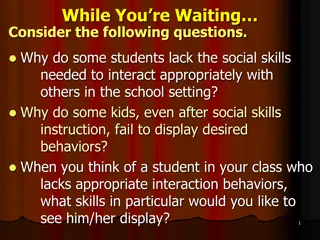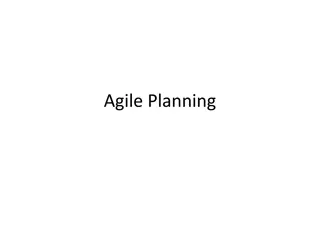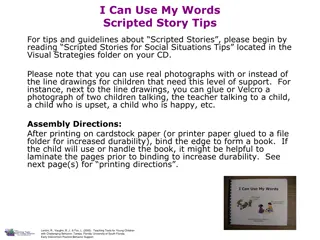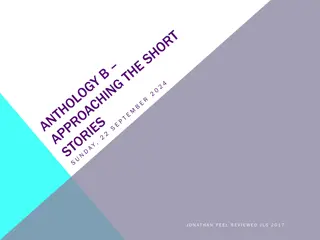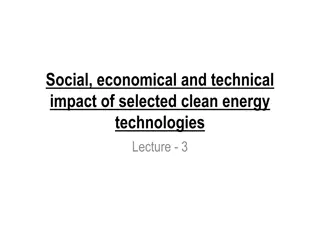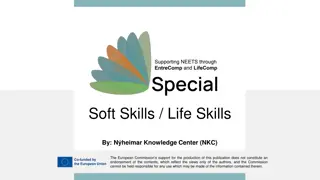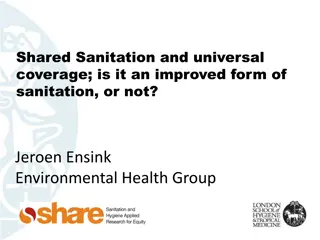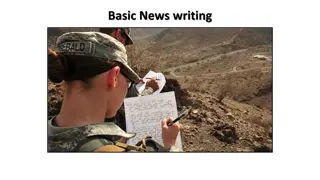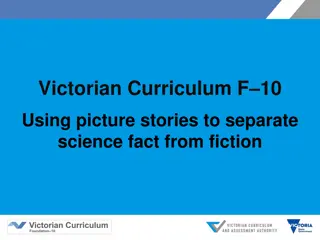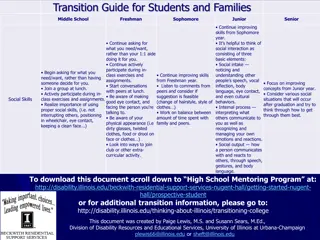Creating Effective Social Stories for Improved Social Skills
Social stories are invaluable tools for individuals to navigate challenging social situations, promote self-management skills, and enhance communication. This template provides guidance on constructing personalized social stories using images and text. Learn how to create engaging narratives tailored to specific needs and situations, empowering individuals to respond effectively and confidently.
Download Presentation

Please find below an Image/Link to download the presentation.
The content on the website is provided AS IS for your information and personal use only. It may not be sold, licensed, or shared on other websites without obtaining consent from the author.If you encounter any issues during the download, it is possible that the publisher has removed the file from their server.
You are allowed to download the files provided on this website for personal or commercial use, subject to the condition that they are used lawfully. All files are the property of their respective owners.
The content on the website is provided AS IS for your information and personal use only. It may not be sold, licensed, or shared on other websites without obtaining consent from the author.
E N D
Presentation Transcript
ASERT Social Story Template
What is the Purpose of a Social Story? Helps a person to respond to certain social situations Describes social situations and prepares a person for situations that may be challenging Promotes self-calming, self-promoting, and self-management skills Shows information through methods such as pictures and words Types of Sentences Descriptive Sentences Reassure the person or express an opinion about a situation: That is OK. Show what others can do to help the person: If I am nervous, my mom can Include feelings and thoughts of the person and others in the story: My teacher will like it if I follow the rules. State facts: The police officer s name is Officer . Directive Sentences Identify possible responses to a situation: If I don t understand, I can ask the officer to repeat what was said. First I can raise my hand, and if I am able, say, excuse me . Then if I am able, I can say, Can you please show me what I need to do? Lastly, I can do what the officer asks. 2
Creating your Social Story You can use this document to create your own social stories. There are characters, a few basic graphics, and blank templates on slides 5-9 to get you started. To further customize your social story, you can click on the Insert tab in the toolbar above and upload your own personal pictures into this document. You can also search for free, online pictures to use. When you are ready to start building your social story, the template on slides 10 and 11 are blank for you to copy and paste graphics or photos, and have a teal bar with text boxes for you to directly type in your narrative. If you need additional slides for your story, right click on a template slide and choose Duplicate Slide 3
Graphics 9
Template Brief 1 2 sentence caption. Brief 1 2 sentence caption. 10
Template Brief 1 2 sentence caption. Brief 1 2 sentence caption. 11