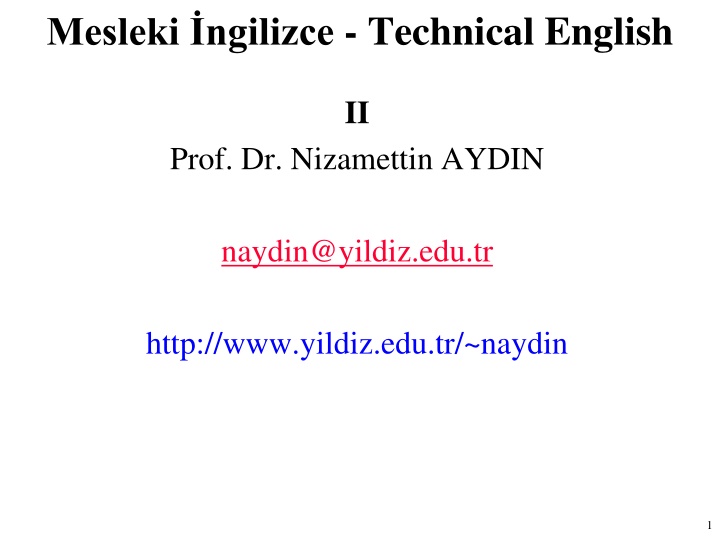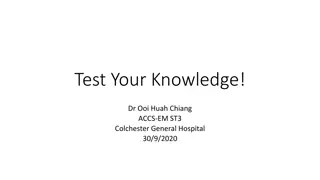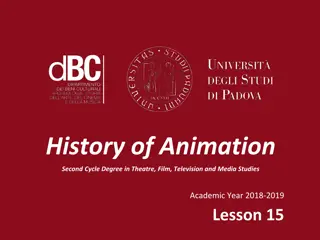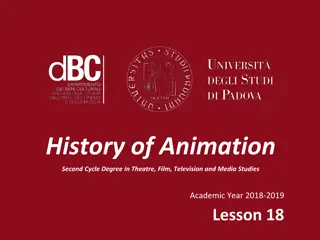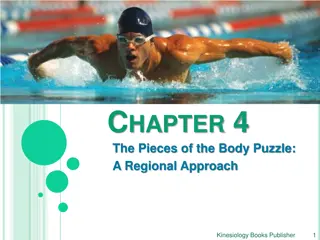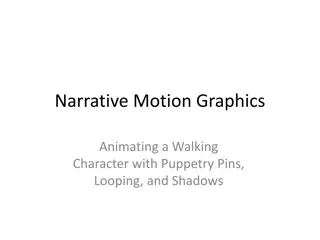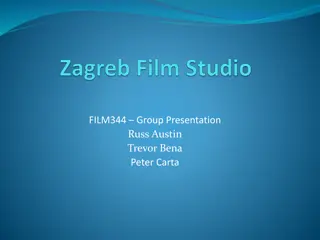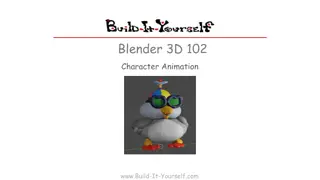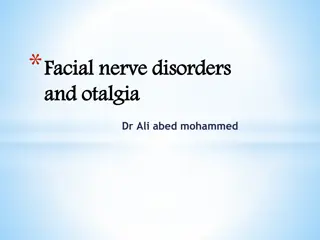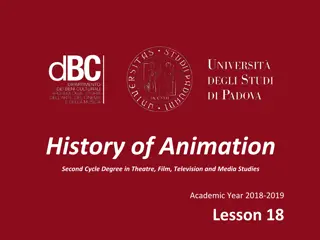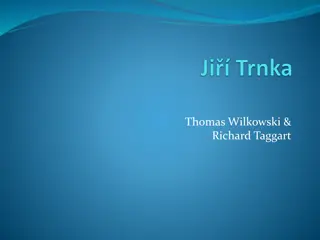Computer Facial Animation: Exploring Techniques and Applications
Explore the world of computer facial animation with a focus on basic vocabulary, 3D-animation systems, and speech animation challenges. Discover key concepts like morphing, rendering, keyframes, texture, computer vision, alignment, and motion capture. Engage in pre-reading questions to understand the significance of facial expressions in our lives and where facial animations find applications. Dive into the fascinating realm of creating emotive and realistic digital characters through advanced technology.
Download Presentation

Please find below an Image/Link to download the presentation.
The content on the website is provided AS IS for your information and personal use only. It may not be sold, licensed, or shared on other websites without obtaining consent from the author.If you encounter any issues during the download, it is possible that the publisher has removed the file from their server.
You are allowed to download the files provided on this website for personal or commercial use, subject to the condition that they are used lawfully. All files are the property of their respective owners.
The content on the website is provided AS IS for your information and personal use only. It may not be sold, licensed, or shared on other websites without obtaining consent from the author.
E N D
Presentation Transcript
Mesleki ngilizce - Technical English II Prof. Dr. Nizamettin AYDIN naydin@yildiz.edu.tr http://www.yildiz.edu.tr/~naydin 1
Notes: In the slides, texts enclosed by curly parenthesis, { }, are examples. texts enclosed by square parenthesis, [ ], are explanations related to examples. 2
Computer facial animation Learning Objectives to acquire basic vocabulary related to facial animation to become familiar with different 3D-animation systems to gain understanding of the major problems connected with speech animation Sub-areas covered Computer graphics 3
Computer facial animation Keywords Morphing a special effect in motion pictures and animations that changes (or morphs) one image into another through a seamless transition Rendering the process of generating an image from a model by means of computer programs Keyframe (in animation and film making) a drawing which defines the starting and ending points of any smooth transition texture The drawings are called "frames" because their position in time is measured in frames on a strip of film. 4
Computer facial animation Keywords Texture bitmap image applied to a surface in computer graphics Computer vision an interdisciplinary field that deals with how computers can be made for gaining high-level understanding from digital images or videos. a branch of artificial intelligence that deals with computer processing of images from the real world Alignment the adjustment of an object in relation to other objects, a static orientation of some object or set of objects in relation to others Motion capture a technique of recording the actions of human actors and using that information to animate digital character models in 3D animation 5
Computer facial animation Reading text Pre-reading questions Students are given pictures of human faces and try to guess what emotions they show. What is the number of facial muscles? Why are facial expressions so important in our lives? Where can facial animations be used? What is the rendering process in computer graphics? What is the motion capture technique? 6
Computer facial animation Computer facial animation an area of computer graphics that encapsulates models and techniques for generating and animating images of the human head and face. [https://www.dgp.toronto.edu/~hertzman/418notes.pdf] Due to its subject and output type, it is also related to many other scientific and artistic fields from psychology to traditional animation. The importance of human faces in verbal and non-verbal communication and advances in computer graphics hardware and software have caused considerable scientific, technological, and artistic interest in computer facial animation. 7
Computer facial animation The development of computer graphics methods for facial animation started in the early 1970s, major achievements in this field are more recent and have taken place since the late 1980s. Computer facial animation includes a variety of techniques from morphing to three-dimensional modelling and rendering. It has become well-known and popular through animated feature films and computer games but its applications include many more areas such as communication, education, scientific simulation, and agent- based systems (for example, online customer service representatives). 8
History More recently, one of the most important attempts to describe facial activities (movements) was the Facial Action Coding System (FACS). Introduced by Ekman and Friesen in 1978, defines 64 basic facial Action Units (AUs). A major group of these Action Units represent primitive movements of facial muscles in actions such as raising brows, winking, and talking. Eight AUs are for rigid three-dimensional head movements, i.e. turning and tilting left and right and going up, down, forward and backward. FACS has been successfully used for describing desired movements of synthetic faces and also in tracking facial activities. 9
History https://www.youtube.com/watch?v=tyvFerDZsuU Human facial expressions have been the subject of scientific investigation for more than one hundred years. The study of facial movements and expressions started from a biological point of view. After some older investigations, i.e. by John Bulwer in late 1640s, Charles Darwin s book The Expression of the Emotions in Men and Animals can be considered a major departure for modern research in behavioural biology. 10
Behavioural Biology an interdisciplinary degree and field of science examines the bidirectional interactions between behaviour and biology. An organism s genetic, physiological and immunological processes drive behaviour, An individual's behaviour will impact its physiological and immunological state. An individual s perception and reaction to life events can have substantial effects on hormonal and physiological functions. 11
History-Computer based facial expression Computer based facial expression modelling and animation is not a new endeavour. [endeavour: an attempt to achieve a goal] The earliest work with computer based facial representation was done in the early 1970s. The first three-dimensional facial animation was created by Parke in 1972. In 1973, Gillenson developed an interactive system to assemble and edit line drawn facial images. In 1974, Parke developed a parameterized three- dimensional facial model. 12
History-Computer based facial expression The early 1980s saw the development of the first physically-based muscle-controlled face model by Platt and the development of techniques for facial caricatures by Brennan. In 1985, the short animated film Tony de Peltrie was a landmark for facial animation; for the first time computer facial expression and speech animation were a fundamental part of telling the story. https://www.youtube.com/watch?v=munTr4vmxYE 13
History-Computer based facial expression The late 1980s saw the development of a new muscle-based model by Waters, the development of an abstract muscle action model by Magnenat-Thalmann and colleagues, approaches to automatic speech synchronization by Lewis and by Hill. The 1990s saw increasing activity in the development of facial animation techniques the use of computer facial animation as a key storytelling component as illustrated in animated films such as Toy Story, Antz, Shrek, and Monsters, Inc, and computer games such as Sims. Casper (1995) is a milestone in this period, being the first movie with a lead actor produced exclusively using digital facial animation Toy Story was released later the same year. 14
History-Computer based facial expression The sophistication of the films increased after 2000. In The Matrix Reloaded and Matrix Revolutions dense optical flow from several high-definition cameras was used to capture realistic facial movement at every point on the face. [optical flow: the pattern of apparent motion of objects, surfaces, and edges in a visual scene caused by the relative motion between an observer and a scene] Polar Express used a large Vicon system to capture upward of 150 points. 15
History-Computer based facial expression Although these systems are automated, a large amount of manual clean-up effort is still needed to make the data usable. Another milestone in facial animation was reached by The Lord of the Rings where a character specific shape base system was developed. Mark Sagar pioneered the use of FACS in entertainment facial animation, and FACS based systems developed by Sagar were used on Monster House, King Kong, and other films. 16
Techniques - 2D Animation 2D facial animation is commonly based upon the transformation of images, including both images from still photography and sequences of video. Image morphing is a technique which allows in- between transitional images to be generated between a pair of target still images or between frames from sequences of video. These morphing techniques usually consist of a combination of a geometric deformation technique, which aligns the target images, a cross-fade, which creates the smooth transition in the image texture. 17
Techniques - 2D Animation An early example of image morphing can be seen in Michael Jackson s video for Black or White. In 1997 Ezzat and Poggio working at the MIT Center for Biological and Computational Learning created a system called Miketalk, which morphs between image keyframes, representing visemes, to create speech animation. [A viseme is a generic facial image that can be used to describe a particular sound] 18
Techniques - 2D Animation Another form of animation from images consists of concatenating together sequences captured from video. In 1997 Bregler et al. described a technique called video- rewrite, where existing footage of an actor is cut into segments corresponding to phonetic units which are blended together to create new animations of a speaker. Video-rewrite uses computer vision techniques to automatically track lip movements in video and these features are used in the alignment and blending of the extracted phonetic units. This animation technique only generates animations of the lower part of the face, these are then composited with video of the original actor to produce the final animation. 19
Techniques - 3D Animation 3D head models provide the most powerful means of generating computer facial animation. One of the earliest works on computerized head models for graphics and animation was done by Parke [Parke, F.: 1972, Computer generated animation of faces, Proceedings ACM annual conference.] The model was a mesh of 3D points controlled by a set of conformation and expression parameters. The former group controls the relative location of facial feature points such as eye and lip corners. Changing these parameters can re-shape a base model to create new heads. 20
Techniques - 3D Animation The latter group of parameters (expression) are facial actions that can be performed on a face, such as stretching lips or closing eyes. This model was extended by other researchers to include more facial features and add more flexibility. Different methods for initializing such generic models based on individual (3D or 2D) data have been proposed and successfully implemented. The parameterized models are effective due to the use of limited parameters, associated with the main facial feature points. The MPEG-4 standard defines a minimum set of parameters for facial animation. 21
Techniques - 3D Animation Animation is done by changing parameters over time. Facial animation is approached in different ways. Traditional techniques include: shapes/morph targets, bones/cages, skeleton-muscle systems, motion capture on points on the face, knowledge based solver deformations. 22
Techniques - 3D Animation Shape based systems offer a fast playback as well as a high degree of fidelity of expressions. The technique involves modelling portions of the face mesh to approximate expressions and visemes and then blending the different sub meshes, known as morph targets or shapes. Perhaps the most accomplished character using this technique was Gollum, from The Lord of the Rings. Drawbacks of this technique are that they involve intensive manual labor, are specific to each character must be animated by slider parameter tables. 23
Techniques - 3D Animation Envelope Bones or Cages are commonly used in games. They produce simple and fast models, but are not prone to portray subtlety. [subtlety: the quality or state of being subtle; something subtle] [subtle: so delicate or precise as to be difficult to analyse or describe] Skeletal Muscle systems, physically-based head models form another approach in modelling the head and face. Here the physical and anatomical characteristics of bones, tissues, and skin are simulated to provide a realistic appearance (e.g. spring-like elasticity). Such methods can be very powerful for creating realism but the complexity of facial structures make them computationally expensive and difficult to create. 24
Techniques - 3D Animation Considering the effectiveness of parameterized models for communicative purposes, it may be argued that physically-based models are not a very efficient choice in many applications. This does not deny the advantages of physically- based models or the fact that they can even be used within the context of parameterized models to provide local details when needed. Waters, Terzopoulos, Kahler, and Seidel (among others) have developed physically-based facial animation systems. 25
Techniques - 3D Animation Motion capture uses cameras placed around a subject. The subject is generally fitted either with reflectors (passive motion capture) or sources (active motion capture) that precisely determine the subject s position in space. The data recorded by the cameras is then digitized and converted into a three- dimensional computer model of the subject. 26
Techniques - 3D Animation Until recently, the size of the detectors/sources used by motion capture systems made the technology inappropriate for facial capture. However, miniaturization and other advancements have made motion capture a viable tool for computer facial animation. 28
Techniques - 3D Animation Facial motion capture was used extensively in Polar Express, where hundreds of motion points were captured. This film was very accomplished and while it attempted to recreate realism, it was criticised for having fallen in the uncanny valley , the realm where animation realism is sufficient for human recognition but fails to convey the emotional message. The main difficulties of motion capture are the quality of the data which may include vibration as well as the retargeting of the geometry of the points. 29
The Uncanny Valley First discovered by robotics professor Masahiro Mori in 1970, defined as a level of realism in robots in which the human observer has a negative reaction. Any less realistic and we feel empathy; any more realistic and we can't distinguish that it's artificial. But the Uncanny Valley isn't only caused by robots. With the advent of CGI, it's found its way into Hollywood movies as well. 30
Techniques - 3D Animation QUANTIC DREAM S KAY DEMO AT GDC 2012 http://www.gameanim.com/2012/03/08/quantic- dreams-kay-demo-at-gdc/ https://youtu.be/j-pF56-ZYkY Quantic Dream's "Kara": Behind the Scenes https://www.youtube.com/watch?v=mSnFN8Ja58s 31
The Uncanny Valley Here's a chart that explains The Uncanny Valley 32
Speech Animation Speech is usually treated in a different way to the animation of facial expressions; this is because simple keyframe-based approaches to animation typically provide a poor approximation to real speech dynamics. Often visemes are used to represent the key poses in observed speech i.e. the position of the lips, jaw and tongue when producing a particular phoneme; however, there is a great deal of variation in the realisation of visemes during the production of natural speech. 33
Speech Animation The source of this variation is termed coarticulation, which is the influence of surrounding visemes upon the current viseme i.e. the effect of context. To account for coarticulation, current systems either explicitly take into account context when blending viseme keyframes or use longer units such as diphone, triphone, syllable or even word and sentence-length units. 34
Speech Animation One of the most common approaches to speech animation is the use of dominance functions introduced by Cohen and Massaro. [M. Cohen and D. Massaro. Modeling coarticulation in synthetic visual speech, 1993.] Each dominance function represents the influence over time that a viseme has on a speech utterance. Typically the influence will be greatest at the center of the viseme and will degrade with distance from the viseme center. 35
Speech Animation Dominance functions are blended together to generate a speech trajectory in much the same way that spline basis functions are blended together to generate a curve. [A spline function is a function that consists of polynomial pieces joined together with certain smoothness conditions.] The shape of each dominance function will be different according to both which viseme it represents and which aspect of the face is being controlled e.g. Lip width, jaw rotation etc. This approach to computer-generated speech animation can be seen in the Baldi talking head. 36
Speech Animation Other models of speech use basis units which include context (e.g. diphones, triphones etc.) instead of visemes. As the basis units already incorporate the variation of each viseme according to context and to some degree the dynamics of each viseme, no model of coarticulation is required. Speech is simply generated by selecting appropriate units from a database and blending the units together. This is similar to concatenative techniques in audio speech synthesis. 37
Speech Animation The disadvantage to these models is that a large amount of captured data is required to produce natural results, and whilst longer units produce more natural results, the size of database required expands with the average length of each unit. Some models directly generate speech animations from audio. These systems typically use hidden Markov models or neural nets to transform audio parameters into a stream of control parameters for a facial model. 38
Grammar revision Consist, comprise or compose: Consist, comprise and compose are all verbs used to describe what something is made of . Typical errors We don t use consist, comprise and compose in a continuous form: {The whole group consists of students.} [Not: The whole group is consisting of students.] 39
Grammar revision Consist {Their diet only consisted of fruit and seeds.} {The whole group consists of students.} We only use the active form of consist of: {Their flat consists of two bedrooms, a kitchen and a bathroom.} [Not: Their flat is consisted of two bedrooms ] 40
Grammar revision Comprise Comprise is more formal than consist: {The USA comprises 50 states.} We can also use it in the passive voice in the form be comprised of : {The course is comprised of ten lectures and five seminars on the theory of economics and banking.} 41
Grammar revision Comprise, can be used with the parts that make up something as the subject: {Oil and coal comprise 70% of the nation s exports.} Compose Compose of is even more formal than consist of and comprise. Compose of is only used in the passive voice: {Muscle is composed of different types of protein.} 42
Grammar revision Comparison and contrast Example: Comparison of digital and conventional cameras FEATURE DIGITAL CONVENTIONAL lens viewfinder x requires chemical processing film x x transfer images directly to PC can delete unsatisfactory images x Note how we can compare and contrast these types of cameras 43
Grammar revision Comparing features which are similar: {Both cameras have lenses.} {Like the conventional camera, the digital camera has a viewfinder.} Contrasting features which are different: {The conventional camera requires chemical processing whereas the digital camera does not.} {The conventional camera uses film unlike the digital camera.} 44
Grammar revision {With a digital camera you can transfer images directly to a PC but with a conventional camera you need to use a scanner.} {With digital cameras you can delete unsatisfactory images; however with conventional cameras you cannot.} 45